Alright, here are the results of my render: 5:42
It's slightly slower than faster than this:
Intel Pentium D 840, 2 cores, 3200 MHz, 2 GB Dual DDR2, Nvidia nForce4 SLI, Windows XP Pro SP2, 0:05:47
but slower than this:
AMD Athlon XP 3000+ (Barton), 1 core, 2167 MHz, 1024 MB DDR, Nvidia nForce2 Ultra 400, Windows XP SP2 , 0:05:36
Not bad for such an old system! So, it's not my computer that's slow (at least, not entirely I think). I think it may be just the scene.
Oh, I ran CPU-Z and here are the specifications:
CPU:
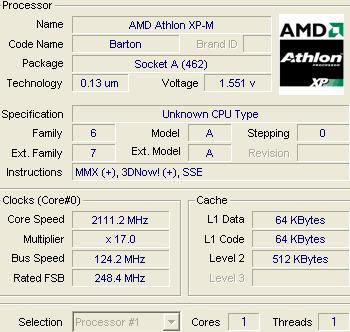
Motherboard:
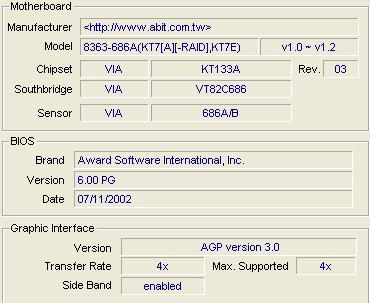
Memory:
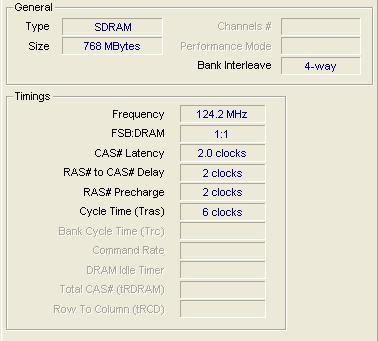
Cache:
