@Dune: Very very very nice!
@gregtee: I tried to understand your build with what I can see on TG2 (half of the nodes are missing, and a lot of connections are broken)...
The principal issues I can think of:
First, the scale of your scene. Very small (when I work on small details I personnaly use a x10 or x20 scale). And if you reduce too much the scale of my build you're going to have a lot of problems with rocks, micro-displacements, sand... and your render time going crazy.
Second, you have negative altitudes. That's never good in my point of view (TG2 user), can mess up with a lot of things (merging in particular). So I generaly try to compensate and have only positive altitudes.
If you try to solve this two issues, you're going to destroy your scene (lose your POV, which is very nice, change your terrain, also very nice, etc.). So I think you should stop here with this technic on this specific scene...

Now, if you want to know (maybe for futur works) how to integrate my nodes in a scene... I took a similar relief, but with positive altitude and a bigger scale:


The file is
here (contain some notes). See? Classic. Just define a zone to texturise, add a surface layer, plug in, and you are done (in a perfect world, in reality you have a lot a little adjustements to do). The merge shader do its work perfectly. No need of a second plane to simulate it. No interaction with outside the zone. The cut between rocks and sand is clean. So far so good. You can define a second zone, with other textures, and work for hours! \o/
Now, with this first image there is two issues :
- In the bottom right there is an odd displacement. It's because a "rocky" part of the texture is on the border of the zone. There is several ways to solve that properly (modify the blending/breackup of the zone, create a transition zone, smaller, to blend the rock branch before merging, paint a little, etc.)... And ways to ignore it (change the rocks seed, adjust your POV, etc.). I was lazy, I changed the rocks (all in the file, as an example).



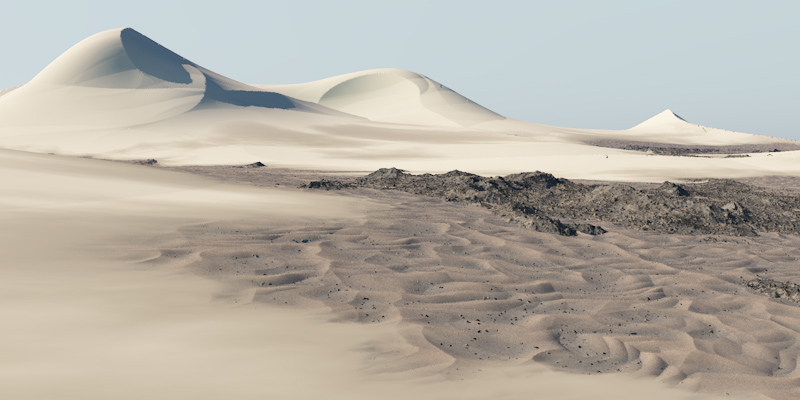
- Second issue (and it's about render time)... There is a small zone (background right) where we apply a very complex sand/rocks texture for nothing (nobody can see a sand dot 2km away). This kind of complex texture is for closeup only! Because the render time is 34 min at 0,8 on a 2001 bi-PIII 1ghz with 2 go ram (3 min on a modern computer?), I did nothing about it (it's bad, very bad, I know). You should.