***** UPDATE *****These ERRORS are now eliminated. There was an issue with FOLDER locations, that made something go wonky.
Not sure exactly what, but it seemed the Terragen program didn't like being in the same folder as the all the object and TGD files,
or something like that anyway....***** END UPDATE *****Thanks once more for the help...
I am not sure if this is really generated from the command line or not.
The good news is, that it DOES NOT CRASH AT ALL now. Totally rock solid, and it can render consecutive frames with VERY complicated populations.
For your viewing pleasure I've [screen]captured the command prompt several times and stitched them together as a GIF file.
If anyone can take a look at it and see what might be going on, that would be cool...
I'm not too tech savy, but I look for words like:
ERROR, and
CANNOT, and
FALSE, and my gut tells me that can't be too good!

...and there's plenty of those words here....

For instance, what is "
False UCbool"?
Here's the pic....
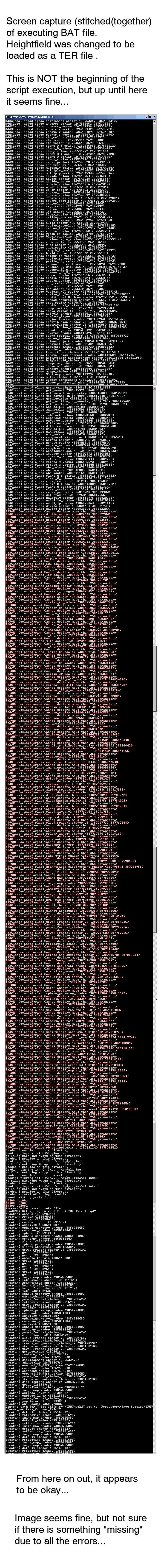
Not sure how to make the image a clickable link, so here's the link to the image:
http://fjordland.com/batch_script_screen_capture.gif***** UPDATE *****These ERRORS are now eliminated. There was an issue with FOLDER locations, that made something go wonky.
Not sure exactly what, but it seemed the Terragen program didn't like being in the same folder as the all the object and TGD files,
or something like that anyway....***** END UPDATE *****