Add Colour takes the Main Input component values and adds to the component values of Input 2.
Component values in colour form are refereed to as red, green and blue.
The Output maths of this node can be written: (Main Input red + Input 2 red) , (Main Input green + Input 2 green) , (Main Input blue + Input 2 blue)
Colours share common attributes to Vectors in that they too consist of 3 parts, X, Y and Z. Unlike Vectors, you will usually want Colours in Terragen to be in the range 0 to 1 in each component part. That said like Vectors, Colours can go beyond and below this range, although if you do use out of 0 to 1 to describe each component in your colour, you will experience some clipping or burn out in your image which may not be what you want. That said there maybe a creative reason for doing so.
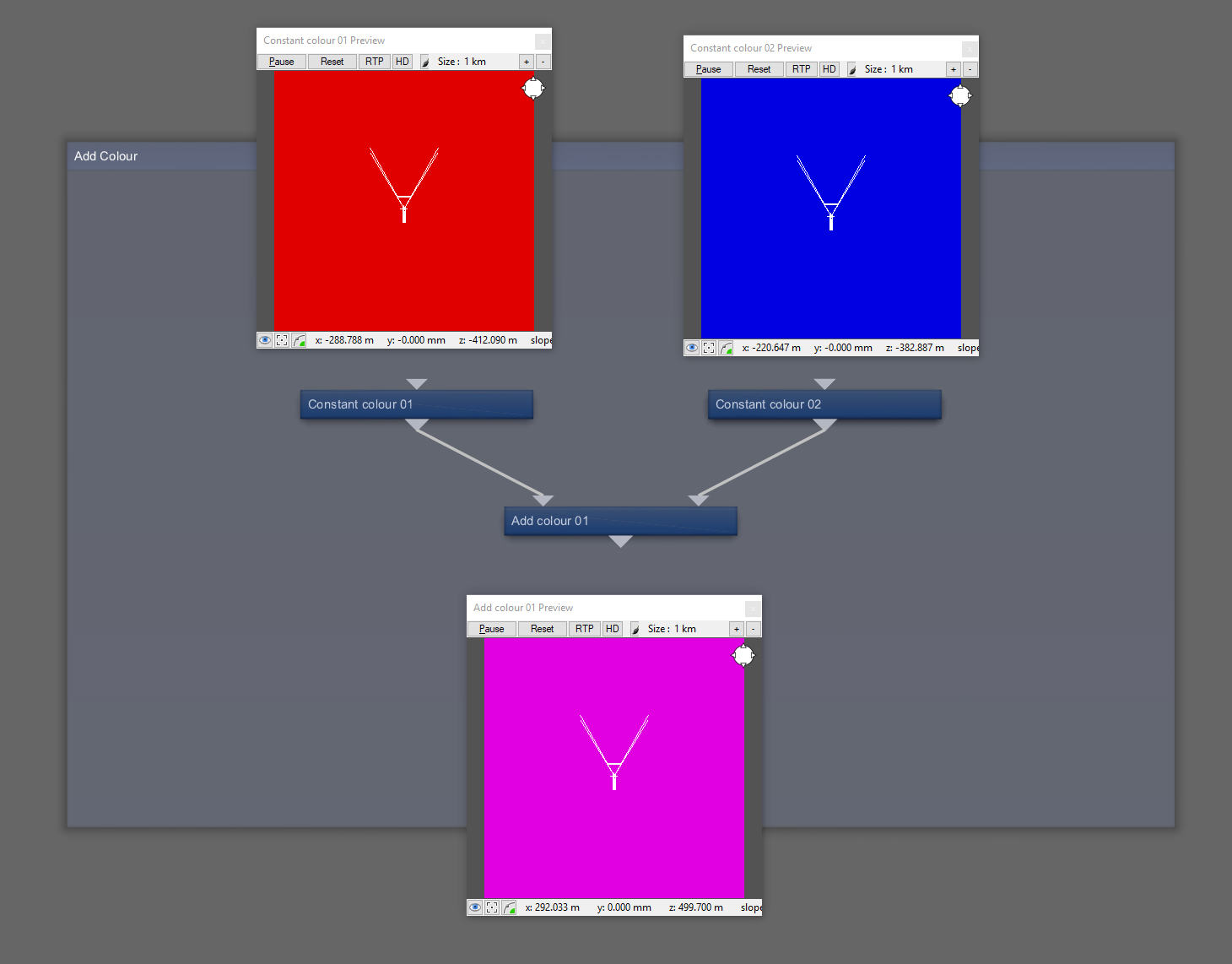
If Input 2 is disconnected, the Main Input passes through to the Output.
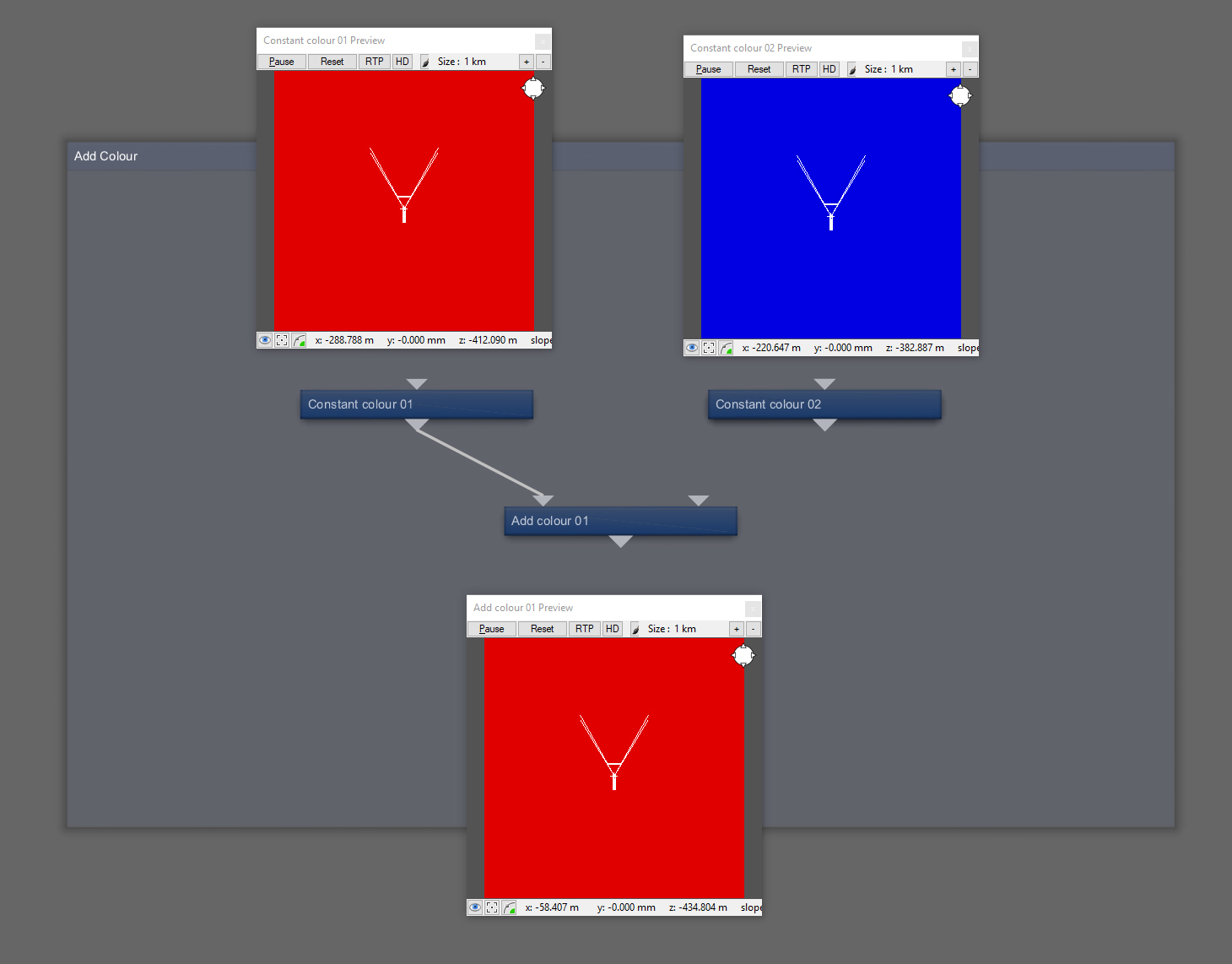
If the Main Input is disconnected, nothing passes through.
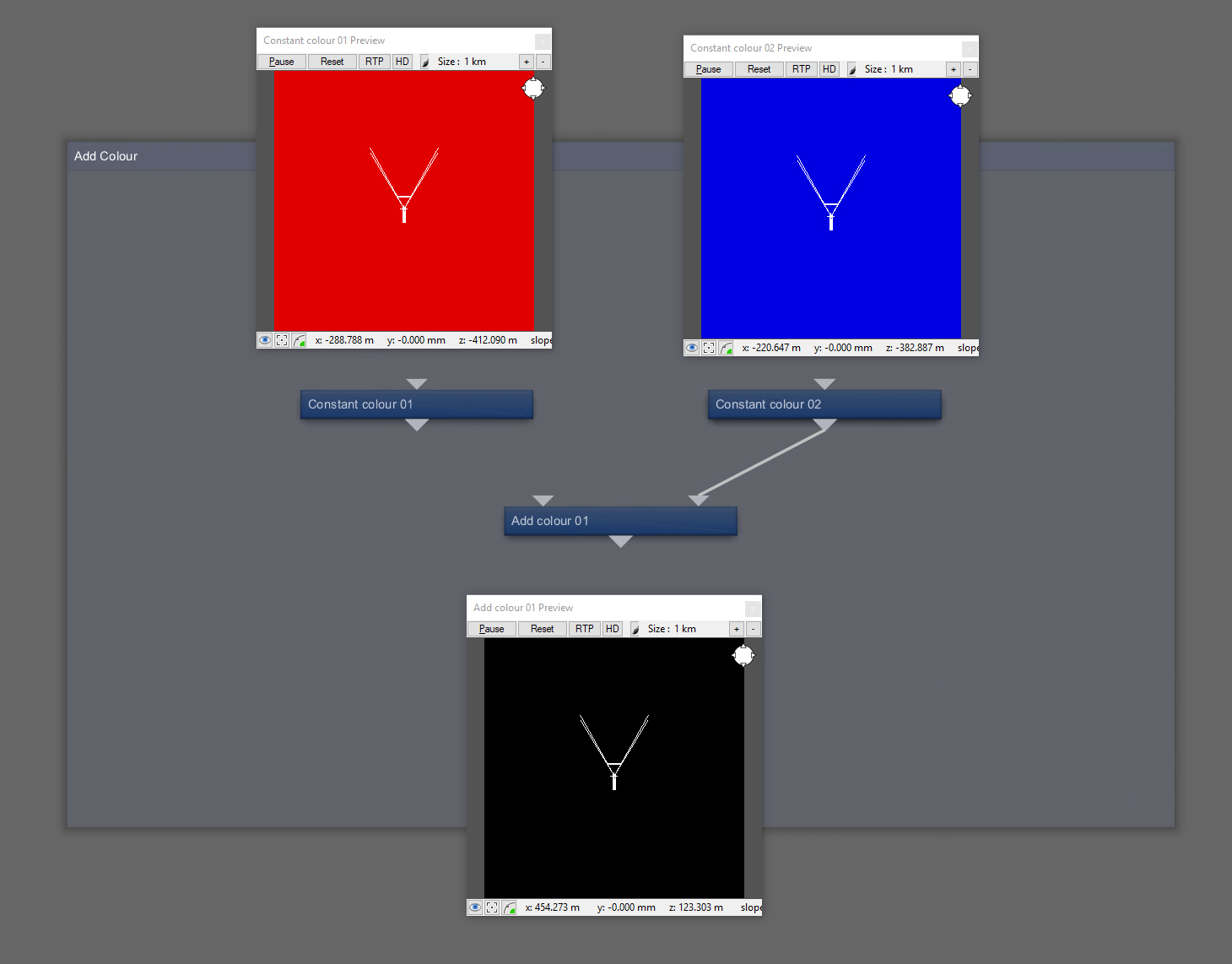
If you add a scalar input to an Add Colour node, the scalar value will be added to each component colour channel.
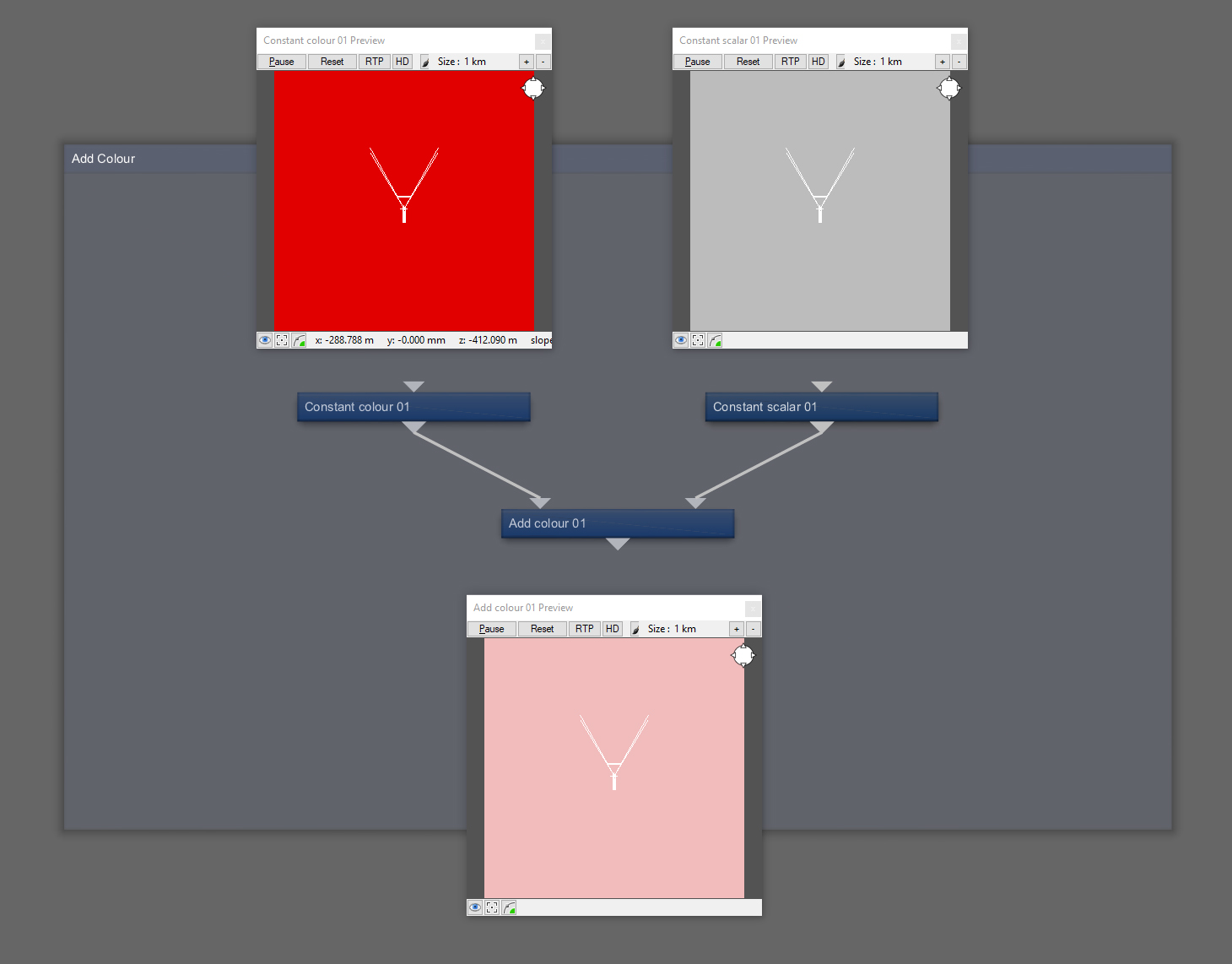
As mentioned earlier, Colours share similar attributes to Vectors, in that they have three components and will happily work in a Colour or Vector work flow. But it is a good idea to keep these processes separated into their own groups of nodes for clarity in your network.
Also notice the Add Colour ignores displacement when it evaluates its output.
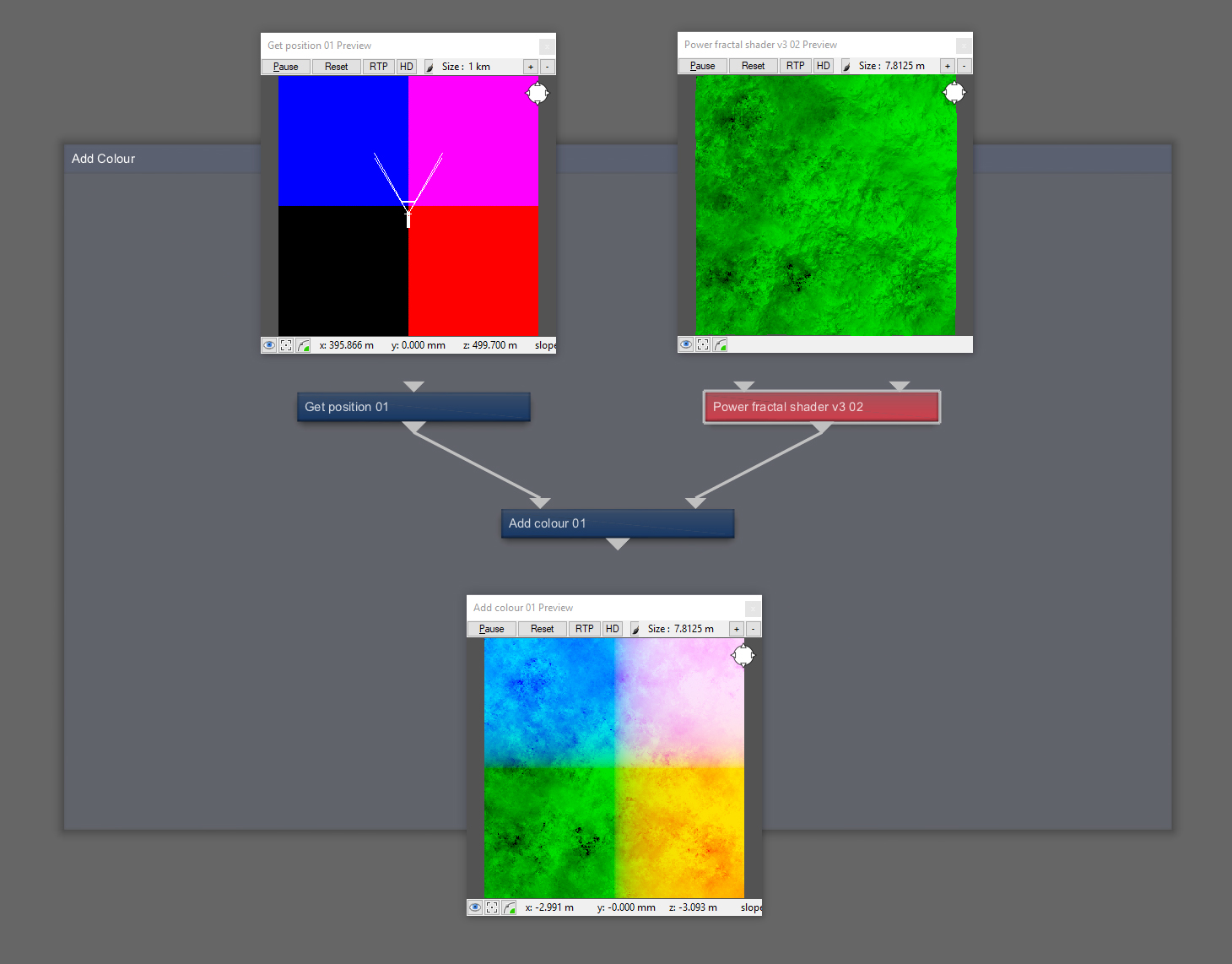
If there's any errors, omissions or questions about the above, please leave a comment below.
Wiki link:
https://planetside.co.uk/wiki/index.php?title=Add_Colour