Add Multiplied Colour will multiple the Main Input with Input 2 and add that result with the Main Input.
Notice this node only looks at Colour information and ignores any displacement. It essentially masks Input 2 and adds that to the Main Input as you can see in following example.
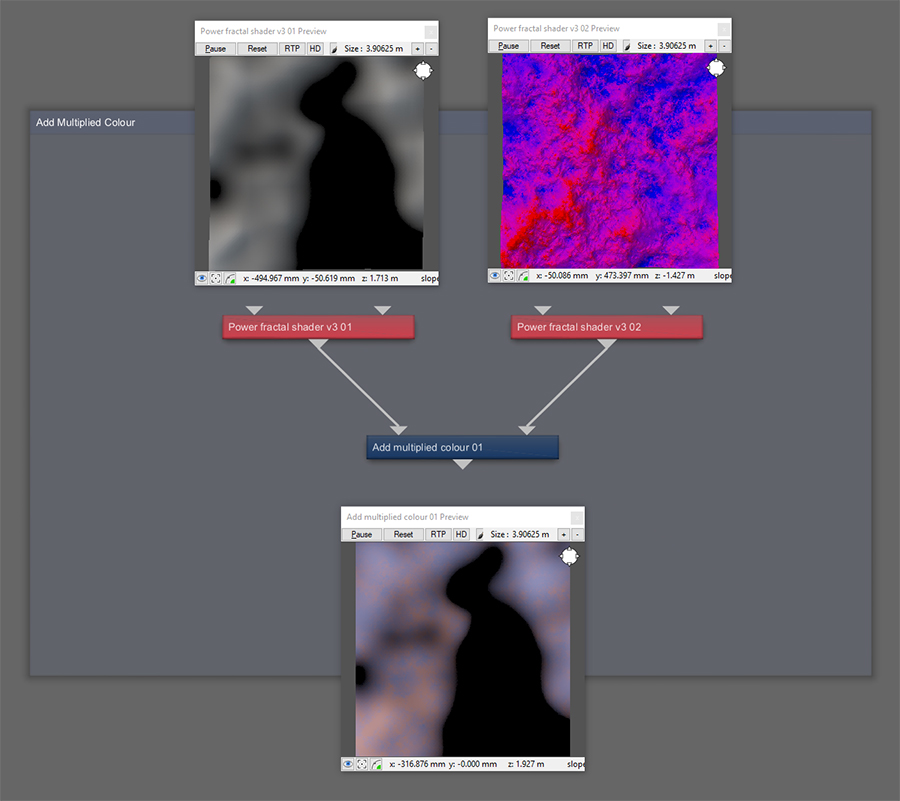
If Input 2 is disconnected, the Main Input passes through to the Output.
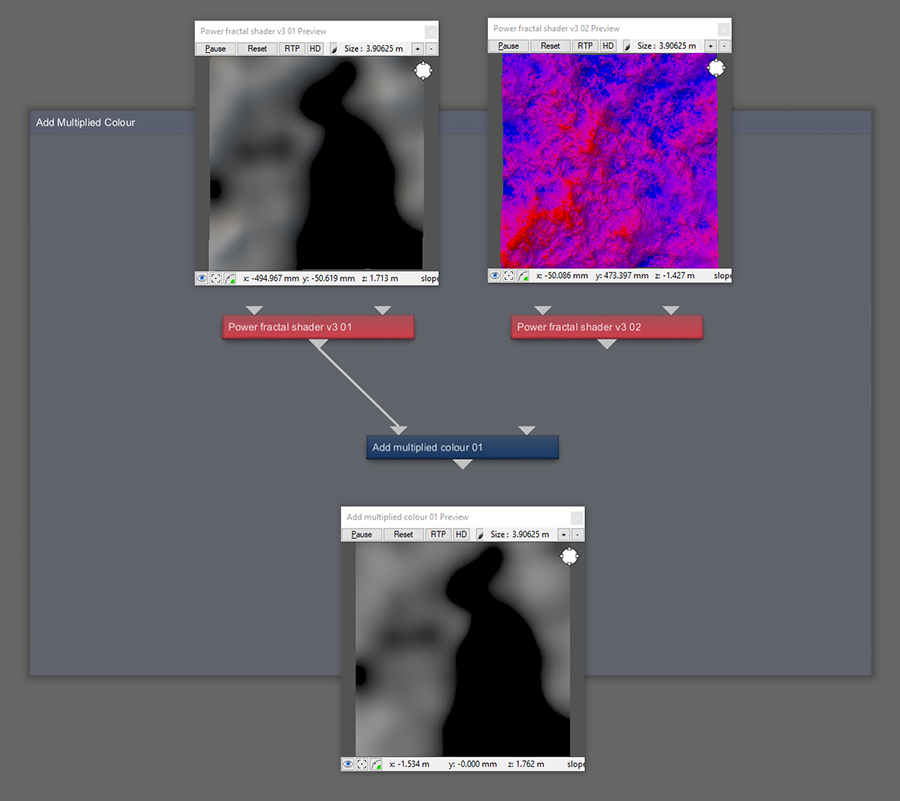
If the Main Input is disconnected, nothing passes through.
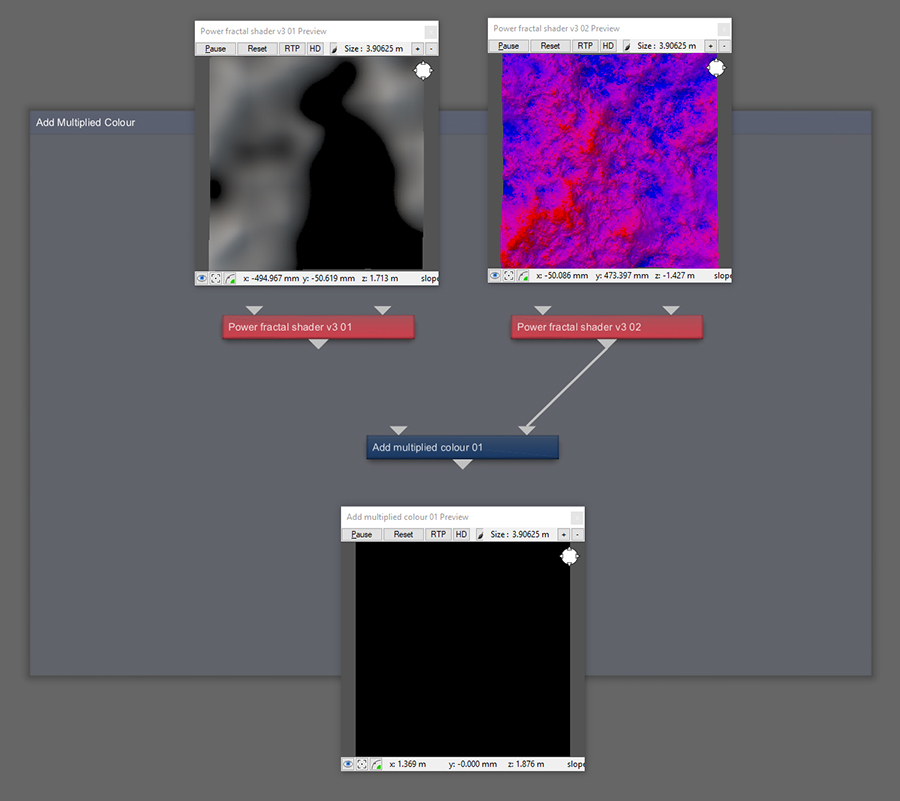
This node is a compact way of using an Add Colour and Multiply Colour connected in the below example.
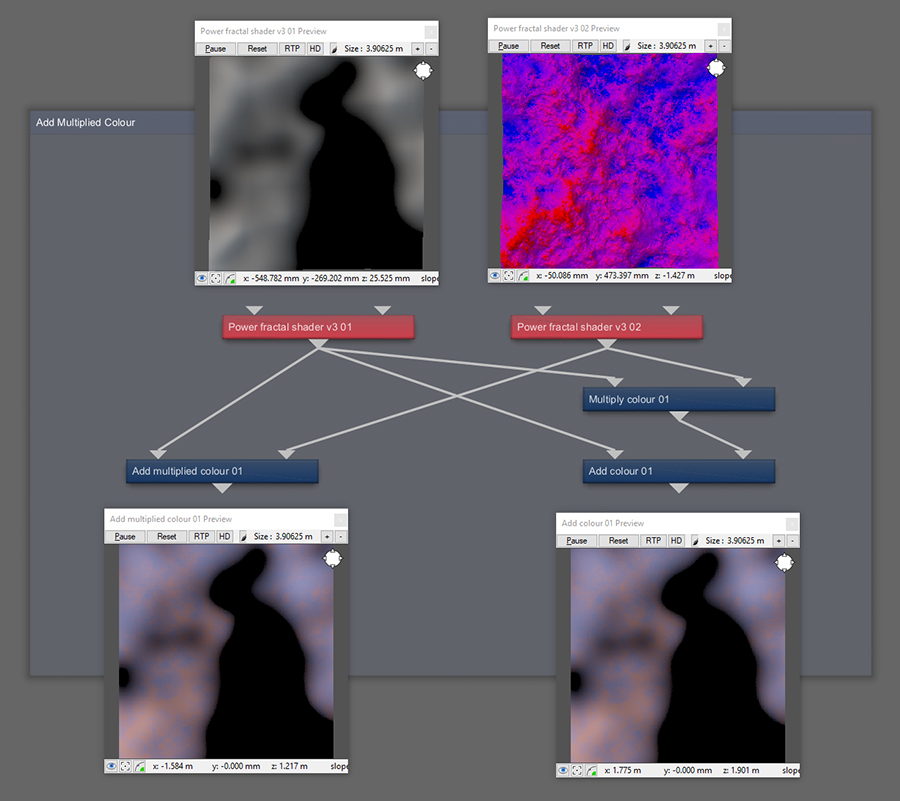
If there's any errors, omissions or questions about the above, please leave a comment below.
https://planetside.co.uk/wiki/index.php?title=Add_Multiplied_Colour