Recent posts
Pages 1 ... 3 4 5 6 7 ... 10
#41
Last post by sboerner - April 03, 2024, 11:03:39 AM
Yes, I did mean to mention that Pokoy's Photoshop test seems pretty conclusive. (Thanks for that.) Enough to convince me to stop using sharpening filters during rendering.
I am puzzled that no one else seems to have run across this. Over the years I've seen it maybe 3-4 times, and always assumed it was just a hiccup during rendering, easily fixed by re-rendering a small patch to cover it up. It must take the right combination of surface material, sun angle, filter, etc.
It would be a nightmare for animation, for sure. But simple enough to avoid.
Edit: The Narrow Cubic test turned out fine, btw. I'm making this my default filter from now on. If by chance the artifacts still turn up, I'll post something here.
#42
Last post by Dune - April 03, 2024, 01:41:42 AM
What pokoy writes seems very plausible. Strange that I never had this occur, and I've been rendering an awful lot since 2009. Mostly Narrow-Cubic, btw. never 16/32bit or exr anyway or tiffs for veggies, never deviated much from defaults anyway. Almost exclusively detail 0.5 and AA6, only changing pixel threshold for clouds. Just my 2 cents.
There's always PS to clone out some small dots, luckily, but for animations you wouldn't want that.
#43
Last post by gao_jian11 - April 02, 2024, 09:27:32 PM
I have already bought it, and the buyer now has the test version to use, feeling that the new erosion is much faster, but the functionality is still not complete. It should work well with terragen in the future.
#44
Last post by sboerner - April 02, 2024, 07:14:45 PM
An update: The machine has been rending constantly for the past three days. It only takes an hour or two for the artifacts to show up, so when they did I killed the rendering, made changes, and tried again.
You may notice that I'm going to be hedging almost all my statements here: probably, likely, seems like, etc. It's all been a game of probabilities; I feel like I've been chasing shadows try to pin this down.
First, I was able to narrow down the problem to a single population. (I think.) It was a low-poly wildflower population that I copied from an old scene. On closer inspection in Blender the model itself turned out to be fine. The roughness was a little low but hardly what I would call reflective. Normals all good, etc. Removing it from the scene eliminated the artifacts for several renderings in a row. I exported it again from SpeedTree, raised the roughness to 0.8, and put it back in the scene. The artifacts returned, but fewer and not every time.
Using Cubic B-Spline, as noted before, seems to help. It's rendering now with Narrow Cubic and so far, so good. I'll try other filters to see what happens.
Turning off Anti-aliasing bloom also seems to help. I did that with the filter set to Mitchell-Netravali and it rendered fine. But I only ran it once.
I don't think it's a memory issue. I've checked with Task Manager mid-render, and there's plenty of RAM available.
I'll send a note to Planetside to see if they've every seen this before. But if changing the filter fixes it, I'm happy. Time to move on.
#45
Last post by Doug - April 02, 2024, 10:22:37 AM
Planes and Fence from the net.
Rocks are Fake Stones shaders.
#46
Last post by Stormlord - April 02, 2024, 07:46:43 AM
Quadspinner announced GAEA 2.0 for the late first quarter, now we are in the second quarter.
Does somebody know when Quadspinner releases their landscape Tool 2.0? Would like to buy it.
https://quadspinner.com/Gaea2STORMLORD
#47
Last post by pokoy - April 02, 2024, 05:01:01 AM
Attached a quick test I did in PS, showing how using a sharpening filter will introduce ringing with negative values in 32bpc mode. The final 'pattern' will depend on the input pixels' values and position/arrangement plus the filter's strategy.
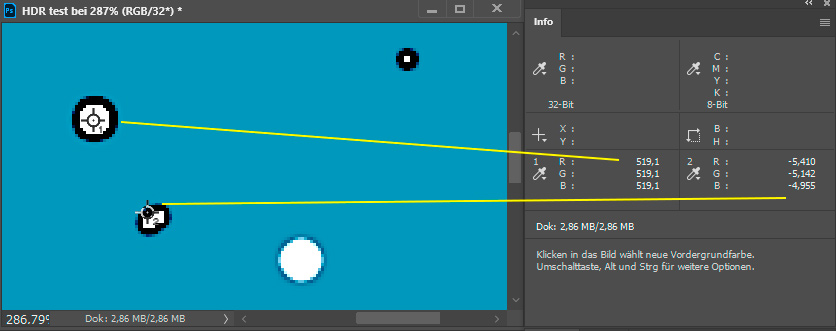
The best solution would be to move any sharpening operation to the post-processing stage where it works on the tone mapped image... and probably switching to a less aggressive filter as the default filter to avoid users running into this problem as long as it's not fixed (which is probably never).
#48
Last post by pokoy - April 02, 2024, 04:40:31 AM
Let me guess, the foliage where they appear is reflective? Hence my suggestion that these are bright pixels produced by reflections of the sun disk. That's why they appear randomly wherever the foliage is (same with the water surface, it's reflecting the sun). I'm pretty sure that if you make the foliage material non-reflective the artifacts will not appear.
I guess another way to test this would be to increase AA sampling, it might help to 'tame' the pixel values and not triggering whatever the filter is going crazy with when too high luminosity values occur.
Ultimately, it's a long standing issue (my report of this problem is probably 10 years old) and probably best for TG devs chime in and come up with a fix, too.
#49
Last post by Dune - April 02, 2024, 01:37:08 AM
Ah, hacks! Thanks for describing your workflow. Indeed a lot of work for subtle (but important) detail!
#50
Last post by Njen - April 01, 2024, 01:25:41 PM
It took a lot of trial and error for the water movement, rendering a number of 30 frame tests, it really is just down to experimentation of the timings and other values. I animated X, Y and Z with a Transform Input Shader (Y was larger than X and Z). But even then I wasn't entirely happy with the result, so I used a little denoising and a very tiny amount of blur in comp. Over a period of 4320 frames, here is a screenshot of my animation panel (Z and X are on top of each other, which is why you don't see X):
[See attachement 'CyanEyed_terAnimWater.jpg']
Though if you are referring to the little shore waves, that is actually all a comp trick.
1. First, I isolated the water edge.
[See attachement 'CyanEyed_shoreWavesA.jpg']
2. I then had to manually roto out the trees as the waves just need to interact with the shore only.
[See attachement 'CyanEyed_shoreWavesB.jpg']
3. Then I used an edge detect on the water outline. After, I isolated a thin line that started at a certain distance from the edge, and then animated it towards the shore over a certain number of frames. I then added a fade on and off to get it repeating in a loop. Then I added a time offset and plussed it on top to get two lines. This is all a total hack, because edge detect actually works in screenspace, not worldspace, so the waves always start at a certain number of pixels away from the shore no matter how far or close the point is to the camera, but because the effect is so subtle, it is practically impossible to notice.
[See attachement 'CyanEyed_shoreWavesC.jpg']
4. I then multiplied that through a worldspace noise derived from the world position AOV.
[See attachement 'CyanEyed_shoreWavesD.jpg']
5. And after a little colour grading, plussed it on top of the image.
[See attachement 'CyanEyed_shoreWavesE.jpg']
The Terrain is a number of different heightfields blended together generated using Classic Erosion from Daniil Kamperov.
Pages 1 ... 3 4 5 6 7 ... 10