Title: Red Dead Terragen V2, final on page 4 hooray
Post by: FrankB on September 13, 2010, 02:24:28 PM
Post by: FrankB on September 13, 2010, 02:24:28 PM
I'm playing a lot of Red Dead Redemption lately. If you know the game you know the landscapes are stunning. The game scenes have that special, beautiful lighting at dawn when the sun is hovering low above the horizon.
I wanted to make a scene like that, with a path and grassy plains and that light.
It's a simple scene, but maybe you like it too.
Cheers,
Frank

I wanted to make a scene like that, with a path and grassy plains and that light.
It's a simple scene, but maybe you like it too.
Cheers,
Frank
Title: Re: Red Dead Terragen
Post by: Seth on September 13, 2010, 02:37:40 PM
Post by: Seth on September 13, 2010, 02:37:40 PM
ok Greenhorn !
wanna go ridin' n' gunslingin' tonite ?
nice start.
you should add some of the big rocks we see in the vast plains of the game ;)
wanna go ridin' n' gunslingin' tonite ?
nice start.
you should add some of the big rocks we see in the vast plains of the game ;)
Title: Re: Red Dead Terragen
Post by: FrankB on September 13, 2010, 02:43:59 PM
Post by: FrankB on September 13, 2010, 02:43:59 PM
hehe, not tonight. Got to get up at 5 tomorrow morning (not exactly my favorite time). But sure next time.
Yes I think I'll add more elements to the scene. There are a few things I would like to try.
Thanks,
Frank
Yes I think I'll add more elements to the scene. There are a few things I would like to try.
Thanks,
Frank
Title: Re: Red Dead Terragen
Post by: RArcher on September 13, 2010, 02:53:24 PM
Post by: RArcher on September 13, 2010, 02:53:24 PM
Very cool Frank, I'd like to see the view from the top of that hill. I picked up the game when it came out but I only managed to play it for a couple hours before something else distracted me, I need to give it another try for sure.
Title: Re: Red Dead Terragen
Post by: domdib on September 13, 2010, 03:31:38 PM
Post by: domdib on September 13, 2010, 03:31:38 PM
I love the clouds. Perhaps bring the exposure down just a little? Look forward to seeing where you take this.
Title: Re: Red Dead Terragen
Post by: inkydigit on September 13, 2010, 03:49:28 PM
Post by: inkydigit on September 13, 2010, 03:49:28 PM
I like the vegetation, but the light is also extraordinary!
Title: Re: Red Dead Terragen
Post by: jbest on September 13, 2010, 08:32:05 PM
Post by: jbest on September 13, 2010, 08:32:05 PM
Very interesting and well done! Is there only one kind of grass in this picture?
Title: Re: Red Dead Terragen
Post by: cbest on September 13, 2010, 08:55:45 PM
Post by: cbest on September 13, 2010, 08:55:45 PM
Well done! I have one question: It appears that the wheat on the sides of the white "path" are different colors...one side appears tannish and the other greenish. Did you use two different tgos?
Title: Re: Red Dead Terragen
Post by: choronr on September 13, 2010, 11:40:53 PM
Post by: choronr on September 13, 2010, 11:40:53 PM
I like this for the gentle hills; the light and the grass. Looking forward to your update.
Title: Re: Red Dead Terragen
Post by: Volker Harun on September 14, 2010, 04:29:32 PM
Post by: Volker Harun on September 14, 2010, 04:29:32 PM
Very relaxing scene ... the amount of the vertical grasses could be reduced for my taste ... and I am looking forward to your additions :)
Title: Re: Red Dead Terragen
Post by: FrankB on September 16, 2010, 03:08:33 AM
Post by: FrankB on September 16, 2010, 03:08:33 AM
thank you everyone. I should be able to get back t this in the coming days.
I've used the built-in grass clumps, which I think are great for mid to far distances. I should though blend them out within a certain radius from the camera. I'll try that next.
Regards,
Frank
I've used the built-in grass clumps, which I think are great for mid to far distances. I should though blend them out within a certain radius from the camera. I'll try that next.
Regards,
Frank
Title: Re: Red Dead Terragen
Post by: Jack on September 16, 2010, 04:36:29 AM
Post by: Jack on September 16, 2010, 04:36:29 AM
something doesn't seem right with that grass looks sort of spiky?
Title: Re: Red Dead Terragen
Post by: FrankB on September 21, 2010, 10:00:40 AM
Post by: FrankB on September 21, 2010, 10:00:40 AM
I gave this another swing last night. Still in progress.

Title: Re: Red Dead Terragen V2
Post by: domdib on September 21, 2010, 01:24:59 PM
Post by: domdib on September 21, 2010, 01:24:59 PM
Looks very fine. If the bark on the trees were just a little more detailed, it would look perfect.
Title: Re: Red Dead Terragen V2
Post by: choronr on September 21, 2010, 01:33:07 PM
Post by: choronr on September 21, 2010, 01:33:07 PM
I like this masking in a path Frank. It is something you do not see much of in images posted.
Title: Re: Red Dead Terragen V2
Post by: FrankB on September 21, 2010, 01:47:23 PM
Post by: FrankB on September 21, 2010, 01:47:23 PM
Thanks!
Dominic: it's true the whole trunk is a joke, not only the texture. I see what I can do to make this look better, but first I will attend to other elements of the scene.
Bob: paths are a great addition to many scenes, as Dune keeps teaching us :)
All: by the way I have tried to bring color variation to the grass clump object, but I failed. Essentially if I add any color function, it's not applied in world scale, but on object scale only.... apparently. Does anyone have an idea on how to achieve this?
Thanks,
Frank
Dominic: it's true the whole trunk is a joke, not only the texture. I see what I can do to make this look better, but first I will attend to other elements of the scene.
Bob: paths are a great addition to many scenes, as Dune keeps teaching us :)
All: by the way I have tried to bring color variation to the grass clump object, but I failed. Essentially if I add any color function, it's not applied in world scale, but on object scale only.... apparently. Does anyone have an idea on how to achieve this?
Thanks,
Frank
Title: Re: Red Dead Terragen V2
Post by: FrankB on September 21, 2010, 01:57:33 PM
Post by: FrankB on September 21, 2010, 01:57:33 PM
here is a bigger render. strongly compressed though

Title: Re: Red Dead Terragen V2
Post by: choronr on September 21, 2010, 02:11:22 PM
Post by: choronr on September 21, 2010, 02:11:22 PM
The larger image makes a better impact; fact is, I think a 2.66667 pixel ration would be a wow factor.
Title: Re: Red Dead Terragen V2
Post by: Kadri on September 21, 2010, 02:45:14 PM
Post by: Kadri on September 21, 2010, 02:45:14 PM
I like the image , Frank :)
As Wetbanana said the grass looks kind of a little too spiky . Maybe there are such vegetation , i don't know.
The image is getting better as it is , every time you post a new image!
As Wetbanana said the grass looks kind of a little too spiky . Maybe there are such vegetation , i don't know.
The image is getting better as it is , every time you post a new image!
Title: Re: Red Dead Terragen V2
Post by: FrankB on September 21, 2010, 02:51:41 PM
Post by: FrankB on September 21, 2010, 02:51:41 PM
the thing with the grass clump object is that it is always spiky. It's just an issue close by, so I have created a mask around the camera where less grass clumps should be populated near the camera. Probably have to push it out a little further.
Title: Re: Red Dead Terragen V2
Post by: Kadri on September 21, 2010, 02:55:54 PM
Post by: Kadri on September 21, 2010, 02:55:54 PM
I see! I didn't used it. Good to now how to use it , thanks :)
Title: Re: Red Dead Terragen V2
Post by: dandelO on September 21, 2010, 03:58:59 PM
Post by: dandelO on September 21, 2010, 03:58:59 PM
The last one looks very cool, Frank.
As for varying the colour over the population, do you remember this thread, from Ulco last year? http://forums.planetside.co.uk/index.php?topic=7686.0
I had another, internal TG method that was listed in the Wiki alongside Dune's but, thankfully, someone has edited out that link, as I'd made a 'booby' of my old account that I'd posted it under. I have the files at home but I'm not home at the moment.
As for varying the colour over the population, do you remember this thread, from Ulco last year? http://forums.planetside.co.uk/index.php?topic=7686.0
I had another, internal TG method that was listed in the Wiki alongside Dune's but, thankfully, someone has edited out that link, as I'd made a 'booby' of my old account that I'd posted it under. I have the files at home but I'm not home at the moment.
Title: Re: Red Dead Terragen V2
Post by: FrankB on September 21, 2010, 04:08:15 PM
Post by: FrankB on September 21, 2010, 04:08:15 PM
Thanks Martin. I just wonder how that would work with the built in grass clump object.
I'm generally interested in a procedural solution. I don't like the thought so much of having to project a color image over my population. If you have something you can share with me, I'd be happy.
Cheers,
Frank
I'm generally interested in a procedural solution. I don't like the thought so much of having to project a color image over my population. If you have something you can share with me, I'd be happy.
Cheers,
Frank
Title: Re: Red Dead Terragen V2
Post by: dandelO on September 21, 2010, 04:17:09 PM
Post by: dandelO on September 21, 2010, 04:17:09 PM
On page 3 there is a screenshot and some example images that I rudely posted to Ulco's thread. Those shots are more complexed than they need to be for just using the method on the grass clump, though(because of alpha images for leaves). You don't need all those nodes to do it to the grass clump. It isn't completely procedural, a painted shader was used to paint secondary colours over the population area.
Here it was done on a single pop' of spheres. I'll try and put something together.
EDIT: There's actually a .tgd there with the setup, too. It uses one of Mr L's bushes but I think all you need to do is remove the merge controller function and use your own grass shaders instead of the leaf shaders.

Here it was done on a single pop' of spheres. I'll try and put something together.
EDIT: There's actually a .tgd there with the setup, too. It uses one of Mr L's bushes but I think all you need to do is remove the merge controller function and use your own grass shaders instead of the leaf shaders.
Title: Re: Red Dead Terragen V2
Post by: FrankB on September 21, 2010, 04:31:05 PM
Post by: FrankB on September 21, 2010, 04:31:05 PM
Thanks Martin, I shall try that tomorrow :-)
Title: Re: Red Dead Terragen V2
Post by: nethskie on September 21, 2010, 06:43:22 PM
Post by: nethskie on September 21, 2010, 06:43:22 PM
it's becoming more and more realistic Frank!
Title: Re: Red Dead Terragen V2
Post by: Dune on September 22, 2010, 03:40:34 AM
Post by: Dune on September 22, 2010, 03:40:34 AM
I wish there was a way to color vary pops procedurally, and did a lot of testing to find it. To no avail. It could work if only PF's could be projected from a camera. But the only thing to be projected from a camera is an image mask, as far as I found out. There must be other ways, but that would be up to Planetside to implement, I guess.
Anyway, in short: Make a square, patchy and colourful PS image (such as attached), load in image map shader, set to repeat. Attach a new camera, locate this over your population, and set rotation to -90/0/0. You can play with the FOV angle. Perhaps orthographic would work, I never tried.
To test, attach this to a color input of a surface shader, and raise height according to what you see.
Now open your pop, get to the object internals and attach a new surface shader between the two shaders (default and the other one). If there are more internal shaders, repeat this or just take a few. Find the image map shader in the color input (there are more possibilities there), and work with the coverage until it works fine.
---Dune

Anyway, in short: Make a square, patchy and colourful PS image (such as attached), load in image map shader, set to repeat. Attach a new camera, locate this over your population, and set rotation to -90/0/0. You can play with the FOV angle. Perhaps orthographic would work, I never tried.
To test, attach this to a color input of a surface shader, and raise height according to what you see.
Now open your pop, get to the object internals and attach a new surface shader between the two shaders (default and the other one). If there are more internal shaders, repeat this or just take a few. Find the image map shader in the color input (there are more possibilities there), and work with the coverage until it works fine.
---Dune
Title: Re: Red Dead Terragen V2
Post by: FrankB on September 22, 2010, 03:57:06 AM
Post by: FrankB on September 22, 2010, 03:57:06 AM
Thank you for this comprehensive explanation Ulco!
Regard,
Frank
Regard,
Frank
Title: Re: Red Dead Terragen V2
Post by: FrankB on September 22, 2010, 06:02:37 AM
Post by: FrankB on September 22, 2010, 06:02:37 AM
ok, so I have found a completely procedural solution. Check out the clip file. Attach the grass clump pop to your terrain, and look into its internal network.
It's surprisingly easy :)
All you have to ensure is that the mixer has a world space reference system. Means, it doesn't work with any "get from texture".
Regards,
Frank

It's surprisingly easy :)
All you have to ensure is that the mixer has a world space reference system. Means, it doesn't work with any "get from texture".
Regards,
Frank
Title: Re: Red Dead Terragen V2
Post by: Henry Blewer on September 22, 2010, 06:20:19 AM
Post by: Henry Blewer on September 22, 2010, 06:20:19 AM
Thanks for the clip file!
Title: Re: Red Dead Terragen V2
Post by: domdib on September 22, 2010, 08:50:40 AM
Post by: domdib on September 22, 2010, 08:50:40 AM
Looks very interesting - thanks Frank!
Title: Re: Red Dead Terragen V2
Post by: FrankB on September 22, 2010, 10:29:30 AM
Post by: FrankB on September 22, 2010, 10:29:30 AM
just can't get this to work with object that have parts shaders.
It works with TGO's that are stored in the old way, with the multi shader.
At tleast that's my suspicion. Well, I can't even say it's not working with parts shader, but all render threads throw render bucket errors right after the GI pre-pass.
Strange. Can anyone get this to work with a TGO that has parts shaders?
Thanks,
Frank
It works with TGO's that are stored in the old way, with the multi shader.
At tleast that's my suspicion. Well, I can't even say it's not working with parts shader, but all render threads throw render bucket errors right after the GI pre-pass.
Strange. Can anyone get this to work with a TGO that has parts shaders?
Thanks,
Frank
Title: Re: Red Dead Terragen V2
Post by: Dune on September 22, 2010, 11:21:09 AM
Post by: Dune on September 22, 2010, 11:21:09 AM
Hey man, that's too bad. I was just opening a bottle of bubblies. I'll have a look at the tgc.....
Title: Re: Red Dead Terragen V2
Post by: dandelO on September 22, 2010, 04:16:27 PM
Post by: dandelO on September 22, 2010, 04:16:27 PM
Great, simple method, Frank.
The only way I can make it work the way you'd like is to feed the actual 'parts shader' into the merge, instead of the object parts. There were also lots of render bucket warnings with everything I've tried inside, too.
Still, I'm not convinced it's impossible, though... Try duplicating the entire parts shader, only, inside of the secondary one, you could give the textures you don't want to touch with colour variation = no opacity, make them invisible. Then, merge mode = colour/add...
Maybe.
The only way I can make it work the way you'd like is to feed the actual 'parts shader' into the merge, instead of the object parts. There were also lots of render bucket warnings with everything I've tried inside, too.
Still, I'm not convinced it's impossible, though... Try duplicating the entire parts shader, only, inside of the secondary one, you could give the textures you don't want to touch with colour variation = no opacity, make them invisible. Then, merge mode = colour/add...
Maybe.
Title: Re: Red Dead Terragen V2
Post by: Hetzen on September 22, 2010, 04:31:22 PM
Post by: Hetzen on September 22, 2010, 04:31:22 PM
I'd originally used a bmp, but uploaded a jpg, so you need to direct the image map shader to it.
I've used an add node after the parts shader, and different sizes of the same bitmap which is tileable. I haven't looked too closely to see if this affects the alpha.


I've used an add node after the parts shader, and different sizes of the same bitmap which is tileable. I haven't looked too closely to see if this affects the alpha.
Title: Re: Red Dead Terragen V2
Post by: rcallicotte on September 22, 2010, 04:45:13 PM
Post by: rcallicotte on September 22, 2010, 04:45:13 PM
Pretty good job, pahdnah.
Title: Re: Red Dead Terragen V2
Post by: dandelO on September 22, 2010, 04:59:35 PM
Post by: dandelO on September 22, 2010, 04:59:35 PM
It works, Frank! All procedural. :)
The image shows the inside of the second parts shader in the new view window. I used Walli's noble one low poly version to test it.
I tried the same seed in the perlin as the population uses to see if it could be per-instance variation, it didn't work for this quick test but, then again, I didn't scale the perlin function to the size of a tree, hmmm...
Cool! 8)

The image shows the inside of the second parts shader in the new view window. I used Walli's noble one low poly version to test it.
I tried the same seed in the perlin as the population uses to see if it could be per-instance variation, it didn't work for this quick test but, then again, I didn't scale the perlin function to the size of a tree, hmmm...
Cool! 8)
Title: Re: Red Dead Terragen V2
Post by: dandelO on September 22, 2010, 05:36:56 PM
Post by: dandelO on September 22, 2010, 05:36:56 PM
Just to double check I got a bit closer to the trunks, all the trunk/branch shaders(and leaf alpha) is still intact and visible in the output.
I used the greyscale leaf in the colour channel and used the colour picker to apply colours according to that, instead of the coloured leaf image.

I used the greyscale leaf in the colour channel and used the colour picker to apply colours according to that, instead of the coloured leaf image.
Title: Re: Red Dead Terragen V2
Post by: Hetzen on September 22, 2010, 05:41:58 PM
Post by: Hetzen on September 22, 2010, 05:41:58 PM
Great work Martin. I was looking for your thread when I was having a go. I'd forgotten about Dune's work. Hrm, going to have to nick this.
Title: Re: Red Dead Terragen V2
Post by: Dune on September 23, 2010, 04:07:03 AM
Post by: Dune on September 23, 2010, 04:07:03 AM
It's easy enough with a tile and a camera, but this would be much better, especially if you can work on the fractals as well. Didn't have time to check things out, so you keep working on it...
Title: Re: Red Dead Terragen V2
Post by: FrankB on September 23, 2010, 04:26:06 AM
Post by: FrankB on September 23, 2010, 04:26:06 AM
To be honest guys, I was really only interested in a procedural solution. I'm glad I found the "trick". I couldn't be bothered to potentially go back to a paint program and redo the image map when e.g. the colors weren't so great, or distirbution wasn't ideal.. the procedural solution gives me the flexibility I really want for this.
The only drawback is that from a workflow perspective, this feels more like a hack than an integrated solution to the problem, especially when you have many parts shaders you need to adjust per object.
Thanks for looking into this Martin. I'll check this out later in the day.
Cheers,
Frank
The only drawback is that from a workflow perspective, this feels more like a hack than an integrated solution to the problem, especially when you have many parts shaders you need to adjust per object.
Thanks for looking into this Martin. I'll check this out later in the day.
Cheers,
Frank
Title: Re: Red Dead Terragen V2
Post by: Dune on September 23, 2010, 06:02:05 AM
Post by: Dune on September 23, 2010, 06:02:05 AM
I'm here to save you guys with the complete procedural setup ;D
Check this out. Frank's idea to use the perlin+get position got me thinking again, but it was used on the wrong level. And copying the parts shaders and such is a bit too much trouble and gets complicated.
So here it is, some items on the planetary level, others inside the object. From these images, you'll see how it works. The link color adjust to surface shader is just to test its appearance, by the way.
I don't mind using image maps myself as this gives more flexibility IMHO, but for the 'procedural freaks' ( ;) ) this is great.
---Dune


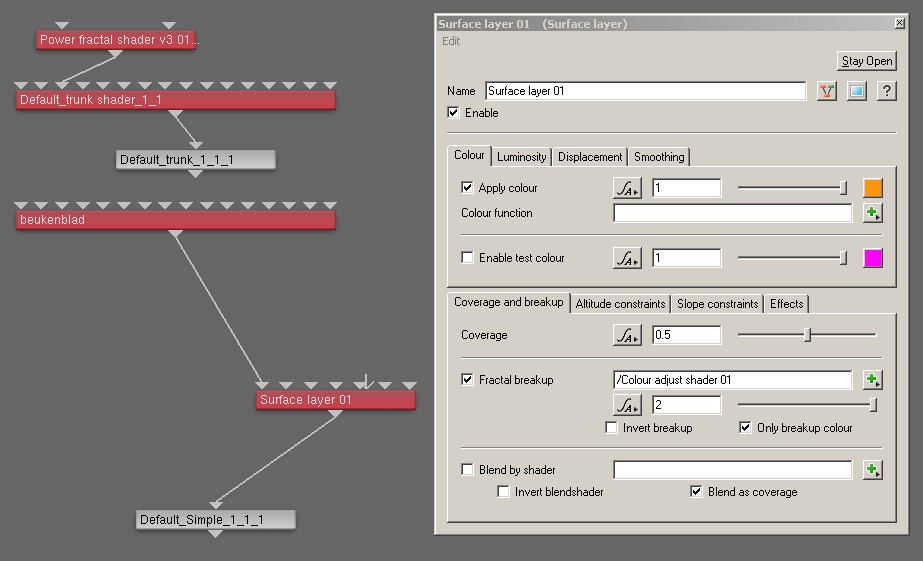
Check this out. Frank's idea to use the perlin+get position got me thinking again, but it was used on the wrong level. And copying the parts shaders and such is a bit too much trouble and gets complicated.
So here it is, some items on the planetary level, others inside the object. From these images, you'll see how it works. The link color adjust to surface shader is just to test its appearance, by the way.
I don't mind using image maps myself as this gives more flexibility IMHO, but for the 'procedural freaks' ( ;) ) this is great.
---Dune
Title: Re: Red Dead Terragen V2
Post by: FrankB on September 23, 2010, 06:06:00 AM
Post by: FrankB on September 23, 2010, 06:06:00 AM
Good stuff, Mr. Dune :)
Title: Re: Red Dead Terragen V2
Post by: dandelO on September 23, 2010, 06:45:15 AM
Post by: dandelO on September 23, 2010, 06:45:15 AM
Fabulous, Ulco!
Just think, a couple of years ago and this was all but a dream... "Multi-coloured populations? Pffft, no way!"
Now, just look at the many different approaches that have been uncovered!(that have actually all been possible all along)
Sometimes, you just can't see the colour-varied woods for the trees! :D
Just think, a couple of years ago and this was all but a dream... "Multi-coloured populations? Pffft, no way!"
Now, just look at the many different approaches that have been uncovered!(that have actually all been possible all along)
Sometimes, you just can't see the colour-varied woods for the trees! :D
Title: Re: Red Dead Terragen V2
Post by: Kadri on September 23, 2010, 09:56:45 AM
Post by: Kadri on September 23, 2010, 09:56:45 AM
Fractal Team at work ! Very nice guys. Thanks :)
Title: Re: Red Dead Terragen V2
Post by: Volker Harun on September 23, 2010, 11:39:02 AM
Post by: Volker Harun on September 23, 2010, 11:39:02 AM
Why easy, if it can be complicated???
Ever thought of plugging a PF into the Colour function of the Default shader?
This is a method, I introduced about 3 years ago ,-)
Ever thought of plugging a PF into the Colour function of the Default shader?
This is a method, I introduced about 3 years ago ,-)
Title: Re: Red Dead Terragen V2
Post by: FrankB on September 23, 2010, 11:40:49 AM
Post by: FrankB on September 23, 2010, 11:40:49 AM
Give it a try Volker and you'll see. Keep in mind that we are looking for global color variations, not leaf by leaf.
Title: Re: Red Dead Terragen V2
Post by: FrankB on September 23, 2010, 11:54:22 AM
Post by: FrankB on September 23, 2010, 11:54:22 AM
I love this new method

Title: Re: Red Dead Terragen V2
Post by: Volker Harun on September 23, 2010, 02:16:36 PM
Post by: Volker Harun on September 23, 2010, 02:16:36 PM
Well, it is a matter of scale, I know ...
Looking at the node networks in the posts above ... they do the same ... and they work, which is the most important.
One thing to notice is, that the simple Perlin noise produces too noticable patterns ... or the nodes get very complicated. In fact I like patterns ... like inside clouds ... different and the same at once ...
Another thing is, you cannot scale the Get position .... which inconvenient for most cases, where you want to use one function for more than one occasion. And you want to scale it for the pattern purpose mentioned above ,-)
A PF handles both: Patterns in form of fractal details and scalability with a transform shader.
Another point is: why setting up, two copies of Parts-shader, when one is enough!?!
;) ;) ;)
P.S.: What I am awaiting now is to be proofed wrong ... as many time before ,-)
Looking at the node networks in the posts above ... they do the same ... and they work, which is the most important.
One thing to notice is, that the simple Perlin noise produces too noticable patterns ... or the nodes get very complicated. In fact I like patterns ... like inside clouds ... different and the same at once ...
Another thing is, you cannot scale the Get position .... which inconvenient for most cases, where you want to use one function for more than one occasion. And you want to scale it for the pattern purpose mentioned above ,-)
A PF handles both: Patterns in form of fractal details and scalability with a transform shader.
Another point is: why setting up, two copies of Parts-shader, when one is enough!?!
;) ;) ;)
P.S.: What I am awaiting now is to be proofed wrong ... as many time before ,-)
Title: Re: Red Dead Terragen V2
Post by: FrankB on September 23, 2010, 03:29:00 PM
Post by: FrankB on September 23, 2010, 03:29:00 PM
Volker, look at my render above, there ain't no noticeable patterns - but granted, I have stacked two perlin noises, so I have a lot of variation with this already.
I hate to say but you are wrong with your assumption that this is just a matter of scale of the power fractal. It's a matter of reference system. When I just plug a power fractal into the color function port of a default shader on an object, it doesn't matter which scales I enter: all the world that exists for this power fractal is just that single leaf (or trunk, or whatever). Hence you don't get color variations across your instances, from a birds eye view, you see?
Now, the solution is adding another reference system: world scale. In order to get world scale from within the object, I need a get position. And that's it basically.
Cheers,
Frank
I hate to say but you are wrong with your assumption that this is just a matter of scale of the power fractal. It's a matter of reference system. When I just plug a power fractal into the color function port of a default shader on an object, it doesn't matter which scales I enter: all the world that exists for this power fractal is just that single leaf (or trunk, or whatever). Hence you don't get color variations across your instances, from a birds eye view, you see?
Now, the solution is adding another reference system: world scale. In order to get world scale from within the object, I need a get position. And that's it basically.
Cheers,
Frank
Title: Re: Red Dead Terragen V2
Post by: Dune on September 23, 2010, 03:54:05 PM
Post by: Dune on September 23, 2010, 03:54:05 PM
QuoteAnother point is: why setting up, two copies of Parts-shader, when one is enough!?!This ain't no longer necessary with the perlins at world level and the surface shader at object level.
By the way, this is also handy to lighten up certain areas of a pop (burning woods, bleached grass) by using the luminosity input of this surface shader.
And I also found that using a simple perlin scalar function is a bit simple, hence I introduced a PF+merge shader. There is plenty of room for improvement, as Frank already proofed by stacking 2 perlin scalars. Get to it guys! Improve...
Title: Re: Red Dead Terragen V2
Post by: dandelO on September 23, 2010, 04:14:03 PM
Post by: dandelO on September 23, 2010, 04:14:03 PM
The duplicate parts shader was used to only apply the variation to separate 'object parts', Volker.
If you set up the perlin inside the parts shader, you'll only get variation over the object scale, not population scale. If, however, you set the perlin inside the 'object' node and not so deep as the parts network then, you can vary colour over the entire object only. The second parts shader was used to omit 'object parts' from this variation, by making them invisible. Merging both parts shaders applied colour variation but only to the visible 'parts'. In other words, if areas of the secondary 'parts shader' were invisible then, their colour would not be merged with the original parts shader, only the visible parts(leaves) would be merged. ;)
Dune went even higher than just inside the 'object' node and set up the perlin in the main network, this has removed the need to duplicate the parts shader at all. Nice! 8)
If you set up the perlin inside the parts shader, you'll only get variation over the object scale, not population scale. If, however, you set the perlin inside the 'object' node and not so deep as the parts network then, you can vary colour over the entire object only. The second parts shader was used to omit 'object parts' from this variation, by making them invisible. Merging both parts shaders applied colour variation but only to the visible 'parts'. In other words, if areas of the secondary 'parts shader' were invisible then, their colour would not be merged with the original parts shader, only the visible parts(leaves) would be merged. ;)
Dune went even higher than just inside the 'object' node and set up the perlin in the main network, this has removed the need to duplicate the parts shader at all. Nice! 8)
Title: Re: Red Dead Terragen V2
Post by: Volker Harun on September 23, 2010, 07:18:43 PM
Post by: Volker Harun on September 23, 2010, 07:18:43 PM
Well, I promised often enough ... I just love to be proven wrong! :) Now, for being boooozzzzed all over ... give me a day or two, to think deeply about it ... till then I was too straight forward and wrong :)
Regards and Peace, Volker ...
P.S.: I just love the enthusiasm evolving here ... remembers me of something that this forum had been missing ... ;) ;)
Regards and Peace, Volker ...
P.S.: I just love the enthusiasm evolving here ... remembers me of something that this forum had been missing ... ;) ;)
Title: Re: Red Dead Terragen V2
Post by: Volker Harun on September 24, 2010, 05:12:45 AM
Post by: Volker Harun on September 24, 2010, 05:12:45 AM
It was tough to find an object with Parts shader ... so I had do rework an existing object to have the required object.
Maybe I have another sort of TG2, but my PFs always do world scale - at least at the object I use.
What might mislead me is that I do use OBJs and not TGOs ... could this make the difference???
@Dune ... I had too much JW Black Label yesterday, so I was not really able to analyze the image of the node network you posted.
This is another elegant way you found. I just do not like the functional Perlin idea at all (as mentioned above)
@Dandelo .... This might explain the difference of the 'Get Position' and the 'Get Position in Geometry'. I normally use the 'Get position in texture' as it is squeezable ... but I was never sure about the difference of the other two. Now this is getting interesting ... am I still in the team??? ;) :) ;)
Edit: Attached screenshot ... you see the main PF and how it is attached inside the Parts shader. It is multiplied with one of my default PFs, which add the small colour changes on the Bots.
Object is from the Software 'Groboto'.


Maybe I have another sort of TG2, but my PFs always do world scale - at least at the object I use.
What might mislead me is that I do use OBJs and not TGOs ... could this make the difference???
@Dune ... I had too much JW Black Label yesterday, so I was not really able to analyze the image of the node network you posted.
This is another elegant way you found. I just do not like the functional Perlin idea at all (as mentioned above)
@Dandelo .... This might explain the difference of the 'Get Position' and the 'Get Position in Geometry'. I normally use the 'Get position in texture' as it is squeezable ... but I was never sure about the difference of the other two. Now this is getting interesting ... am I still in the team??? ;) :) ;)
Edit: Attached screenshot ... you see the main PF and how it is attached inside the Parts shader. It is multiplied with one of my default PFs, which add the small colour changes on the Bots.
Object is from the Software 'Groboto'.
Title: Re: Red Dead Terragen V2
Post by: Volker Harun on September 24, 2010, 07:31:12 AM
Post by: Volker Harun on September 24, 2010, 07:31:12 AM
Okay,
both attached renders are with TGOs.
The colourful is with the above shown Powerfractal.
The reddish and black Bots are rendered with a Get position node inside the Parts-shader.
!!??!!!
I think, that I need one of those objects you used for your tests, as with mine everything is just the way, I expect it.
Volker


both attached renders are with TGOs.
The colourful is with the above shown Powerfractal.
The reddish and black Bots are rendered with a Get position node inside the Parts-shader.
!!??!!!
I think, that I need one of those objects you used for your tests, as with mine everything is just the way, I expect it.
Volker
Title: Re: Red Dead Terragen V2
Post by: FrankB on September 24, 2010, 08:49:28 AM
Post by: FrankB on September 24, 2010, 08:49:28 AM
coming back to the original topic - I think I'm done now. Here is the final render. I've applied the procedural color variations to it. This thread was a good one: I've learned something along the way.
Hope you like this final render.
Cheers,
Frank

Hope you like this final render.
Cheers,
Frank
Title: Re: Red Dead Terragen V2
Post by: FrankB on September 24, 2010, 08:50:33 AM
Post by: FrankB on September 24, 2010, 08:50:33 AM
Quote from: Volker Harun on September 24, 2010, 05:12:45 AM
Volker, what's going into the left input of the multiply color function in your screenshot?
Title: Re: Red Dead Terragen V2
Post by: dandelO on September 24, 2010, 08:57:37 AM
Post by: dandelO on September 24, 2010, 08:57:37 AM
Kind of creeping away from Red Dead Revolver in here now. Should we make a new discussion on this, Frank?
Anyhow, Volker, still on the team? Don't make me laugh! You are team-captain, Sir! :)
*Edit: I thought that was the 'get' node, Frank. Except, I'd like to know what level of the network it's on.
Lovely looking sandy ground, Frank! Seems we're all posting at the same time in here. :)
Anyhow, Volker, still on the team? Don't make me laugh! You are team-captain, Sir! :)
*Edit: I thought that was the 'get' node, Frank. Except, I'd like to know what level of the network it's on.
Lovely looking sandy ground, Frank! Seems we're all posting at the same time in here. :)
Title: Re: Red Dead Terragen V2
Post by: Dune on September 24, 2010, 09:00:20 AM
Post by: Dune on September 24, 2010, 09:00:20 AM
Already done, Martin. I've included a reworked tgc for anyone interested.
---Dune
---Dune
Title: Re: Red Dead Terragen V2
Post by: FrankB on September 24, 2010, 09:14:40 AM
Post by: FrankB on September 24, 2010, 09:14:40 AM
Quote from: dandelO on September 24, 2010, 08:57:37 AM
Kind of creeping away from Red Dead Revolver in here now. Should we make a new discussion on this, Frank?
Anyhow, Volker, still on the team? Don't make me laugh! You are team-captain, Sir! :)
*Edit: I thought that was the 'get' node, Frank. Except, I'd like to know what level of the network it's on.
Lovely looking sandy ground, Frank! Seems we're all posting at the same time in here. :)
no I'm fine. you can keep on going here, no problem-
Title: Re: Red Dead Terragen V2
Post by: Volker Harun on September 24, 2010, 09:21:32 AM
Post by: Volker Harun on September 24, 2010, 09:21:32 AM
A balanced and moody scene. I love the lighting and sand textures. The shading of the grasses is very beautiful!
To your question .... it is the Leaf-Colour group of my 'One for all-Shaders' that is plugged into the Multiply colour node.
To your question .... it is the Leaf-Colour group of my 'One for all-Shaders' that is plugged into the Multiply colour node.
Title: Re: Red Dead Terragen V2
Post by: FrankB on September 24, 2010, 01:33:26 PM
Post by: FrankB on September 24, 2010, 01:33:26 PM
I don't think I understand you configuration, Volker. What about you post a tgd? You can use the built-in grass clump for a population if you wish.
Title: Re: Red Dead Terragen V2
Post by: Volker Harun on September 24, 2010, 02:29:38 PM
Post by: Volker Harun on September 24, 2010, 02:29:38 PM
Hello Frank,
we moved the above discussion over here: http://forums.planetside.co.uk/index.php?topic=10810.0
You'll find a scene there, too :)
we moved the above discussion over here: http://forums.planetside.co.uk/index.php?topic=10810.0
You'll find a scene there, too :)
Title: Re: Red Dead Terragen V2, final on page 4 hooray
Post by: Seth on September 25, 2010, 05:50:01 AM
Post by: Seth on September 25, 2010, 05:50:01 AM
good render Frank !
Title: Re: Red Dead Terragen V2, final on page 4 hooray
Post by: FrankB on September 25, 2010, 02:21:30 PM
Post by: FrankB on September 25, 2010, 02:21:30 PM
Thank you :)
Title: Re: Red Dead Terragen V2, final on page 4 hooray
Post by: Hetzen on September 25, 2010, 02:30:04 PM
Post by: Hetzen on September 25, 2010, 02:30:04 PM
Excellent stuff Frank. Always a pleasure to look at your work.
Title: Re: Red Dead Terragen V2, final on page 4 hooray
Post by: FrankB on September 25, 2010, 03:16:19 PM
Post by: FrankB on September 25, 2010, 03:16:19 PM
Thanks, Jon, likewise :)