Title: Doodling with the blue nodes - how to convert the whites though?
Post by: N-drju on December 02, 2019, 03:31:35 PM
Post by: N-drju on December 02, 2019, 03:31:35 PM
So I decided to jump into the function nodes and make a simple texture network from the pieces I feel comfortable with.
I merged two noise functions and wish to use them as a texture later on. However, the problem I am having is that the area covered by the noise is just colorless white. No matter where and how I add another color, it always ends up filling up the black area, instead of giving a tint to the noise itself like I would like it to...
This is what I have now and currently out of ideas on how I could tint the white noise. I plopped the "scalar to color" node in there in a vague hope this might be what I look for but... no.
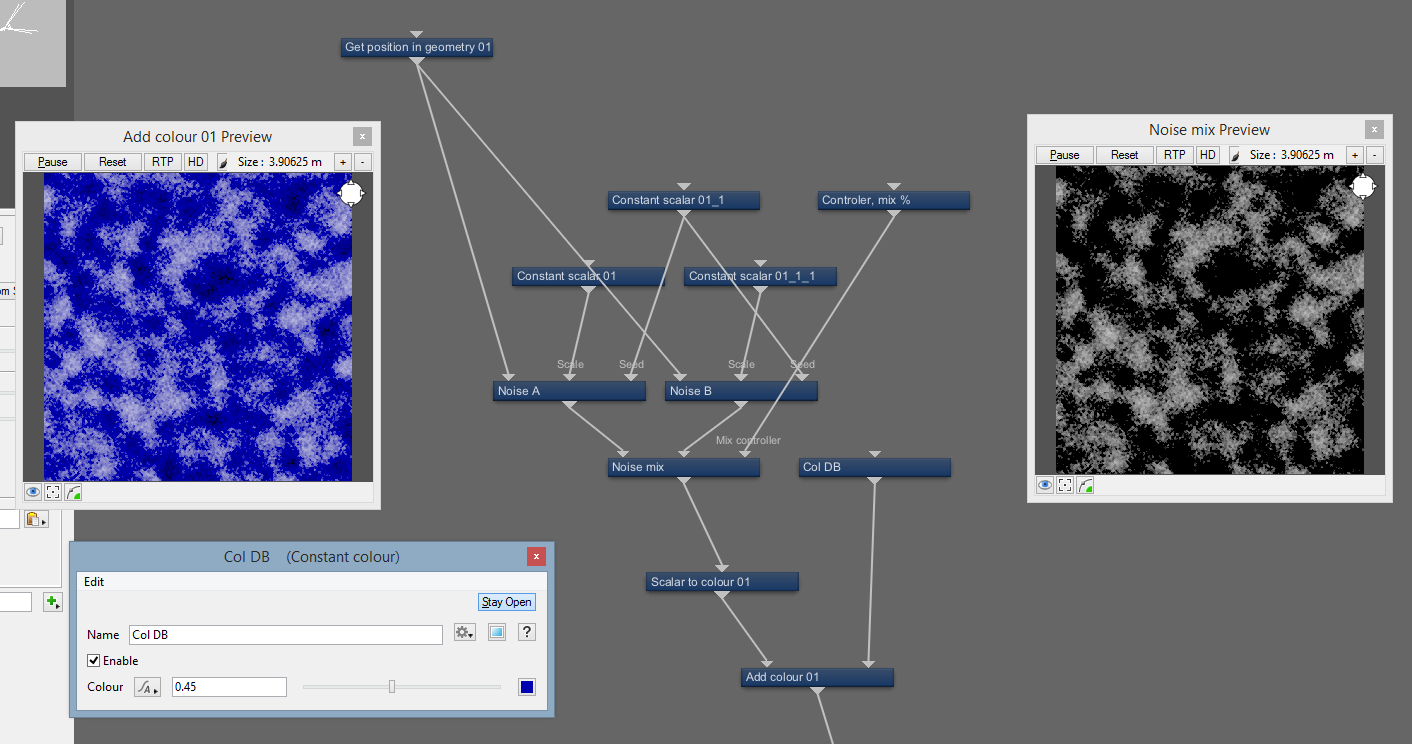
If you have any ideas or suggestions on how I could achieve what is mentioned above, please let me know.
I merged two noise functions and wish to use them as a texture later on. However, the problem I am having is that the area covered by the noise is just colorless white. No matter where and how I add another color, it always ends up filling up the black area, instead of giving a tint to the noise itself like I would like it to...
This is what I have now and currently out of ideas on how I could tint the white noise. I plopped the "scalar to color" node in there in a vague hope this might be what I look for but... no.
If you have any ideas or suggestions on how I could achieve what is mentioned above, please let me know.
Title: Re: Doodling with the blue nodes - how to convert the whites though?
Post by: WAS on December 02, 2019, 03:46:17 PM
Post by: WAS on December 02, 2019, 03:46:17 PM
That's because "Add Colour" is adding colour to your input. You want to use "Add Multiplied Colour" so you multiply by ~0-1+.

Title: Re: Doodling with the blue nodes - how to convert the whites though?
Post by: N-drju on December 05, 2019, 01:39:43 AM
Post by: N-drju on December 05, 2019, 01:39:43 AM
Thanks Jordan. That was exactly what I was looking for.