Title: Blocky seams with fractal warp. Pleasy helpy
Post by: dzigakaiser on May 10, 2022, 11:54:58 PM
Post by: dzigakaiser on May 10, 2022, 11:54:58 PM
Hello hello fellow terrageners!
Do you know by any chance why I am getting those strong blocky seams when using the fractal warp shader? It gets more visible to lower I go with the roughness.
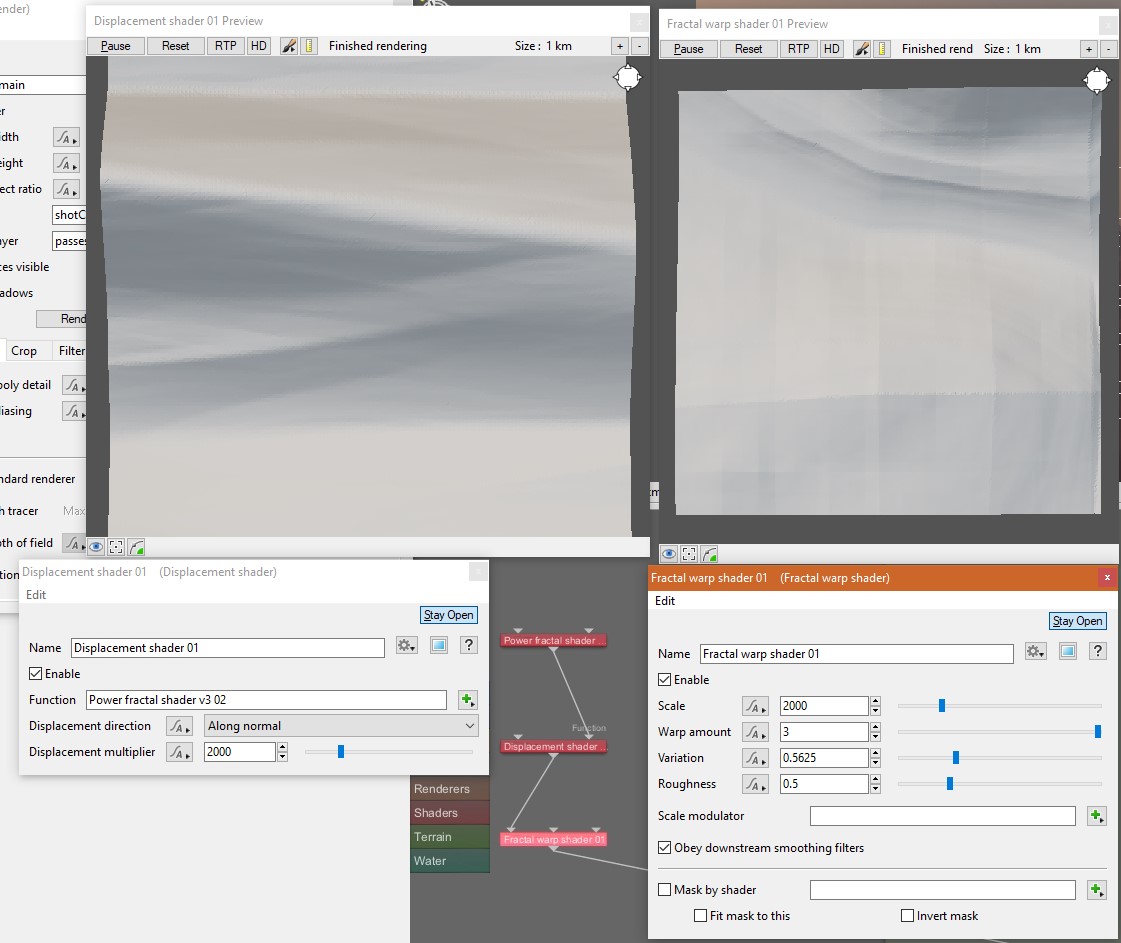
Any tips greatly appreciated:)
Thank you!
Do you know by any chance why I am getting those strong blocky seams when using the fractal warp shader? It gets more visible to lower I go with the roughness.
Any tips greatly appreciated:)
Thank you!
Title: Re: Blocky seams with fractal warp. Pleasy helpy
Post by: WAS on May 11, 2022, 12:19:59 AM
Post by: WAS on May 11, 2022, 12:19:59 AM
This is just unfortunately just something the fractal warp shader does. It's much better for rough warping. I suggest using the warp input shader and a PF with better displacement continuity.
Title: Re: Blocky seams with fractal warp. Pleasy helpy
Post by: dzigakaiser on May 12, 2022, 11:03:47 PM
Post by: dzigakaiser on May 12, 2022, 11:03:47 PM
Thanks WAS. Will try that instead:)
Title: Re: Blocky seams with fractal warp. Pleasy helpy
Post by: Matt on May 25, 2022, 08:55:46 PM
Post by: Matt on May 25, 2022, 08:55:46 PM
I'm late to the party here, but you can apply a Smoothing Filter shader after the Fractal Warp shader to smooth out those lines. Just note that it might smooth out the Power Fractals upstream of it too, but you can stop this by unchecking "Obey downstream smoothing filters" on any fractal whose details you want to preserve.
Title: Re: Blocky seams with fractal warp. Pleasy helpy
Post by: WAS on May 25, 2022, 10:12:26 PM
Post by: WAS on May 25, 2022, 10:12:26 PM
Quote from: Matt on May 25, 2022, 08:55:46 PMI'm late to the party here, but you can apply a Smoothing Filter shader after the Fractal Warp shader to smooth out those lines. Just note that it might smooth out the Power Fractals upstream of it too, but you can stop this by unchecking "Obey downstream smoothing filters" on any fractal whose details you want to preserve.
Oh sweet! Probably would have never thought of that. Good thing there is a work around. It's a lot easier to throw in then setting up a PF and warper.