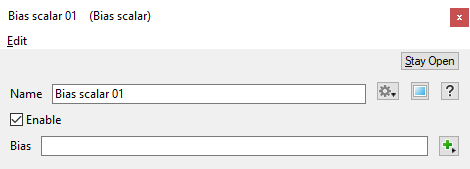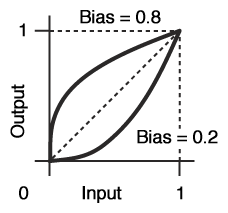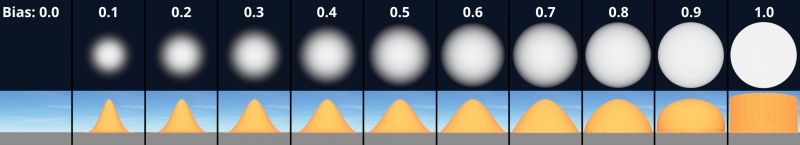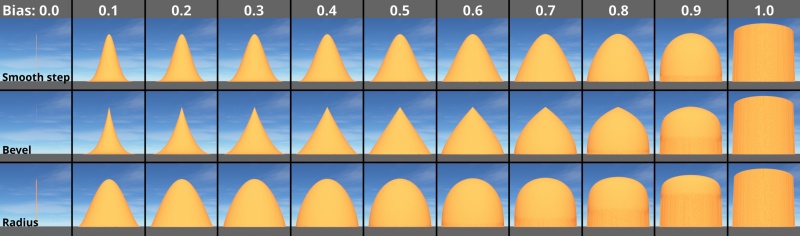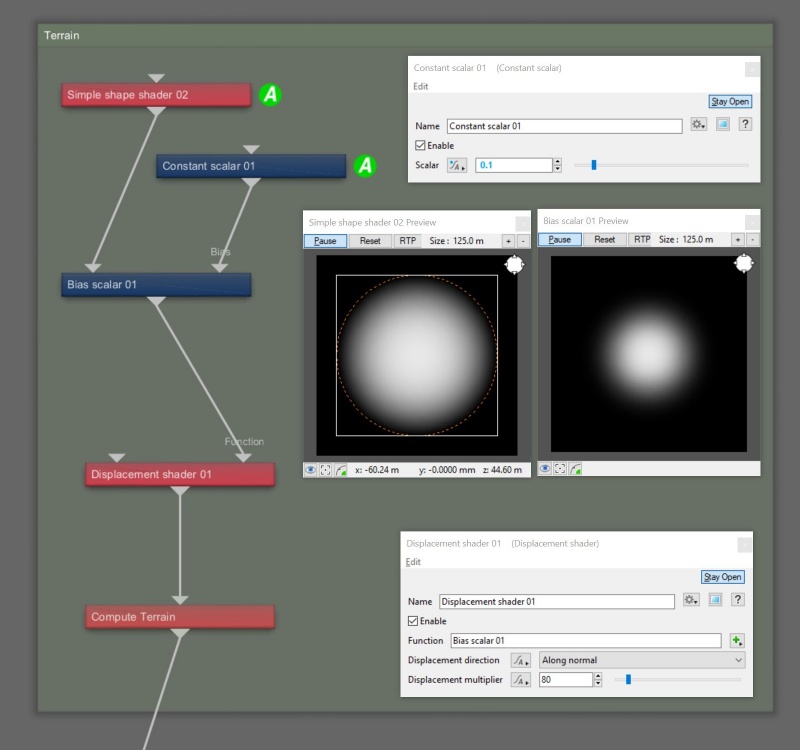Difference between revisions of "Bias Scalar"
(Updated descriptions and added example images.) |
|||
| Line 1: | Line 1: | ||
| − | + | <div style="float:right; border-style:solid; padding:20px"><categorytree mode=pages hideroot=off>Power</categorytree></div> | |
| − | + | ||
| + | [[File:BiasScalar_00_GUI.png|none|470px|Bias Scalar]] | ||
| + | |||
| + | |||
| + | __TOC__ | ||
| + | |||
| + | == Overview == | ||
The Bias scalar node creates a curve, the shape of which depends on the '''Bias''' value. The output of the node is the value of the bias curve corresponding to the '''Input''' value. Here's a graph showing the bias curve at two different '''Bias''' values: | The Bias scalar node creates a curve, the shape of which depends on the '''Bias''' value. The output of the node is the value of the bias curve corresponding to the '''Input''' value. Here's a graph showing the bias curve at two different '''Bias''' values: | ||
| Line 7: | Line 13: | ||
The output value will be between 0 and 1. The node expects both the '''Input''' and '''Bias''' values to be between 0 and 1. It does clamp these values to make sure that they are within that range. | The output value will be between 0 and 1. The node expects both the '''Input''' and '''Bias''' values to be between 0 and 1. It does clamp these values to make sure that they are within that range. | ||
| − | |||
| − | |||
| − | |||
'''Settings:''' | '''Settings:''' | ||
| + | *'''Name:''' This setting allows you to apply a descriptive name to the node, which can be helpful when using multiple Bias scalar nodes in a project. | ||
| + | *'''Enable:''' When checked, the node is active, and when unchecked the node is ignored. | ||
*'''Bias:''' The value defining the shape of the bias curve, as in the graph above. | *'''Bias:''' The value defining the shape of the bias curve, as in the graph above. | ||
| Line 20: | Line 25: | ||
* It is an error for there to be no '''Input''' value. In that case 0 is output from the node. | * It is an error for there to be no '''Input''' value. In that case 0 is output from the node. | ||
* It is an error for there to be no '''Bias''' value. In this case the '''Input''' value will be output. | * It is an error for there to be no '''Bias''' value. In this case the '''Input''' value will be output. | ||
| + | |||
| + | |||
| + | == Fun with Bias Scalar == | ||
| + | The following examples show how the Bias scalar node can be used to modify the output of a node. | ||
| + | |||
| + | |||
| + | The image below shows the Bias scalar nodes effect on a radial gradient, as the Bias value changes from 0 to 1. | ||
| + | <ul> | ||
| + | {| | ||
| + | |- | ||
| + | | [[File:BiasScalar_01_Bias.jpg|none|800px|Comparison of the effect of the Bias curve node on a radial falloff, as its value change from 0 to 1.]] | ||
| + | |} | ||
| + | |||
| + | </ul> | ||
| + | |||
| + | |||
| + | The images below illustrate the Bias scalar nodes effect on the three different Edge profiles, Smooth step, Bevel, and Radial, of the Simple shape shader. | ||
| + | <ul> | ||
| + | {| | ||
| + | |- | ||
| + | | [[File:BiasScalar_02_SSSBias.jpg|none|800px|Comparison of the effect of the Bias curve node on 3 profiles from the Simple shape shader node, as its value changes from 0 to 1.]] | ||
| + | |- | ||
| + | | [[File:BiasScalar_03_Nodes.jpg|none|800px|Node Network view showing Bias scalar modifying the output of the Simple shape shader before it gets displaced on the surface of the terrain.]] | ||
| + | |} | ||
| + | </ul> | ||
| + | |||
| + | |||
| + | <br /n> | ||
| + | |||
[[Category:Power]] | [[Category:Power]] | ||
Revision as of 22:49, 31 March 2022
Contents
Overview[edit]
The Bias scalar node creates a curve, the shape of which depends on the Bias value. The output of the node is the value of the bias curve corresponding to the Input value. Here's a graph showing the bias curve at two different Bias values:
The output value will be between 0 and 1. The node expects both the Input and Bias values to be between 0 and 1. It does clamp these values to make sure that they are within that range.
Settings:
- Name: This setting allows you to apply a descriptive name to the node, which can be helpful when using multiple Bias scalar nodes in a project.
- Enable: When checked, the node is active, and when unchecked the node is ignored.
- Bias: The value defining the shape of the bias curve, as in the graph above.
Error conditions:
- It is an error for there to be no Input value. In that case 0 is output from the node.
- It is an error for there to be no Bias value. In this case the Input value will be output.
Fun with Bias Scalar[edit]
The following examples show how the Bias scalar node can be used to modify the output of a node.
The image below shows the Bias scalar nodes effect on a radial gradient, as the Bias value changes from 0 to 1.
The images below illustrate the Bias scalar nodes effect on the three different Edge profiles, Smooth step, Bevel, and Radial, of the Simple shape shader.
A scalar is a single number. 1, 200.45, -45, -0.2 are all examples of scalar values.
A single object or device in the node network which generates or modifies data and may accept input data or create output data or both, depending on its function. Nodes usually have their own settings which control the data they create or how they modify data passing through them. Nodes are connected together in a network to perform work in a network-based user interface. In Terragen 2 nodes are connected together to describe a scene.
A shader is a program or set of instructions used in 3D computer graphics to determine the final surface properties of an object or image. This can include arbitrarily complex descriptions of light absorption and diffusion, texture mapping, reflection and refraction, shadowing, surface displacement and post-processing effects. In Terragen 2 shaders are used to construct and modify almost every element of a scene.