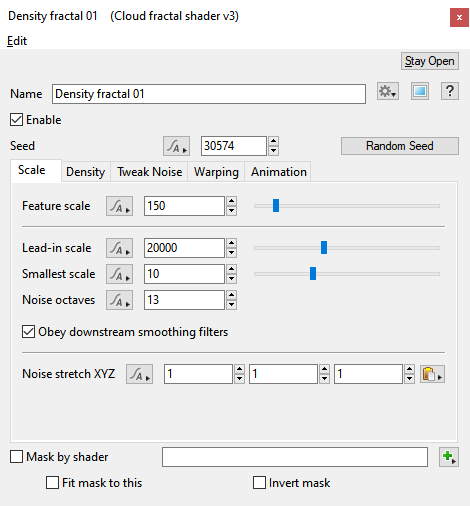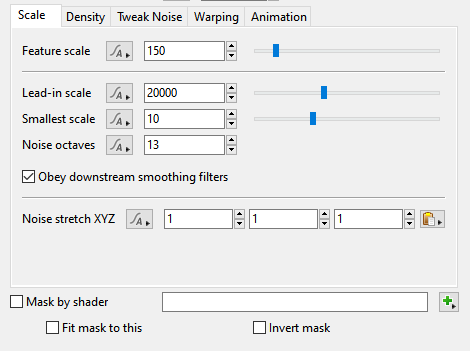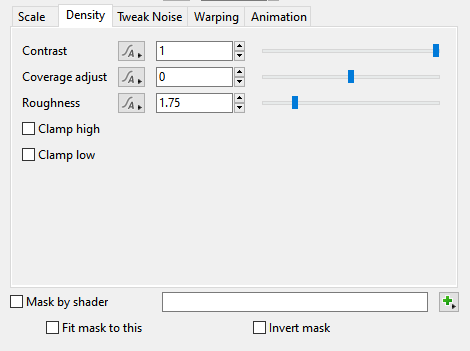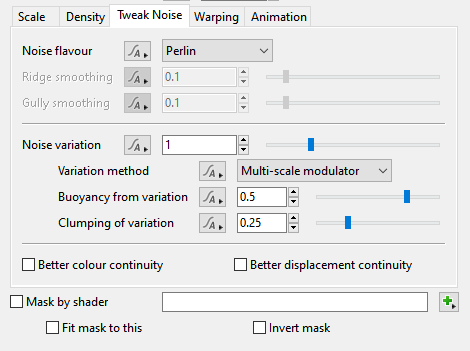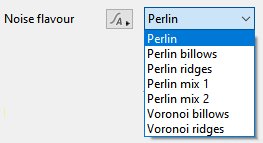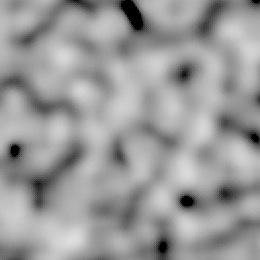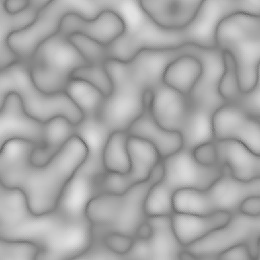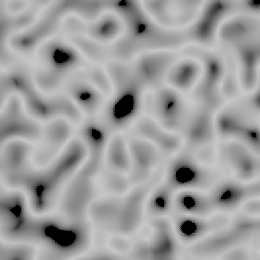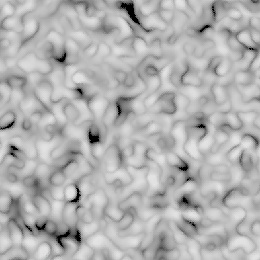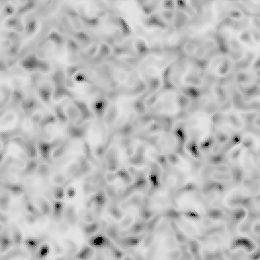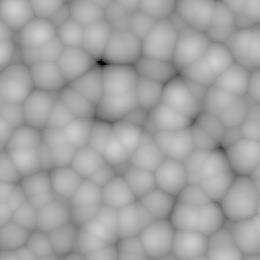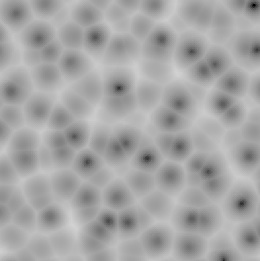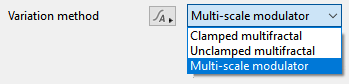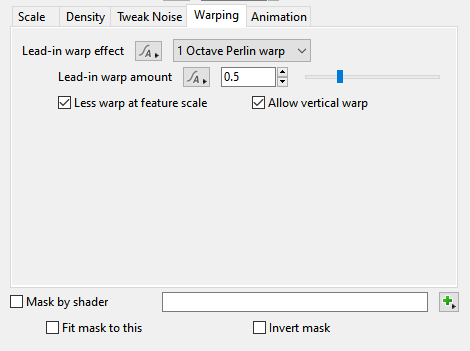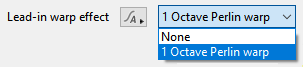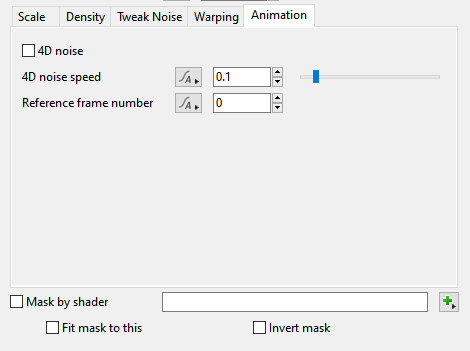Difference between revisions of "Cloud Fractal Shader v3"
(Updating document to include current feature parameters. GUI images added. (Saving work in progress.)) |
m (Updated Tweak Noise tab.) |
||
| Line 38: | Line 38: | ||
== Tweak Noise Tab == | == Tweak Noise Tab == | ||
[[File:CFSv3_03_TweakNoiseTab.png|none|470px|Tweak Noise Tab]] | [[File:CFSv3_03_TweakNoiseTab.png|none|470px|Tweak Noise Tab]] | ||
| + | This tab has settings which let you control the "noise" pattern used for the fractal. In relation to fractals, "noise" is a pseudo-random, space-filling texture primitive. The actual look of the generated texture changes by choosing a different seed from which the noise functions begins to calculate. Think of "noise" as a way to add pseudo-random variation to a fractal, which by definition is self-similar over all magnitudes. So "noise" combined with the structures pre-defined by a fractal produces a multi-dimensional density function, which Terragen uses for things like procedural terrain generation and clouds, as well as masking, displacements, colouring of structures, etc. The most fundamental characteristics of the final density function generated by a Power Fractal are determined by the flavour of noise chosen in this tab. | ||
| + | |||
'''Settings:''' | '''Settings:''' | ||
<ul> | <ul> | ||
| − | * '''Noise flavour:''' This popup has seven options | + | * '''Noise flavour:''' This popup has seven options which support the following different flavours of noise: |
<ul> | <ul> | ||
[[File:CFSv3_06_TweakNoiseTab_NoiseFlavour.png|none|263px|Noise flavour options.]] | [[File:CFSv3_06_TweakNoiseTab_NoiseFlavour.png|none|263px|Noise flavour options.]] | ||
| Line 50: | Line 52: | ||
* '''Voronoi billows:''' | * '''Voronoi billows:''' | ||
* '''Voronoi ridges:''' | * '''Voronoi ridges:''' | ||
| + | {| | ||
| + | |- | ||
| + | | [[File:Pf_flavour_perlin.jpg|none|260px|Perlin]] || [[File:Pf_flavour_perlin_billows.jpg|none|260px|Perlin billows]] || [[File:Pf_flavour_perlin_ridges.jpg|none|260px|Perlin ridges]] || [[File:Pf_flavour_perlin_mix_1.jpg|none|260px|Perlin mix 1]] | ||
| + | |- | ||
| + | | [[File:Pf_flavour_perlin_mix_2.jpg|none|260px|Perline mix 2]] || [[File:Pf_flavour_voronoi_billows.jpg|none|260px|Voronoi billows]] || [[File:Pf_flavour_voronoi_ridges.jpg|none|260px|Voronoi ridges]] || | ||
| + | |} | ||
| + | These example images use a single octave of noise, aside from the two Perlin mix flavours which use two octaves. This helps to show the underlying pattern more clearly. The "billows" and "ridges" patterns are variations of their basic flavour. "Billows" patterns are a bit like a whole lot of bubbles. Generally speaking they have smooth rounded tops dropping down to quite sharp joins between different blocks of the pattern. In fact the voronoi billows pattern looks a lot like bubbles. You might also think of "billows" as rounded hills separated by steep sharp gullies. The "ridge" patterns are the opposite of the "billows" patterns. It's the same overall pattern but inverted. This means it has narrow sharp ridges which drop down to rounded bottoms. The two "Perlin mix" flavours are a combination of the other Perlin flavours. | ||
</ul> | </ul> | ||
| − | * '''Ridge smoothing:''' | + | * '''Ridge smoothing:''' This setting controls smoothing of the ridges generated by the fractal. A value of 0 means ridges are at their sharpest. Higher values make ridges smoother and smoother. This parameter is only available for some noise flavours. |
| − | * '''Gully smoothing:''' | + | * '''Gully smoothing:''' This setting controls the smoothing of the low gullies created in "billows" patterns. A value of 0 means gullies are at their steepest. Higher values makes the gullies less steep and have an effect rather like they were being filled in. This parameter is only available for some noise flavours. |
| − | * '''Noise variation:''' | + | * '''Noise variation:''' Sets the overall noise variation. At value 0, the noise generated shows an even distribution of small and large texture components. At higher values, the noise varies more unevenly, creating a noise texture with an uneven amount of large and small features. |
* '''Variation method:''' This popup has three options. | * '''Variation method:''' This popup has three options. | ||
<ul> | <ul> | ||
| Line 61: | Line 70: | ||
* '''Multi-scale modulator:''' | * '''Multi-scale modulator:''' | ||
</ul> | </ul> | ||
| − | * '''Buoyancy from variation:''' | + | * '''Buoyancy from variation:''' This setting adjusts how quickly the variation itself changes over the dimensions of the variation. |
| − | * '''Clumping of variation: ''' | + | * '''Clumping of variation: ''' This setting adjusts the distribution of variation changes. Higher values result in a clumping effect. For example, when the fractal is used for creating a procedural terrain, a high clumping value would account for distinct areas of plains and mountains, especially when combined with a higher than default value for '''Noise variation'''. |
* '''Better colour continuity:''' | * '''Better colour continuity:''' | ||
* '''Better displacement continuity:''' | * '''Better displacement continuity:''' | ||
Revision as of 19:26, 4 September 2020
Overview[edit]
The Cloud Fractal Shader is a specialized form of the Power Fractal Shader v3 which provides the base shapes for a cloud layer. The default settings are customized to produce realistic cloud forms and scales, but it is otherwise identical to the Power Fractal Shader v3, so you can reference the documentation for that shader for additional information.
Settings:
- Seed: The seed value controls the noise pattern generated. Each seed value generates a slightly different pattern. You can either set the value manually or use the Random Seed button at right to generate a random value.
- Mask by shader: When checked this shader is masked by the shader or function node assigned to this setting.
- Fit mask to this: If this is checked the shader or function node assigned in the Mask by shader setting is given different texture coordinates in order to remap it into the texture space of this shader. Note that not all shaders use texture coordinates so this may have no effect.
- Invert mask: Check this to invert the values produced by the shader or function node assigned in the Mask by shader setting.
Scale Tab[edit]
Settings:
- Feature scale: The dominant features in the fractal pattern occur at the Feature scale value. Positive values should be used. Features that are smaller than the Feature scale have a reduced amplitude. The amplitude continues to diminish as the scale gets smaller, at a rate that depends on the Roughness setting found under the Density tab.
- Lead-in scale: This setting's value should always be the largest feature that is visible in the texture. Positive values should be used. With clouds, for example, the Lead-in scale allows you to create variations that occur over large areas of the sky, even if you want more prominent features at a smaller scale.
- Smallest scale: This setting stops the fractal pattern from creating detail below this scale value, so that it will not continue to produce detail down to an infinite level. If this is the only fractal in your surface or texture, then it will be smooth below this scale. Positive values should be used.
- Noise octaves: This setting controls the number of layers which are combined to make up the noise pattern. The noise in each additional layer is twice the frequency of the previous layer. This has the effect of adding finer detail to the noise pattern.
- Obey downstream smoothing filters: Allows the Cloud Fractal shader to take into consideration the Smoothing scale setting value of any Smoothing filter shaders located downstream from it in the node network. The Smooth scale value can force the Cloud Fractal shader not to generate features smaller than the Smooth scale value thereby smoothing its output.
- Noise stretch XYZ: This setting stretches, or scales, the noise pattern.
Density Tab[edit]
Settings:
- Contrast: This setting adjusts the contrast between the values generated by the fractal.
- Coverage adjust: This value defaults to zero, keeping the high and low values in balance. Users can shift focus for the fractal towards low values with any Coverage adjust value less than 0, or shift focus to the high values with 'Coverage adjust values above 0.
- Roughness: This setting determines how abrupt or smooth the value transitions are from one point in the fractal to the next.
- Clamp high: The Cloud Fractal shader generates values above white or 1.0. This setting stops the fractal from generating values greater than 1.0.
- Clamp low: The Cloud Fractal shader generates values below black or 0.0. This setting stops the fractal from generating values below 0.0.
Tweak Noise Tab[edit]
This tab has settings which let you control the "noise" pattern used for the fractal. In relation to fractals, "noise" is a pseudo-random, space-filling texture primitive. The actual look of the generated texture changes by choosing a different seed from which the noise functions begins to calculate. Think of "noise" as a way to add pseudo-random variation to a fractal, which by definition is self-similar over all magnitudes. So "noise" combined with the structures pre-defined by a fractal produces a multi-dimensional density function, which Terragen uses for things like procedural terrain generation and clouds, as well as masking, displacements, colouring of structures, etc. The most fundamental characteristics of the final density function generated by a Power Fractal are determined by the flavour of noise chosen in this tab.
Settings:
- Noise flavour: This popup has seven options which support the following different flavours of noise:
- Perlin:
- Perlin billows:
- Perlin ridges:
- Perlin mix 1:
- Perlin mix 2:
- Voronoi billows:
- Voronoi ridges:
- Ridge smoothing: This setting controls smoothing of the ridges generated by the fractal. A value of 0 means ridges are at their sharpest. Higher values make ridges smoother and smoother. This parameter is only available for some noise flavours.
- Gully smoothing: This setting controls the smoothing of the low gullies created in "billows" patterns. A value of 0 means gullies are at their steepest. Higher values makes the gullies less steep and have an effect rather like they were being filled in. This parameter is only available for some noise flavours.
- Noise variation: Sets the overall noise variation. At value 0, the noise generated shows an even distribution of small and large texture components. At higher values, the noise varies more unevenly, creating a noise texture with an uneven amount of large and small features.
- Variation method: This popup has three options.
- Clamped multifractal:
- Unclamped multifractal:
- Multi-scale modulator:
- Buoyancy from variation: This setting adjusts how quickly the variation itself changes over the dimensions of the variation.
- Clumping of variation: This setting adjusts the distribution of variation changes. Higher values result in a clumping effect. For example, when the fractal is used for creating a procedural terrain, a high clumping value would account for distinct areas of plains and mountains, especially when combined with a higher than default value for Noise variation.
- Better colour continuity:
- Better displacement continuity:
These example images use a single octave of noise, aside from the two Perlin mix flavours which use two octaves. This helps to show the underlying pattern more clearly. The "billows" and "ridges" patterns are variations of their basic flavour. "Billows" patterns are a bit like a whole lot of bubbles. Generally speaking they have smooth rounded tops dropping down to quite sharp joins between different blocks of the pattern. In fact the voronoi billows pattern looks a lot like bubbles. You might also think of "billows" as rounded hills separated by steep sharp gullies. The "ridge" patterns are the opposite of the "billows" patterns. It's the same overall pattern but inverted. This means it has narrow sharp ridges which drop down to rounded bottoms. The two "Perlin mix" flavours are a combination of the other Perlin flavours.
Warping Tab[edit]
Settings:
- Lead-in warp effect: This popup has two options.
- None:
- 1 Octave Perlin warp:
- Lead-in warp amount:
- Less warp at feature scale
- Allow vertical warp
Animation Tab[edit]
Settings:
- 4D noise
- 4D noise speed:
- Reference frame number:
A shader is a program or set of instructions used in 3D computer graphics to determine the final surface properties of an object or image. This can include arbitrarily complex descriptions of light absorption and diffusion, texture mapping, reflection and refraction, shadowing, surface displacement and post-processing effects. In Terragen 2 shaders are used to construct and modify almost every element of a scene.
A parameter is an individual setting in a node parameter view which controls some aspect of the node.
Literally, to change the position of something. In graphics terminology to displace a surface is to modify its geometric (3D) structure using reference data of some kind. For example, a grayscale image might be taken as input, with black areas indicating no displacement of the surface, and white indicating maximum displacement. In Terragen 2 displacement is used to create all terrain by taking heightfield or procedural data as input and using it to displace the normally flat sphere of the planet.