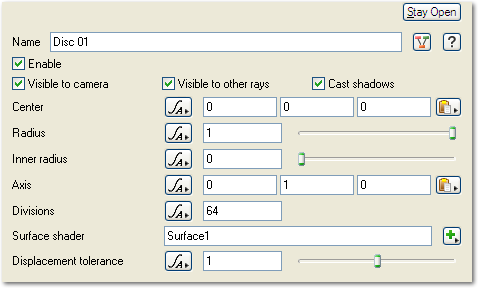Difference between revisions of "Disc"
| Line 2: | Line 2: | ||
<!-- imported from file: module_11.html--> | <!-- imported from file: module_11.html--> | ||
| + | |||
| + | '''Node Description and Purpose:'''<br /> | ||
| + | The Disc node creates a flat disc or circle. It can also have a hole in the middle, giving a flat donut shape. Although the disc is flat it can displaced using its surface shader. The disc is a polygonal object, not a procedural one. The disc can also be used to create polygonal shapes such as hexagons and triangles. | ||
| + | |||
| + | |||
| + | '''Node Type:''' Object<br /> | ||
| + | |||
| + | |||
| + | '''Settings:'''<br /> | ||
| + | <ul> | ||
| + | <li> | ||
| + | '''Center:''' This sets the position of the centre of the disc. | ||
| + | </li><li> | ||
| + | '''Radius:''' This sets the outside radius of the disc. | ||
| + | </li><li> | ||
| + | '''Inner radius:''' Sets the inner radius for the disc. If you think of a donut, this is the radius of the 'hole'. | ||
| + | </li><li> | ||
| + | '''Axis:''' This lets you set the orientation of the disc. It sets the up direction for the disc. | ||
| + | </li><li> | ||
| + | '''Division:''' The disc is polygonal and made up of slices, a bit like a sliced pizza. This setting controls how many slices make up the disc. The higher the number of slices the smoother the edge of the disc, or the more circular it looks. You can also use this setting to create polygonal shapes. For example setting '''Divisions''' to 6 will give you a hexagon. | ||
| + | </li><li> | ||
| + | '''Surface shader:''' Allows you to assign a surface shader to change the appearance of the disc. | ||
| + | </li><li> | ||
| + | '''Displacement tolerance:''' TBC | ||
| + | </li> | ||
| + | </ul> | ||
[[Category: Object Nodes]] | [[Category: Object Nodes]] | ||
Revision as of 11:22, 19 February 2012
Node Description and Purpose:
The Disc node creates a flat disc or circle. It can also have a hole in the middle, giving a flat donut shape. Although the disc is flat it can displaced using its surface shader. The disc is a polygonal object, not a procedural one. The disc can also be used to create polygonal shapes such as hexagons and triangles.
Node Type: Object
Settings:
- Center: This sets the position of the centre of the disc.
-
Radius: This sets the outside radius of the disc.
-
Inner radius: Sets the inner radius for the disc. If you think of a donut, this is the radius of the 'hole'.
-
Axis: This lets you set the orientation of the disc. It sets the up direction for the disc.
-
Division: The disc is polygonal and made up of slices, a bit like a sliced pizza. This setting controls how many slices make up the disc. The higher the number of slices the smoother the edge of the disc, or the more circular it looks. You can also use this setting to create polygonal shapes. For example setting Divisions to 6 will give you a hexagon.
-
Surface shader: Allows you to assign a surface shader to change the appearance of the disc.
-
Displacement tolerance: TBC
A shader is a program or set of instructions used in 3D computer graphics to determine the final surface properties of an object or image. This can include arbitrarily complex descriptions of light absorption and diffusion, texture mapping, reflection and refraction, shadowing, surface displacement and post-processing effects. In Terragen 2 shaders are used to construct and modify almost every element of a scene.