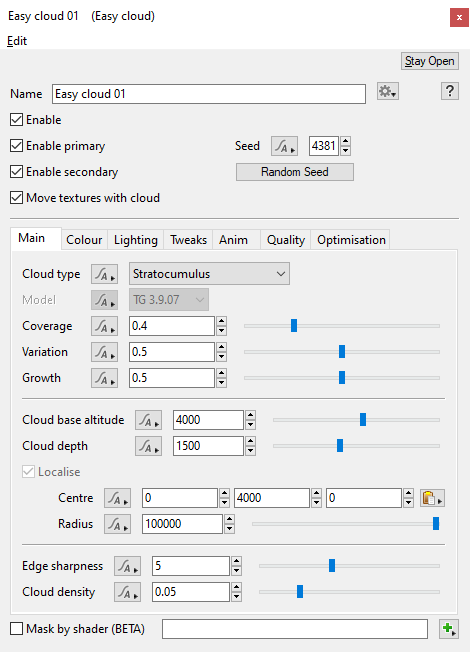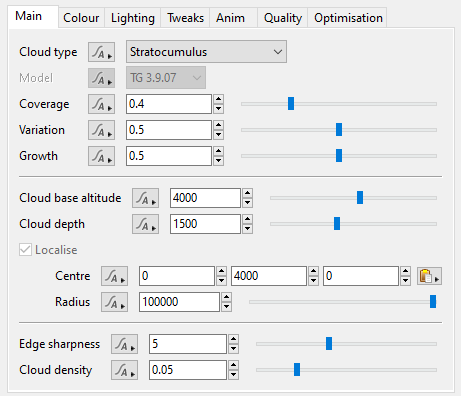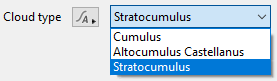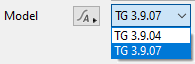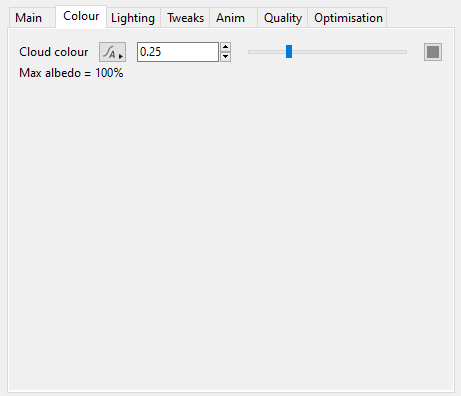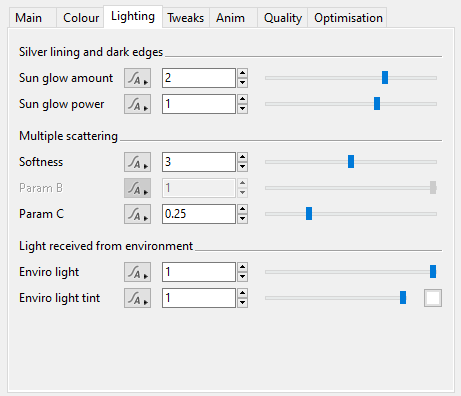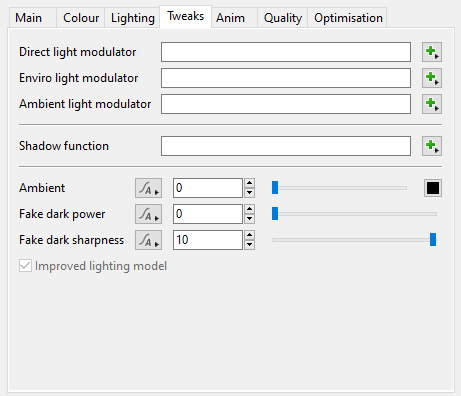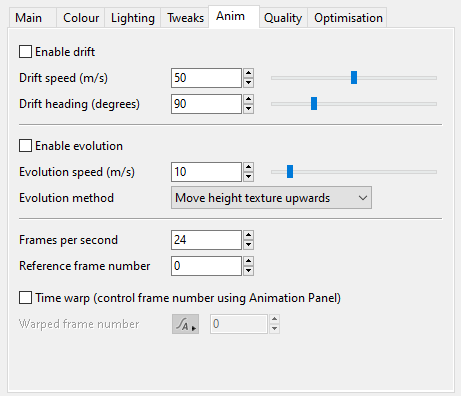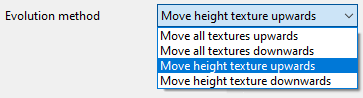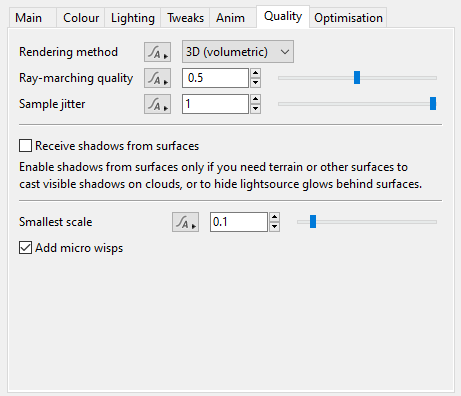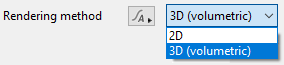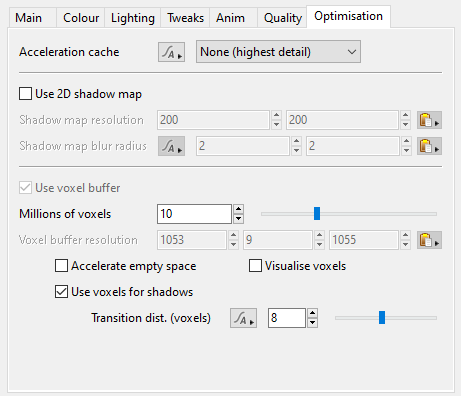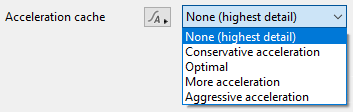Easy Cloud
Contents
Overview[edit]
Settings:
- Enable:
- Enable primary:
- Enable secondary:
- Move textures with cloud:
- Seed:
- Random Seed button:
- Mask by shader (BETA):
Main Tab[edit]
Settings:
- Cloud Type: This popup has three options.
- Cumulus:
- Altocumulus Castellanus:
- Stratocumulus:
- Model: This popup has two options.
- TG 3.9.04:
- TG 3.9.07:
- Coverage:
- Variation:
- Growth:
- Cloud base altitude:
- Cloud depth:
- Localized:
- Center:
- Radius:
- Edge sharpness:
- Cloud density:
Colour Tab[edit]
Settings:
- Cloud colour:
Lighting Tab[edit]
The settings on this tab are arranged under three distinct groups. The Silver lining and dark edges, the Multiple scattering, and Light received from environment. (Need descr)
Settings:
- Sun glow amount
- Sun glow power
- Softness:
- Param B:
- Param C:
- Enviro light:
- Enviro light tint:
Tweaks Tab[edit]
Settings:
- Direct light modulator:
- Environment light modulator:
- Ambient light modulator:
- Shadow function:
- Ambient:
- Fake dark power:
- Fake dark sharpness:
- Improved lighting model:
Anim Tab[edit]
Settings:
- Enable drift:
- Drift speed (m/s):
- Drift heading (degrees):
- Enable evolution:
- Evolution speed (m/s):
- Evolution method: This popup has four options.
- Move all textures upwards:
- Move all textures downwards:
- Move height texture upwards:
- Move height texture downwards:
- Frames per second:
- Reference frame number:
- Time warp (control frame number using Animation Panel):
- Warped frame number:
Quality Tab[edit]
Settings:
- Rendering method: This popup has two options.
- 2D:
- 3D (volumetric):
- Ray-marching quality:
- Sample jitter:
- Receive shadows from surfaces:
- Smallest scale:
- Add micro wisps:
Optimisation Tab[edit]
Settings:
- Acceleration cache: This popup has three options.
- Conservative acceleration:
- Optimal:
- More acceleration:
- None (highest detail):
- Use 2D shadow map:
- Shadow map resolution:
- Shadow map resolution:
- Shadow map blur radius:
- Use voxel buffer:
- Millions of voxels:
- Voxel buffer resolution:
- Accelerate empty space:
- Visualize voxels:
- Use voxels for shadows:
- Transition dist. (voxels):
A shader is a program or set of instructions used in 3D computer graphics to determine the final surface properties of an object or image. This can include arbitrarily complex descriptions of light absorption and diffusion, texture mapping, reflection and refraction, shadowing, surface displacement and post-processing effects. In Terragen 2 shaders are used to construct and modify almost every element of a scene.