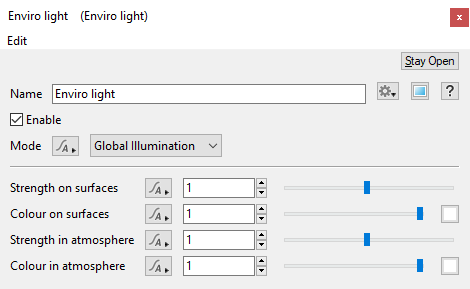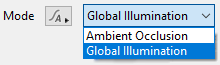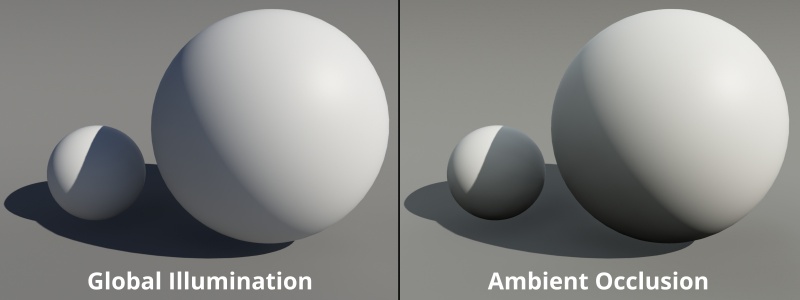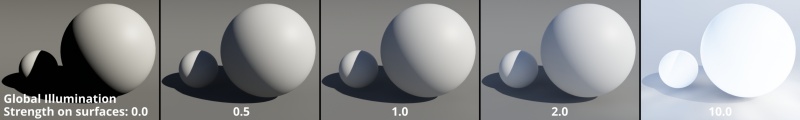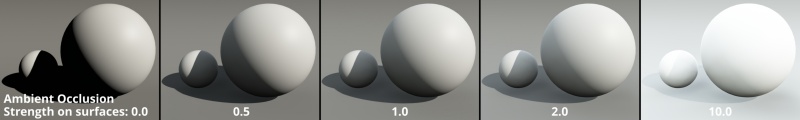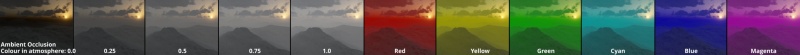Difference between revisions of "Enviro Light"
(Added descriptions and example images for all settings.) |
|||
| (3 intermediate revisions by 2 users not shown) | |||
| Line 1: | Line 1: | ||
| − | [[ | + | [[File:EnvLt_00_GUI.png|none|470px|Enviro Light]] |
| − | + | == Overview == | |
| + | The Enviro Light node provides Global Illumination lighting to a scene, with separate control over the strength and color of the effect as applied to surfaces and atmosphere. Use of the Enviro Light allows for much more realistic lighting and shadows in your scene. The Enviro Light is a part of every default scene and its use is recommended for best results. However use of Global Illumination also increases render time and can cause issues in consistency between frames of an animation. Quality settings for Global Illumination are controlled in the [[Render]] node. | ||
| − | ''' | + | '''Settings''' |
| − | ''' | + | *'''Enable:''' When checked, the Enviro light is active for the scene and the settings below will take effect. |
| − | * '''Mode:''' | + | |
| − | * '''Strength on surfaces:''' This setting controls the strength of the Enviro | + | |
| − | * '''Colour on surfaces:''' | + | *'''Mode:''' This popup menu has two options which allow you to choose how the contributions from the Enviro light are applied to the scene. |
| − | * '''Strength in atmosphere:''' This setting controls the strength of the Enviro | + | <ul> |
| − | * '''Colour in atmosphere:''' | + | [[File:EnvLt_01_Mode.png|none|220px|Enviro light modes]] |
| + | |||
| + | <u>Ambient Occlusion:</u> This lighting method only calculates light occlusion and not additional light bounces. This produces a less realistic result that can be useful for getting a stylistic look to your scene, gaining additional lighting control, and other special effects. | ||
| + | |||
| + | <u>Global Illumination:</u> This is the default lighting method and provides the most realistic lighting in normal situations. | ||
| + | [[File:EnvLt_10_GIversesAO.jpg|none|800px|Enviro light in Global illumination and Ambient Occlusion modes]] | ||
| + | |||
| + | |||
| + | </ul> | ||
| + | |||
| + | |||
| + | *'''Strength on surfaces:''' This setting controls the strength of the Enviro light's effect specifically on surfaces, including terrain and objects. Default value is 1, higher values are multiples of the default. | ||
| + | <ul> | ||
| + | {| | ||
| + | |- | ||
| + | | [[File:EnvLt_02_StrengthOnSurf_GI.jpg|none|800px|Strength on surfaces ranging from 0 to 10, with Global illumination]] | ||
| + | |- | ||
| + | | [[File:EnvLt_03_StrengthOnSurf_AO.jpg|none|800px|Strength on surfaces ranging from 0 to 10, with Ambient Occlusion]] | ||
| + | |} | ||
| + | </ul> | ||
| + | |||
| + | |||
| + | *'''Colour on surfaces: ''' This setting controls the color of the lighting contribution by the Envrio light to any surface lighting. | ||
| + | <ul> | ||
| + | {| | ||
| + | |- | ||
| + | | [[File:EnvLt_05_ColourOnSurf_GI.jpg|none|800px|Colour on surfaces ranging from 0 to 1, red, yellow, green, cyan, blue, and magenta with Global Illumination]] | ||
| + | |- | ||
| + | | [[File:EnvLt_04_ColourOnSurf_AO.jpg|none|800px|Colour on surfaces ranging from 0 to 1, red, yellow, green, cyan, blue, and magenta with Ambient Occlusion]] | ||
| + | |} | ||
| + | </ul> | ||
| + | |||
| + | |||
| + | *'''Strength in atmosphere:''' This setting controls the strength of the Enviro light's effect specifically in the atmosphere, including clouds. Default value is 1, higher values are multiples of the default. | ||
| + | <ul> | ||
| + | {| | ||
| + | |- | ||
| + | | [[File:EnvLt_07_StrengthInAtmoFront_GI.jpg|none|800px|Strength in atmosphere ranging from 0 to 10, frontlit, with Global Illumination ]] | ||
| + | |- | ||
| + | | [[File:EnvLt_06_StrengthInAtmoBacklit_GI.jpg|none|800px|Strength in atmosphere ranging from 0 to 10, backlit, with Global Illumination ]] | ||
| + | |- | ||
| + | | [[File:EnvLt_09_StrengthInAtmoFrontlit_AO.jpg|none|800px|Strength in atmosphere ranging from 0 to 10, frontlit, with Ambient Occlusion]] | ||
| + | |- | ||
| + | | [[File:EnvLt_08_StrengthInAtmoBacklit_AO.jpg|none|800px|Strength in atmosphere ranging from 0 to 10, backlit, with Ambient Occlusion]] | ||
| + | |} | ||
| + | </ul> | ||
| + | |||
| + | |||
| + | *'''Colour in atmosphere:''' This setting controls the color of the lighting contribution by the Envrio light to the atmosphere and clouds. | ||
| + | <ul> | ||
| + | {| | ||
| + | |- | ||
| + | | [[File:EnvLt_13_ColourInAtmo_frontlit_GI.jpg|none|800px|Colour in atmosphere frontlit with Global Illumination, ranging from 0 to 1, red, yellow, green, cyan, blue, and magenta]] | ||
| + | |- | ||
| + | | [[File:EnvLt_14_ColourInAtmo_backlit_GI.jpg|none|800px|Colour in atmosphere backlit with Global Illumination, ranging from 0 to 1, red, yellow, green, cyan, blue, and magenta ]] | ||
| + | |- | ||
| + | | [[File:EnvLt_11_ColourInAtmo_Frontlit_AO.jpg|none|800px|Colour in atmosphere frontlit with Ambient Occlusion, ranging from 0 to 1, red, yellow, green, cyan, blue, and magenta]] | ||
| + | |- | ||
| + | | [[File:EnvLt_12_ColourInAtmo_Backlit_AO.jpg|none|800px|Colour in atmosphere backlit with Ambient Occlusion, ranging from 0 to 1, red, yellow, green, cyan, blue, and magenta ]] | ||
| + | |} | ||
| + | </ul> | ||
| + | <br /n> | ||
[[Category: Lighting Nodes]] | [[Category: Lighting Nodes]] | ||
| Line 16: | Line 78: | ||
Also see: | Also see: | ||
| − | [[Terragen | + | [[Terragen 4 Global Illumination]] |
Latest revision as of 23:42, 20 September 2021
Overview[edit]
The Enviro Light node provides Global Illumination lighting to a scene, with separate control over the strength and color of the effect as applied to surfaces and atmosphere. Use of the Enviro Light allows for much more realistic lighting and shadows in your scene. The Enviro Light is a part of every default scene and its use is recommended for best results. However use of Global Illumination also increases render time and can cause issues in consistency between frames of an animation. Quality settings for Global Illumination are controlled in the Render node.
Settings
- Enable: When checked, the Enviro light is active for the scene and the settings below will take effect.
- Mode: This popup menu has two options which allow you to choose how the contributions from the Enviro light are applied to the scene.
Ambient Occlusion: This lighting method only calculates light occlusion and not additional light bounces. This produces a less realistic result that can be useful for getting a stylistic look to your scene, gaining additional lighting control, and other special effects.
Global Illumination: This is the default lighting method and provides the most realistic lighting in normal situations.
- Strength on surfaces: This setting controls the strength of the Enviro light's effect specifically on surfaces, including terrain and objects. Default value is 1, higher values are multiples of the default.
- Colour on surfaces: This setting controls the color of the lighting contribution by the Envrio light to any surface lighting.
- Strength in atmosphere: This setting controls the strength of the Enviro light's effect specifically in the atmosphere, including clouds. Default value is 1, higher values are multiples of the default.
- Colour in atmosphere: This setting controls the color of the lighting contribution by the Envrio light to the atmosphere and clouds.
Also see:
A single object or device in the node network which generates or modifies data and may accept input data or create output data or both, depending on its function. Nodes usually have their own settings which control the data they create or how they modify data passing through them. Nodes are connected together in a network to perform work in a network-based user interface. In Terragen 2 nodes are connected together to describe a scene.