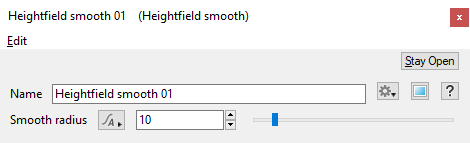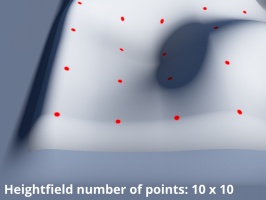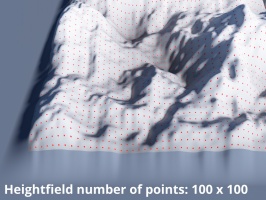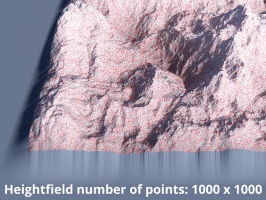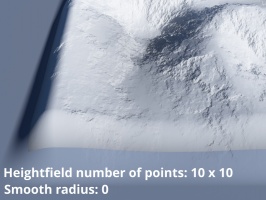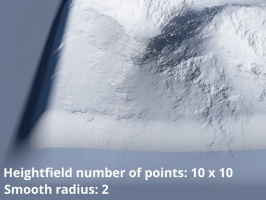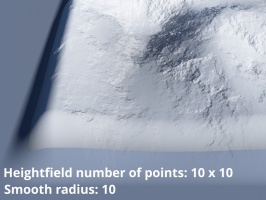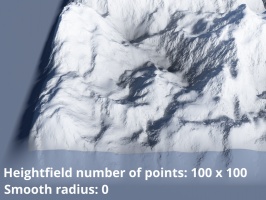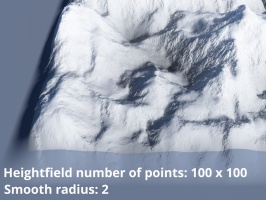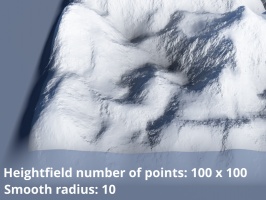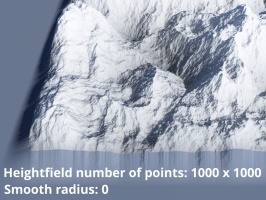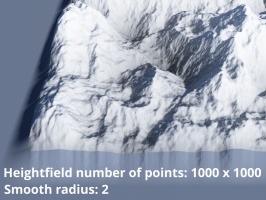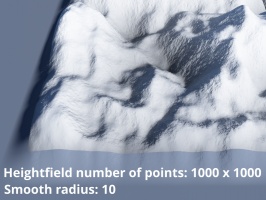Difference between revisions of "Heightfield Smooth"
(Updated descriptions and added example images to all settings.) |
|||
| Line 1: | Line 1: | ||
| − | [[ | + | [[File:HF_Smooth_00_GUI.png|none|470px|Heightfield Smooth]] |
| − | + | == Overview == | |
| − | + | This node smooths a heightfield by averaging a certain number of points next to a given sample point. A value of 0 in the “Smooth radius” setting results in no smoothing, while a value of 10 would average the given sample point with 10 of its closest neighbors. | |
| − | + | When setting the “Smooth radius” value be aware of the heightfield’s resolution, that is the number of points in a TER file or the number of pixels in an image file, because the more points contained within a heightfield, the less the distance that separates them. Therefore a value of 10 smooths a larger area when the heightfield’s resolution is 10 x 10 than when the resolution is 1000 x 1000. | |
| + | {| | ||
| + | |- | ||
| + | | [[File:HFSmooth_11_NumPnts10x10.jpg|none|266px|Heightfield resolution 10 x 10.]] || [[File:HFSmooth_12_NumPnts100x100.jpg|none|266px|Heightfield resolution 100 x 100.]] || [[File:HFSmooth_13_NumPnts1000x1000.jpg|none|266px|Heightfield resolution 1000 x 1000.]] | ||
| + | |} | ||
| − | |||
| + | '''Settings:''' | ||
| − | + | <ul> | |
| − | * ''' | + | * '''Name: ''' This setting allows you to apply a descriptive name to the node, which can be helpful when using multiple Heightfield smooth nodes in a project. |
| + | |||
| + | * '''Smooth radius: ''' Sets the number of nearest points to include in evaluating the smoothness of the sample point. The higher the value the smoother the terrain. | ||
| + | <ul> | ||
| + | {| | ||
| + | |- | ||
| + | | [[File:HFSmooth_08_NumPnts10_SmoothRadius0.jpg|none|266px|Heightfield resolution 10 x 10, Smooth radius = 0]] || [[File:HFSmooth_09_NumPnts10_SmoothRadius2.jpg|none|266px|Heightfield resolution 10 x 10, Smooth radius = 2]] || [[File:HFSmooth_10_NumPnts10_SmoothRadius10.jpg|none|266px|Heightfield resolution 10 x 10, Smooth radius = 10]] | ||
| + | |- | ||
| + | | [[File:HFSmooth_05_NumPnts100_SmoothRadius0.jpg|none|266px|Heightfield resolution 100 x 100, Smooth radius = 0]] || [[File:HFSmooth_06_NumPnts100_SmoothRadius2.jpg|none|266px|Heightfield resolution 100 x 100, Smooth radius = 2]] || [[File:HFSmooth_07_NumPnts100_SmoothRadius10.jpg|none|266px|Heightfield resolution 100 x 100, Smooth radius = 10]] | ||
| + | |- | ||
| + | | [[File:HFSmooth_02_NumPnts1000_SmoothRadius0.jpg|none|266px|Heightfield resolution 1000 x 1000, Smooth radius = 0]] || [[File:HFSmooth_03_NumPnts1000_SmoothRadius2.jpg|none|266px|Heightfield resolution 1000 x 1000, Smooth radius = 2]] || [[File:HFSmooth_04_NumPnts1000_SmoothRadius10.jpg|none|266px|Heightfield resolution 1000 x 1000, Smooth radius = 10]] | ||
| + | |} | ||
| + | </ul> | ||
| + | </ul> | ||
| + | <br /> | ||
[[Category: Heightfield Operators]] | [[Category: Heightfield Operators]] | ||
Revision as of 23:10, 15 January 2021
Overview[edit]
This node smooths a heightfield by averaging a certain number of points next to a given sample point. A value of 0 in the “Smooth radius” setting results in no smoothing, while a value of 10 would average the given sample point with 10 of its closest neighbors.
When setting the “Smooth radius” value be aware of the heightfield’s resolution, that is the number of points in a TER file or the number of pixels in an image file, because the more points contained within a heightfield, the less the distance that separates them. Therefore a value of 10 smooths a larger area when the heightfield’s resolution is 10 x 10 than when the resolution is 1000 x 1000.
Settings:
- Name: This setting allows you to apply a descriptive name to the node, which can be helpful when using multiple Heightfield smooth nodes in a project.
- Smooth radius: Sets the number of nearest points to include in evaluating the smoothness of the sample point. The higher the value the smoother the terrain.
A heightmap or heightfield is an array of height values, usually in a grid which describe the height at specific points in a defined area. Heightfields are used to represent real-world and virtual terrain in a specific, easily converted format. Most heightfields can be represented as simple image data in grayscale, with black being minimum height and white being maximum height.
A sample refers to a value or set of values at a point in time and/or space. The defining point of a sample is that it is a chosen value out of a continuous signal. In Terragen 2 it is usually a mathematical (procedural) function that is being sampled.
A single object or device in the node network which generates or modifies data and may accept input data or create output data or both, depending on its function. Nodes usually have their own settings which control the data they create or how they modify data passing through them. Nodes are connected together in a network to perform work in a network-based user interface. In Terragen 2 nodes are connected together to describe a scene.