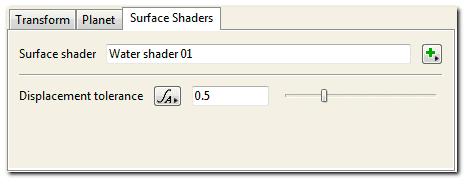Difference between revisions of "Lake - Surface Shaders Tab"
| (2 intermediate revisions by the same user not shown) | |||
| Line 1: | Line 1: | ||
| − | + | [[Image:Lake_surface-shaders-tab.png ||Lake - Surface Shaders Tab]] | |
| − | |||
| − | [[Image: | ||
This is the Surface Shaders tab of the [[Lake]] object. | This is the Surface Shaders tab of the [[Lake]] object. | ||
| Line 10: | Line 8: | ||
<br /><br /> | <br /><br /> | ||
Back to: [[Lake]] | Back to: [[Lake]] | ||
| − | + | ||
<!-- imported from file: module_197_2.html--> | <!-- imported from file: module_197_2.html--> | ||
| + | |||
| + | [[Category: Lake| ]] | ||
Latest revision as of 02:58, 18 May 2011
This is the Surface Shaders tab of the Lake object.
Settings:
- Surface shader: This settings lets you assign a surface shader to the Lake. By default this is a Water shader.
- Displacement tolerance: TBC
Back to: Lake
A shader is a program or set of instructions used in 3D computer graphics to determine the final surface properties of an object or image. This can include arbitrarily complex descriptions of light absorption and diffusion, texture mapping, reflection and refraction, shadowing, surface displacement and post-processing effects. In Terragen 2 shaders are used to construct and modify almost every element of a scene.