Just following up on this issue. I did find a fix, and it was pretty easy.
All I had to do was go into the Windows Control Panel where you would normally Uninstall Programs:
Control Panel\Programs\Programs and Features
Then right-click on these to Uninstall, but choose the "Repair" option instead of uninstall.
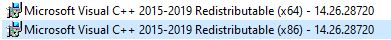
I did the Repair on both the x86 and x64 versions, but I suspect I only needed to Repair the x64 version which Terragen uses.
After I did that Terragen 4.5.56 installed as normal.