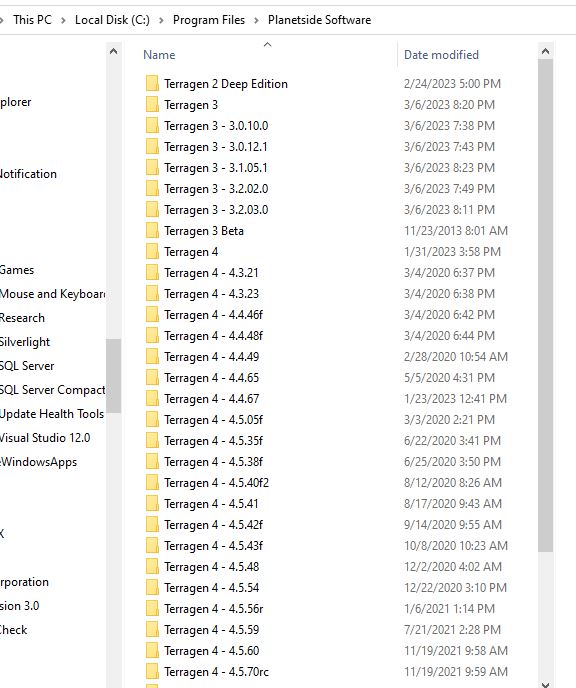Hi cedman,
Yes, you can. The trick is to install the older version first, then copy the installation folder and rename it, then install the new version.
Here's an example.
Let's say you install Terragen 4.0 on a Windows system. You then go into the installation folder, and copy and paste the "Terragen 4" folder. Rename the "Terragen 4_Copy" folder to the version name, such as Terragen 4.0. Next run the installation for Terragen 4.1 and when it's complete, copy and paste the "Terragen 4" folder again, and rename the copy to Terragen 4.1 right away. Continue this procedure through Terragen 4.6.31 which is the latest Windows version.
To run one of the older versions, just go to that folder and launch the Terragen executable file.
Here's an example of my Terragen installation folder.