Looks very good and realistic, although why all these pictures are so dark?
Bring in more light, make it more brilliant, then it would look like a photo....
Just double the Layer in Photoshop and mix it with the original with negative multiply.
I'll show you the quick example which I often use...
Below your original
Above, same but blended with negative multiply
Some more color added, finto la muzika
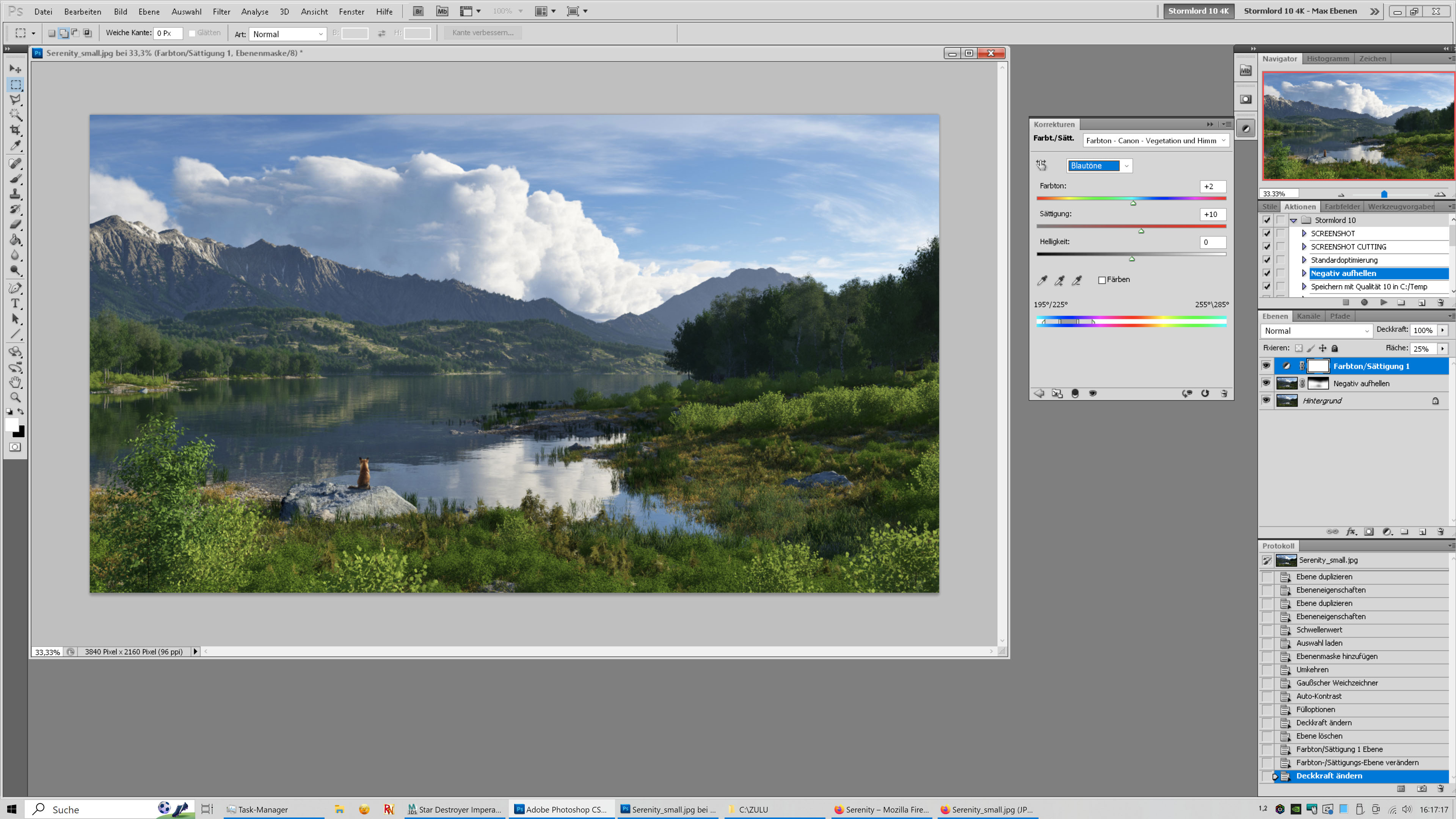
Example, -> see the actions in Poposhop
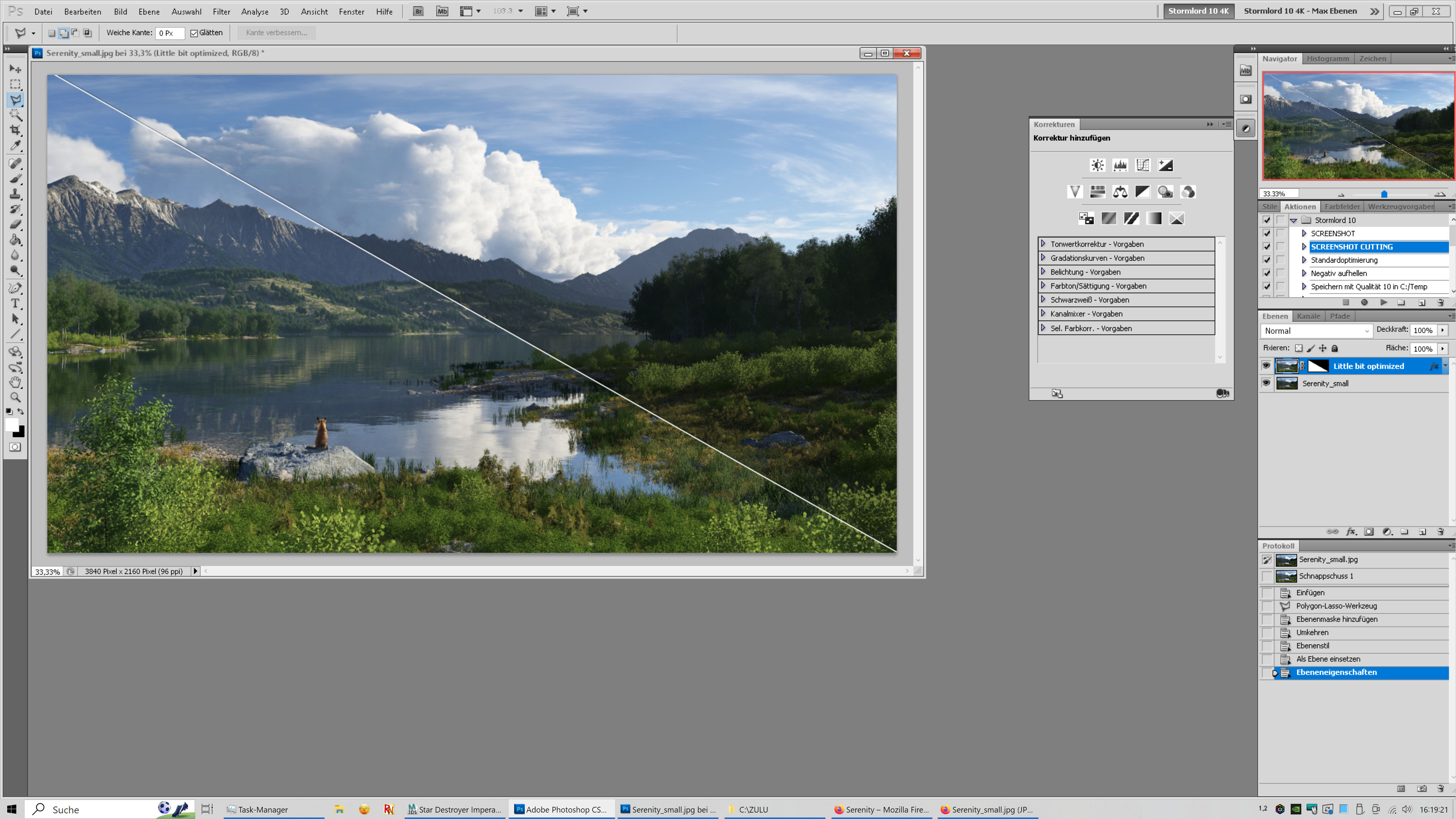
Direct comparison / Which is better ? / It just took me 1 minute or so!
You decide!
Then fade/blend in the dark areas as you wish... or bring in more light in the scene (and into your materials as well).
STORMLORD