Title: WIP (post #4) - Promising GI-prepass = nice render?
Post by: Tangled-Universe on June 19, 2011, 07:42:05 AM
Post by: Tangled-Universe on June 19, 2011, 07:42:05 AM
Hi all,
I might be the only one, but sometimes I find the GI prepass better looking than the final render :)
It somehow looks more vivid and sharp and after rendering it looks a lot more dull often.
Maybe I should do a GI prepass @ GI 6/12/4 only and post that :P
Haven't fully rendered this scene before and deliberately cranked up the settings to a whopping detail 1, AA4, GI 3/6/4 + SS-prepass + GI SD.
At the end of the week I'll have my new workstation so I'll use this as a kind of benchmark, among others.
If this one is ready after a week :) (if I grow impatient, likely, I will reduce some settings)
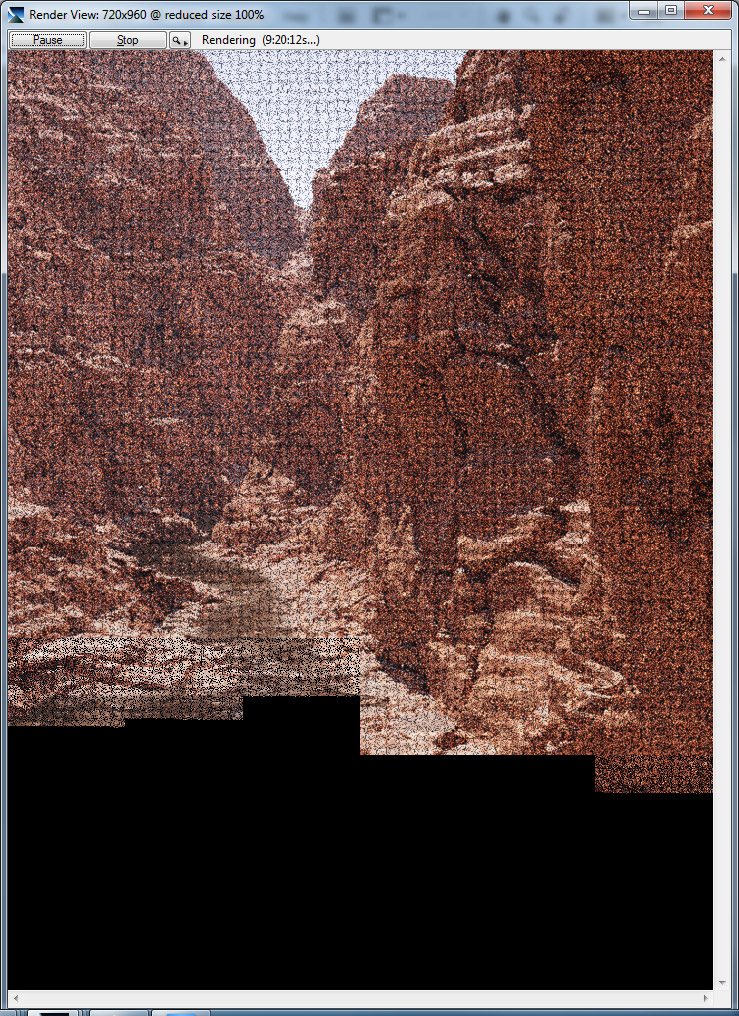
I might be the only one, but sometimes I find the GI prepass better looking than the final render :)
It somehow looks more vivid and sharp and after rendering it looks a lot more dull often.
Maybe I should do a GI prepass @ GI 6/12/4 only and post that :P
Haven't fully rendered this scene before and deliberately cranked up the settings to a whopping detail 1, AA4, GI 3/6/4 + SS-prepass + GI SD.
At the end of the week I'll have my new workstation so I'll use this as a kind of benchmark, among others.
If this one is ready after a week :) (if I grow impatient, likely, I will reduce some settings)
Title: Re: Promising GI-prepass = nice render?
Post by: Henry Blewer on June 19, 2011, 08:07:24 AM
Post by: Henry Blewer on June 19, 2011, 08:07:24 AM
It's one of the things I like about the GI pre-pass; problems can be seen early before more hours on final rendering. I sympathize with the time...
Title: Re: Promising GI-prepass = nice render?
Post by: freelancah on June 19, 2011, 08:47:04 AM
Post by: freelancah on June 19, 2011, 08:47:04 AM
Quote from: Tangled-Universe on June 19, 2011, 07:42:05 AM
Hi all,
I might be the only one, but sometimes I find the GI prepass better looking than the final render :)
It somehow looks more vivid and sharp and after rendering it looks a lot more dull often.
No you are definitely not the only one. Many times I've been excited after seeing how good the prepass looks and then the reality hits when render completes, lol xD
Anyhow, looking good :P
Title: Re: Promising GI-prepass = nice render?
Post by: Matt on June 19, 2011, 12:28:35 PM
Post by: Matt on June 19, 2011, 12:28:35 PM
The final pass loses some detail in the GI because it has to interpolate the cached data that was generated in the prepass. In order to avoid patchiness in the results, the data has to be smoothed quite a bit. The alternative to caching would be a brute force calculation of the GI for every pixel. I am thinking about adding this as an option in future, but right now it would be too slow for most scenes without some major changes to the renderer.
Matt
Matt
Title: Re: Promising GI-prepass = nice render?
Post by: Tangled-Universe on June 21, 2011, 02:44:14 PM
Post by: Tangled-Universe on June 21, 2011, 02:44:14 PM
Well, as expected it took bloody long and eventually my PC crashed, but that was unrelated to TG2...
I changed the lighting a bit and here's the WIP as it needs some polishing.
The stones make the render slow as hell unfortunately...

I changed the lighting a bit and here's the WIP as it needs some polishing.
The stones make the render slow as hell unfortunately...
Title: Re: WIP (post #4) - Promising GI-prepass = nice render?
Post by: dandelO on June 21, 2011, 04:13:46 PM
Post by: dandelO on June 21, 2011, 04:13:46 PM
I like these structures, Martin, very complexed, I especially like the vertical 'creases'.
A couple of things bother me, though. There seems to be no distinction between the walls and the ground-plane stones and, it seems overly specular, I'd expect to see some glinting here and there but, as the wip is for now, it appears somewhat plasticy(sorry, I mean no offence, can't think of a better word right now), or a bit 'sweaty'(Jeez, and that's an even worse choice of words! :D).
That ^^ all sounds horrible reading it back but I don't mean any harm. I'd just expect it to look a bit more dusty with some specks catching highlights on sharp edges and such, instead of so shiny all over.
And don't you just hate the effect of specular in shadowed areas within TG? It really is a tricky thing to balance well, I think we spoke of that some time before, didn't we?
A couple of things bother me, though. There seems to be no distinction between the walls and the ground-plane stones and, it seems overly specular, I'd expect to see some glinting here and there but, as the wip is for now, it appears somewhat plasticy(sorry, I mean no offence, can't think of a better word right now), or a bit 'sweaty'(Jeez, and that's an even worse choice of words! :D).
That ^^ all sounds horrible reading it back but I don't mean any harm. I'd just expect it to look a bit more dusty with some specks catching highlights on sharp edges and such, instead of so shiny all over.
And don't you just hate the effect of specular in shadowed areas within TG? It really is a tricky thing to balance well, I think we spoke of that some time before, didn't we?
Title: Re: WIP (post #4) - Promising GI-prepass = nice render?
Post by: Tangled-Universe on June 21, 2011, 05:00:08 PM
Post by: Tangled-Universe on June 21, 2011, 05:00:08 PM
Quote from: dandelO on June 21, 2011, 04:13:46 PM
I like these structures, Martin, very complexed, I especially like the vertical 'creases'.
A couple of things bother me, though. There seems to be no distinction between the walls and the ground-plane stones and, it seems overly specular, I'd expect to see some glinting here and there but, as the wip is for now, it appears somewhat plasticy(sorry, I mean no offence, can't think of a better word right now), or a bit 'sweaty'(Jeez, and that's an even worse choice of words! :D).
That ^^ all sounds horrible reading it back but I don't mean any harm. I'd just expect it to look a bit more dusty with some specks catching highlights on sharp edges and such, instead of so shiny all over.
And don't you just hate the effect of specular in shadowed areas within TG? It really is a tricky thing to balance well, I think we spoke of that some time before, didn't we?
No problem with the way you've put it in words Martin :)
The specular setting is quite low already.
Reflectivity = 0.5
Highlight intensity = 0,15
Roughness = 0,1
I may need to lower these even a bit more (it's actually a tad bit less on the stones already)
I agree with you that the speculars in the shadows are a tough thing in TG2.
In generally I find that the specular implementation of TG2 is missing something like controls for falloff and such (in Blender you can increase your falloff without affecting the brightness at the centre of the falloff....this would be awesome for especially water and to some lesser extent rock work like this).
There's actually not much going on displacement wise.
A heightfield DEM terrain, redirect shader, 1 strata shader and about a dozen of surface layers. And the cracks of course. That's it! :)
I agree I could add a bit more dusty feel about it and I already gave it some thought, just need to try to translate them into TG2 :)
I don't really agree with the fake stones not being "distinct from the walls". If you look a lot of references you'll see that talus/sedimentation of rockwalls have the same colour as the rocks, simply because they eroded off from the walls.
This is why I often choose to feed the whole shading chain of the terrain as colour input into my separate fake stones surface shaders.
I need to revise the fake stones as they churn up too much rendertime. I think the densities (too large) create a lot of invisible intersecting/crossing displacements and that that is creating an overhead somehow. They are so damn slow and I don't know why other than that (since they have no displacement or whatsover added, only colour).
Cheers,
Martin
Title: Re: WIP (post #4) - Promising GI-prepass = nice render?
Post by: Matt on June 21, 2011, 05:06:57 PM
Post by: Matt on June 21, 2011, 05:06:57 PM
Quote from: Tangled-Universe on June 21, 2011, 05:00:08 PM
I need to revise the fake stones as they churn up too much rendertime. I think the densities (too large) create a lot of invisible intersecting/crossing displacements and that that is creating an overhead somehow. They are so damn slow and I don't know why other than that (since they have no displacement or whatsover added, only colour).
"GI surface details" is probably slowing things down a lot. But it does make shadows look more detailed.
Matt
Title: Re: WIP (post #4) - Promising GI-prepass = nice render?
Post by: Tangled-Universe on June 21, 2011, 05:14:20 PM
Post by: Tangled-Universe on June 21, 2011, 05:14:20 PM
Yes Matt, that too. It's enabled indeed.
In my previous works it didn't work/render as slow as now even though the shading was a lot more complex back then (and with surface details enabled as well).
I also rendered at higher resolution then. This takes twice as long at half the resolution, imagine.
I must have made a mistake somewhere, but can't find it yet.
In my previous works it didn't work/render as slow as now even though the shading was a lot more complex back then (and with surface details enabled as well).
I also rendered at higher resolution then. This takes twice as long at half the resolution, imagine.
I must have made a mistake somewhere, but can't find it yet.