Title: More subsurface scattering
Post by: Hannes on October 17, 2019, 04:45:20 AM
Post by: Hannes on October 17, 2019, 04:45:20 AM
Playing with the new sss feature. Here I will post some of my tests.

Title: Re: More subsurface scattering
Post by: Kevin F on October 17, 2019, 07:54:59 AM
Post by: Kevin F on October 17, 2019, 07:54:59 AM
Wow!! :o How the....
Title: Re: More subsurface scattering
Post by: Hannes on October 18, 2019, 04:24:36 AM
Post by: Hannes on October 18, 2019, 04:24:36 AM
Another iceberg. It's basically a gengon object I heavily displaced in 3ds Max.
I had to apply a simple non SSS shader to the part that's below the water, since the SSS shader looked like crystal or glass below the surface.
I added a little chromatic aberration to the underwater part of the image to make it look more... yes, underwater.

I had to apply a simple non SSS shader to the part that's below the water, since the SSS shader looked like crystal or glass below the surface.
I added a little chromatic aberration to the underwater part of the image to make it look more... yes, underwater.
Title: Re: More subsurface scattering
Post by: Dune on October 18, 2019, 05:13:00 AM
Post by: Dune on October 18, 2019, 05:13:00 AM
Wonderful. So what were your glass settings here? Several meters decay I presume? Any pf for color variation in the sss?
Title: Re: More subsurface scattering
Post by: DocCharly65 on October 18, 2019, 05:39:36 AM
Post by: DocCharly65 on October 18, 2019, 05:39:36 AM
Cool!
Title: Re: More subsurface scattering
Post by: Hannes on October 18, 2019, 05:40:19 AM
Post by: Hannes on October 18, 2019, 05:40:19 AM
Thanks, Ulco and Doc!
Volume density 250, decay distance 50.
Volume density 250, decay distance 50.
Quote from: Dune on October 18, 2019, 05:13:00 AMAny pf for color variation in the sss?Nope.
Title: Re: More subsurface scattering
Post by: Dune on October 18, 2019, 06:34:30 AM
Post by: Dune on October 18, 2019, 06:34:30 AM
Thanks, Hannes. PF as color input is nice to try too.
Title: Re: More subsurface scattering
Post by: Hannes on October 18, 2019, 06:35:30 AM
Post by: Hannes on October 18, 2019, 06:35:30 AM
Indeed!
Title: Re: More subsurface scattering
Post by: KyL on October 18, 2019, 08:46:55 AM
Post by: KyL on October 18, 2019, 08:46:55 AM
Nice iceberg!
Title: Re: More subsurface scattering
Post by: j meyer on October 18, 2019, 12:06:04 PM
Post by: j meyer on October 18, 2019, 12:06:04 PM
8) Niceberg.
Title: Re: More subsurface scattering
Post by: Hannes on October 18, 2019, 02:30:02 PM
Post by: Hannes on October 18, 2019, 02:30:02 PM
Quote from: j meyer on October 18, 2019, 12:06:04 PM8) Niceberg.;D ;D ;D ;D ;D
Title: Re: More subsurface scattering
Post by: Hannes on October 19, 2019, 03:35:48 AM
Post by: Hannes on October 19, 2019, 03:35:48 AM
Thanks to KyL for his tipps (and Matt of course).
Just a glass shader for the skin. But as a child layer of a simple surface layer for displacement (color unchecked). The texture went into the volume density function slot of the glass shader.
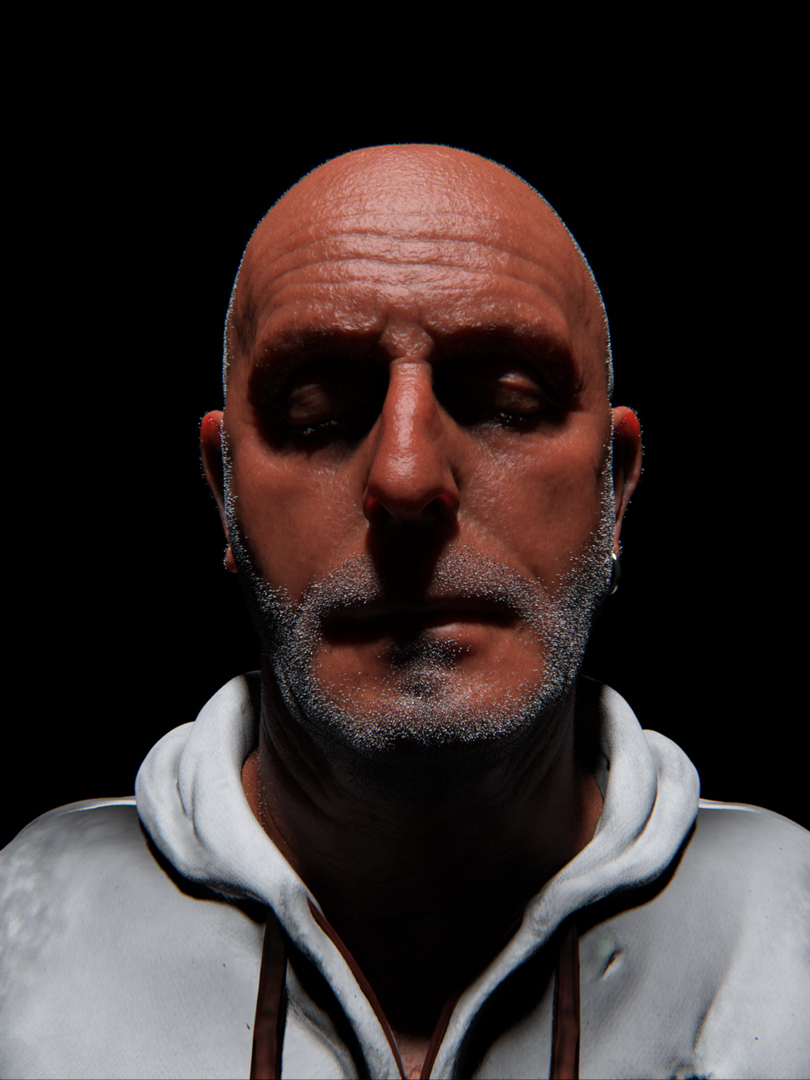
Just a glass shader for the skin. But as a child layer of a simple surface layer for displacement (color unchecked). The texture went into the volume density function slot of the glass shader.
Title: Re: More subsurface scattering
Post by: Dune on October 19, 2019, 03:43:18 AM
Post by: Dune on October 19, 2019, 03:43:18 AM
I tried that too (texture into glass' density shader), but that made it really dark. Probably also depends on the color input color.
Title: Re: More subsurface scattering
Post by: Hannes on October 19, 2019, 05:16:41 AM
Post by: Hannes on October 19, 2019, 05:16:41 AM
Yes, you have to find the right balance. In this case the texture alone was rather pinkish, so I made the color of the density, additionally to the image map, slightly yellowish, which resulted in a more natural look. It's a bit tricky, but it can be done.
I like the fact, that, at least in my opinion, there's no need to merge the glass shader with another one. As I already wrote, if you use it as child of a surface layer that doesn't have any color, but can be used for displacement for example, you can have the pure benefit of the glass/SSS shader.
I like the fact, that, at least in my opinion, there's no need to merge the glass shader with another one. As I already wrote, if you use it as child of a surface layer that doesn't have any color, but can be used for displacement for example, you can have the pure benefit of the glass/SSS shader.
Title: Re: More subsurface scattering
Post by: Dune on October 19, 2019, 05:47:13 AM
Post by: Dune on October 19, 2019, 05:47:13 AM
Yes, the child thing is what I've been doing too (amongst more), but it's indeed fickle to find the right balance. Merge is probably heavier, so that's good. Some of the image map and procedural blemiges do come through, so it seems. And bump is a nogo, though maybe some more experiments will find that to work too.
Title: Re: More subsurface scattering
Post by: Hannes on October 19, 2019, 06:21:06 AM
Post by: Hannes on October 19, 2019, 06:21:06 AM
A more natural environment and lighting. The skin is indeed a bit on the dark side.

Title: Re: More subsurface scattering
Post by: bobbystahr on October 20, 2019, 10:26:14 AM
Post by: bobbystahr on October 20, 2019, 10:26:14 AM
Reading this thread I find my self too many updates behind to even understand what is happening..gotta find some cash before I get too far behind y'all