Title: Gathered Project Issue
Post by: WAS on November 22, 2021, 12:19:51 PM
Post by: WAS on November 22, 2021, 12:19:51 PM
I gathered a project, but for some reason now that it's gathered, it only "Opens" the project via Recent Projects by it's full path, not filename. Additionally, it says all the project assets don't exist, with relative paths to the Project_Assets\ folder. It was using relative paths just fine until I closed and shut off my computer for the night. Now it acts like it's stored in some random location. I tried setting all the paths to full paths, and it keeps giving me the same errors when I load the project and even full paths don't work. Pointed right to the images. Starting to think Ulco's problem is an actual bug. I have no encoding issues with text on my Windows, I don't write in another language on my system for files, so I don't get it. I even tried moving the images to the same folder as the TGD, and nope. Instead of it saying the relative file doesn't load, it's still using paths.
I even just tried regathering the project (again), and TG can do that, says it's fine and logs everything, but then I open the TGD and same deal, all the paths are somehow "wrong" but right. Doesn't seem like anywhere I save the project, load the objects, etc, it just says the paths are wrong.
Also can't resave the TGOs from the TGD because of the errors, I guess.
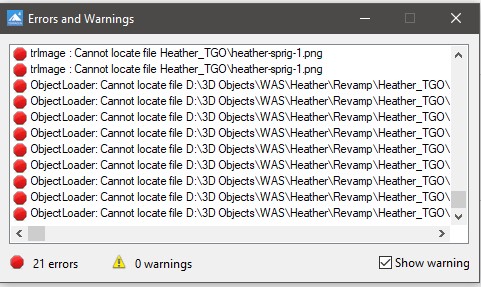
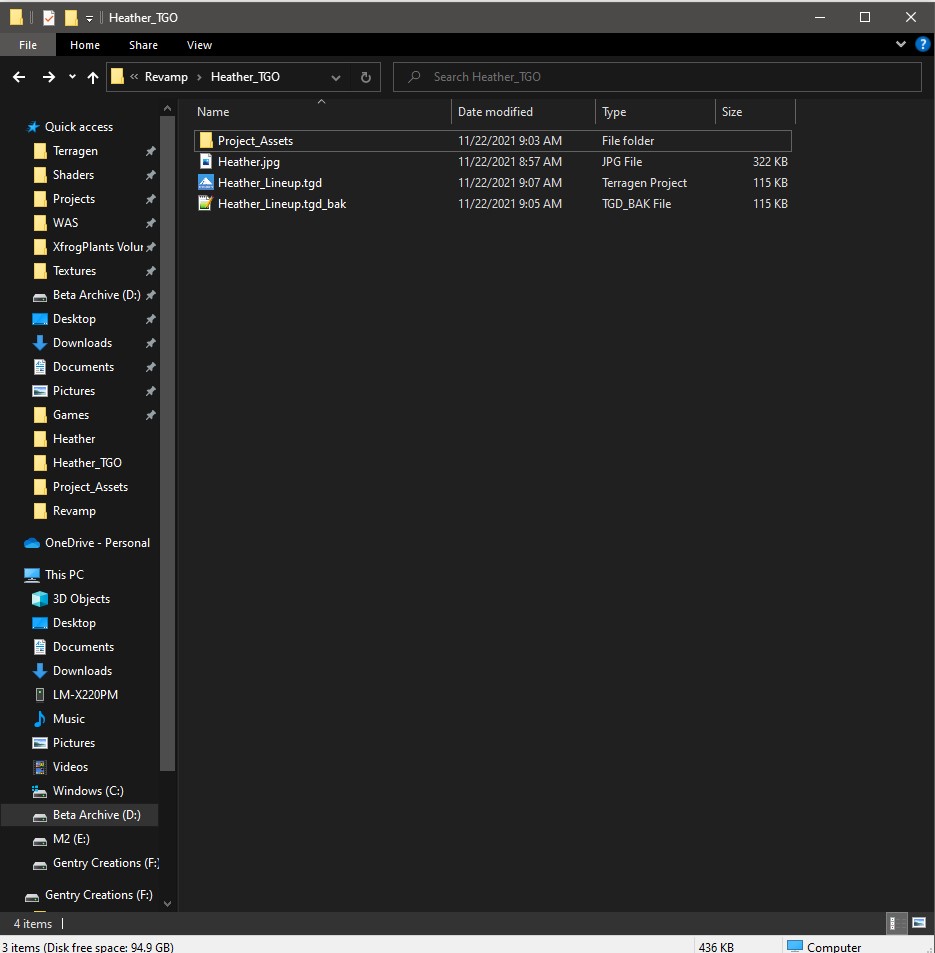

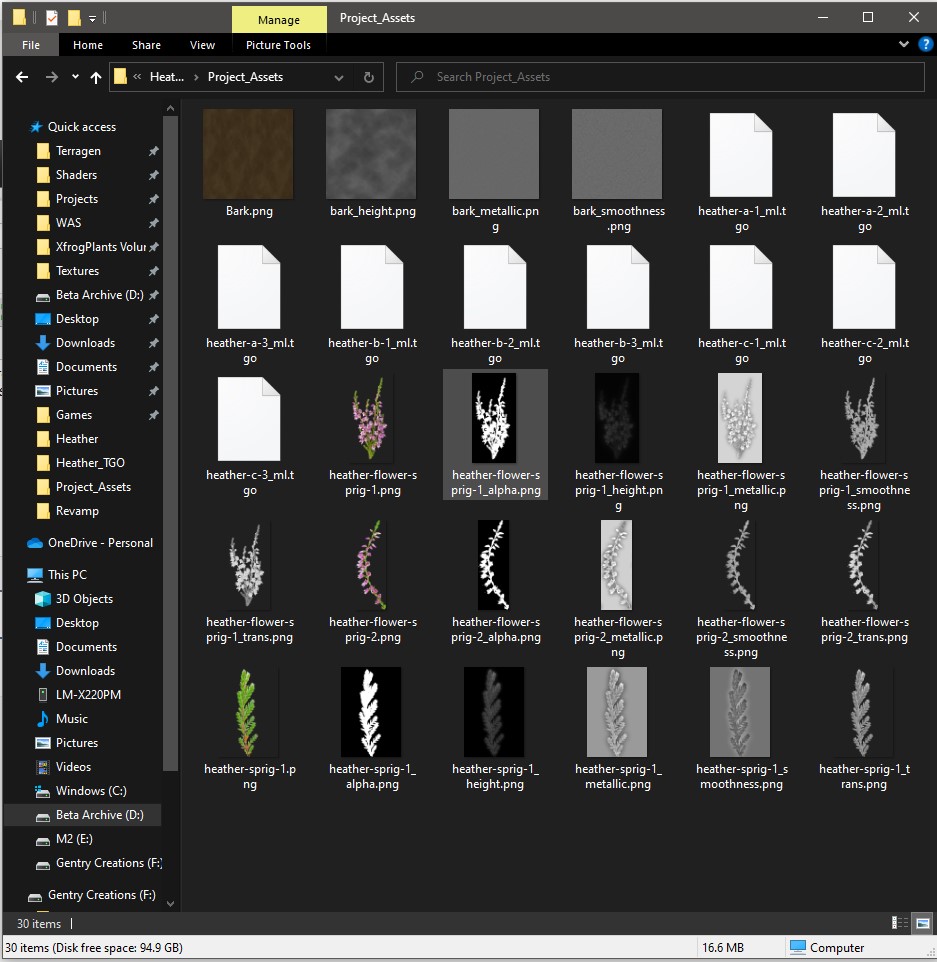
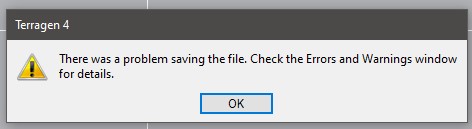
I even just tried regathering the project (again), and TG can do that, says it's fine and logs everything, but then I open the TGD and same deal, all the paths are somehow "wrong" but right. Doesn't seem like anywhere I save the project, load the objects, etc, it just says the paths are wrong.
Also can't resave the TGOs from the TGD because of the errors, I guess.
Title: Re: Gathered Project Issue
Post by: WAS on November 22, 2021, 12:51:05 PM
Post by: WAS on November 22, 2021, 12:51:05 PM
I think I figured out the issue. Somehow, all the TGO's were set to load from the projects base folder, not assets where TG saved them. And that also caused for some reason paths to scramble and TG to also read the file weirdly (causing recent projects to start using full paths). When I fixed this, and reloaded the project everything was normal, including recent projects only listing the file name. Also all the paths in the TGOs went to just their filenames (cause TGOs located in the same spot) and dropped the full paths.
Honestly, whoa, that was intense. But glad I figured it out. I just don't know how the project itself dropped the "Project_Assets\" from all the TGO paths.
Honestly, whoa, that was intense. But glad I figured it out. I just don't know how the project itself dropped the "Project_Assets\" from all the TGO paths.
Title: Re: Gathered Project Issue
Post by: Matt on November 22, 2021, 01:48:33 PM
Post by: Matt on November 22, 2021, 01:48:33 PM
The Recent Files menu always shows the full path to a file if there is more than one file with the same name in the menu (in your screenshot there are two files called Heather_Lineup.tgd). It does this so you know which file it refers to. In all other cases it should show just the filename. So I think you can rule that out as an indicator of something being wrong.
I don't know why the gathered project would have some assets pointing to an absolute path, unless things were added after it was gathered. Did you continue working on the project after gathering it? Or could you have accidentally loaded the non-gathered project instead of the gathered, or vice versa?
I don't know why the gathered project would have some assets pointing to an absolute path, unless things were added after it was gathered. Did you continue working on the project after gathering it? Or could you have accidentally loaded the non-gathered project instead of the gathered, or vice versa?
Title: Re: Gathered Project Issue
Post by: WAS on November 22, 2021, 05:49:54 PM
Post by: WAS on November 22, 2021, 05:49:54 PM
I am pretty sure the absolute paths came when I tried reloading the files it said weren't there, but that just resulted in it continuing to say the files were not at that location (even though they were getting the file, and path from Windows Explorer's file opening).
I gathered the project, and then I opened it to render the files overnight in large resolution, but one of the park rangers said they were going to shut the power off in the morning to do work, so I just turned everything off cause I wasn't going to be up that early. Then when I woke up I just opened the gathered project to render the large files, but met with none of the objects or textures loading.
I did try to resave the gathered project, and set the paths again (after trying to just re-open the missing assets) but same issue. Only thing that fixed it was opening all the objects in a fresh project, saving it, and then gathering the project to a new folder. That one seemed to have no issue, AND I even closed it and restarted just to try and reproduce.
I gathered the project, and then I opened it to render the files overnight in large resolution, but one of the park rangers said they were going to shut the power off in the morning to do work, so I just turned everything off cause I wasn't going to be up that early. Then when I woke up I just opened the gathered project to render the large files, but met with none of the objects or textures loading.
I did try to resave the gathered project, and set the paths again (after trying to just re-open the missing assets) but same issue. Only thing that fixed it was opening all the objects in a fresh project, saving it, and then gathering the project to a new folder. That one seemed to have no issue, AND I even closed it and restarted just to try and reproduce.