Title: Plants
Post by: helentr on January 21, 2007, 03:29:41 PM
Post by: helentr on January 21, 2007, 03:29:41 PM
Hi,
I managed to make TGOs of some of the Plant Studio and Arbaro plants.
If you are interested, I can post some more (at least those that are under 500 kb zipped).
Two samples below: A low poly Plant Studio cabbage and a detailed Arbaro grass.
Helen


I managed to make TGOs of some of the Plant Studio and Arbaro plants.
If you are interested, I can post some more (at least those that are under 500 kb zipped).
Two samples below: A low poly Plant Studio cabbage and a detailed Arbaro grass.
Helen
Title: Re: Plants
Post by: Dark Fire on January 21, 2007, 03:32:46 PM
Post by: Dark Fire on January 21, 2007, 03:32:46 PM
They look good enough for me - thanks!
Title: Re: Plants
Post by: Tim O'Donoghue on January 21, 2007, 04:19:45 PM
Post by: Tim O'Donoghue on January 21, 2007, 04:19:45 PM
Thanks!
Title: Re: Plants - one more
Post by: helentr on January 23, 2007, 03:37:57 AM
Post by: helentr on January 23, 2007, 03:37:57 AM
This is the fan palm from Arbaro.
Its trunk and branches need some texturing (all the Xfrog trees are textured) - the file has only simple colors.
For the image below, I used EA16brk1_b.tif from the Xfrog tgo files as a bump map for the trunk.
*Edited on 22/2/07: Made an image map for the trunk, smoothed the trunk and added UV for the trunk and leafs. The RAR includes a PNG image with the UV map. If you want, you can paint over it for a leaf image. Have not had luck so far :(
Helen

Its trunk and branches need some texturing (all the Xfrog trees are textured) - the file has only simple colors.
For the image below, I used EA16brk1_b.tif from the Xfrog tgo files as a bump map for the trunk.
*Edited on 22/2/07: Made an image map for the trunk, smoothed the trunk and added UV for the trunk and leafs. The RAR includes a PNG image with the UV map. If you want, you can paint over it for a leaf image. Have not had luck so far :(
Helen
Title: Re: Plants
Post by: §ardine on January 23, 2007, 09:44:53 AM
Post by: §ardine on January 23, 2007, 09:44:53 AM
Hey thanks for the donations 8)
I'm thinking that if I ever get some time I may do some modeling to contribute to here :D
I'm thinking that if I ever get some time I may do some modeling to contribute to here :D
Title: Re: Plants
Post by: datey on January 23, 2007, 09:05:37 PM
Post by: datey on January 23, 2007, 09:05:37 PM
thank you so much for the plants...there so cool
datey
datey
Title: Re: Plants
Post by: helentr on January 24, 2007, 01:11:59 PM
Post by: helentr on January 24, 2007, 01:11:59 PM
This is from the older XFrog plants (someone had posted a link in the forum). They are not directly usable in Terragen. I can post a tutorial on how to convert them with Wings3D, Terragen and an image editor.
Helen

Helen
Title: Re: Plants
Post by: Dark Fire on January 24, 2007, 03:34:33 PM
Post by: Dark Fire on January 24, 2007, 03:34:33 PM
There's no denying that the XFrog plants are the best out there, but these plants are giving those of us who don't have mountains of money to spend a chance to create nice pictures.
Title: Re: Plants
Post by: helentr on January 24, 2007, 06:06:53 PM
Post by: helentr on January 24, 2007, 06:06:53 PM
Quote from: Dark Fire on January 24, 2007, 03:34:33 PM
There's no denying that the XFrog plants are the best out there, but these plants are giving those of us who don't have mountains of money to spend a chance to create nice pictures.
I would prefer onyx http://www.onyxtree.com/ to XFrog, I like the look of their plants better and they include 300 plants in the package, while XFrog plants cost a fortune. So, I would buy Onyx if I could afford it.
Until then, free Arbaro http://arbaro.sourceforge.net/ is a decent alternative - the only drawback is that the OBJ export has broken textures and you need to reapply them in another application.
In Terragen, at least according to the majority of renders I have seen so far, we don't need high poly tree models (10 to 100 Mb and more each OBJ+textures), except for a couple close ups. All the above programs make high poly trees (with XFrog you can buy XFrog Tune to reduce the complexity of the trees). I don't know of a decent medium to low-poly tree modeler and certainly none free.
Plant Studio (http://www.kurtz-fernhout.com/PlantStudio/) makes low poly plants and is free, but no trees. The plants are usable if you change the (garish) colors and reflections.
Speaking of which, here is another Plant Studio plant, campanula, with better detail. The TGO size needed a RAR compression to fit into the forum rules.
Helen
Title: Re: Plants
Post by: Lucio on January 25, 2007, 03:26:22 PM
Post by: Lucio on January 25, 2007, 03:26:22 PM
thank you very much helen
Title: Re: Plants
Post by: Costaud on January 25, 2007, 04:17:40 PM
Post by: Costaud on January 25, 2007, 04:17:40 PM
Quote from: helentr on January 24, 2007, 01:11:59 PM
This is from the older XFrog plants (someone had posted a link in the forum). They are not directly usable in Terragen. I can post a tutorial on how to convert them with Wings3D, Terragen and an image editor.
Helen
Yes yes post a tutorial please.
Title: Re: Plants
Post by: helentr on January 25, 2007, 04:46:37 PM
Post by: helentr on January 25, 2007, 04:46:37 PM
Here is the tutorial - just plain text.
Helen
Helen
Title: Re: Plants
Post by: Costaud on January 25, 2007, 06:48:58 PM
Post by: Costaud on January 25, 2007, 06:48:58 PM
Thanks Helen. ;)
Title: Re: Plants
Post by: helentr on February 07, 2007, 12:24:32 AM
Post by: helentr on February 07, 2007, 12:24:32 AM
I thought of making a water plant, so I made the model of a leaf that I saw on a photo.
They are tricky to put on the water. You need to uncheck the "sit on terrain" for populations and move up and down in small increments.
The ones on the scene below probably needed a calmer water ...
And even the tiniest displacement on the leaf texture fractal (say 0.01) ruins them.
Helen
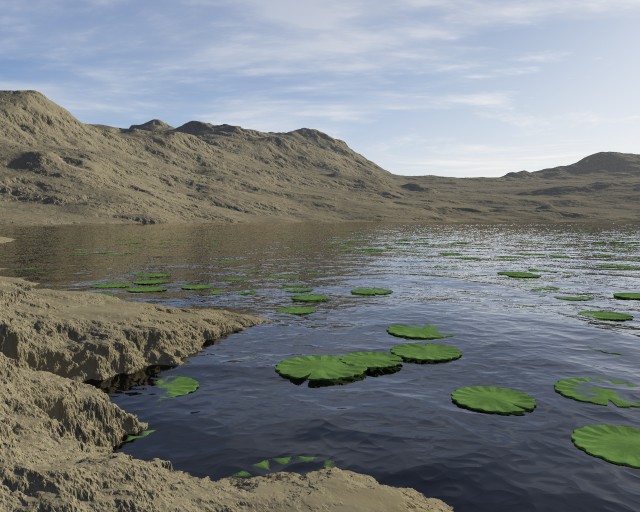
They are tricky to put on the water. You need to uncheck the "sit on terrain" for populations and move up and down in small increments.
The ones on the scene below probably needed a calmer water ...
And even the tiniest displacement on the leaf texture fractal (say 0.01) ruins them.
Helen
Title: Re: Plants
Post by: Tim O'Donoghue on February 07, 2007, 12:32:17 AM
Post by: Tim O'Donoghue on February 07, 2007, 12:32:17 AM
Ooooh, that's super! From seeing similar plants here, the edges do not seem to touch the water, and you've modeled that perfectly.
Title: Re: Plants
Post by: buzzzzz on February 07, 2007, 12:33:20 AM
Post by: buzzzzz on February 07, 2007, 12:33:20 AM
Damn! Great Idea Helen! Hmmm? Wondering if one could add a little wet look to them. Yeah, I know...I'm pushing it right? :P
Thanks again for your generosity to the Community! You are the Best!
Thanks again for your generosity to the Community! You are the Best!
Title: Re: Plants
Post by: groverwa on February 07, 2007, 05:35:09 AM
Post by: groverwa on February 07, 2007, 05:35:09 AM
Gday Helentr
Well done - Thanks - I keep waiting for a long legged water bird to land on one of leaves
Mike
Well done - Thanks - I keep waiting for a long legged water bird to land on one of leaves
Mike
Title: Re: Plants
Post by: old_blaggard on February 07, 2007, 09:38:43 AM
Post by: old_blaggard on February 07, 2007, 09:38:43 AM
Buzz - I don't know if anyone has tried this yet, but you could put a reflective shader in between the image map shaders and the multishaders in the object's internal network. With some tweaking, it will probably look pretty good.
Title: Re: Plants
Post by: Dark Fire on February 07, 2007, 12:33:31 PM
Post by: Dark Fire on February 07, 2007, 12:33:31 PM
Those water plants look really good! Thanks for the TGO file!
Title: Re: Plants
Post by: helentr on February 22, 2007, 04:30:29 AM
Post by: helentr on February 22, 2007, 04:30:29 AM
See message http://forums.planetside.co.uk/index.php?topic=575.msg4610#msg4610
I have updated the fan palm. I think it looks much better now.
Helen
I have updated the fan palm. I think it looks much better now.
Helen
Title: Re: Plants
Post by: bigben on March 25, 2007, 09:21:51 AM
Post by: bigben on March 25, 2007, 09:21:51 AM
Quote from: helentr on January 24, 2007, 06:06:53 PM
Until then, free Arbaro http://arbaro.sourceforge.net/ is a decent alternative - the only drawback is that the OBJ export has broken textures and you need to reapply them in another application.
PoseRay fixes them very nicely, one for each branch level and the leaves. Can't remember off the top of my head whether it was necessary to convert materials to groups, but this is just a button click if it is.
The other great thing about Arbaro is that you can generate multiple versions of a tree model by just changing the seed value before creating. Changing the trunk curvature also works well for quick variation, especially for palms.