Hey guys. First off, Hello! I am new around here and am fairly new to Terragen2. I used to use Terragen back in the day and am finding TG2 quite amazing.
Anyhow, I am attempting to make a "Dying World" using cracked lava textures. I have figured out applying image maps to shaders easily enough but I am having a bit of trouble with the clouds. I have somewhat figured out how to stretch them but I can't figure out how to stretch them across a different axis. I want to have them circle around the planet assuming the poles are on top rather than where they are now (see image).
And my second question, when I create images from space, the spherical shape of the planet is distorted. I assume that this is some default camera lens effect but for this particular photo, I want the planet to appear spherical. See the second image for that one.
Thanks guys!
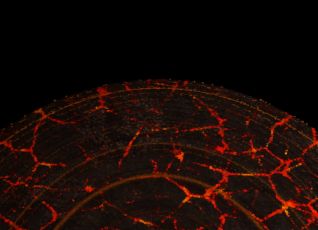
That is my problem with clouds.
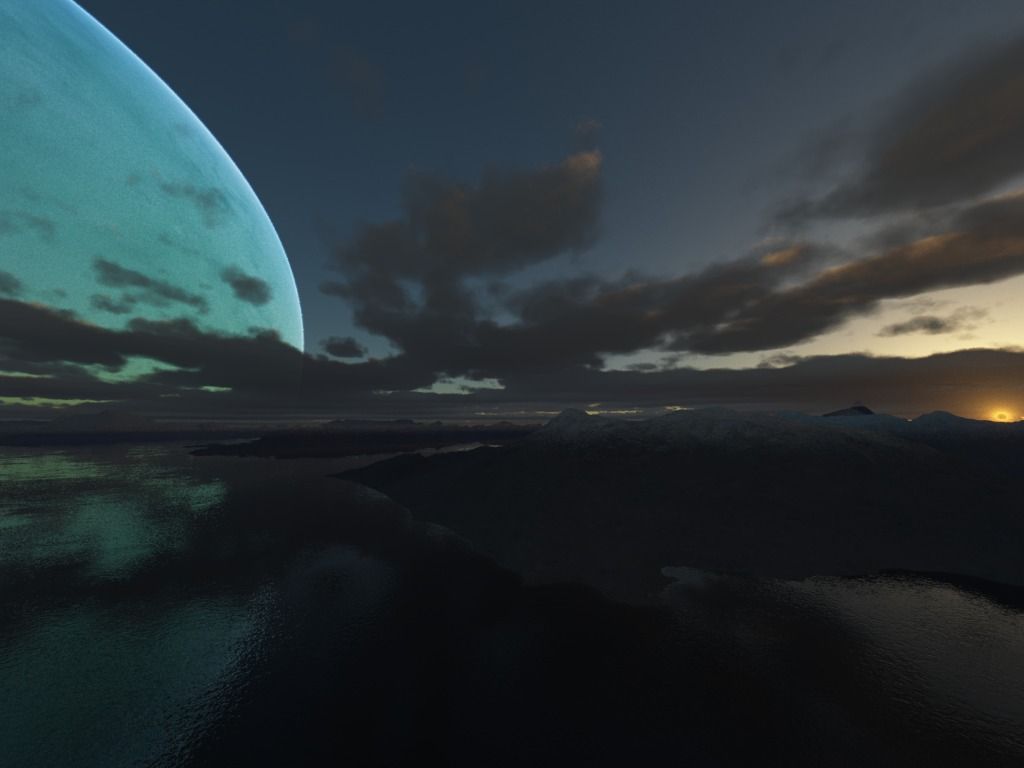
As you can see in this one (an older one. One of my first attempts) the planet looks like it needs to go on Jenny Craig.