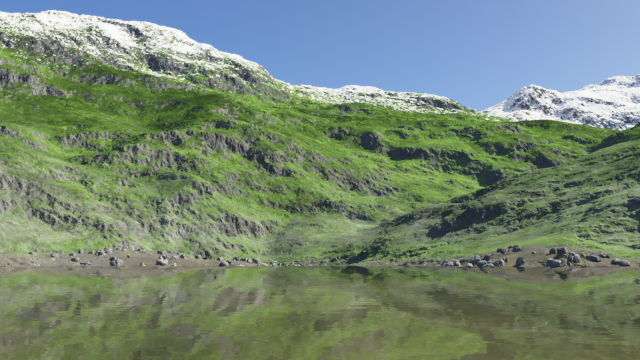Hi all
Occasional and pretty novice TG2 user here - over the years I've had several false starts at trying to get my head around the complexities of TG2, compared to TG1.
At the moment I'm having a concerted push to try and at least master the basics once and for all, so have been watching Neus Padrin's youtube tutorials which have been really helpful.
I started out by following his tutorial vids exactly, but as I've got a little more confident it's gradually morphed into my own scene. I know it's nothing special, but it's good practice for me. But one part I'm struggling with is adding a grass population (from Walli's plant pack). I'd like it to cover the green areas of the hillside, but can't find an easy way to do that as there are no altitude/slope constraints for objects, that I can see anyway. Alternatively, there doesn't seem to be a way to limit the grass population only to my green-shaded areas.
I know there are the area centre and area length a/b values you can set for the population, but these produce a very tightly defined rectangular area which doesn't really look natural when I add it. Any tips you guys can offer would be really appreciated

thanks
Danny