Thanks for all the thoughts, guys.
So - of course a lower voxel resolution will affect how defined a cloud looks. Fair enough, I could have been more specific in that I should have pointed out that the lighting and shadows lack definition, not the noise detail. I thought this was obvious when I mention voxels.
Here's a quick animation that shows this, voxel resolution goes from 0.001 to 1000:
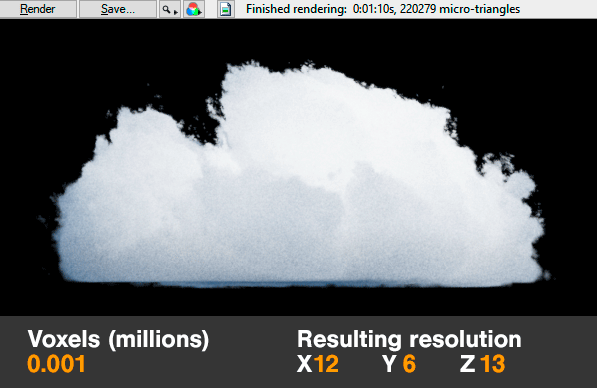
Also attaching the individual frames.
Clouds start looking nicely once the voxel resolution is high enough. For this cloud, voxel count at 0.1 or 1 is already good. However, once the cloud layer is way bigger, say 50 kms across, voxel resolution is too low and the resulting cloud lacks enough lighting detail, it starts to look flat.
I'm glad I posted this, otherwise I wouldn't have learned that the voxel maximum count has been increased - thanks for this Matt! I need to try now but I guess this will help a lot in the kind of stuff I am trying to achieve.
BTW, any progress on exporting VDBs on Windows? I would love to get some of the cloud out of TG, this would help a lot with some projects.