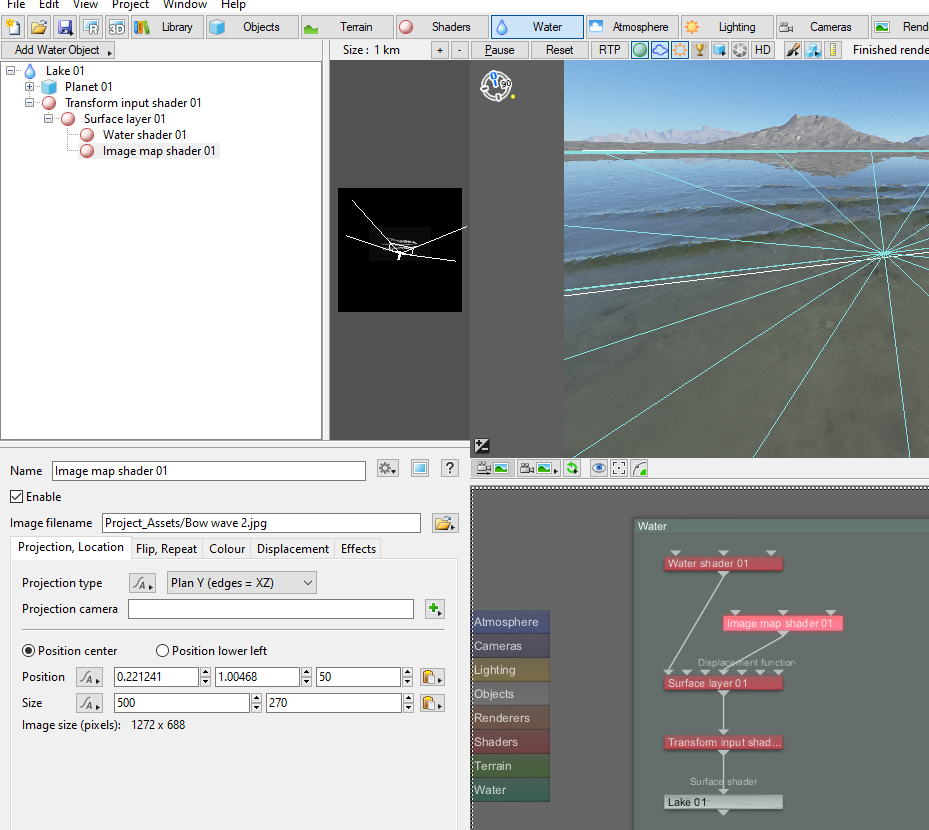First off, thanks Steve and Dune for taking the trouble to answer my convoluted questions. Thanks for bringing clarity to the knotty problem of updating OBJ's - it's not obvious to a beginner the best workflow.
To backtrack a little, WAS kindly provided a scene to help me out with displacing the water surfaces and I've since been making tests with it by substituting different image maps. However, attempting to duplicate WAS's procedure from scratch I suddenly found myself back in the foothills of basic 'newbeeland'. The 2 grabs below shows a difference in the water node trees that I can't fathom. The Transform Input Shader shows in both shader windows but I can't understand why it doesn't show on my left hand window like that in WAS's. (I've noticed that this window doesn't always show until it is refreshed by a restart). I constructed my water shader within the shader node, was I correct? In other words I'm finding difficulty in ordering in my mind the correct sequencing of node structures - is there a video somewhere (I've looked) that clarifies this?
Dune, regarding Poseray, I agree it is very useful for cleaning models etc however I find that when it exports back to OBJ all my surface names suddenly lose alphabetical order when they appear back in Terragen. Have you found this?
Finally, I've attached my first 'look see' Terragen scene with the Greek Trireme. The ship isn't complete and there is still some surfacing work to do. I've parked a 'default' dude on the deck to give a sense of scale. I still have to create the rowers of course, complicated by the need to make them each slightly different due to the many different pitches of oars.