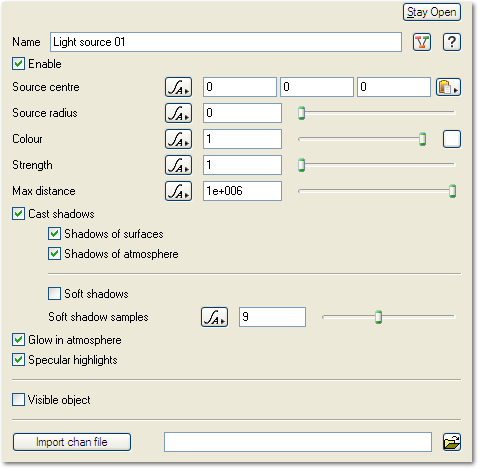Light Source
Node Description and Purpose:
Node Type: Lighting
Settings:
- Source centre: The position of the centre of the light source. Coordinates are X, Y, Z, measured in meters.
- Source radius: The radius of the light source, measured in meters.
- Colour: The colour of the light source. The slider sets the Brightness, with a normal range between 0-1. The square colour swatch to the right opens a full colour picker.
- Strength: The strength of the light source. Values are proportional to the surface area of the light source, so if you increase the radius, you need to increase the strength to maintain the same level of illumination. TBC
- Max distance: The maximum distance at which the light source's effect on the scene will be calculated. You can use this to clip the lighting contribution of a light source to a specific distance. Measured in meters. TBC
- Cast shadows: Control whether shadows are cast by objects interacting with this light source. If Cast shadows is disabled, the additional check boxes and controls for shadows below have no effect. TBC
- Shadows of surfaces: Control whether shadows are cast by surfaces interacting with this light source. Surfaces include terrain and objects. TBC
- Shadows of atmosphere: Control whether shadows are cast atmospheric elements interacting with this light source. This includes clouds.
- Soft shadows: Control whether Soft Shadows are calculated. Soft shadows are a more realistic representation of real-world shadows from most sources of illumination (anything that is not a point source), but they take additional time to calculate and can add noise to the scene when an insufficient number of samples are used.
- Soft shadow samples: Set the number of samples used for Soft Shadow calculations. 9 is the default, higher values should be used to decrease noise in shadow areas, but will also increase render time. Higher values for radius require higher soft shadow values to eliminate noise. Values above 20 are generally not recommended.
- Glow in atmosphere: Control whether a glow effect is calculated in the atmosphere for this light source. Glow is a localized increase in visible illumination around a light source such as the sun. TBC
- Specular highlights: Control whether reflective surfaces will calculate specular highlights from this light source.
- Visible object: Control whether the light source renders as a visible object in the scene. When enabled, the light source radius and level of illumination remain the same, but the light source itself is also rendered as a sphere in the scene.