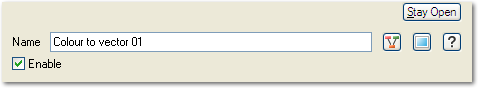Difference between revisions of "Colour to Vector"
| Line 1: | Line 1: | ||
| − | |||
| − | |||
| − | |||
[[Image:drex_module_108_image_0.png|485pxpx|Colour to Vector]] | [[Image:drex_module_108_image_0.png|485pxpx|Colour to Vector]] | ||
| − | |||
'''Node Description & Purpose: '''<br /> The Colour to vector node converts the Input colour into a vector. This conversion happens according to the node input type conversion rules which are described in [[Node Input Type Conversion]]. | '''Node Description & Purpose: '''<br /> The Colour to vector node converts the Input colour into a vector. This conversion happens according to the node input type conversion rules which are described in [[Node Input Type Conversion]]. | ||
| Line 10: | Line 6: | ||
'''Settings: '''<br /> This node has no other settings apart from the Input node. | '''Settings: '''<br /> This node has no other settings apart from the Input node. | ||
| + | |||
| + | [[Category:Convert| ]] | ||
Revision as of 01:08, 18 May 2011
Node Description & Purpose:
The Colour to vector node converts the Input colour into a vector. This conversion happens according to the node input type conversion rules which are described in Node Input Type Conversion.
Node Type: Function
Settings:
This node has no other settings apart from the Input node.
A vector is a set of three scalars, normally representing X, Y and Z coordinates. It also commonly represents rotation, where the values are pitch, heading and bank.
A single object or device in the node network which generates or modifies data and may accept input data or create output data or both, depending on its function. Nodes usually have their own settings which control the data they create or how they modify data passing through them. Nodes are connected together in a network to perform work in a network-based user interface. In Terragen 2 nodes are connected together to describe a scene.