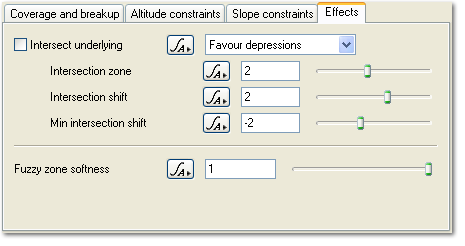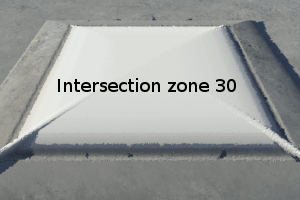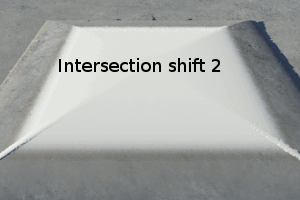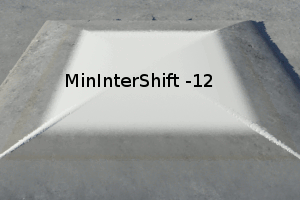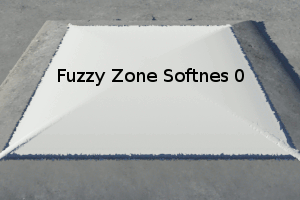Difference between revisions of "Surface Layer - Effects Tab"
| (One intermediate revision by one other user not shown) | |||
| Line 9: | Line 9: | ||
| − | '''Settings | + | '''Settings:''' |
<ul> | <ul> | ||
| Line 32: | Line 32: | ||
'''Fuzzy zone softness:''' TBC | '''Fuzzy zone softness:''' TBC | ||
</li> | </li> | ||
| − | </ul> | + | </ul> |
| + | |||
| + | |||
| + | '''Example Movies''' | ||
| + | |||
| + | {| | ||
| + | |- | ||
| + | | | ||
| + | Intersection zone<br /> | ||
| + | [[File:IntersectionZone.gif]] | ||
| + | | | ||
| + | Intersection shift<br /> | ||
| + | [[File:IntersectionShift.gif]] | ||
| + | |- | ||
| + | | | ||
| + | Min intersection shift<br /> | ||
| + | [[File:MinInterShift.gif]] | ||
| + | | | ||
| + | Fuzzy zone softness<br /> | ||
| + | [[File:FuzzyZoneSoftnes.gif]] | ||
| + | |} | ||
Back to: [[Surface Layer]] | Back to: [[Surface Layer]] | ||
Latest revision as of 01:39, 31 December 2013
Description: The Effects tab contains advanced settings for a couple of aspects of the Surface Layer. Intersect underlying is an advanced effect which lets you control how this layer interacts with those underneath it.
Further documentation is forthcoming.
Settings:
-
Intersect underlying: Checking this checkbox turns on intersect underlying for the layer. The popup list on the right allows you choose the way the layer interacts with those underneath it. It has these options:
- Favour depressions: TBC
-
Favour rises: TBC
-
Displacement intersection: TBC
-
Intersection zone: TBC
-
Intersection shift: TBC
-
Min intersection shift: TBC
-
Fuzzy zone softness: TBC
Example Movies
Back to: Surface Layer