Hello,
Quote from: Hetzen on July 16, 2015, 04:32:25 PM
Back to Paq's TV, to get a correct effect he will need to bevel where he wants rounded corners and change the smoothing group number of the polygons where he wants them to have their own unique smoothing. So for example, the large beveled cube would have smoothing group 1 applied, the sides of the first extrusion (4 of them) would each have unique smoothing group numbers so that the right angle is maintained when shaded. The next level of extrusion would have another 4 if he wants to maintain the hard edge and so on.
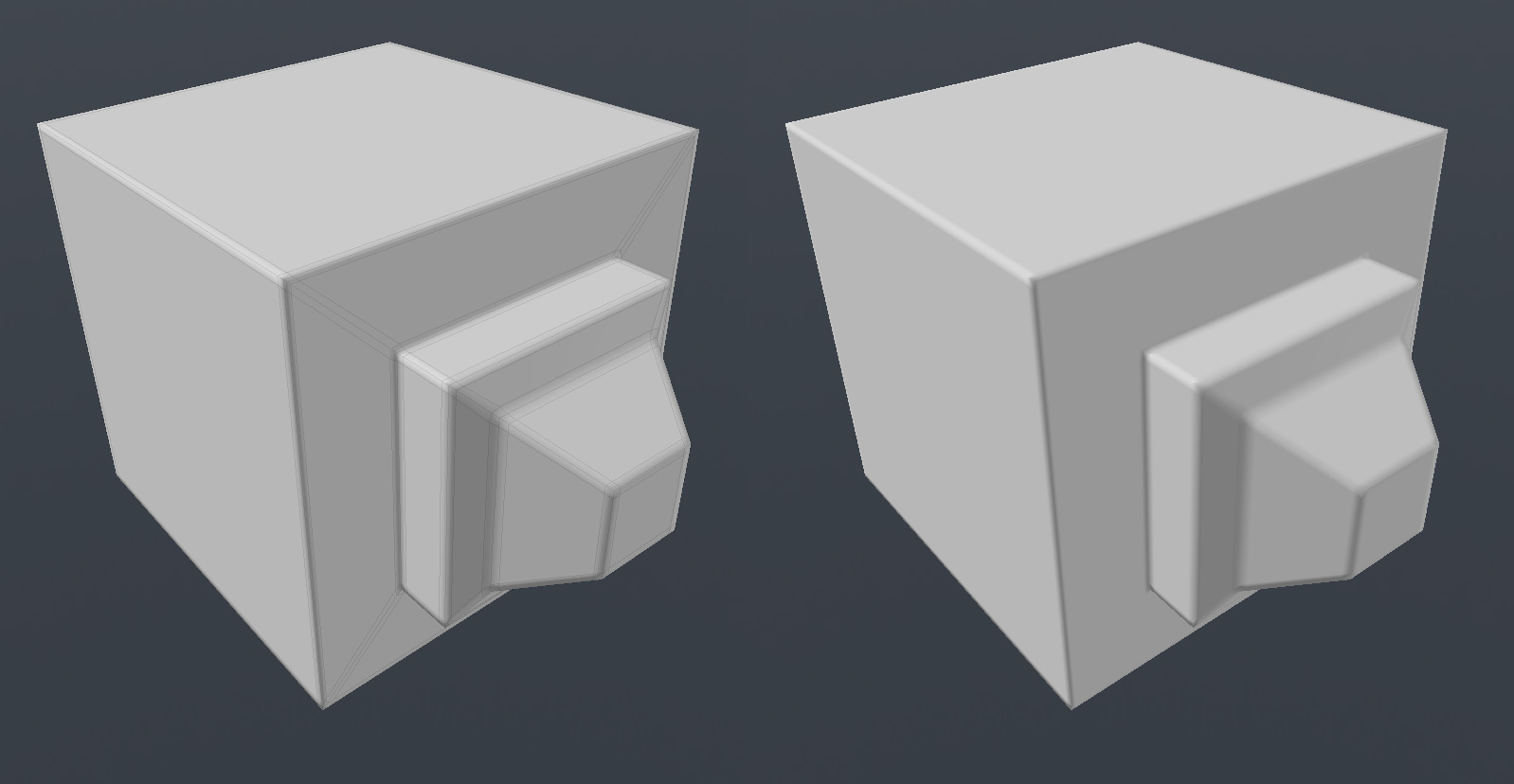
On this example, if you are speaking in 3dsmax term, there is only one single group for the whole object. There is no need to break the normals, the extra edges are there to keep the shading 'right' or acceptable.
[attachimg=1]
Technically it's not really a bevel either, but more an edge shift, in both direction, for every edges you want to keep 'sharp' ...
in the same way you would prepare the mesh for a Catmull Clark surface subdivision.
In many package, bevel = rounded edge, fillet, or even chamfer. This commands can quickly add lots of complexity into the model,
and depending of the settings, it might even erase the initial edge position.
By shifting edges, or sliding them (again, it depends of the DCC software used), you keep the initial edge in place.
It makes further editing much more simple.
(That having said, you can do this modeling task on multiple edges at once in Modo, using the Bevel command

, with 'sharp corner' + 'square edge shape' option activated)