I'm sorry for hijacking as well, but as we're talking here it sort of makes sense to continue here.
I did a load of tests, and it looks like we're both right. What I found was that the smoothing in the compute terrain doesn't really get rid of high frequency noise, though it does push/pull the terrain shape towards the patch size you set. I think when I was using it, there wasn't that much noise in the areas I wanted snow.
The .tgd I used to create these two samples is linked below.
Without the smoothing effect
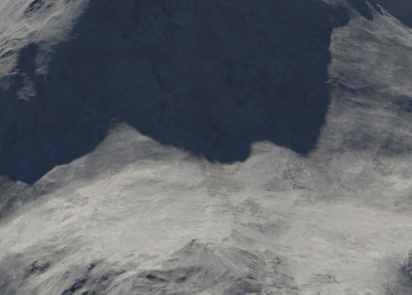
And with
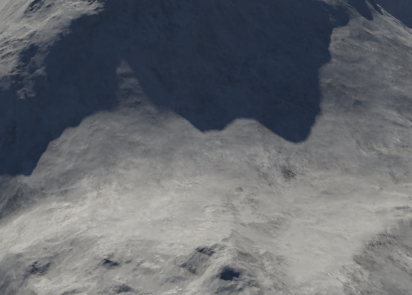
Which creates a nice snow drift effect.
If you want to try the .tgd below, it uses a Generate Heightfield node, which you need to click on 'Use Shader' tab to generate. This essentially creates a .ter of what ever you input. You can adjust how many points you want to sample, so you can experiment with different versions of the input terrain.
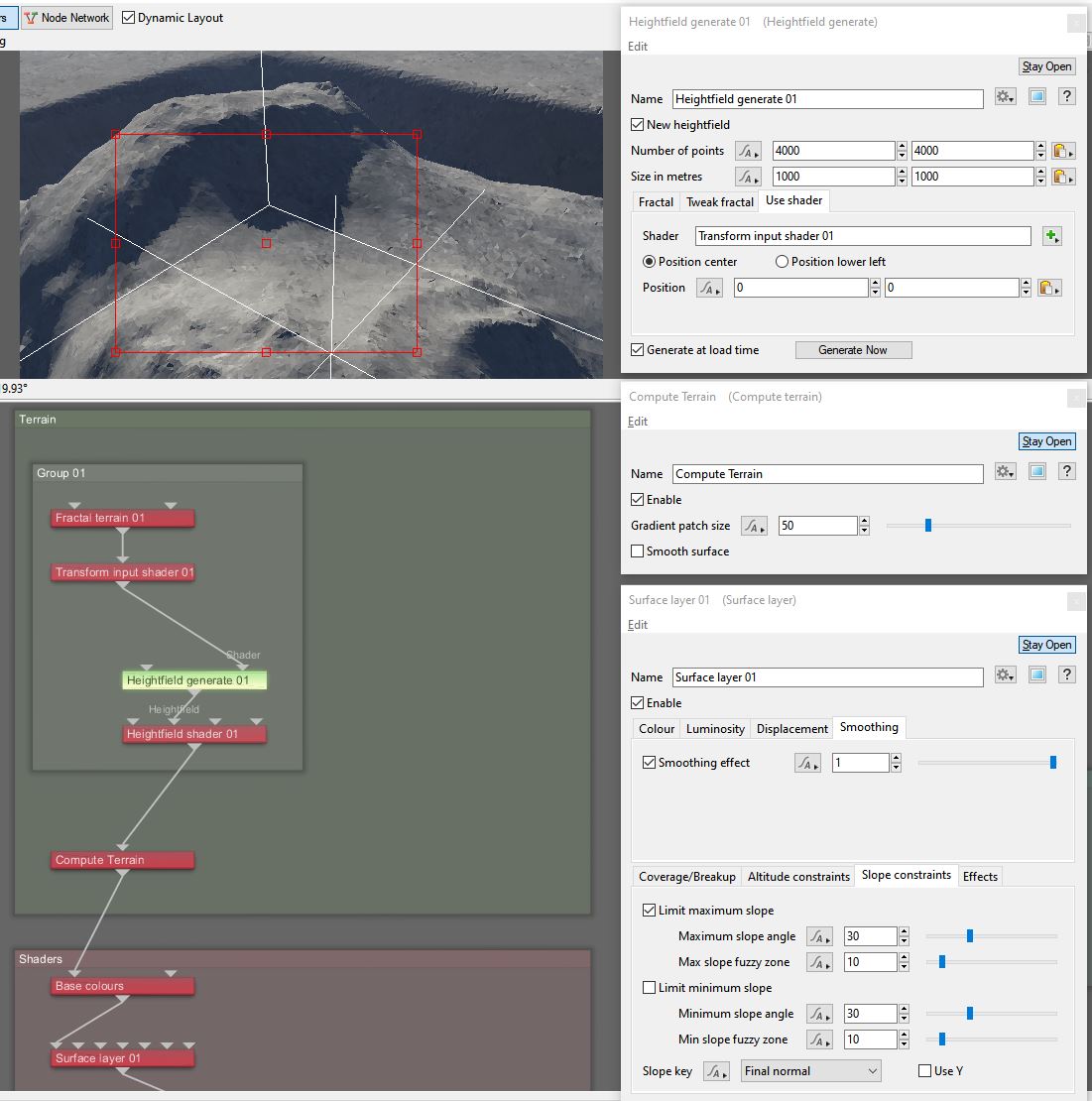
You could potentially mix between a sharp and soft version, but that could get complicated with how you mask that to a slope. Probably best to stick with what you know and do in WM. But to be fair, your mountain looks really good, getting some of those erosion masks out of WM might help get some variation in where your snow accumulates.
Sorry again for taking things off on a tangent.