Title: Gravel Road
Post by: CredePendrel on July 20, 2019, 02:11:12 PM
Post by: CredePendrel on July 20, 2019, 02:11:12 PM
Hey guys
Here is the progression of this Saturday's sketch. I have a question for you. The grass and trees use the "Gravel Road Mask" as a inverted density shader to keep those objects off the gravel.
I also want to add a distribution shader to give the grass a little breakup as it still looks a little uniform. How can I add a distribution shader and keep the Gravel Road Mask intact?




Here is the progression of this Saturday's sketch. I have a question for you. The grass and trees use the "Gravel Road Mask" as a inverted density shader to keep those objects off the gravel.
I also want to add a distribution shader to give the grass a little breakup as it still looks a little uniform. How can I add a distribution shader and keep the Gravel Road Mask intact?
Title: Re: Gravel Road
Post by: CredePendrel on July 20, 2019, 02:25:01 PM
Post by: CredePendrel on July 20, 2019, 02:25:01 PM
Bumped the brightness.

Title: Re: Gravel Road
Post by: WAS on July 20, 2019, 02:45:55 PM
Post by: WAS on July 20, 2019, 02:45:55 PM
For some familiarity, are you using my gravel road share?
If so, the setup should allow you to add a Fractal Warp Shader to the distribution mask, which you can use a small scale to give the grass line some more variance.
Additionally a softer white balance/black balance on the distribution mask adjustments could help with a less hard boundary of grass.
If so, the setup should allow you to add a Fractal Warp Shader to the distribution mask, which you can use a small scale to give the grass line some more variance.
Additionally a softer white balance/black balance on the distribution mask adjustments could help with a less hard boundary of grass.
Title: Re: Gravel Road
Post by: Oshyan on July 20, 2019, 02:54:49 PM
Post by: Oshyan on July 20, 2019, 02:54:49 PM
To be clear, are you wanting to make the road edge (at the border with the grass) more varied and random, or are you wanting the *overall* grass population to be a bit patchier? In the first case WAS's suggestion would help. In the second, you'd probably need to use an additional noise function (e.g. Power Fractal) with scales appropriate to breaking up the grass the way you want, then use a Merge Shader to combine that with your road mask before it goes into your grass population.
- Oshyan
- Oshyan
Title: Re: Gravel Road
Post by: CredePendrel on July 20, 2019, 03:01:28 PM
Post by: CredePendrel on July 20, 2019, 03:01:28 PM
Thanks WASasquatch! Yes it is one of your Gravel Road shares from the File Sharing section. Actually Oshyan now that you say it I want to do both! I am wanting to change the *overall* grass population to be a bit patchier and wouldn't mind changing the breakup at the road edge as well....Will try and do as suggested and report back. Lot of experimentation ahead Thank you!
Title: Re: Gravel Road
Post by: WAS on July 20, 2019, 03:36:55 PM
Post by: WAS on July 20, 2019, 03:36:55 PM
Quote from: CredePendrel on July 20, 2019, 03:01:28 PM
Thanks WASasquatch! Yes it is one of your Gravel Road shares from the File Sharing section. Actually Oshyan now that you say it I want to do both! I am wanting to change the *overall* grass population to be a bit patchier and wouldn't mind changing the breakup at the road edge as well....Will try and do as suggested and report back. Lot of experimentation ahead Thank you!
What you'll want to do is head on into your Gravel Road Mask and give it some more edge border. Maybe from 0.45 to 1.1 - 1.3. You can also change the fractal warp scale to to 1 for something like the following: [attach=1]
To end up with a more varied road: [attach=2]
And you can use a setup like the following to add more breakup to the dist boundary: [attach=3]
Title: Re: Gravel Road
Post by: WAS on July 20, 2019, 03:50:26 PM
Post by: WAS on July 20, 2019, 03:50:26 PM
You can push out the grass population by making the grass mask larger, with 100% radius, than redefine the mask with a colour adjust for the road and stuff, but use the soft mask for the grass, also adjusted. Here is a illustration and example file. Can play with that grass mas, maybe even not lowering the white point for softer edges.
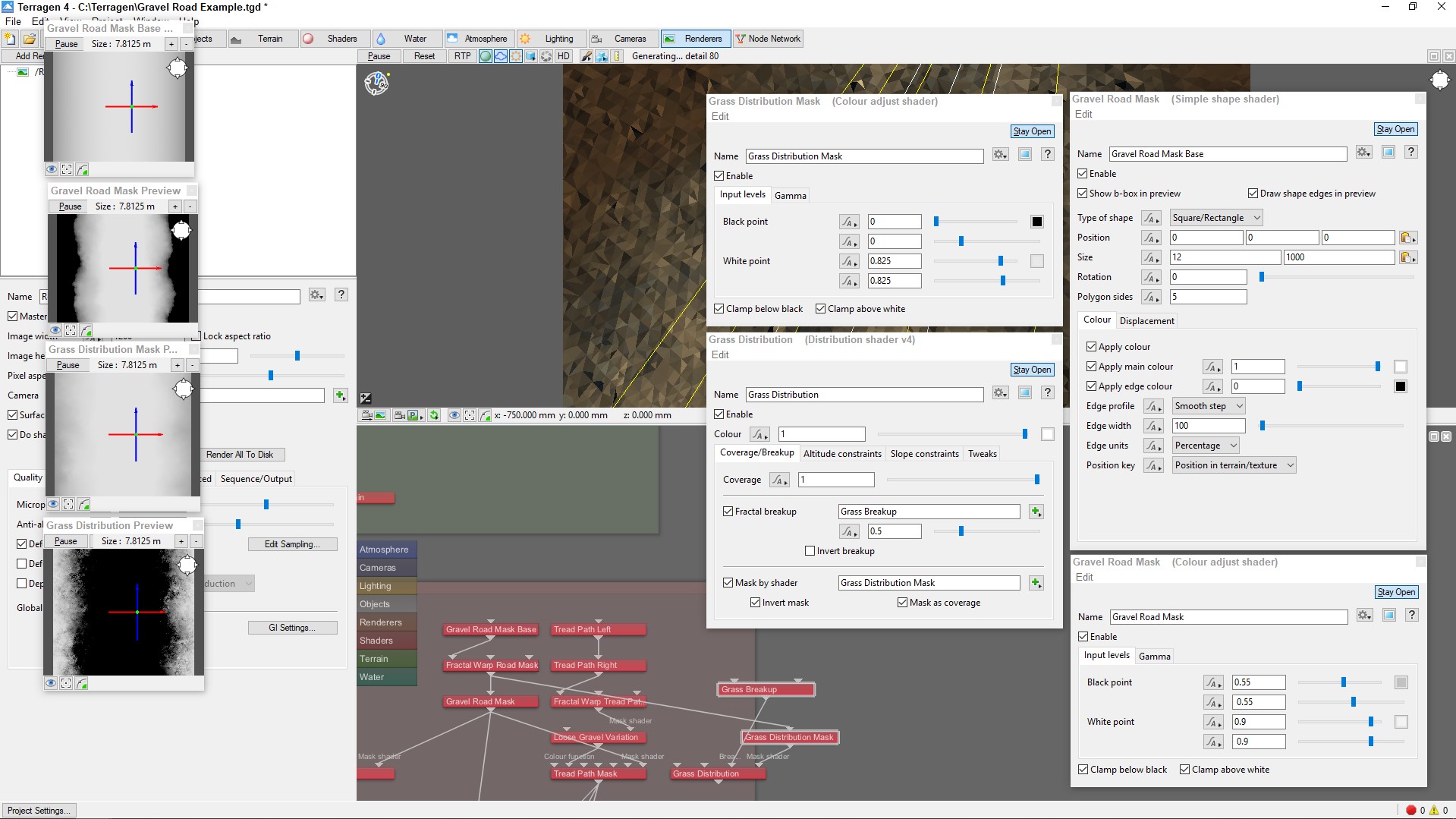
Title: Re: Gravel Road
Post by: DannyG on July 20, 2019, 11:40:06 PM
Post by: DannyG on July 20, 2019, 11:40:06 PM
Good looking road there WAS
Title: Re: Gravel Road
Post by: CredePendrel on August 12, 2019, 07:53:35 AM
Post by: CredePendrel on August 12, 2019, 07:53:35 AM
Quote from: WASasquatch on July 20, 2019, 03:50:26 PMYou can push out the grass population by making the grass mask larger, with 100% radius, than redefine the mask with a colour adjust for the road and stuff, but use the soft mask for the grass, also adjusted. Here is a illustration and example file. Can play with that grass mas, maybe even not lowering the white point for softer edges.Thanks WAS! I have another question about your Gravel Road setup.
Is it possible to warp that road so that it isn't a straight line? I was studying "road setup v2 Dune.tgd" which I found on the file sharing forum; in it he adds a Warp input shader (with a Vector displacement and PF) as the Child input on the Surface Layer. Your Gravel road set up already has the Child input filled up by the "Gravel and Rocks". I tried adding a merge shader in to combine the "Gravel and Rocks" and the Warping but it seemed to have no effect on my scene (i doubt that's the right away to go about it anyway).
Title: Re: Gravel Road
Post by: WAS on August 12, 2019, 12:48:05 PM
Post by: WAS on August 12, 2019, 12:48:05 PM
Quote from: CredePendrel on August 12, 2019, 07:53:35 AMYes you can. Basically you want to apply a warp input shader to your master road SSS, and warp by either a redirect using only X or Z, or a Vector Displacement. Both can be fed a PF with no noise variations, 0 noise roughness and decent amount of displacement.Quote from: WASasquatch on July 20, 2019, 03:50:26 PMYou can push out the grass population by making the grass mask larger, with 100% radius, than redefine the mask with a colour adjust for the road and stuff, but use the soft mask for the grass, also adjusted. Here is a illustration and example file. Can play with that grass mas, maybe even not lowering the white point for softer edges.Thanks WAS! I have another question about your Gravel Road setup.
Is it possible to warp that road so that it isn't a straight line? I was studying "road setup v2 Dune.tgd" which I found on the file sharing forum; in it he adds a Warp input shader (with a Vector displacement and PF) as the Child input on the Surface Layer. Your Gravel road set up already has the Child input filled up by the "Gravel and Rocks". I tried adding a merge shader in to combine the "Gravel and Rocks" and the Warping but it seemed to have no effect on my scene (i doubt that's the right away to go about it anyway).
I'll try and do an example later. Out and bout right now.
Title: Re: Gravel Road
Post by: WAS on August 12, 2019, 05:42:11 PM
Post by: WAS on August 12, 2019, 05:42:11 PM
Alright @CredePendrel here is an example of a path setup for you. Highlighted shaders in the screenshot are the new additions to the project.


Title: Re: Gravel Road
Post by: CredePendrel on August 14, 2019, 05:49:04 PM
Post by: CredePendrel on August 14, 2019, 05:49:04 PM
Thanks WAS. I haven't had a chance to look at this yet but will try to do so soon. Thanks a lot for taking the time to show me this!
edit: Been working on some new Nature Assets for Blender. Eventually am going to get around to trying to make a version for Terragen. Thing is, these were made with the Cycles Engine and that doesn't translate to .obj very well.

edit: Been working on some new Nature Assets for Blender. Eventually am going to get around to trying to make a version for Terragen. Thing is, these were made with the Cycles Engine and that doesn't translate to .obj very well.
Title: Re: Gravel Road
Post by: WAS on August 15, 2019, 12:18:54 PM
Post by: WAS on August 15, 2019, 12:18:54 PM
Quote from: CredePendrel on August 14, 2019, 05:49:04 PMThanks WAS. I haven't had a chance to look at this yet but will try to do so soon. Thanks a lot for taking the time to show me this!
edit: Been working on some new Nature Assets for Blender. Eventually am going to get around to trying to make a version for Terragen. Thing is, these were made with the Cycles Engine and that doesn't translate to .obj very well.
Looks very nice. Though isn't Cycles just a type of project for the Cycles renderer? IE their Path Tracer. Should be able to export.
Title: Re: Gravel Road
Post by: CredePendrel on August 15, 2019, 01:36:41 PM
Post by: CredePendrel on August 15, 2019, 01:36:41 PM
It is but it was made with a complex material node setup. It can work if you bake the texture maps out but I always seem to get some errors that I don't like. Otherwise, I found that with an .obj export I can't add all the other textures used in the blender model, just the "main" texture used as part of that material. It has been a while since I tried though. Will have to give it a go and see!
Title: Re: Gravel Road
Post by: WAS on August 15, 2019, 02:05:47 PM
Post by: WAS on August 15, 2019, 02:05:47 PM
Quote from: CredePendrel on August 15, 2019, 01:36:41 PMIt is but it was made with a complex material node setup. It can work if you bake the texture maps out but I always seem to get some errors that I don't like. Otherwise, I found that with an .obj export I can't add all the other textures used in the blender model, just the "main" texture used as part of that material. It has been a while since I tried though. Will have to give it a go and see!
Oh I see. That's pretty common regardless of Cycles. Been a issue long before Cycles was introduced. I think other software has the same quirks about bating out procedural/in-house materials sometimes.
Title: Re: Gravel Road
Post by: CredePendrel on August 16, 2019, 08:00:54 AM
Post by: CredePendrel on August 16, 2019, 08:00:54 AM
I am confi
Yes definitely! But you are right its not a limitation of the Cycles engine itself, my apologies. The models may not look that bad, but there are some cool effects, like a translucency shader and changes to the brightness/contrast that wont carry over. Still may not look that bad, its on my TODO list. Ill post something in the file sharing section when I can.
Quote from: WASasquatch on August 15, 2019, 02:05:47 PMOh I see. That's pretty common regardless of Cycles. Been a issue long before Cycles was introduced. I think other software has the same quirks about bating out procedural/in-house materials sometimes.
Yes definitely! But you are right its not a limitation of the Cycles engine itself, my apologies. The models may not look that bad, but there are some cool effects, like a translucency shader and changes to the brightness/contrast that wont carry over. Still may not look that bad, its on my TODO list. Ill post something in the file sharing section when I can.
Title: Re: Gravel Road
Post by: WAS on August 16, 2019, 02:53:32 PM
Post by: WAS on August 16, 2019, 02:53:32 PM
Quote from: CredePendrel on August 16, 2019, 08:00:54 AMI am confiQuote from: WASasquatch on August 15, 2019, 02:05:47 PMOh I see. That's pretty common regardless of Cycles. Been a issue long before Cycles was introduced. I think other software has the same quirks about bating out procedural/in-house materials sometimes.
Yes definitely! But you are right its not a limitation of the Cycles engine itself, my apologies. The models may not look that bad, but there are some cool effects, like a translucency shader and changes to the brightness/contrast that wont carry over. Still may not look that bad, its on my TODO list. Ill post something in the file sharing section when I can.
Because TG itself is kinda unique about how it renders objects, I often Optimize them in TG for TG use, as no model I've downloaded besides scanned using a single map have come out like it's example images in TG. This is largely because of lack of true translucency without glass shaders, or opacity, etc.
If you want I could try to take a crack at optimizing them for TG. I've done semi-transparent pedals using glass.
Title: Re: Gravel Road
Post by: CredePendrel on September 07, 2019, 03:04:34 PM
Post by: CredePendrel on September 07, 2019, 03:04:34 PM
Finally was able to get back to this project file. Thanks again WAS for the updated file, I may be onto something I like. Although I cant promise I actually understand how the network works I do see the differences between the versions and a bit of how the warp shader works!
The project had no terrain features so I added a fractal terrain and setup the SSS similar to opening a default project. After the render I noticed the gravel road running right up the front of the terrain lol. Is there anyway to get around this? Would the effect be the same if I used a height-map instead of a fractal?
EDIT: I just noticed that the Grass Populations are going up and over the background Fractal Terrain in addition to the "Gravel Road" shader. I would interested in hearing how to resolve this. Currently the all the vegetation assets are plugged into the Grass Distribution node and try as I might I couldn't find a way to also hook a distribution shader up to it to limit max altitude. No pressure, but .tgd is attached in case anyone wants to take a look through.
EDIT2: One more update before bed (AnotherField5). Used different grass populations this time. Lightning looks horrible though, sorry for that; messed with some photoshop effects so we can see the content better.






The project had no terrain features so I added a fractal terrain and setup the SSS similar to opening a default project. After the render I noticed the gravel road running right up the front of the terrain lol. Is there anyway to get around this? Would the effect be the same if I used a height-map instead of a fractal?
EDIT: I just noticed that the Grass Populations are going up and over the background Fractal Terrain in addition to the "Gravel Road" shader. I would interested in hearing how to resolve this. Currently the all the vegetation assets are plugged into the Grass Distribution node and try as I might I couldn't find a way to also hook a distribution shader up to it to limit max altitude. No pressure, but .tgd is attached in case anyone wants to take a look through.
EDIT2: One more update before bed (AnotherField5). Used different grass populations this time. Lightning looks horrible though, sorry for that; messed with some photoshop effects so we can see the content better.
Title: Re: Gravel Road
Post by: Dune on September 08, 2019, 02:20:08 AM
Post by: Dune on September 08, 2019, 02:20:08 AM
That looks pretty good already. I added some nodes to the setup, so your road goes through the hills. Another way to not have it go uphill would be to stop the simple shape base where the mountains start, so decrease length or mask out the far part by the terrain SSS.
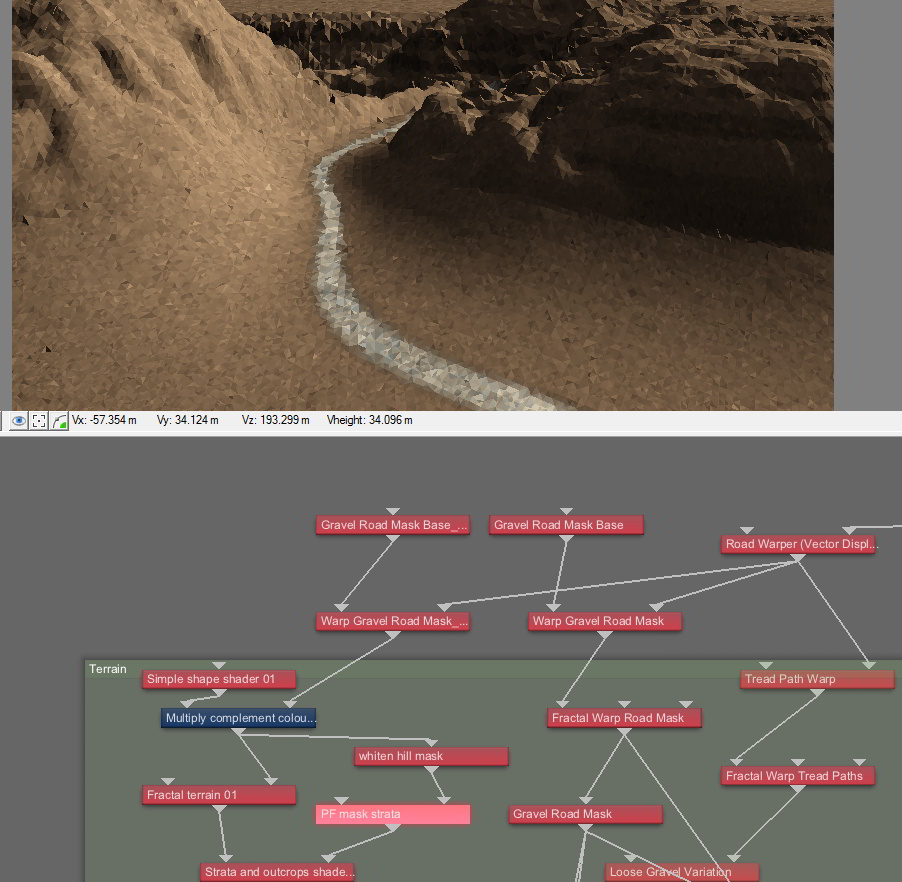
Title: Re: Gravel Road
Post by: luvsmuzik on September 08, 2019, 04:42:57 AM
Post by: luvsmuzik on September 08, 2019, 04:42:57 AM
From my limited experience with Blender cycles material export , you are correct. Difficult to add translucent gloss and displacement in most instances. I find it easier to switch back to Blender render, save a new object and file, then In edit mode assign basic common materials ( deleting the bling sort of) then after exporting object to Terragen I can add as many texture effect nodes to each material as I want and save as a tgo.
Good progress!
Good progress!
Title: Re: Gravel Road
Post by: CredePendrel on September 08, 2019, 09:04:12 AM
Post by: CredePendrel on September 08, 2019, 09:04:12 AM
Quote from: Dune on September 08, 2019, 02:20:08 AMThat looks pretty good already. I added some nodes to the setup, so your road goes through the hills. Another way to not have it go uphill would be to stop the simple shape base where the mountains start, so decrease length or mask out the far part by the terrain SSS.Thank you good Sir! This looks interesting! Hopefully I can find some time to go over it this afternoon. When I loading the project file though I got 47 identical warnings. Image attached below, is it something to be concerned about?
Title: Re: Gravel Road
Post by: CredePendrel on September 08, 2019, 09:14:34 AM
Post by: CredePendrel on September 08, 2019, 09:14:34 AM
Quote from: luvsmuzik on September 08, 2019, 04:42:57 AMFrom my limited experience with Blender cycles material export , you are correct. Difficult to add translucent gloss and displacement in most instances. I find it easier to switch back to Blender render, save a new object and file, then In edit mode assign basic common materials ( deleting the bling sort of) then after exporting object to Terragen I can add as many texture effect nodes to each material as I want and save as a tgo.Thank you luvsmuzik. That sounds like a good workflow. May have to give that a try if I could focus long enough on one project to get it done lol!
Good progress!
Title: Re: Gravel Road
Post by: CredePendrel on September 08, 2019, 10:21:20 AM
Post by: CredePendrel on September 08, 2019, 10:21:20 AM
Couple small updates while having coffee Sunday morning....Attempting mixing in some other greener grass populations. Also trying to get better lighting (so painful!). At first I thought the grasses looked ok at the distance (image8) but quickly realized the colour was too contrasting so I removed them. Off to run some errands with the wife, will return later!




Title: Re: Gravel Road
Post by: Dune on September 08, 2019, 11:37:42 AM
Post by: Dune on September 08, 2019, 11:37:42 AM
The warnings are nothing to worry about, because I opened your file in an old 32-bit version of TG (3.7), and saved it as such. It's the only version I have on this old online machine.
Title: Re: Gravel Road
Post by: CredePendrel on September 08, 2019, 12:55:49 PM
Post by: CredePendrel on September 08, 2019, 12:55:49 PM
Quote from: Dune on September 08, 2019, 11:37:42 AMThe warnings are nothing to worry about, because I opened your file in an old 32-bit version of TG (3.7), and saved it as such. It's the only version I have on this old online machine.Ok awesome thanks! Good to know! Back to experimenting.
Title: Re: Gravel Road
Post by: CredePendrel on September 08, 2019, 05:02:29 PM
Post by: CredePendrel on September 08, 2019, 05:02:29 PM
Hope no one is getting annoyed yet. Still working on this but have made some progress. Not happy with the lightning and having the worst time positioning with the sunlight without creating nasty shadows.


Title: Re: Gravel Road
Post by: CredePendrel on September 08, 2019, 07:22:29 PM
Post by: CredePendrel on September 08, 2019, 07:22:29 PM
Hey.
Sorry, its me again! I think I've done it now! This one is far and away the best so far! Larger version can be found here.... (https://www.artstation.com/artwork/dOBnRX)

Sorry, its me again! I think I've done it now! This one is far and away the best so far! Larger version can be found here.... (https://www.artstation.com/artwork/dOBnRX)
Title: Re: Gravel Road
Post by: Dune on September 09, 2019, 01:30:50 AM
Post by: Dune on September 09, 2019, 01:30:50 AM
Looks really good. I think you'd need some more smaller grasses or other groundcover (small leaves) off the path, or at least give that ground/soil some displacement with a mix of small displacement and some fake stones.


Title: Re: Gravel Road
Post by: CredePendrel on September 09, 2019, 06:56:15 AM
Post by: CredePendrel on September 09, 2019, 06:56:15 AM
Quote from: Dune on September 09, 2019, 01:30:50 AMLooks really good. I think you'd need some more smaller grasses or other groundcover (small leaves) off the path, or at least give that ground/soil some displacement with a mix of small displacement and some fake stones.Excellent idea! Thank you. I will try and isolate those areas today and add some more detail! Really happy with this one!!
Title: Re: Gravel Road
Post by: N-drju on September 09, 2019, 07:39:29 AM
Post by: N-drju on September 09, 2019, 07:39:29 AM
Hehe, not annoying one bit. ;)
I think you have these roads well under control now. Ulco's suggestion of avoiding hills is also worth looking into. I need to grab this .tgd when I get back home.
I think you have these roads well under control now. Ulco's suggestion of avoiding hills is also worth looking into. I need to grab this .tgd when I get back home.
Title: Re: Gravel Road
Post by: CredePendrel on September 09, 2019, 08:36:17 AM
Post by: CredePendrel on September 09, 2019, 08:36:17 AM
Quote from: N-drju on September 09, 2019, 07:39:29 AMHehe, not annoying one bit. ;)Thanks N-drju!! The original road setup was done by WAS. I grabbed it from the file sharing forum a while back. In this post he helped me modify it a bit more (page 1) then Dune helped with avoiding hills. Just want to make sure WAS gets his credit! Its an amazing setup.
I think you have these roads well under control now. Ulco's suggestion of avoiding hills is also worth looking into. I need to grab this .tgd when I get back home.
Title: Re: Gravel Road
Post by: CredePendrel on September 09, 2019, 02:50:07 PM
Post by: CredePendrel on September 09, 2019, 02:50:07 PM
As per Dune's suggestion I filled in the edge of the path a bit more...Also added some "character" to the scene with a grey wolf from free3d.com
larger renders here....https://www.artstation.com/artwork/dOBnRX


larger renders here....https://www.artstation.com/artwork/dOBnRX
Title: Re: Gravel Road
Post by: Dune on September 10, 2019, 02:13:13 AM
Post by: Dune on September 10, 2019, 02:13:13 AM
The left render is nice because of the shadow of the wolf, but I would still move it quite some way back, because it takes away some of the realism. If you'd choose for the right render, I would also move the wolf a bit to the right, between path and shrub, a little more subtle in the whole landscape.
And I would still put more grasses or low leafy shrublike veggies and clumps of earth just off the path.
Light is great, btw.
And I would still put more grasses or low leafy shrublike veggies and clumps of earth just off the path.
Light is great, btw.
Title: Re: Gravel Road
Post by: CredePendrel on September 10, 2019, 06:53:26 AM
Post by: CredePendrel on September 10, 2019, 06:53:26 AM
Quote from: Dune on September 10, 2019, 02:13:13 AMThe left render is nice because of the shadow of the wolf, but I would still move it quite some way back, because it takes away some of the realism. If you'd choose for the right render, I would also move the wolf a bit to the right, between path and shrub, a little more subtle in the whole landscape.Morning! (Uhh....6 am came early) Dune. I think I can easily make those changes today at work. Stay tuned. Another question? Do you do any post work in Photoshop with your pieces? I only ever adjust the brightness and contrast but was wondering if you use a certain setup or filters?
And I would still put more grasses or low leafy shrublike veggies and clumps of earth just off the path.
Light is great, btw.
Title: Re: Gravel Road
Post by: Dune on September 10, 2019, 07:50:48 AM
Post by: Dune on September 10, 2019, 07:50:48 AM
Yes, brightness, contrast and sometimes autotone (PS6), faded by 50% or so.
Title: Re: Gravel Road
Post by: CredePendrel on September 11, 2019, 05:05:00 PM
Post by: CredePendrel on September 11, 2019, 05:05:00 PM
Wanted to render a much larger version to get some finer details. This one is done at 4048 x 2024 and took 5 hours and 50 minutes on my laptop.
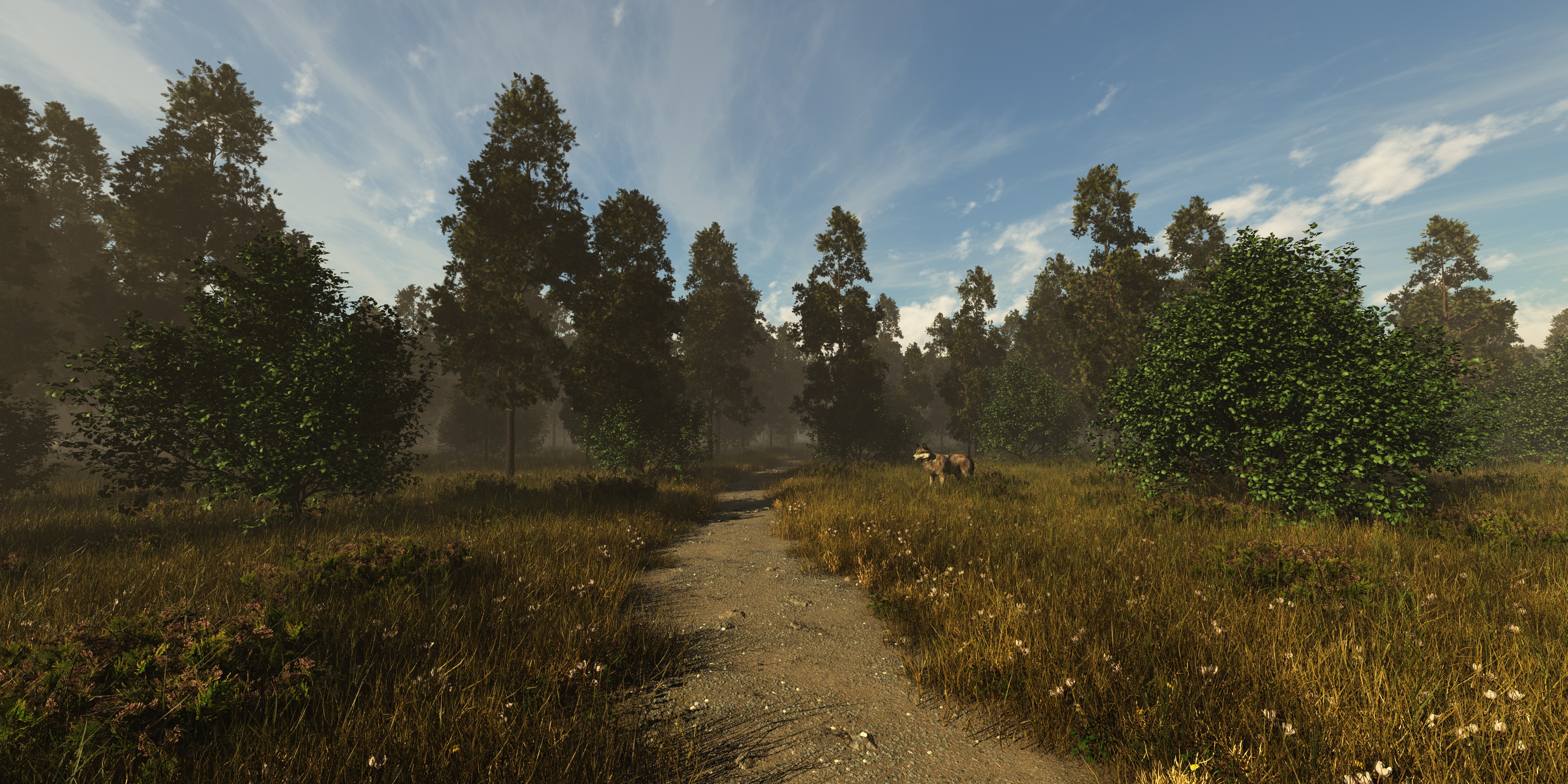
Title: Re: Gravel Road
Post by: Dune on September 12, 2019, 01:55:06 AM
Post by: Dune on September 12, 2019, 01:55:06 AM
Terrific! And also pretty fast for the size. Good job.
Title: Re: Gravel Road
Post by: CredePendrel on September 12, 2019, 08:28:25 AM
Post by: CredePendrel on September 12, 2019, 08:28:25 AM
Quote from: Dune on September 12, 2019, 01:55:06 AMTerrific! And also pretty fast for the size. Good job.Thank you Dune! Your advice and positive comments are much appreciated. I am going to officially call this one done!
Finishing this piece feels really good after all the other troubles I have had trying to wrap my head around Terragen. My next project feels ridiculously complex but I am going to try and break it down into really small parts and go slow. Its not in the Terragen stage yet, still working on some of the models. Maybe I will steal N-drju's idea and start a "My Worlds and Ideas" thread of my own!
Title: Re: Gravel Road
Post by: bobbystahr on September 12, 2019, 06:17:21 PM
Post by: bobbystahr on September 12, 2019, 06:17:21 PM
Quote from: Dune on September 12, 2019, 01:55:06 AMTerrific! And also pretty fast for the size. Good job.echo Dune's comment