Hi Paul,
As a long-time Lightwave user I'm very familiar with modifying curves via the TCB controls in its graph editor in order to fine tune animations, so I sympathize with you and appreciate your questions.
The most important thing to understand about Terragen's TCB controls is that for a given keyframe only the curve's outgoing chord is affected. That is to say, the segment of the curve from the current keyframe to the next keyframe.
It may also help to think of the TCB values in this way. The tension value affects the speed the item moves along its path. The continuity value is how abrupt a change in direction is, i.e. sharp, hard, or smooth, etc. The Bias value controls the direction along the path through the keyframe, allowing an item to undershoot or overshoot the key.
In the following example images, note how the curve reacts to the TCB values when the current keyframe and next keyframe are either the same value or different values. (Keyframe values for frames 12 and 24, and frames 26 and 48 are the same).
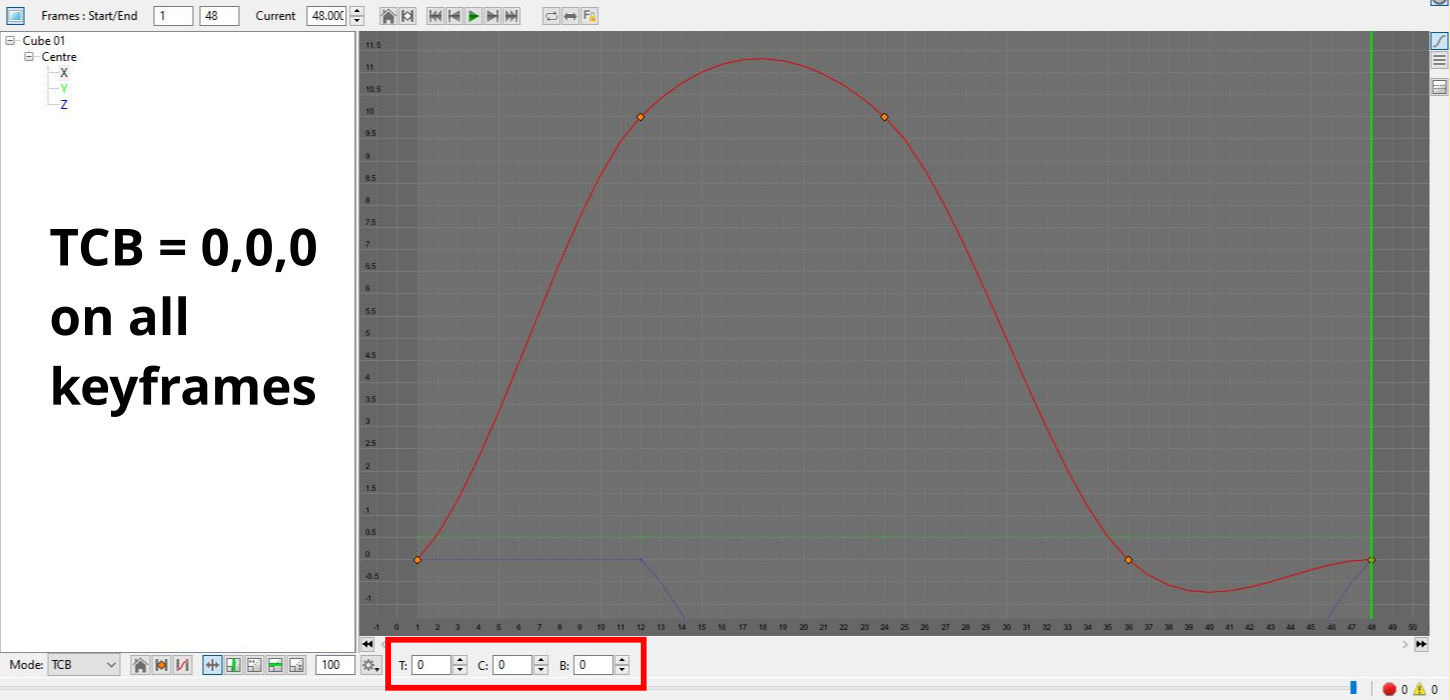
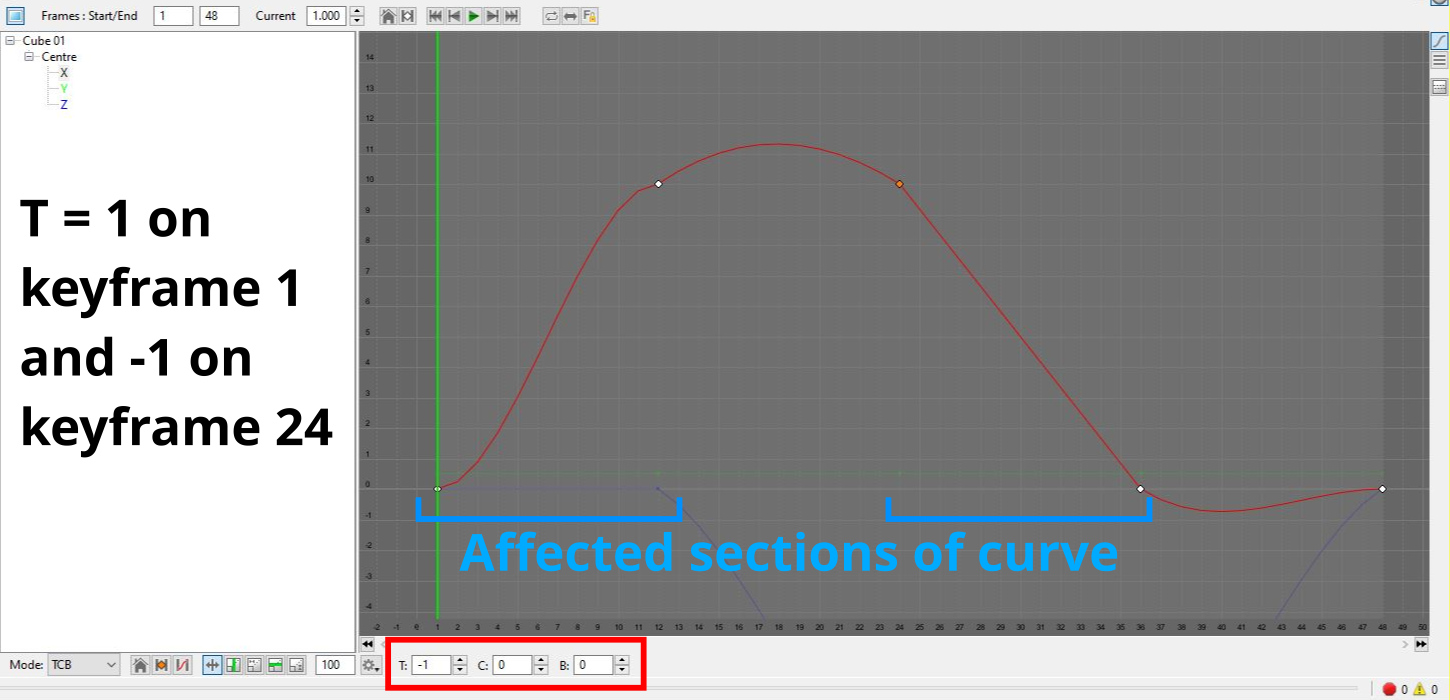
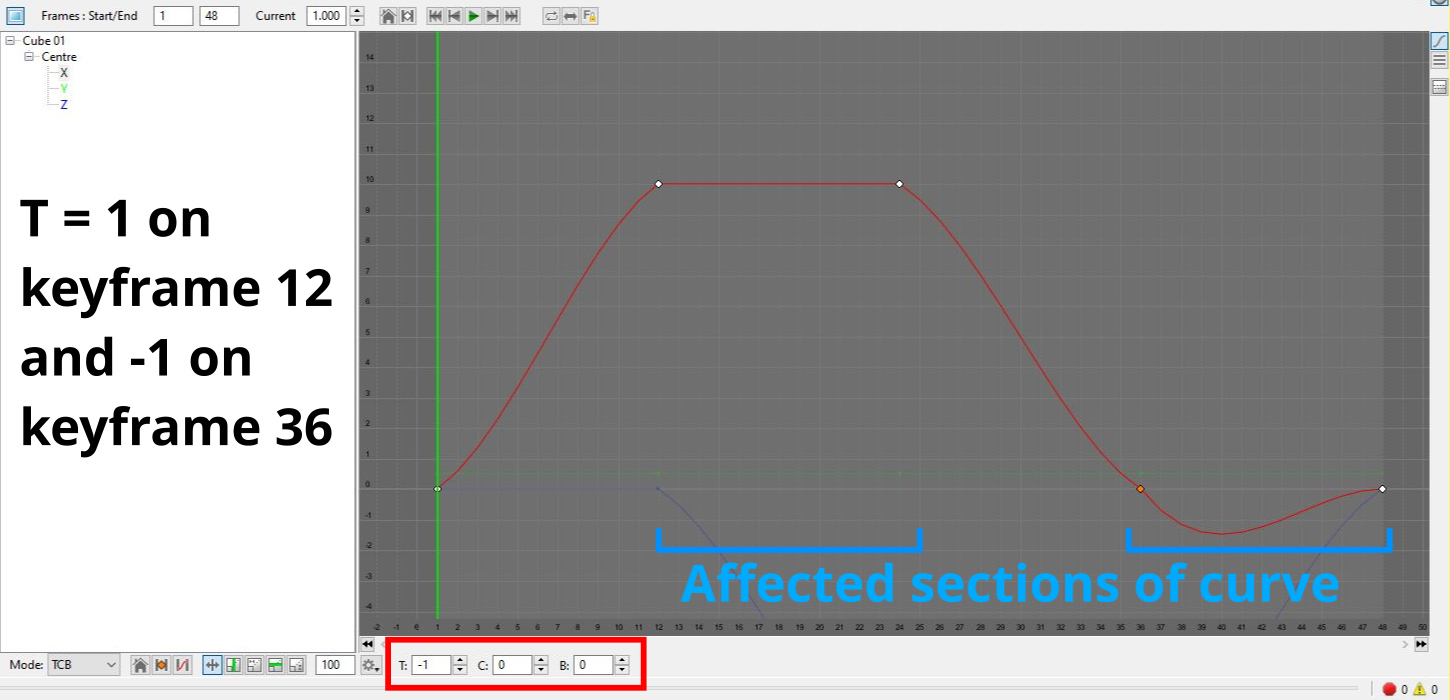
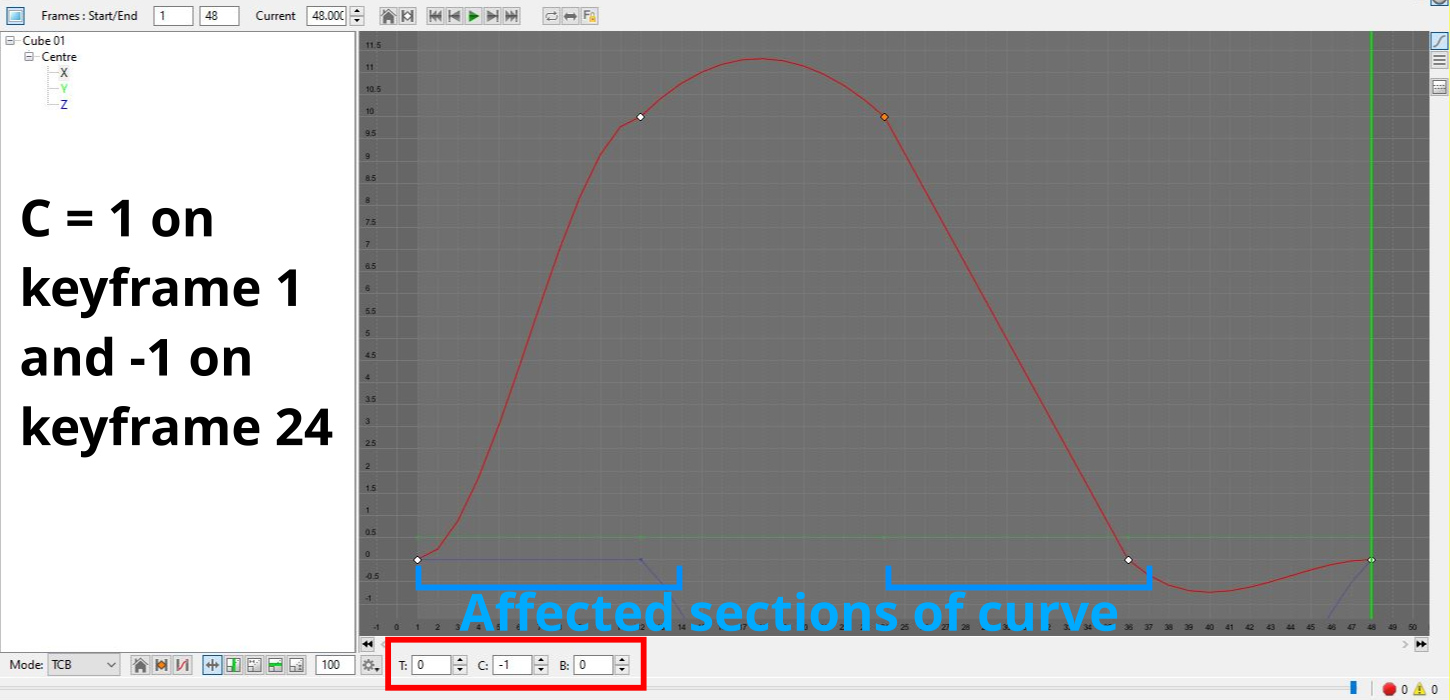
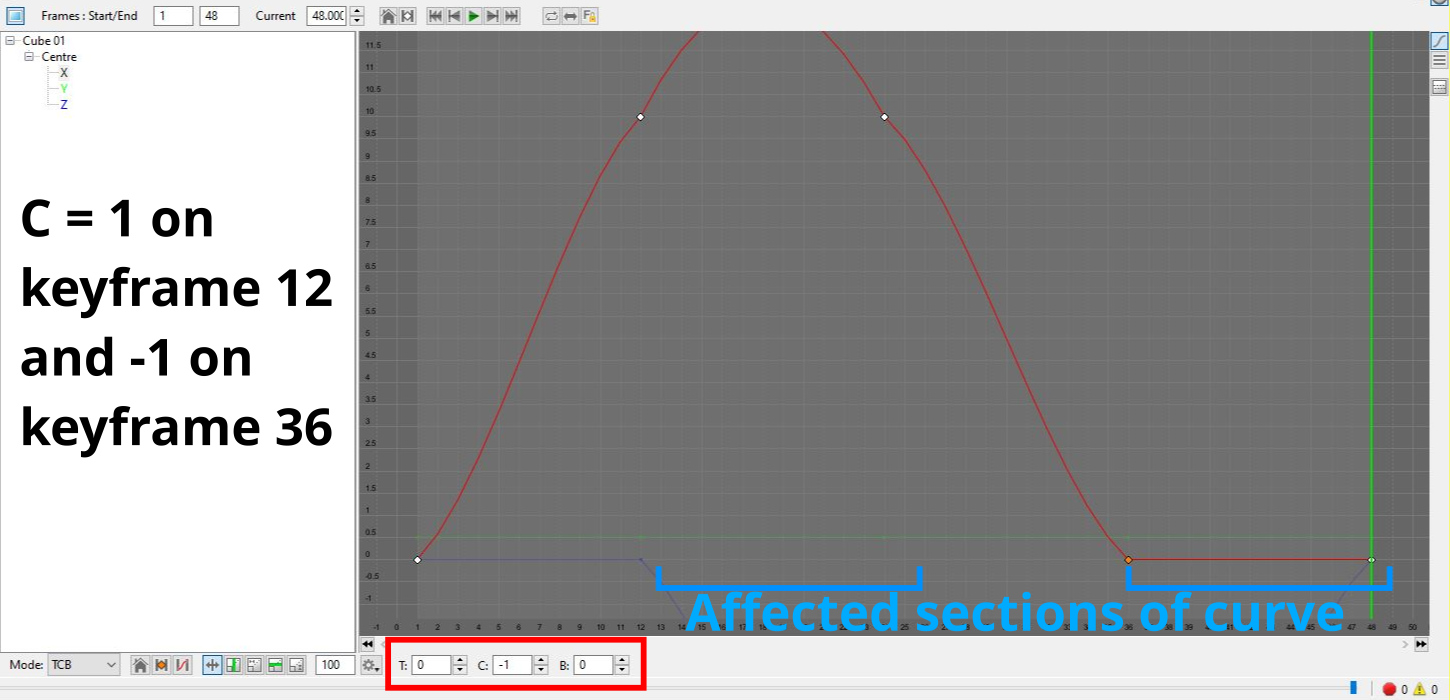
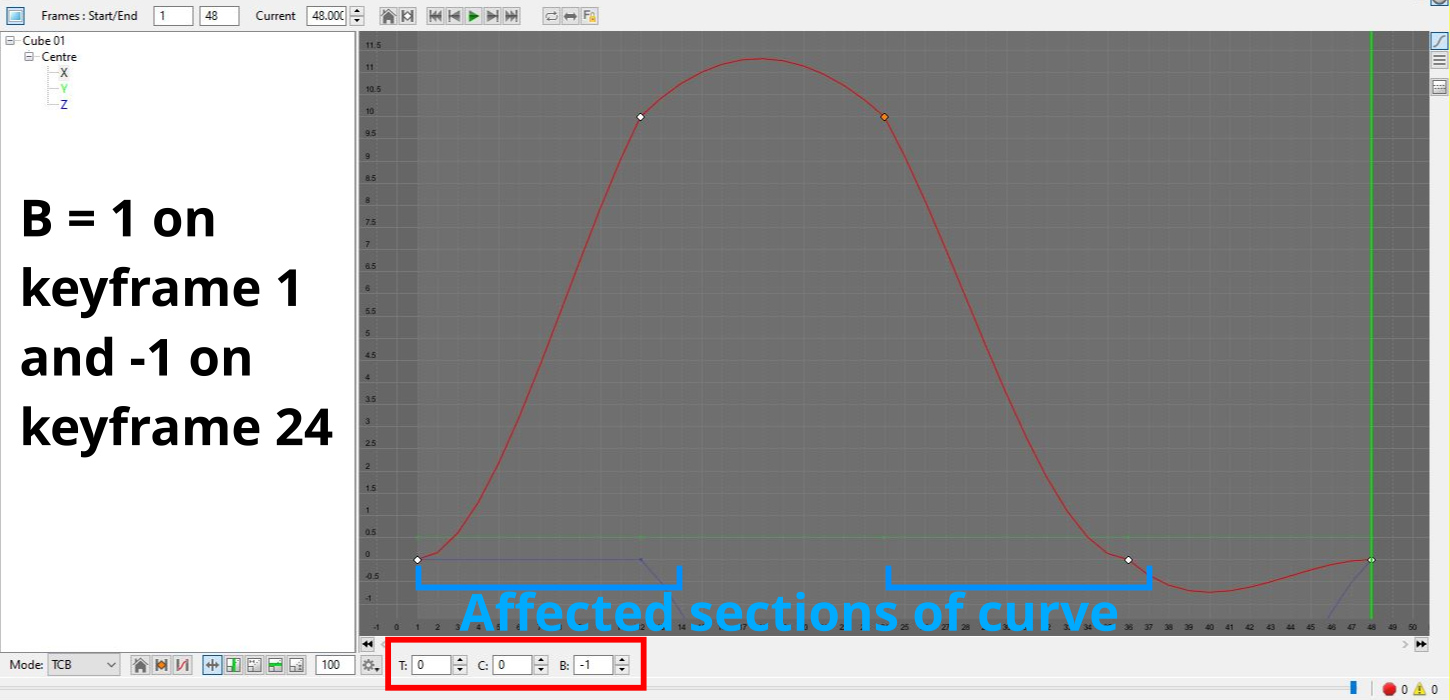
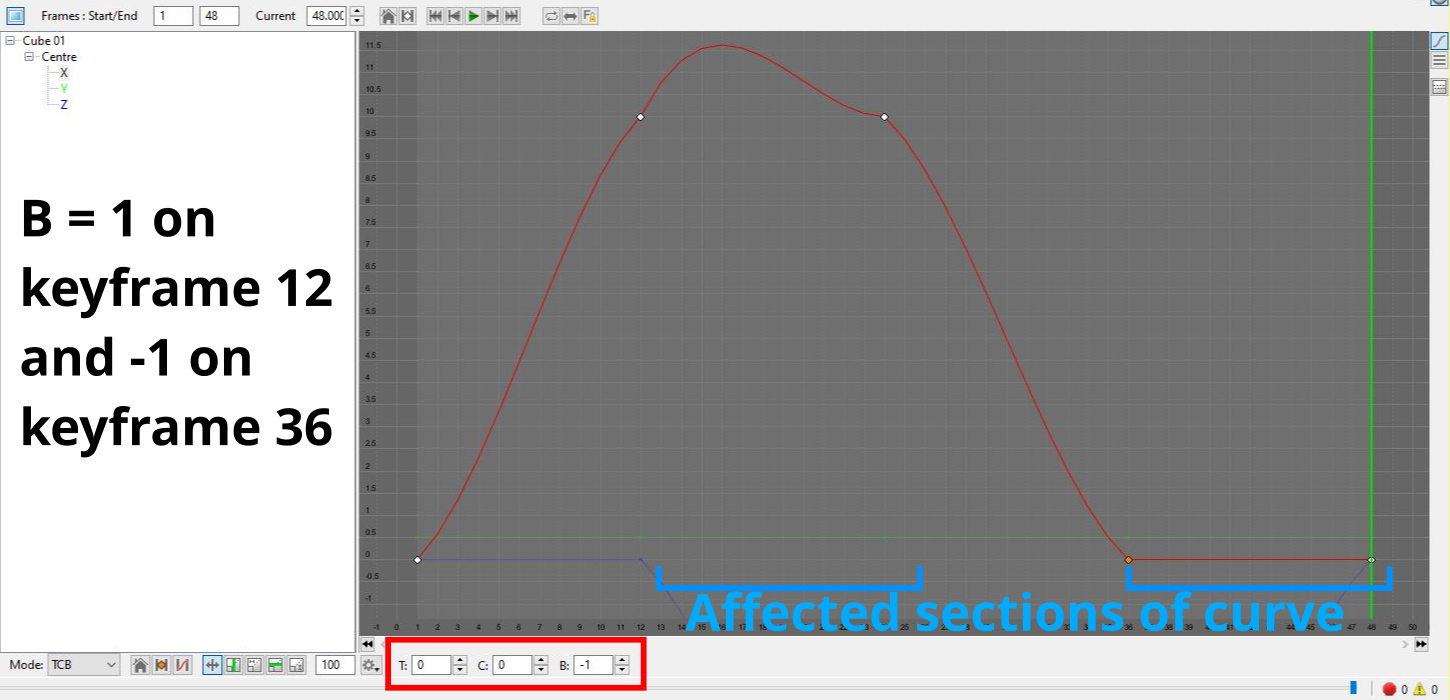
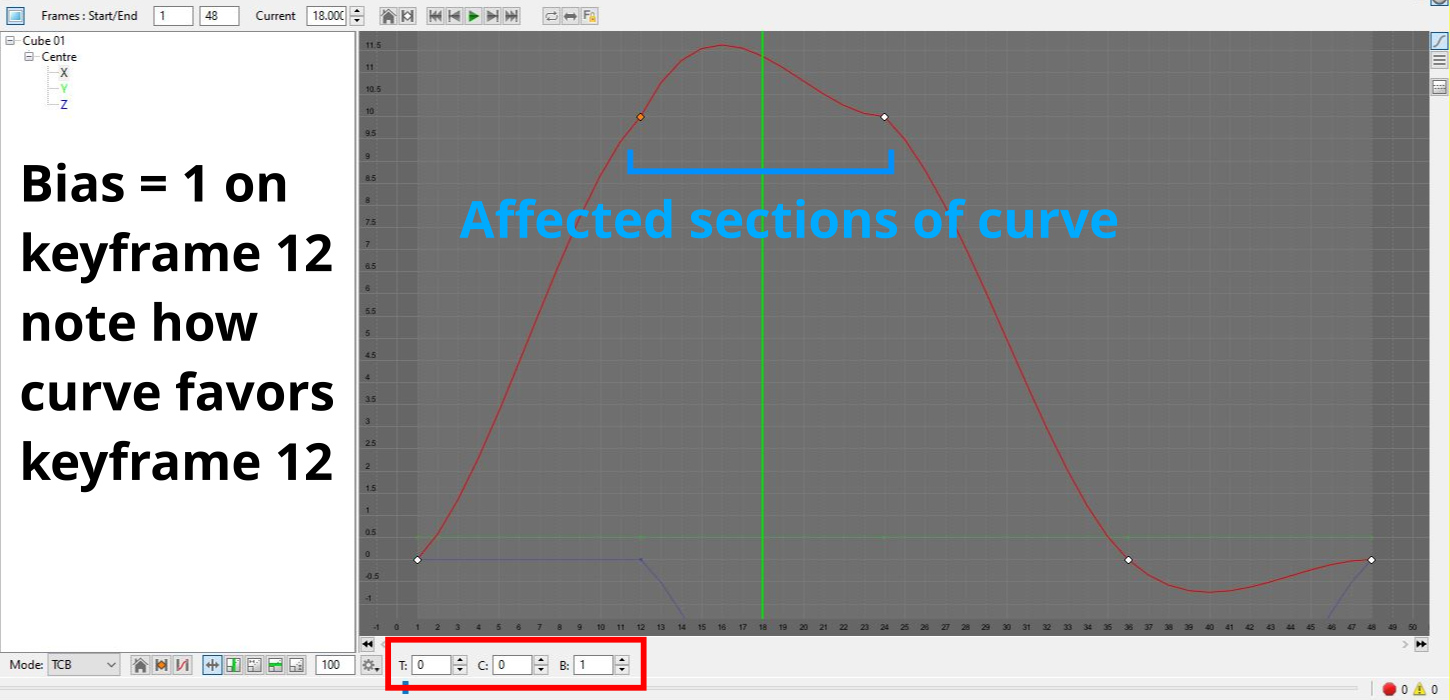
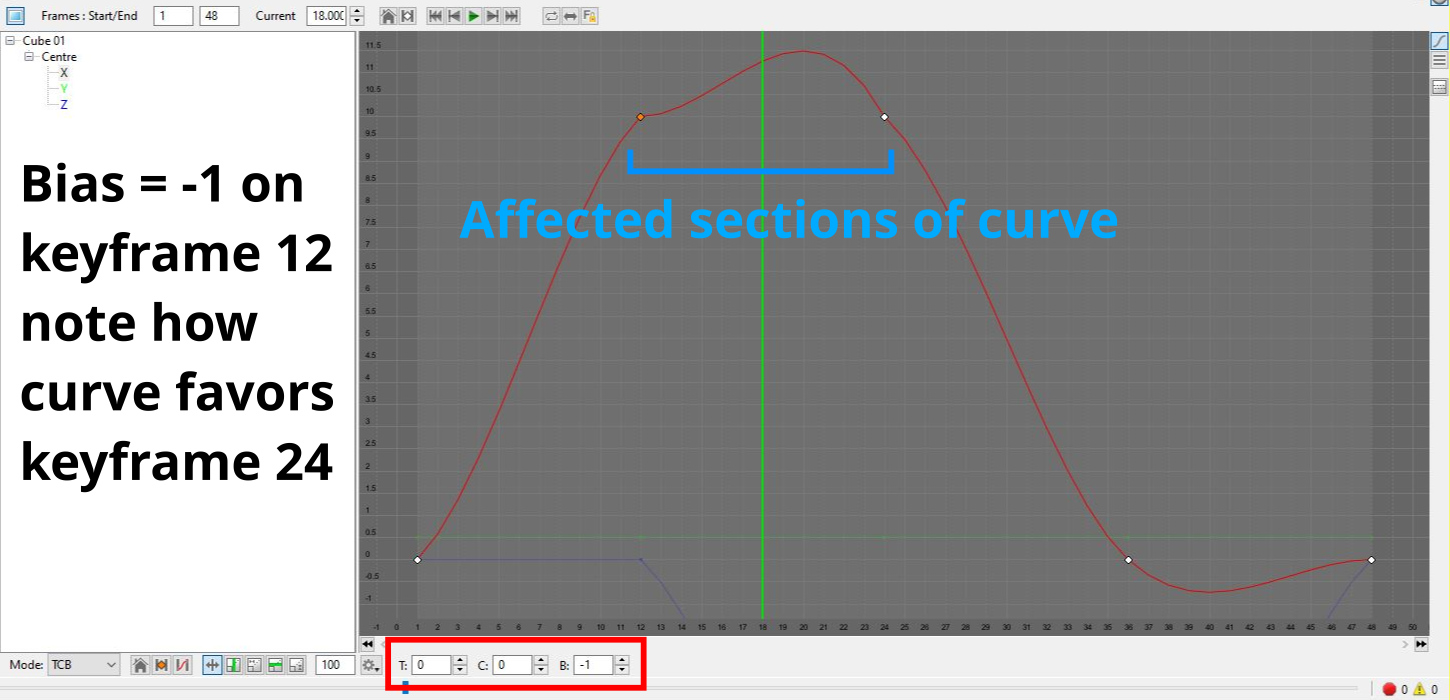
I'll also post a TCB comparison video in the Animation section.
https://planetside.co.uk/forums/index.php/topic,29782.0.htmlFun with TCB- You can select all the keyframes in the animation editor window by clicking once in an empty area of the pane to set the program's focus, then pressing "CTRL A" on your keyboard.
- You can select multiple keyframes and modify all their TCB values at once.
- If you require a keyframe to have both an ease in and ease out, you'll need to duplicate the current keyframe one frame later. For example, if you want to ease into frame 24, and then out of it, you'll need a keyframe at frames 24 and 25 with the same value. Frame 25's Tension should be set to a positive value in order to ease out from the keyframe.