I let Terragen 2 sit on the backburner for a while because of crashes whenever I tried to render a water-dominant scene. The beta finally came out, and I decided to give the same project another go. I tweaked some things, and divided up the render to run on 3 physical processors and 6 physical cores.
One processor rendering the sky has finished, another one rendering the water is still going. The last one, which is doing the majority of the work, seems to have crashed. It doesn't seem like a FULL crash; the program still works and the render window is movable. However, the render time counter has stopped.
This is what the screen looked like when I switched it on in the morning to check on it:
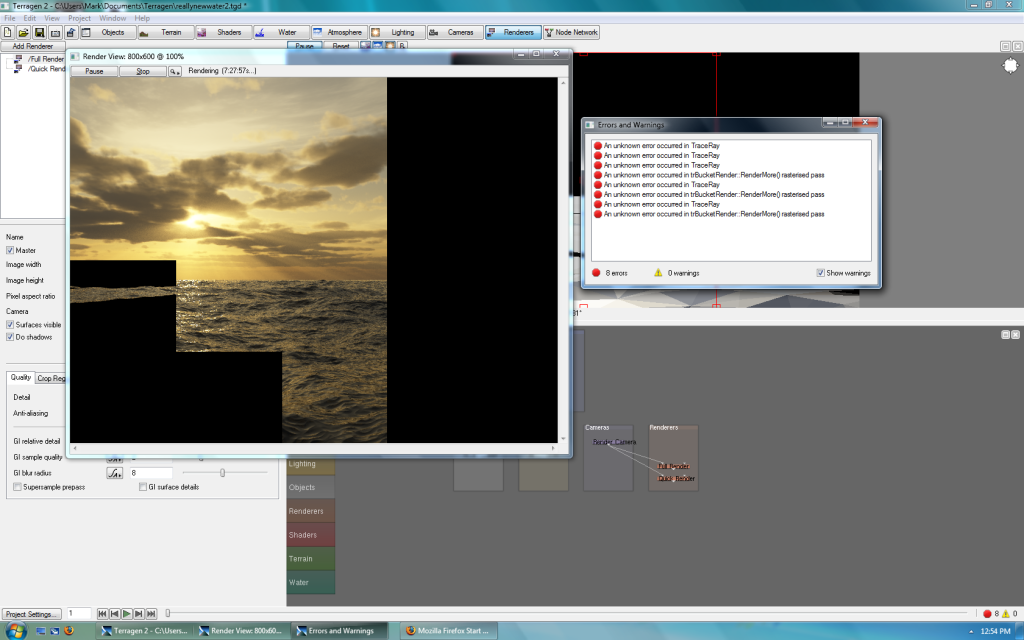
The computer is running Windows 7 Build 6801 x64 on a Intel Core 2 Quad Q9450 2.66GHz.
I'm not sure if it is still water-related as the error does say that it's a TraceRay. All help is greatly appreciated.