While reading this thread:
http://forums.planetside.co.uk/index.php?topic=8989.0 I had a bit of a brainwave for a new planetary ring system using clouds and a very simple distribution blending method. This uses the contour shader to lay a line around the entire planet's circumference.
When rendered from above, all cloud layers show correctly and render fine.
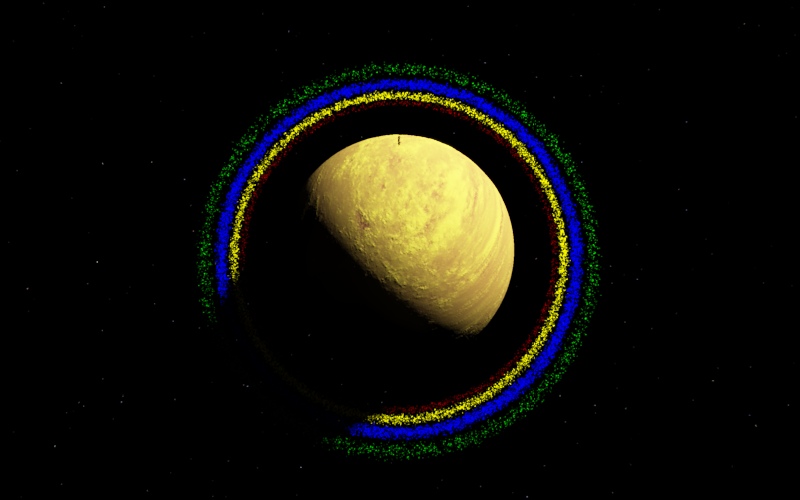
The problem is that, as soon as you place your camera so that any portion of the rings is positioned behind the planet, at the far distance from the camera, there is a specific cut-off of the cloud layer in a render.
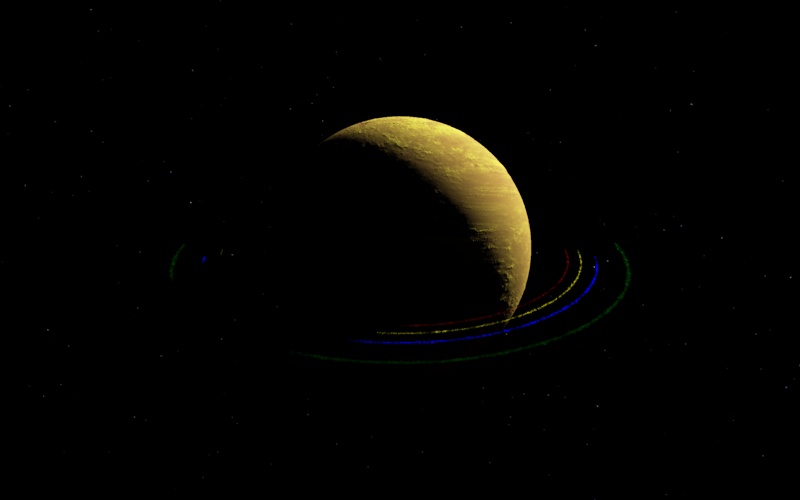
Is this a bug or an oversight on my end in the overly-simple distribution layout?
I have tried using a distribution shader to apply the contour along all normal selections in slope and height tabs. I've also already tried using an actual atmosphere on the planet, too, incase it needed some height information, switching to the ray tracing renderer, all with no luck. I've also tried it with and without a density fractal, using only the contour shader as the cloud's density shader. Each time, the same result.
Here's another test of the approximate cut-off angle.
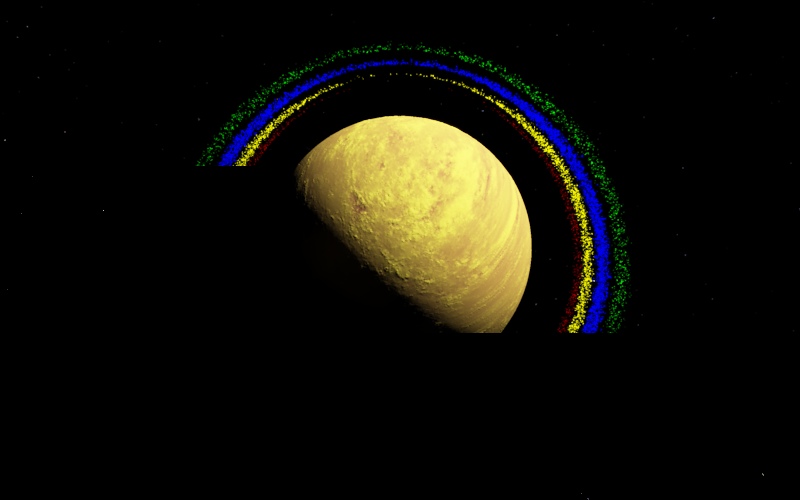
And a .tgd to have a look if it isn't something already known about. [attachimg=#]
Cheers for any help or input.