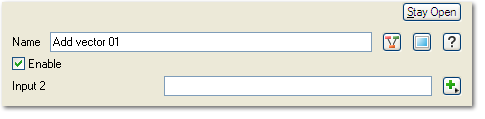Difference between revisions of "Add Vector"
(Tag: Undo) |
(Removed spaces between X,Y,Z lines, added line breaks instead) |
||
| Line 6: | Line 6: | ||
With Add Vector the addition is component-wise: | With Add Vector the addition is component-wise: | ||
| − | Main | + | Main Input.X + Input 2.X <br /n> |
| − | + | Main Input.Y + Input 2.Y <br /n> | |
| − | Main | + | Main Input.Z + Input 2.Z |
| − | |||
| − | Main | ||
'''Node Type:''' Function | '''Node Type:''' Function | ||
Revision as of 01:34, 21 January 2022
Node Description & Purpose: The Add family of nodes allow you to add the colour/scalar/vector coming into the Input by the color/scalar/vector coming into Input 2.
With Add Vector the addition is component-wise:
Main Input.X + Input 2.X
Main Input.Y + Input 2.Y
Main Input.Z + Input 2.Z
Node Type: Function
Settings: All nodes in this family have just the one setting, which lets you choose a node for Input 2.
A scalar is a single number. 1, 200.45, -45, -0.2 are all examples of scalar values.
A vector is a set of three scalars, normally representing X, Y and Z coordinates. It also commonly represents rotation, where the values are pitch, heading and bank.