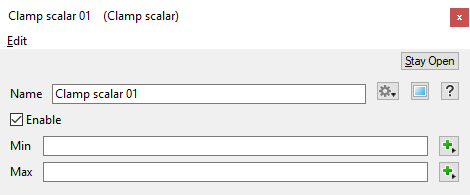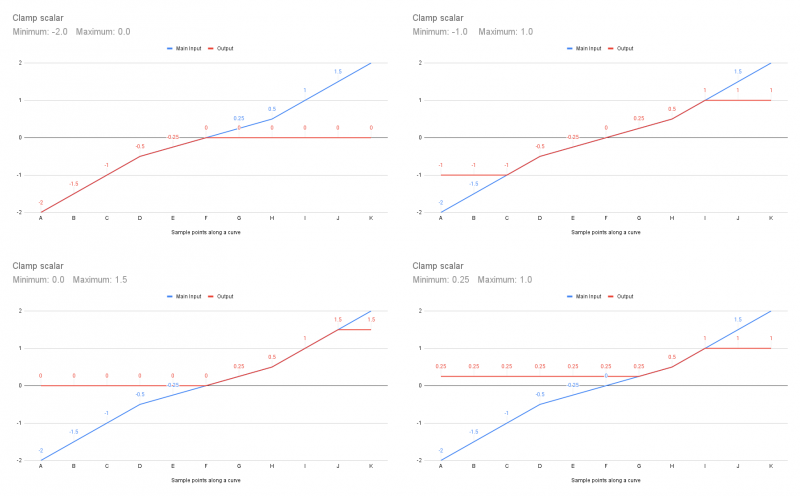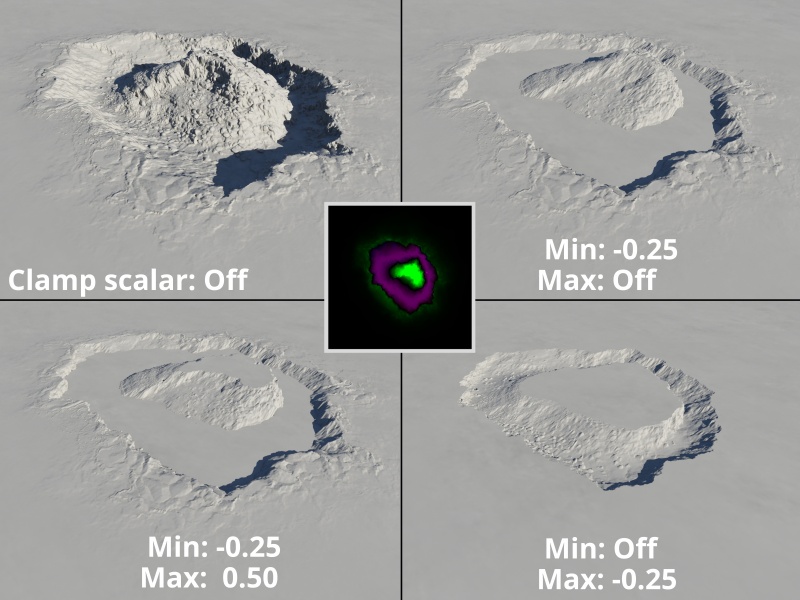Clamp Scalar
Overview[edit]
The Clamp family of nodes allow you to clamp, or restrict, the values of the colour or scalar coming into the Input between the values specified by the Min input and the Max input. If the value is less than the Min value it's set to the Min value. If the value is greater than the Max value it's set to the Max value. The clamping is done component-wise for colours. Here is an example using a colour, with the following values:
-
Input.red is -1
Input.green is 0.5
Input.blue is 2
Min value is -0.5
Max value is 1.5
After clamping the colour will have these values:
-
Input.red becomes -0.5 (-1 was less than the Min value, so it becomes -0.5)
Input.green remains 0.5 (0.5 is between the Min and Max values, so it's unchanged)
Input.blue becomes 1.5 (2 was greater than the Max value, so it becomes 1.5)
In the example below, an EXR image containing vector data is assigned to the Main Input of the Clamp Scalar node. Visually, the green pixels represent data above a value of 0 in the Y axis, whereas the magenta pixels indicate a blend of positive and negative values lying on the X and Z axis. When enabled, the Clamp Scalar node outputs all values below the Min value as the Min value, and all values greater than the Max value as the Max value.
Settings:
- Min: This is the value used for the minimum clamp value. If the input value is less than this value then the output is set to this value. If there is no node attached to this input then no minimum value clamping is done.
- Max: This is the value used for the maximum clamp value. If the input value is greater than this value then the output is set to this value. If there is no node attached to this input then no maximum value clamping is done.
A scalar is a single number. 1, 200.45, -45, -0.2 are all examples of scalar values.
A vector is a set of three scalars, normally representing X, Y and Z coordinates. It also commonly represents rotation, where the values are pitch, heading and bank.
A single object or device in the node network which generates or modifies data and may accept input data or create output data or both, depending on its function. Nodes usually have their own settings which control the data they create or how they modify data passing through them. Nodes are connected together in a network to perform work in a network-based user interface. In Terragen 2 nodes are connected together to describe a scene.