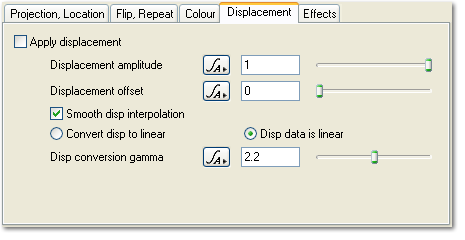Image Map Shader - Displacement Tab
Description
The Displacement tab has settings which control how the Image Map Shader generates displacement from the loaded image.
Displacement values are calculated using the luminance of pixels in the image.
Settings:
- Apply displacement: If this is checked the shader will generate displacement from the image.
-
Displacement amplitude: This scales the displacement values calculated from the image. A value of 1 leaves the displacement values unchanged. A value of 2 would make the displacement values twice as large. A value of 0.5 would make them half as large. Negative values will invert the displacement.
-
Displacement offset: This value is added to incoming displacement values after they are scaled by the Displacement amplitude parameter. This creates the effect of offsetting the displacement up or down. Positive values push the displacement out so it looks almost as if it was sitting on a plinth. Negative values will sink the displacement back into the underlying surface. It doesn't reverse the displacement, it's more like creating a hole in the surface and then applying the displacement to the bottom of the hole.
-
Smooth disp interpolation: Check this to smoothly interpolate displacement values from the image. If this is unchecked no interpolation is used and displacement is taken from the pixel at the point being shaded. This will give a blockier result than using smooth interpolation.
-
Convert disp to linear: If this radio button is checked then it's assumed the image is gamma corrected and a conversion is done to convert it to linear colour space before the displacement value is calculated. The gamma value used for conversion is specified in the Disp conversion gamma parameter below.
-
Disp data is linear: Check this radio button if the image is in linear colour space (i.e. it hasn't been gamma corrected).
-
Disp conversion gamma: This is the value used for gamma conversion if the Convert disp to linear radio button is checked.
Back to: Image Map Shader
Literally, to change the position of something. In graphics terminology to displace a surface is to modify its geometric (3D) structure using reference data of some kind. For example, a grayscale image might be taken as input, with black areas indicating no displacement of the surface, and white indicating maximum displacement. In Terragen 2 displacement is used to create all terrain by taking heightfield or procedural data as input and using it to displace the normally flat sphere of the planet.
This is essentially the brightness of the colour. Terragen converts RGB colours to greyscale by taking the luminance of the colour.
A shader is a program or set of instructions used in 3D computer graphics to determine the final surface properties of an object or image. This can include arbitrarily complex descriptions of light absorption and diffusion, texture mapping, reflection and refraction, shadowing, surface displacement and post-processing effects. In Terragen 2 shaders are used to construct and modify almost every element of a scene.
A parameter is an individual setting in a node parameter view which controls some aspect of the node.
A single element of an image which describes values for color and/or intensity, depending on the color system which the image uses. Groups of ordered pixels together form a raster image.