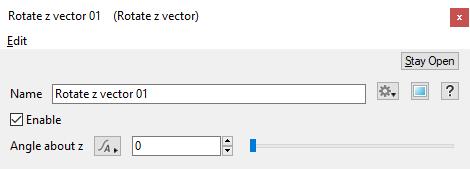Rotate Z Vector
Overview[edit]
This group of nodes rotates the Input vector around the respective axis. You can set the angle of rotation in degrees.
The following is a rough guide to help you conceptualize the rotations:
The effect of the Rotate x node is similar to changing the pitch or tilt of the vector.
The effect of the Rotate y node is similar to changing the heading or yaw of the vector.
The effect of the Rotate z node is similar to changing the bank or roll of the vector.
The vector is rotated about the origin (0,0,0).
These nodes all have the same setting, which lets you set the angle of rotation in degrees about the respective axis.
Settings:
- Name: This setting allows you to apply a descriptive name to the node, which can be helpful when using multiple Rotate X vector nodes in a project.
- Enable: When checked, the node is active, and when unchecked the node is ignored.
- Angle about z: Sets the angle of rotation in degrees about the Z axis.
A vector is a set of three scalars, normally representing X, Y and Z coordinates. It also commonly represents rotation, where the values are pitch, heading and bank.
A single object or device in the node network which generates or modifies data and may accept input data or create output data or both, depending on its function. Nodes usually have their own settings which control the data they create or how they modify data passing through them. Nodes are connected together in a network to perform work in a network-based user interface. In Terragen 2 nodes are connected together to describe a scene.