Title: Sub surface scattering again...
Post by: Hannes on November 26, 2014, 06:42:58 AM
Post by: Hannes on November 26, 2014, 06:42:58 AM
Here is something I totally forgot. DandelO found a solution for creating at least some sort of sub surface scattering in MGebhart's thread:
http://www.planetside.co.uk/forums/index.php/topic,9668.15.html
For those who haven't read it: it's quite simple: create a default shader, set the diffuse color to something like 0.01 (you can also have a texture here) and then add a color to the translucency tab you want to have as "shine through" color. Then increase the translucency value to something like 100 to 300 depending on the size of the object.
It's far away from perfect, animations are flickering like hell. GI cache is a must, GI surface details destroy a bit of the illusion and it may not look good from each side. You need to do some tests.
In this case I just added a reflective shader for reflections. I guess there is a lot we can do with this.
Thanks to DandelO again!!!

http://www.planetside.co.uk/forums/index.php/topic,9668.15.html
For those who haven't read it: it's quite simple: create a default shader, set the diffuse color to something like 0.01 (you can also have a texture here) and then add a color to the translucency tab you want to have as "shine through" color. Then increase the translucency value to something like 100 to 300 depending on the size of the object.
It's far away from perfect, animations are flickering like hell. GI cache is a must, GI surface details destroy a bit of the illusion and it may not look good from each side. You need to do some tests.
In this case I just added a reflective shader for reflections. I guess there is a lot we can do with this.
Thanks to DandelO again!!!
Title: Re: Sub surface scattering again...
Post by: Dune on November 26, 2014, 07:06:14 AM
Post by: Dune on November 26, 2014, 07:06:14 AM
But what if you just use the water shader (or the upcoming glass shader) with some mix of colors as density? That would, IMO, look kind of the same as doesn't have all these issues.
Title: Re: Sub surface scattering again...
Post by: Hannes on November 26, 2014, 07:10:50 AM
Post by: Hannes on November 26, 2014, 07:10:50 AM
But it would take much longer to render!
Title: Re: Sub surface scattering again...
Post by: Dune on November 26, 2014, 07:52:25 AM
Post by: Dune on November 26, 2014, 07:52:25 AM
You certainly have a point there.
Title: Re: Sub surface scattering again...
Post by: Hannes on November 26, 2014, 07:55:52 AM
Post by: Hannes on November 26, 2014, 07:55:52 AM
Rendering a time comparison at the moment.
Title: Re: Sub surface scattering again...
Post by: Hannes on November 26, 2014, 09:25:18 AM
Post by: Hannes on November 26, 2014, 09:25:18 AM
Here it is (I disabled the water shader's reflection to save some more time). Of course, the results are quite different, but depending of what one wants to achieve, rendertimes are quite a big factor (as usual!)
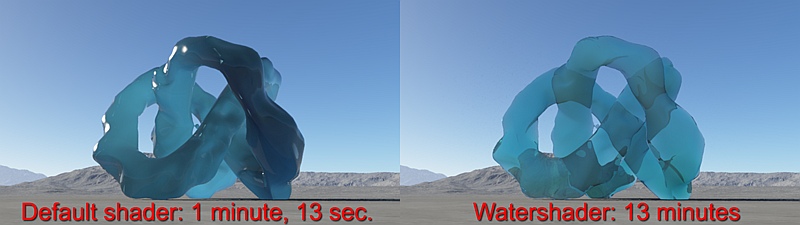
Title: Re: Sub surface scattering again...
Post by: Kadri on November 26, 2014, 09:39:42 AM
Post by: Kadri on November 26, 2014, 09:39:42 AM
Quite different look and render time.Thanks for the file Hannes :)
Title: Re: Sub surface scattering again...
Post by: Dune on November 26, 2014, 11:46:26 AM
Post by: Dune on November 26, 2014, 11:46:26 AM
Indeed, thanks for testing it, Hannes!
Title: Re: Sub surface scattering again...
Post by: bobbystahr on November 26, 2014, 11:47:17 AM
Post by: bobbystahr on November 26, 2014, 11:47:17 AM
Beauty, gotta play with that, with the Water shader the effect is quite lost...Well done Dandel0...and Ulco...the "coming glass shader"...I'm salivating....And thanks for the research Hannes
Title: Re: Sub surface scattering again...
Post by: j meyer on November 26, 2014, 12:11:17 PM
Post by: j meyer on November 26, 2014, 12:11:17 PM
Just for curiosity's sake,have you tried both combined also?
Title: Re: Sub surface scattering again...
Post by: Hannes on November 26, 2014, 01:49:37 PM
Post by: Hannes on November 26, 2014, 01:49:37 PM
No. And I don't really know what the benefit would be.
Title: Re: Sub surface scattering again...
Post by: Hannes on November 26, 2014, 01:53:40 PM
Post by: Hannes on November 26, 2014, 01:53:40 PM
Here is something to use this method for. As far as I know the water shader doesn't have this kind of water back scattering (I don't know how this is called... :()

Title: Re: Sub surface scattering again...
Post by: bobbystahr on November 26, 2014, 04:04:39 PM
Post by: bobbystahr on November 26, 2014, 04:04:39 PM
Quote from: Hannes on November 26, 2014, 06:42:58 AM
Here is something I totally forgot. DandelO found a solution for creating at least some sort of sub surface scattering in MGebhart's thread:
http://www.planetside.co.uk/forums/index.php/topic,9668.15.html
For those who haven't read it: it's quite simple: create a default shader, set the diffuse color to something like 0.01 (you can also have a texture here) and then add a color to the translucency tab you want to have as "shine through" color. Then increase the translucency value to something like 100 to 300 depending on the size of the object.
It's far away from perfect, animations are flickering as hell. GI cache is a must, GI surface details destroy a bit of the illusion and it may not look good from each side. You need to do some tests.
In this case I just added a reflective shader for reflections. I guess there is a lot we can do with this.
Thanks to DandelO again!!!
as an aside, I really dig that model. Kind of a 3D Celtic knot....
Title: Re: Sub surface scattering again...
Post by: Hannes on November 26, 2014, 04:24:32 PM
Post by: Hannes on November 26, 2014, 04:24:32 PM
It's 3ds max's default torus knot displaced. Nothing really special :)
Title: Re: Sub surface scattering again...
Post by: TheBadger on November 26, 2014, 05:10:05 PM
Post by: TheBadger on November 26, 2014, 05:10:05 PM
WHAT the Hell! :o
Some of this looks really great!
Some of this looks really great!
Title: Re: Sub surface scattering again...
Post by: bobbystahr on November 26, 2014, 06:19:49 PM
Post by: bobbystahr on November 26, 2014, 06:19:49 PM
Quote from: Hannes on November 26, 2014, 04:24:32 PM
It's 3ds max's default torus knot displaced. Nothing really special :)
still cool to an old Celt
Title: Re: Sub surface scattering again...
Post by: Hannes on November 26, 2014, 06:21:24 PM
Post by: Hannes on November 26, 2014, 06:21:24 PM
;D ;D ;D
Title: Re: Sub surface scattering again...
Post by: Dune on November 27, 2014, 03:08:07 AM
Post by: Dune on November 27, 2014, 03:08:07 AM
That is an interesting thought, Hannes. I mentioned this 'backside rendering' on the other side of a wave with Matt, and hopefully one day there will be a solution for it. It won't be possible with the water shader yet, but this default shader thing seems very realistic. Must try that on procedural waves.
Title: Re: Sub surface scattering again...
Post by: Hannes on November 27, 2014, 03:18:31 AM
Post by: Hannes on November 27, 2014, 03:18:31 AM
I haven't really tried that on anything but objects, so I'm curious if this method works for terrains (or water) as well. As soon as my current render is finished I'll give it a try.
Title: Re: Sub surface scattering again...
Post by: Dune on November 27, 2014, 04:20:43 AM
Post by: Dune on November 27, 2014, 04:20:43 AM
Trying right now, seems good so far.
Title: Re: Sub surface scattering again...
Post by: Dune on November 27, 2014, 10:36:50 AM
Post by: Dune on November 27, 2014, 10:36:50 AM
You can even see fish through the non-transparent water :o But the default shader should be followed by a reflective and it should sit on a no-shadow sphere. You can use less translucency then. Rendering right now.
Check out some of this guy's work; Ivan Konstantinovich Aivazovsky. Maybe a bit over the top but the transparency of the water is quite magical.
Check out some of this guy's work; Ivan Konstantinovich Aivazovsky. Maybe a bit over the top but the transparency of the water is quite magical.
Title: Re: Sub surface scattering again...
Post by: Hannes on November 27, 2014, 10:56:00 AM
Post by: Hannes on November 27, 2014, 10:56:00 AM
Fantastic link!! Incredible!
What do you mean by "...sit on a no-shadow sphere"? The planet?
Looking forward to your efforts.
What do you mean by "...sit on a no-shadow sphere"? The planet?
Looking forward to your efforts.
Title: Re: Sub surface scattering again...
Post by: Dune on November 27, 2014, 11:06:00 AM
Post by: Dune on November 27, 2014, 11:06:00 AM
Nice, huh? Well, if you make this line of nodes you should add them as input to a world scale sphere, not to the planet. A lake will as well of course. But I started out making it on the planet, and the shadow make the water much darker, also the translucency. I added the foam twice, once black (surface shader) and on top white (surface shader), slightly bigger, to get the shadows in the translucent waves.
Only thing is that the 'shadow foam' isn't really a shadow.
Only thing is that the 'shadow foam' isn't really a shadow.
Title: Re: Sub surface scattering again...
Post by: Hannes on November 27, 2014, 11:14:35 AM
Post by: Hannes on November 27, 2014, 11:14:35 AM
Pictures say more than words, Ulco.
Show it!!!!!! ;D ;D
Show it!!!!!! ;D ;D
Title: Re: Sub surface scattering again...
Post by: bobbystahr on November 27, 2014, 02:38:27 PM
Post by: bobbystahr on November 27, 2014, 02:38:27 PM
What Hannes said!!!!!
Title: Re: Sub surface scattering again...
Post by: bobbystahr on November 27, 2014, 04:32:33 PM
Post by: bobbystahr on November 27, 2014, 04:32:33 PM
Quote from: Hannes on November 27, 2014, 10:56:00 AM
Fantastic link!! Incredible!
What do you mean by "...sit on a no-shadow sphere"? The planet?
Looking forward to your efforts.
i think Ulco means scale the Y way down and the X & Z way big giving a round plane with volume Hannes, then turn off the shadows. At least that's what I'm trying...with not a lot of success on transparency so far; either with a merge or just in the stack.
Title: Re: Sub surface scattering again...
Post by: bobbystahr on November 27, 2014, 05:04:14 PM
Post by: bobbystahr on November 27, 2014, 05:04:14 PM
This is what I got, and how I got it is in the .tgd. You can just replace my image map with a PF as I have it there as something easy to see underwater, with some displacement. Guess I could have used Fakestones as well so there's another option. The technique didn't start working for me till I massively displaced the waves. Also there's a front sun at 3 with no shadows, glow or specularity which helps with seeing underwater.
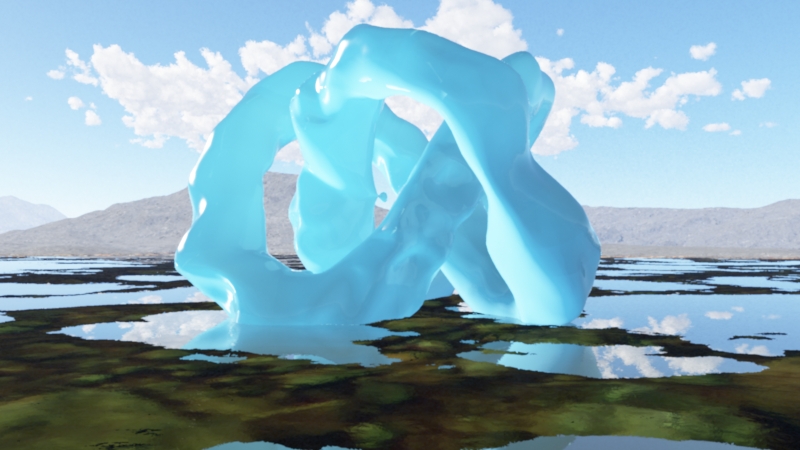
Title: Re: Sub surface scattering again...
Post by: Dune on November 28, 2014, 05:59:55 AM
Post by: Dune on November 28, 2014, 05:59:55 AM
By sphere I meant a planet size sphere, as replacement for the lake, but either is ok. I stopped my render after about 5 hours, having seen enough. I still don't like rendering displaced water, as it takes so long. I'm now doing some tests to get the kind of water as in the painter's paintings, with the default shader. And I'll show you ;)
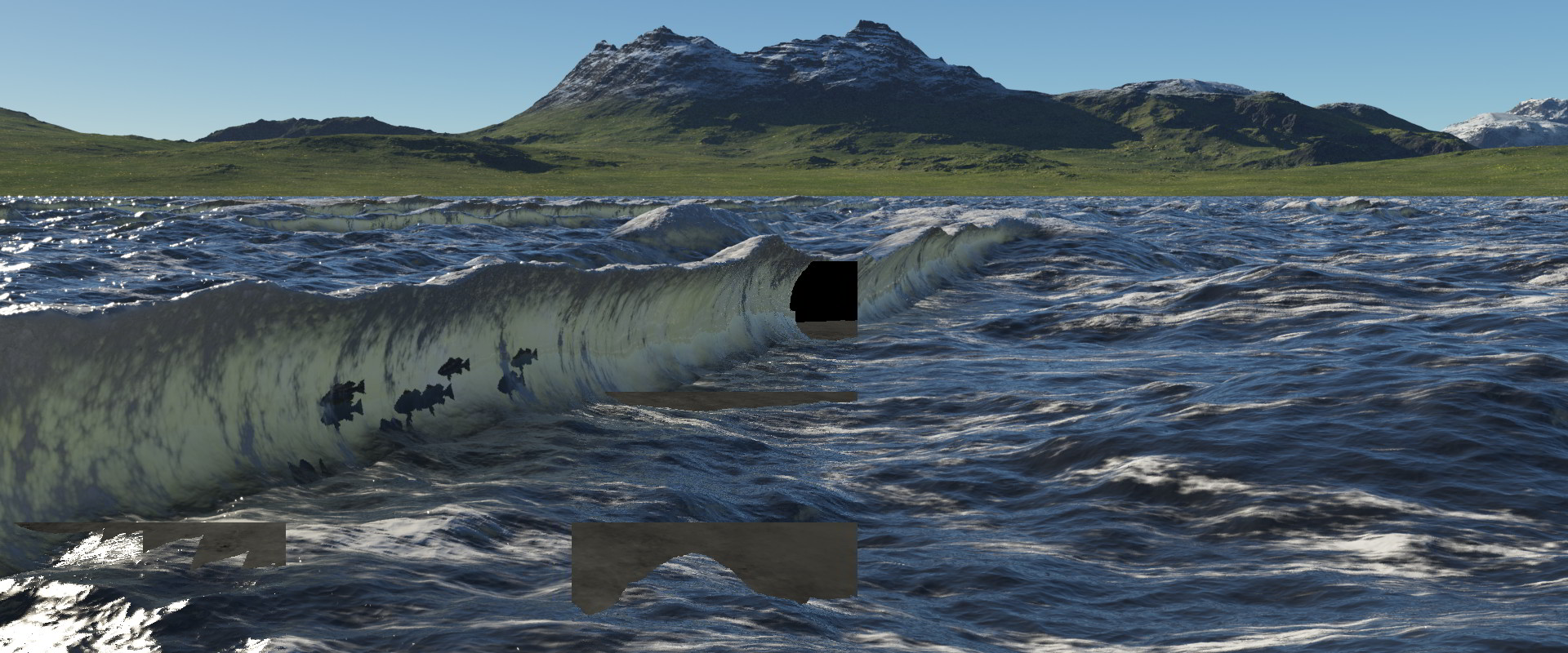
Title: Re: Sub surface scattering again...
Post by: Hannes on November 28, 2014, 06:18:38 AM
Post by: Hannes on November 28, 2014, 06:18:38 AM
Thanks a lot, Ulco!! It still looks a bit opaque, but I know there is a lot more potential.
Title: Re: Sub surface scattering again...
Post by: bobbystahr on November 28, 2014, 09:58:41 AM
Post by: bobbystahr on November 28, 2014, 09:58:41 AM
Quite different from where I went with it, but brilliant. Would really like to see the network for that.
Title: Re: Sub surface scattering again...
Post by: j meyer on November 28, 2014, 11:09:08 AM
Post by: j meyer on November 28, 2014, 11:09:08 AM
Don't know if anybody sees some benefit,but here are the merged
versions in comparison to translucency and water shader alone.
I used different settings,because I didn't remember,don't have
my work-pc online.
The other merge modes are more for the ones enjoying crazy results.
[attach=1]
Give me a shout,if you think it's not appropriate and I remove this
from your thread Hannes.

versions in comparison to translucency and water shader alone.
I used different settings,because I didn't remember,don't have
my work-pc online.
The other merge modes are more for the ones enjoying crazy results.
[attach=1]
Give me a shout,if you think it's not appropriate and I remove this
from your thread Hannes.
Title: Re: Sub surface scattering again...
Post by: bobbystahr on November 28, 2014, 11:21:15 AM
Post by: bobbystahr on November 28, 2014, 11:21:15 AM
Quote from: j meyer on November 28, 2014, 11:09:08 AM
Don't know if anybody sees some benefit,but here are the merged
versions in comparison to translucency and water shader alone.
I used different settings,because I didn't remember,don't have
my work-pc online.
The other merge modes are more for the ones enjoying crazy results.
[attach=1]
Give me a shout,if you think it's not appropriate and I remove this
from your thread Hannes.
Interesting results. I've saved this for reference.....
Title: Re: Sub surface scattering again...
Post by: Hannes on November 28, 2014, 12:58:09 PM
Post by: Hannes on November 28, 2014, 12:58:09 PM
Of course this is OK, Jochen!! I started this thread, but it's DandelO's idea, so any idea is appreciated!! It's about improving this idea to something useful.
Title: Re: Sub surface scattering again...
Post by: bobbystahr on November 28, 2014, 04:38:54 PM
Post by: bobbystahr on November 28, 2014, 04:38:54 PM
Quote from: Dune on November 28, 2014, 05:59:55 AM
I'm now doing some tests to get the kind of water as in the painter's paintings, with the default shader. And I'll show you ;)
I've never doubted that Ulco, heh heh heh
Title: Re: Sub surface scattering again...
Post by: Hannes on November 28, 2014, 05:11:24 PM
Post by: Hannes on November 28, 2014, 05:11:24 PM
:)

Title: Re: Sub surface scattering again...
Post by: bobbystahr on November 28, 2014, 07:53:22 PM
Post by: bobbystahr on November 28, 2014, 07:53:22 PM
hee hee hee, good one Hannes. Think I'll watch some DollHouse while I wait.
Title: Re: Sub surface scattering again...
Post by: Dune on November 29, 2014, 03:17:59 AM
Post by: Dune on November 29, 2014, 03:17:59 AM
It's not really interesting. The far sea is default shader+ translucency, foreground glass shader and some of the default shader's color as density. With the default shader alone, I couldn't get the water transparent like it seemed in the waves, which is probably logical. In the waves, the fish were probably just the shadows projected on the side of the curl.
Anyway, when you have a normal seafloor, you get strange bands in the water, here I disabled render surface in the planet.
I quit.

Anyway, when you have a normal seafloor, you get strange bands in the water, here I disabled render surface in the planet.
I quit.
Title: Re: Sub surface scattering again...
Post by: bobbystahr on November 29, 2014, 03:30:16 AM
Post by: bobbystahr on November 29, 2014, 03:30:16 AM
Well I'm impressed. That's right up there with the best water yet.
Title: Re: Sub surface scattering again...
Post by: Hannes on November 29, 2014, 07:50:26 AM
Post by: Hannes on November 29, 2014, 07:50:26 AM
Fantastic ideas here!
Title: Re: Sub surface scattering again...
Post by: Hannes on November 29, 2014, 10:57:50 AM
Post by: Hannes on November 29, 2014, 10:57:50 AM
...can also be useful as a skin shader.
(Surface layer with a coverage of 0.8 )
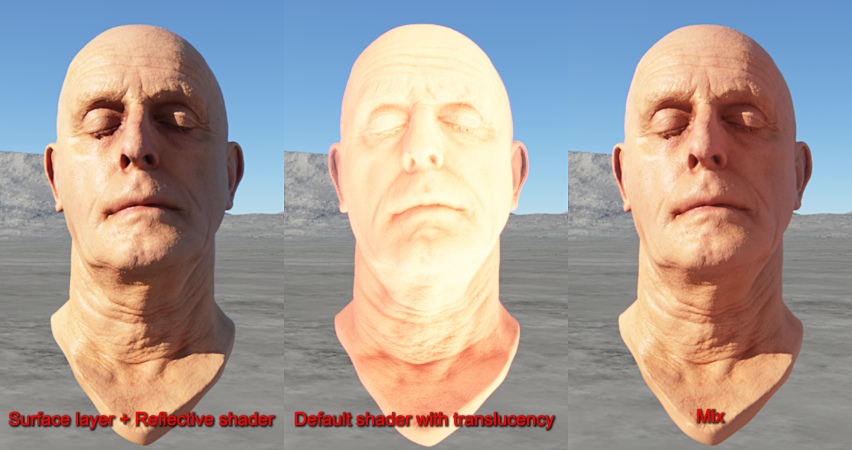
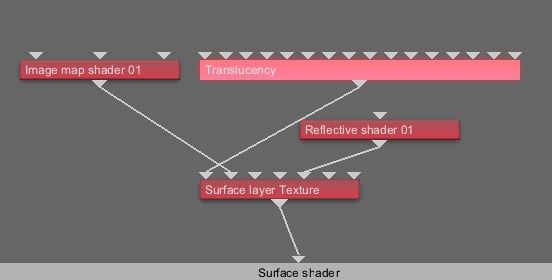
(Surface layer with a coverage of 0.8 )
Title: Re: Sub surface scattering again...
Post by: j meyer on November 29, 2014, 11:13:39 AM
Post by: j meyer on November 29, 2014, 11:13:39 AM
Cool idea!
Is that a free model from ten24?
Is that a free model from ten24?
Title: Re: Sub surface scattering again...
Post by: Hannes on November 29, 2014, 11:25:53 AM
Post by: Hannes on November 29, 2014, 11:25:53 AM
Yes, it is. From time to time they offer something for free, and then after a while you have to pay for it. If you're fast enough, you can have a nice collection of free scans after a while.
Title: Re: Sub surface scattering again...
Post by: bobbystahr on November 29, 2014, 11:30:47 AM
Post by: bobbystahr on November 29, 2014, 11:30:47 AM
Very cool Hannes, and this thread is one of the best in a while. Real advancement without a version update....Love it.
Title: Re: Sub surface scattering again...
Post by: j meyer on November 29, 2014, 11:32:36 AM
Post by: j meyer on November 29, 2014, 11:32:36 AM
Dam,must have missed this one.
Have all the free reference of that guy fortunately.
Have all the free reference of that guy fortunately.
Title: Re: Sub surface scattering again...
Post by: bobbystahr on November 29, 2014, 11:40:09 AM
Post by: bobbystahr on November 29, 2014, 11:40:09 AM
Quote from: Hannes on November 29, 2014, 11:25:53 AM
Yes, it is. From time to time they offer something for free, and then after a while you have to pay for it. If you're fast enough, you can have a nice collection of free scans after a while.
good tip Hannes and j meyer, joined their mailing list and got an awesome Rams Skull.
Title: Re: Sub surface scattering again...
Post by: j meyer on November 29, 2014, 12:11:31 PM
Post by: j meyer on November 29, 2014, 12:11:31 PM
Yay,got it,was still there in the unity shading article. 8)
Title: Re: Sub surface scattering again...
Post by: bobbystahr on November 29, 2014, 12:44:54 PM
Post by: bobbystahr on November 29, 2014, 12:44:54 PM
Hey Hannes, did ya write and send em the pics y posted here? They ask for feedback and getting TG3 in their forum couldn't hurt.
Title: Re: Sub surface scattering again...
Post by: Hannes on November 29, 2014, 03:48:08 PM
Post by: Hannes on November 29, 2014, 03:48:08 PM
Good idea, Bobby!
Title: Re: Sub surface scattering again...
Post by: Hannes on November 29, 2014, 03:49:22 PM
Post by: Hannes on November 29, 2014, 03:49:22 PM
...or an iceberg.

Title: Re: Sub surface scattering again...
Post by: bobbystahr on November 29, 2014, 05:19:49 PM
Post by: bobbystahr on November 29, 2014, 05:19:49 PM
Figured that would work as well...good job
Title: Re: Sub surface scattering again...
Post by: Kadri on November 30, 2014, 01:34:33 AM
Post by: Kadri on November 30, 2014, 01:34:33 AM
Sweet. It maybe doesn't look realistic but still very nice to use in many kind of different images.
Title: Re: Sub surface scattering again...
Post by: Hannes on November 30, 2014, 06:18:49 AM
Post by: Hannes on November 30, 2014, 06:18:49 AM
...or some kind of wax.

Title: Re: Sub surface scattering again...
Post by: Kadri on November 30, 2014, 06:21:56 AM
Post by: Kadri on November 30, 2014, 06:21:56 AM
Nice. Please don't make a dirty one :D
Title: Re: Sub surface scattering again...
Post by: Hannes on November 30, 2014, 06:29:46 AM
Post by: Hannes on November 30, 2014, 06:29:46 AM
Now I'm curious, what you mean! ;)
Title: Re: Sub surface scattering again...
Post by: Kadri on November 30, 2014, 06:31:02 AM
Post by: Kadri on November 30, 2014, 06:31:02 AM
:D
Title: Re: Sub surface scattering again...
Post by: j meyer on November 30, 2014, 10:25:12 AM
Post by: j meyer on November 30, 2014, 10:25:12 AM
Thanks Hannes for making me aware of that model!
And of course the skin shader idea.
Had to try it,too,very promising technique.
All done with one default shader and the maps that
come with the model.
With a SubSurfScattering map done to match a scene's
lighting this could be a really good workaround.
Keep on experimenting!

And of course the skin shader idea.
Had to try it,too,very promising technique.
All done with one default shader and the maps that
come with the model.
With a SubSurfScattering map done to match a scene's
lighting this could be a really good workaround.
Keep on experimenting!
Title: Re: Sub surface scattering again...
Post by: Hannes on November 30, 2014, 02:29:42 PM
Post by: Hannes on November 30, 2014, 02:29:42 PM
Cool, Jochen!!
Title: Re: Sub surface scattering again...
Post by: Hannes on November 30, 2014, 03:10:30 PM
Post by: Hannes on November 30, 2014, 03:10:30 PM
I think I wasn't aware, that there are these other maps. The depth map is great.
But, Jochen, tell me about the shader you used. When I try to replicate what you said, I get a nasty stripe across the center of the head.

But, Jochen, tell me about the shader you used. When I try to replicate what you said, I get a nasty stripe across the center of the head.
Title: Re: Sub surface scattering again...
Post by: TheBadger on December 01, 2014, 12:25:37 AM
Post by: TheBadger on December 01, 2014, 12:25:37 AM
Quote..or an iceberg.Kinda like that look. No, not exactly "photo real", but pretty dang cool.
Also, this skin stuff is really peaking my interest. I am curious if the trick works as well on a less real model. I mean, like a daz model. Because for me its a little hard to tell if its working as well as it is because this model you guys are using is already so detailed. A less real model may make the effect more clear?
Are any of you working on this to see just how well it can work on skin, or just toying with it right now? Worth a real investigation it feels.
Also, any benefit to using this on some plants? Seems like just as one idea, you could get some Avatar style glow in the dark tree things?
Title: Re: Sub surface scattering again...
Post by: Dune on December 01, 2014, 02:41:34 AM
Post by: Dune on December 01, 2014, 02:41:34 AM
Nice heads, guys. I have to experiment with that as well (so much to do :P ) The detail in this view might even be faked with a bump map possibly.
Regarding ice: here's a little experiment, not very well worked out yet. Default shader on fake stones. I also tried this default stuff on a churning wild river, with only a glass shader at certain areas that need transparency, but even the default shader and displacements (not even RT reflectivity) takes so much time (even on an i7) that it frustrates me, and I quit the render. I have to find a way to render it faster. But it looks good.

Regarding ice: here's a little experiment, not very well worked out yet. Default shader on fake stones. I also tried this default stuff on a churning wild river, with only a glass shader at certain areas that need transparency, but even the default shader and displacements (not even RT reflectivity) takes so much time (even on an i7) that it frustrates me, and I quit the render. I have to find a way to render it faster. But it looks good.
Title: Re: Sub surface scattering again...
Post by: bobbystahr on December 01, 2014, 03:05:55 AM
Post by: bobbystahr on December 01, 2014, 03:05:55 AM
Good one Dune, must play with that...sorta see where you're going.
Title: Re: Sub surface scattering again...
Post by: Hannes on December 01, 2014, 09:08:53 AM
Post by: Hannes on December 01, 2014, 09:08:53 AM
Found out that these stripes were caused by the displacement map (for some reason I don't know :-\)
But this model is so detailed that a displacement map isn't really necessary.
So here is one more comparison. The first one looks quite good, but a bit like a plaster sculpture. The second one is with added translucency and looks way better. The third one is the previous one, but without the diffuse texture to show the pure sub surface scattering look.
To show how it looks on a low res object I assigned the last shader (without the head's depth map of course) to the torus I used for my first post in this thread.
I guess there are several ways to achieve this effect. In my case I used a setup as shown in the image below. The SSS default shader has a Diffuse color value of 0.01, so it's almost black.
In the translucency tab I loaded the head's depth map and used a value of 1400 (!). Without the depth map 200 is appropriate.
The Surface layer that contains the diffuse texture has a coverage of 0.8
Btw, nice ice, Ulco!



But this model is so detailed that a displacement map isn't really necessary.
So here is one more comparison. The first one looks quite good, but a bit like a plaster sculpture. The second one is with added translucency and looks way better. The third one is the previous one, but without the diffuse texture to show the pure sub surface scattering look.
To show how it looks on a low res object I assigned the last shader (without the head's depth map of course) to the torus I used for my first post in this thread.
I guess there are several ways to achieve this effect. In my case I used a setup as shown in the image below. The SSS default shader has a Diffuse color value of 0.01, so it's almost black.
In the translucency tab I loaded the head's depth map and used a value of 1400 (!). Without the depth map 200 is appropriate.
The Surface layer that contains the diffuse texture has a coverage of 0.8
Btw, nice ice, Ulco!
Title: Re: Sub surface scattering again...
Post by: Dune on December 01, 2014, 09:33:44 AM
Post by: Dune on December 01, 2014, 09:33:44 AM
The depth map is probably rather dark grey, hence the large needed translucency. Same with bump, with a dark bump map, you need much higher values to see it appear. It looks good, Hannes. You can now make a model blush (temporary underskin translucency increasement or TUTI) ;) ;)
Title: Re: Sub surface scattering again...
Post by: bobbystahr on December 01, 2014, 10:52:15 AM
Post by: bobbystahr on December 01, 2014, 10:52:15 AM
Quote from: Dune on December 01, 2014, 09:33:44 AM
The depth map is probably rather dark grey, hence the large needed translucency. Same with bump, with a dark bump map, you need much higher values to see it appear. It looks good, Hannes. You can now make a model blush (temporary underskin translucency increasement or TUTI) ;) ;)
I make models blush all the time, then they slap my face, hee hee hee
Title: Re: Sub surface scattering again...
Post by: j meyer on December 01, 2014, 11:36:10 AM
Post by: j meyer on December 01, 2014, 11:36:10 AM
Sorry for the late response,haven't been online earlier.
Glad you found the solution Hannes.I didn't use the displ map
at all,cause I used the decimated version and knew it needs no
additional map,which is meant for the level 2 and 3 meshes only.
Just in case,here is what I did:the model loads without internal
shader(s) just a red parts shader.So I connected a default shader
to its input,loaded the color map and set the diffuse colour to 1.
Loaded the spec map (reflectivity tab).
Then loaded the depth map in the translucency image slot and
set the translucency color to a red tending to orange.
Set the translucency value to 6 (no joke).
That's all.
Don't have an idea at the moment why you need those high values.
As for testing with a less real model,would a non textured make human
figure be sufficient? Otherwise I/we would need another free model
for that purpose.Any recommendations?
Glad you found the solution Hannes.I didn't use the displ map
at all,cause I used the decimated version and knew it needs no
additional map,which is meant for the level 2 and 3 meshes only.
Just in case,here is what I did:the model loads without internal
shader(s) just a red parts shader.So I connected a default shader
to its input,loaded the color map and set the diffuse colour to 1.
Loaded the spec map (reflectivity tab).
Then loaded the depth map in the translucency image slot and
set the translucency color to a red tending to orange.
Set the translucency value to 6 (no joke).
That's all.
Don't have an idea at the moment why you need those high values.
As for testing with a less real model,would a non textured make human
figure be sufficient? Otherwise I/we would need another free model
for that purpose.Any recommendations?
Title: Re: Sub surface scattering again...
Post by: Hannes on December 01, 2014, 12:24:10 PM
Post by: Hannes on December 01, 2014, 12:24:10 PM
Great, Bobby!!! ;D ;D ;D ;D ;D
Jochen, I need to test your setup. Tried to use DandelO's initial method, so I had these high values. Anyway it's funny how we got similar results by using different methods.
I used the decimated version as well, so, as you said, no need for the displacement map.
I'm curious, where this thread leads to. I hope we can discover a lot of mysteries here! ;)
Btw, just finished a GICache session for a tabletop animation of this head turning to see how it looks like, when the light comes from different angles.
Jochen, I need to test your setup. Tried to use DandelO's initial method, so I had these high values. Anyway it's funny how we got similar results by using different methods.
I used the decimated version as well, so, as you said, no need for the displacement map.
I'm curious, where this thread leads to. I hope we can discover a lot of mysteries here! ;)
Btw, just finished a GICache session for a tabletop animation of this head turning to see how it looks like, when the light comes from different angles.
Title: Re: Sub surface scattering again...
Post by: bobbystahr on December 01, 2014, 02:54:41 PM
Post by: bobbystahr on December 01, 2014, 02:54:41 PM
Quote from: Hannes on December 01, 2014, 12:24:10 PM
Great, Bobby!!! ;D ;D ;D ;D ;D
Jochen, I need to test your setup. Tried to use DandelO's initial method, so I had these high values. Anyway it's funny how we got similar results by using different methods.
I used the decimated version as well, so, as you said, no need for the displacement map.
I'm curious, where this thread leads to. I hope we can discover a lot of mysteries here! ;)
Btw, just finished a GICache session for a tabletop animation of this head turning to see how it looks like, when the light comes from different angles.
Oh thank you Hannes, I'm curious but no animation in TG3....y think this might work in TG2?
Title: Re: Sub surface scattering again...
Post by: Hannes on December 01, 2014, 03:51:29 PM
Post by: Hannes on December 01, 2014, 03:51:29 PM
As far as I remember there are no features used that weren't there in TG 2 as well. Just try it.
Title: Re: Sub surface scattering again...
Post by: bobbystahr on December 01, 2014, 06:17:28 PM
Post by: bobbystahr on December 01, 2014, 06:17:28 PM
Quote from: Hannes on December 01, 2014, 03:51:29 PM
As far as I remember there are no features used that weren't there in TG 2 as well. Just try it.
Giving it a go but at 10 min. a frame even going every 3rd is gonna take a while at 400x400 .6 Detail 6 AA..
EDIT
dialed it back to 300x300 at .4/4 D/AA.....bout 1.6 min per frame. Acceptable on my old box.
Title: Re: Sub surface scattering again...
Post by: bobbystahr on December 01, 2014, 07:17:19 PM
Post by: bobbystahr on December 01, 2014, 07:17:19 PM
Just a thought; as this is frames output it turns out I'll need to assemble them. Times past I did that in seconds in Imagine 3D's Animation editor but that is no longer an option. Guess I'm askin' about a free safely downloadable editor of some kind. Thanks in advance....
Title: Re: Sub surface scattering again...
Post by: bobbystahr on December 01, 2014, 11:36:45 PM
Post by: bobbystahr on December 01, 2014, 11:36:45 PM
Well I made an .exe out of it in Irfanview Slideshow but couldn't get it faster than .5 sec tween frames. If anyone wants I can zip/rar it up and post it.
Title: Re: Sub surface scattering again...
Post by: Dune on December 02, 2014, 03:34:45 AM
Post by: Dune on December 02, 2014, 03:34:45 AM
OK, here's the river that takes ages to render even without water shader of RT reflectivity, only a small portion of glass shader at the (front) sides of the river. I'll think of a faster way... and didn't like the rocks anyway. Central front there's a white patch that comes from the translucency, so it's not a perfect method.

Title: Re: Sub surface scattering again...
Post by: Hannes on December 02, 2014, 07:59:51 AM
Post by: Hannes on December 02, 2014, 07:59:51 AM
Bobby, what about Virtual Dub? As far as I know this (free) program does the job.
Ulco, your river looks great, but I don't think there is a benefit using this shader for surfaces that are quite flat, when it turns out, that it takes ages to render.
Here is a (literally) small movie of the scan head in motion. I think it looks quite nice, but unfortunately his ears are glowing constantly, as if there were lightbulbs inside, so there doesn't seeem to be an influence by things obscuring the areas that are glowing. I'll keep on testing...
Ulco, your river looks great, but I don't think there is a benefit using this shader for surfaces that are quite flat, when it turns out, that it takes ages to render.
Here is a (literally) small movie of the scan head in motion. I think it looks quite nice, but unfortunately his ears are glowing constantly, as if there were lightbulbs inside, so there doesn't seeem to be an influence by things obscuring the areas that are glowing. I'll keep on testing...
Title: Re: Sub surface scattering again...
Post by: Hannes on December 02, 2014, 08:13:49 AM
Post by: Hannes on December 02, 2014, 08:13:49 AM
And here is the iceberg rotating. There's an awful flickering although I used GI caching. :(
Title: Re: Sub surface scattering again...
Post by: bobbystahr on December 02, 2014, 10:33:04 AM
Post by: bobbystahr on December 02, 2014, 10:33:04 AM
Quote from: Hannes on December 02, 2014, 07:59:51 AM
Bobby, what about Virtual Dub? As far as I know this (free) program does the job.
Ah ha...that's the alternate I had. Haven't compiled an animation for so long I forgot what I had installed on the computers I had stolen. Thanks Hannes.
Title: Re: Sub surface scattering again...
Post by: j meyer on December 02, 2014, 11:58:03 AM
Post by: j meyer on December 02, 2014, 11:58:03 AM
Just saw the turntables and I like what I saw.
The glowing ears are of course due to the depth map and were
the reason I chose that map for the static pic.
For an animation I'd try it without a map first.
Don't know how the industry guys handle SubSurfScattering mapping
for animation,maybe they can be animated,too,like displ maps.
A map is needed even for stills to deal with the differences of tissues
and bones as far as I know.
The translucency feature in TG seems to be connected to the shadows
somehow,at least it's mostly noticeable in those areas.
Maybe we have to find a balance between mapped and unmapped
translucency.
Tried it with a lambert shader on some Vdisp thing with and without
a map (a mask rather),but ... not quite there yet.
And again,if someone wants tests with Daz/poser models provide a
model or a link to a free one or do it youself,please.I don't have such
a model.
The glowing ears are of course due to the depth map and were
the reason I chose that map for the static pic.
For an animation I'd try it without a map first.
Don't know how the industry guys handle SubSurfScattering mapping
for animation,maybe they can be animated,too,like displ maps.
A map is needed even for stills to deal with the differences of tissues
and bones as far as I know.
The translucency feature in TG seems to be connected to the shadows
somehow,at least it's mostly noticeable in those areas.
Maybe we have to find a balance between mapped and unmapped
translucency.
Tried it with a lambert shader on some Vdisp thing with and without
a map (a mask rather),but ... not quite there yet.
And again,if someone wants tests with Daz/poser models provide a
model or a link to a free one or do it youself,please.I don't have such
a model.
Title: Re: Sub surface scattering again...
Post by: j meyer on December 02, 2014, 01:18:50 PM
Post by: j meyer on December 02, 2014, 01:18:50 PM
Ulco is that "water" separate geometry like a plane or so
or just the planet surface with an other disp setting than
the river bed?
or just the planet surface with an other disp setting than
the river bed?
Title: Re: Sub surface scattering again...
Post by: TheBadger on December 02, 2014, 06:57:40 PM
Post by: TheBadger on December 02, 2014, 06:57:40 PM
QuoteHere is a (literally) small movie of the scan head in motion.
Well that the most detailed looking human I have ever seen in TG. I think that it could really look great with fine tuning.
One thing I was looking for as the head turned, was to see light coming through the cartilage of the ear, from the sun. Don't think I saw that? Not sure. Ill have to look again when I feel better (sick as a dog right now)
Quoteif someone wants tests with Daz/poser models provide a
model or a link to a free one or do it youself,please.I don't have such
a model.
I can't think right now. Yossam knows where to find free stuff like that. If you are reading this yossam, please post a link if you have one that would be good here.
Going to go die now. See you all on the other side.
Title: Re: Sub surface scattering again...
Post by: Dune on December 03, 2014, 02:41:45 AM
Post by: Dune on December 03, 2014, 02:41:45 AM
@Jochen: it's a plane. Otherwise I couldn't get the front sides of the stream to be transparent. It's supposed to be a sediment/airbubble laden fast moving stream in this experiment, so only a bit of transparency was needed.
Title: Re: Sub surface scattering again...
Post by: Hannes on December 03, 2014, 08:15:07 AM
Post by: Hannes on December 03, 2014, 08:15:07 AM
Jochen, the thing is, we don't have real sub surface scattering here, only translucency which works for thin one sided objects, like paper or fabric. Real sub surface scattering is kind of volumetric which takes the thickness of an object into account. So to answer Michael's question: the external ears are backlit all the time, because TG thinks the head is kind of a thin shell and not a volumetric object. The depth map simulates the volumetric nature of SSS by increasing the strength at certain parts like the nose or the ears, but unfortunately all the time, no matter if these parts are actually backlit or even covered by other objects (or itself).
Other programs that include SSS shaders seem at least to be able to simulate this volumetric behaviour somehow. I did some tests with my wax ball (a few posts ago) and put a long black object right through the ball, just to see if there is some lighting reaction of the translucency shader. Nothing. :(
So the search continues...
(I hope my english is halfways understandable!)
Michael, I hope you feel better soon!!!!!
Other programs that include SSS shaders seem at least to be able to simulate this volumetric behaviour somehow. I did some tests with my wax ball (a few posts ago) and put a long black object right through the ball, just to see if there is some lighting reaction of the translucency shader. Nothing. :(
So the search continues...
(I hope my english is halfways understandable!)
Michael, I hope you feel better soon!!!!!
Title: Re: Sub surface scattering again...
Post by: Hannes on December 03, 2014, 08:24:20 AM
Post by: Hannes on December 03, 2014, 08:24:20 AM
Something else. Ulco, what do you think about using this method for water? As far as I can see in your (fantastic!) efforts, the fake SSS thing would only be useful for water areas like high waves seen from the side like those that Ivan Konstantinovich Aivazovsky had painted so incredibly?! I think, if rendertimes are so much higher than those of the water shader, there wouldn't be a benefit, right?
Title: Re: Sub surface scattering again...
Post by: Dune on December 03, 2014, 08:41:02 AM
Post by: Dune on December 03, 2014, 08:41:02 AM
You're right, but I'm still testing the river and it seems the slowness comes from something else, now that I've replaced the default setup by a simple color PF. I think it may be a waste of time pursuing this, as no doubt Matt can think of a way to make the glass shader see both sides of a plane, and thus the shadows or (wave) backside foam. So I'm out, for the time being. Other things to do.
Best wishes from me too, Michael. Rest, rest, rest, that always helps (well, almost always).
Best wishes from me too, Michael. Rest, rest, rest, that always helps (well, almost always).
Title: Re: Sub surface scattering again...
Post by: bobbystahr on December 03, 2014, 09:31:47 AM
Post by: bobbystahr on December 03, 2014, 09:31:47 AM
Didn't know this cold was catch-able online but I've as well been struck by sniffles in the sinus and and sandpaper throat...in addition to a screwed up left wrist which has kept me from guitar playing for a week and a half now...goin snakey with no music fix and listening to it just don't cut it. I figger it'll be worth payin' some lil kid to shovel the snow this year if this is how it treats my wrist.
Title: Re: Sub surface scattering again...
Post by: Hannes on December 03, 2014, 09:54:21 AM
Post by: Hannes on December 03, 2014, 09:54:21 AM
Best wishes to you as well, Bobby!!
I think I have to correct myself. I just made a test of a stylized cartoon head made of a simple sphere with extruded (and smoothed) faces representing the nose and the ears and with the usual fake SSS shader attached. I then placed a slightly smaller black simple sphere with no faces extruded inside that first cartoon head. So it's kind of like a head with a skull inside that lets no light through of course.
Look at the image, there is no depth map included. It seems objects placed inside other objects do affect the SSS effect!

I think I have to correct myself. I just made a test of a stylized cartoon head made of a simple sphere with extruded (and smoothed) faces representing the nose and the ears and with the usual fake SSS shader attached. I then placed a slightly smaller black simple sphere with no faces extruded inside that first cartoon head. So it's kind of like a head with a skull inside that lets no light through of course.
Look at the image, there is no depth map included. It seems objects placed inside other objects do affect the SSS effect!
Title: Re: Sub surface scattering again...
Post by: bobbystahr on December 03, 2014, 09:59:22 AM
Post by: bobbystahr on December 03, 2014, 09:59:22 AM
Thanks Hannes, and good discovery.
Title: Re: Sub surface scattering again...
Post by: bobbystahr on December 03, 2014, 10:49:18 AM
Post by: bobbystahr on December 03, 2014, 10:49:18 AM
Quote from: j meyer on December 02, 2014, 11:58:03 AM
Just saw the turntables and I like what I saw.
The glowing ears are of course due to the depth map and were
the reason I chose that map for the static pic.
For an animation I'd try it without a map first.
Don't know how the industry guys handle SubSurfScattering mapping
for animation,maybe they can be animated,too,like displ maps.
A map is needed even for stills to deal with the differences of tissues
and bones as far as I know.
The translucency feature in TG seems to be connected to the shadows
somehow,at least it's mostly noticeable in those areas.
Maybe we have to find a balance between mapped and unmapped
translucency.
Tried it with a lambert shader on some Vdisp thing with and without
a map (a mask rather),but ... not quite there yet.
And again,if someone wants tests with Daz/poser models provide a
model or a link to a free one or do it youself,please.I don't have such
a model.
I believe the Free DAZ 4+ comes with some models in it's bundle.
Title: Re: Sub surface scattering again...
Post by: Hannes on December 03, 2014, 10:55:06 AM
Post by: Hannes on December 03, 2014, 10:55:06 AM
Quote from: j meyer on December 02, 2014, 11:58:03 AM
Tried it with a lambert shader on some Vdisp thing with and without
a map (a mask rather),but ... not quite there yet.
Jochen, Matt once said, that in TG the Lambert shader is nothing but a simplified shader with only diffuse and translucent settings. So it's nothing special. There are no further translucency settings than in a regular shader.
Title: Re: Sub surface scattering again...
Post by: j meyer on December 03, 2014, 11:28:34 AM
Post by: j meyer on December 03, 2014, 11:28:34 AM
Bobby - thanks,but I'm not interested in having that.And just for testing to help out
others...nay,too much hassle.So either a model someone really uses or
someone else has to test that,sorry.
As for your wrist keyboards or sequencers can help in times like that,at
least a bit.In my experience that is.
Hope you get well soon!
Yes Hannes,I know,but there can be circumstances where a default shader is
not an option,like in my tests with Vdisp "terrains".
In this example I had to use a lambert shader.
And my experiments seem to suggest that the lambert shaders "use existing colour"
feature doesn't take reflectivity into account,which can be problematic at times,btw.
[attach=1]
Ulco,the reason I asked was another strange effect I saw when rendering
translucency on a different Vdisp thing.It looked like TG rendered an addi-
tional layer for translucency first and on top of that the final surface.
Didn;t notice that behaviour with the other file(s).Kinda strange.
Your pic reminded me of that,but your answer shows that it's most likely
something different.
More thinking and testing required apparently.
Get well everybody!

others...nay,too much hassle.So either a model someone really uses or
someone else has to test that,sorry.
As for your wrist keyboards or sequencers can help in times like that,at
least a bit.In my experience that is.
Hope you get well soon!
Yes Hannes,I know,but there can be circumstances where a default shader is
not an option,like in my tests with Vdisp "terrains".
In this example I had to use a lambert shader.
And my experiments seem to suggest that the lambert shaders "use existing colour"
feature doesn't take reflectivity into account,which can be problematic at times,btw.
[attach=1]
Ulco,the reason I asked was another strange effect I saw when rendering
translucency on a different Vdisp thing.It looked like TG rendered an addi-
tional layer for translucency first and on top of that the final surface.
Didn;t notice that behaviour with the other file(s).Kinda strange.
Your pic reminded me of that,but your answer shows that it's most likely
something different.
More thinking and testing required apparently.
Get well everybody!
Title: Re: Sub surface scattering again...
Post by: Dune on December 03, 2014, 12:06:59 PM
Post by: Dune on December 03, 2014, 12:06:59 PM
Nice shapes!
The dark is probably the shadow, like I saw in the waves with the fish.
The dark is probably the shadow, like I saw in the waves with the fish.
Title: Re: Sub surface scattering again...
Post by: Hannes on December 03, 2014, 12:09:33 PM
Post by: Hannes on December 03, 2014, 12:09:33 PM
Here is a test animation of the cartoon head. See how the ears or the nose are almost not glowing until they get into the light.
Title: Re: Sub surface scattering again...
Post by: j meyer on December 03, 2014, 12:23:28 PM
Post by: j meyer on December 03, 2014, 12:23:28 PM
8) Cool,maybe you don't need a map at all for animations then.
And for stills,too.
Will have to try with a head with and without UVs.
And for stills,too.
Will have to try with a head with and without UVs.
Title: Re: Sub surface scattering again...
Post by: Hannes on December 03, 2014, 12:29:49 PM
Post by: Hannes on December 03, 2014, 12:29:49 PM
I guess for the Ten24 Head we'll need at least additionally some kind of a simplified head mesh for light blocking with almost no ears or nose to let the light through there.
Or a simpler version: Adding just an oval sphere inside that roughly fills the detailed head mesh PLUS the depth map. Thus there wouldn't be glowing ears without light shining from the back side.
Or a simpler version: Adding just an oval sphere inside that roughly fills the detailed head mesh PLUS the depth map. Thus there wouldn't be glowing ears without light shining from the back side.
Title: Re: Sub surface scattering again...
Post by: j meyer on December 03, 2014, 12:43:14 PM
Post by: j meyer on December 03, 2014, 12:43:14 PM
Good idea,definitely worth a try or two!
Title: Re: Sub surface scattering again...
Post by: Hannes on December 03, 2014, 05:20:11 PM
Post by: Hannes on December 03, 2014, 05:20:11 PM
I created a simplified and slightly smaller version of the detailed scan head, cut off his ears and nose (guess I cut off way too much of the nose as you can see in the second image: Rudolph the red nosed reindeer! ;D), and placed it inside the original mesh. No depth map used. The appearance of the translucency is controlled by the amount of light that hits the head from behind and the side.
No constantly glowing ears anymore.

No constantly glowing ears anymore.
Title: Re: Sub surface scattering again...
Post by: Oshyan on December 03, 2014, 05:47:23 PM
Post by: Oshyan on December 03, 2014, 05:47:23 PM
Damn you guys, this is pretty cool. :D
- Oshyan
- Oshyan
Title: Re: Sub surface scattering again...
Post by: TheBadger on December 03, 2014, 05:53:57 PM
Post by: TheBadger on December 03, 2014, 05:53:57 PM
Quote from: Oshyan on December 03, 2014, 05:47:23 PM
Damn you guys, this is pretty cool. :D
- Oshyan
I think you mean, "Damn (period)", then, "you guys this is pretty cool."
;) ;D
@hannes, PMed you. Send me your email
J, send me your email too.
I have something from a ways back DandelO worked with me on that may be fun for you to toy with.
Title: Re: Sub surface scattering again...
Post by: bobbystahr on December 03, 2014, 08:39:12 PM
Post by: bobbystahr on December 03, 2014, 08:39:12 PM
Quote from: Hannes on December 03, 2014, 05:20:11 PM
I created a simplified and slightly smaller version of the detailed scan head, cut off his ears and nose (guess I cut off way too much of the nose as you can see in the second image: Rudolph the red nosed reindeer! ;D), and placed it inside the original mesh. No depth map used. The appearance of the translucency is controlled by the amount of light that hits the head from behind and the side.
No constantly glowing ears anymore.
Does kinda jump out at ya don't it...but great discovery work on this...you impressed Oshyan...that's sayin sumpin....
Title: Re: Sub surface scattering again...
Post by: Matt on December 03, 2014, 11:21:54 PM
Post by: Matt on December 03, 2014, 11:21:54 PM
Keep pushing the limits! What are your GI cache settings Hannes?
Matt
Matt
Title: Re: Sub surface scattering again...
Post by: TheBadger on December 04, 2014, 01:08:21 AM
Post by: TheBadger on December 04, 2014, 01:08:21 AM
Perhaps this is a pointless question, but is there a word that describes the effect that we are after here in the real world? I mean, the fact that you can hold a flash light against your hand and see light through your skin, what is this called in non CG real world terms?.. I was thinking that people who study jelly fish would have a word..?
The reason I am asking is, How do you determine what is a "real" amount of light, that should pass through, what thickness of skin?
Because, this seems to work more or less. So how do you decide when it look real? Other than saying it looks real, or real enough.
Basically, how can we say in any sort of verifiable way, that it is visually correct?
The reason I am asking is, How do you determine what is a "real" amount of light, that should pass through, what thickness of skin?
Because, this seems to work more or less. So how do you decide when it look real? Other than saying it looks real, or real enough.
Basically, how can we say in any sort of verifiable way, that it is visually correct?
Title: Re: Sub surface scattering again...
Post by: Dune on December 04, 2014, 02:32:14 AM
Post by: Dune on December 04, 2014, 02:32:14 AM
Super guys! I mean; Super guys and super, guys! But I don't think you should cut the nose off, ears are very thin, so yes, but the nose is very translucent in your example, Hannes. Doesn't a map work easier than another object? Just map the thinnest parts white, the rest grey-black.
Title: Re: Sub surface scattering again...
Post by: Hannes on December 04, 2014, 08:23:28 AM
Post by: Hannes on December 04, 2014, 08:23:28 AM
1.) Thank you Oshyan!
2.) Done, Michael
3.) Yes, I'm proud, Bobby ;D
4.) Glad you like it, Matt. The GI settings are quite high to produce a clean image (depending on the size - the smaller the image, the higher the settings have to be). For my Rudolph I used 5 for each GI cache detail and GI sample quality. Takes a bit longer to render, but it's worth it.
5.) Michael, I guess you have to ask a native english speaking guy what the right expression would be. I don't even know a german word for this (Jochen???? What would you say? Lichtdurchlässigkeit? Unterhautlichtstreuung? That sounds really weird!) Is there the expression sub surface scattering in the real world?
I'd say it looks visually correct, when you don't have the impression that something is wrong compared to reference images (photographs). Everything is faked here, so let's try to fake as good as we can.
6.) Ulco, I know he looks as if he had a lightbulb in his nose. I had no success yet to use a map alone without having the brighter parts of the map glowing constantly.
It's interesting that the "inner head" can be made invisible and even set to not casting shadows (!) for keeping the object from poking through accidentally, and still does his job. Sounds illogically, but as long as it works...
2.) Done, Michael
3.) Yes, I'm proud, Bobby ;D
4.) Glad you like it, Matt. The GI settings are quite high to produce a clean image (depending on the size - the smaller the image, the higher the settings have to be). For my Rudolph I used 5 for each GI cache detail and GI sample quality. Takes a bit longer to render, but it's worth it.
5.) Michael, I guess you have to ask a native english speaking guy what the right expression would be. I don't even know a german word for this (Jochen???? What would you say? Lichtdurchlässigkeit? Unterhautlichtstreuung? That sounds really weird!) Is there the expression sub surface scattering in the real world?
I'd say it looks visually correct, when you don't have the impression that something is wrong compared to reference images (photographs). Everything is faked here, so let's try to fake as good as we can.
6.) Ulco, I know he looks as if he had a lightbulb in his nose. I had no success yet to use a map alone without having the brighter parts of the map glowing constantly.
It's interesting that the "inner head" can be made invisible and even set to not casting shadows (!) for keeping the object from poking through accidentally, and still does his job. Sounds illogically, but as long as it works...
Title: Re: Sub surface scattering again...
Post by: j meyer on December 04, 2014, 12:26:54 PM
Post by: j meyer on December 04, 2014, 12:26:54 PM
Yeah,congrats Hannes,your idea works really well.I've tested it,too.
Made an extraction of the mesh inner and tried it with and without
additional map,works great.And I can also confirm that it works with
the cast shadows disabled and so on.
I only know the term subsurface scattering never heard or read another one.
In german it's Volumenstreuung according to the omniscient web.
I found a lopoly version of another freebie scan head (9525 polys) and
tried it with that and it works,too.As a general rule of thumb you can
say,if the model is good enough for close ups without tranlucency than
it's good enough for translu also.
But you have to keep in mind that - as far as I know - the Daz models
have separate eye parts and teeth,an inner mouth and so on and you'd
have to take that into account when applying this method.
Edit: glad to see that I'm not the only one remembering Rudolph!
Made an extraction of the mesh inner and tried it with and without
additional map,works great.And I can also confirm that it works with
the cast shadows disabled and so on.
I only know the term subsurface scattering never heard or read another one.
In german it's Volumenstreuung according to the omniscient web.
I found a lopoly version of another freebie scan head (9525 polys) and
tried it with that and it works,too.As a general rule of thumb you can
say,if the model is good enough for close ups without tranlucency than
it's good enough for translu also.
But you have to keep in mind that - as far as I know - the Daz models
have separate eye parts and teeth,an inner mouth and so on and you'd
have to take that into account when applying this method.
Edit: glad to see that I'm not the only one remembering Rudolph!
Title: Re: Sub surface scattering again...
Post by: Hannes on December 04, 2014, 03:31:42 PM
Post by: Hannes on December 04, 2014, 03:31:42 PM
OK, here is a new Rudolph with a new inner head. The inner head's nose hasn't been touched, but I cut off his ears. Then I extruded the faces with a negative value (does that mean I intruded the faces?) However I made it slightly smaller so that it fits into the original head. The nose in the second image is still a bit glowing, but I think it's OK.

Title: Re: Sub surface scattering again...
Post by: bobbystahr on December 04, 2014, 08:01:02 PM
Post by: bobbystahr on December 04, 2014, 08:01:02 PM
Well done, much better.
Title: Re: Sub surface scattering again...
Post by: Matt on December 04, 2014, 08:47:23 PM
Post by: Matt on December 04, 2014, 08:47:23 PM
Quote from: TheBadger on December 04, 2014, 01:08:21 AM
Perhaps this is a pointless question, but is there a word that describes the effect that we are after here in the real world? I mean, the fact that you can hold a flash light against your hand and see light through your skin, what is this called in non CG real world terms?.. I was thinking that people who study jelly fish would have a word..?
I would call it 'translucency' when talking to non-CG people.
Matt
Title: Re: Sub surface scattering again...
Post by: bobbystahr on December 04, 2014, 08:50:03 PM
Post by: bobbystahr on December 04, 2014, 08:50:03 PM
Quote from: Matt on December 04, 2014, 08:47:23 PMQuote from: TheBadger on December 04, 2014, 01:08:21 AM
Perhaps this is a pointless question, but is there a word that describes the effect that we are after here in the real world? I mean, the fact that you can hold a flash light against your hand and see light through your skin, what is this called in non CG real world terms?.. I was thinking that people who study jelly fish would have a word..?
I would call it 'translucency' when talking to non-CG people.
Matt
yup...that's the word...be nice if we could do this straight from the translucency slider but if wishes were horses.....
Title: Re: Sub surface scattering again...
Post by: Matt on December 04, 2014, 08:53:15 PM
Post by: Matt on December 04, 2014, 08:53:15 PM
Quote from: Hannes on December 04, 2014, 08:23:28 AM
It's interesting that the "inner head" can be made invisible and even set to not casting shadows (!) for keeping the object from poking through accidentally, and still does his job. Sounds illogically, but as long as it works...
This works because the inner object only needs to block GI so that the GI cache doesn't receive light from the other side of the object. The inner object only needs to be visible to "other rays" to affect/block the GI.
Matt
Title: Re: Sub surface scattering again...
Post by: bobbystahr on December 04, 2014, 09:56:18 PM
Post by: bobbystahr on December 04, 2014, 09:56:18 PM
Quote from: Matt on December 04, 2014, 08:53:15 PMQuote from: Hannes on December 04, 2014, 08:23:28 AM
It's interesting that the "inner head" can be made invisible and even set to not casting shadows (!) for keeping the object from poking through accidentally, and still does his job. Sounds illogically, but as long as it works...
This works because the inner object only needs to block GI so that the GI cache doesn't receive light from the other side of the object. The inner object only needs to be visible to "other rays" to affect/block the GI.
Matt
Ah ha...a learning moment for me.
Title: Re: Sub surface scattering again...
Post by: Hannes on December 04, 2014, 11:34:43 PM
Post by: Hannes on December 04, 2014, 11:34:43 PM
Yes, for me too. Thanks, Matt!
Title: Re: Sub surface scattering again...
Post by: Dune on December 05, 2014, 03:20:05 AM
Post by: Dune on December 05, 2014, 03:20:05 AM
QuoteThis works because the inner object only needs to block GI so that the GI cache doesn't receive light from the other side of the object. The inner object only needs to be visible to "other rays" to affect/block the GI.Would that mean that we possibly might get the foam on the other side of a wave visible (block GI locally) by adding an extra lake/plane with these 'visible to other rays only' settings? Perhaps reversed... just letting my mind grind. I did notice that setting the glass shader to 2-sided gave some unexpected results in water as seen from above.
By the way, Hannes, that head looks really good now!
Title: Re: Sub surface scattering again...
Post by: Hannes on December 05, 2014, 07:50:39 AM
Post by: Hannes on December 05, 2014, 07:50:39 AM
Thanks Ulco! I'm rendering another 200 frames table top animation with this head at the moment with higher quality settings (Detail 0.8, AA 9, 675 X 900 px).
And I'm looking forward to your water efforts. I know you can't resist to do that! ;D ;D ;D
And I'm looking forward to your water efforts. I know you can't resist to do that! ;D ;D ;D
Title: Re: Sub surface scattering again...
Post by: Kadri on December 05, 2014, 08:19:25 AM
Post by: Kadri on December 05, 2014, 08:19:25 AM
Nice tests.Curious about the high quality one Hannes.
Title: Re: Sub surface scattering again...
Post by: j meyer on December 05, 2014, 10:58:37 AM
Post by: j meyer on December 05, 2014, 10:58:37 AM
Hannes,what do you mean by make the model invisble?
Unchecking enable or setting the opacity to zero does not
work like you described.
Did you set it to invisible on the drop down menu?
Unchecking enable or setting the opacity to zero does not
work like you described.
Did you set it to invisible on the drop down menu?
Title: Re: Sub surface scattering again...
Post by: bobbystahr on December 05, 2014, 11:01:37 AM
Post by: bobbystahr on December 05, 2014, 11:01:37 AM
Quote from: j meyer on December 05, 2014, 10:58:37 AM
Hannes,what do you mean by make the model invisble?
Unchecking enable or setting the opacity to zero does not
work like you described.
Did you set it to invisible on the drop down menu?
In the objects
*edited thanks to Hannes post correcting my terminology* ;)
Title: Re: Sub surface scattering again...
Post by: Hannes on December 05, 2014, 12:15:29 PM
Post by: Hannes on December 05, 2014, 12:15:29 PM
In the object's properties, where you can check cast shadows, double sided and so on, there's a (Render-) button where you can choose if the object is visible, invisible or rendered as holdout.
Title: Re: Sub surface scattering again...
Post by: j meyer on December 05, 2014, 12:25:41 PM
Post by: j meyer on December 05, 2014, 12:25:41 PM
Thanks for the clarification.
That's the one I didn't try.Only used that when I was testing
render layers some time ago.
That's the one I didn't try.Only used that when I was testing
render layers some time ago.
Title: Re: Sub surface scattering again...
Post by: TheBadger on December 05, 2014, 01:18:55 PM
Post by: TheBadger on December 05, 2014, 01:18:55 PM
It may also help you guys if you give the model a more real skin color. The very orange color may be hurting the effect causing any flaw to be stronger.
Title: Re: Sub surface scattering again...
Post by: bobbystahr on December 05, 2014, 01:34:55 PM
Post by: bobbystahr on December 05, 2014, 01:34:55 PM
Quote from: TheBadger on December 05, 2014, 01:18:55 PM
It may also help you guys if you give the model a more real skin color. The very orange color may be hurting the effect causing any flaw to be stronger.
That's the default colour map the model comes with, and the task is to achieve realism in TG3 with them in the main is the way I see this thread.....
Title: Re: Sub surface scattering again...
Post by: Hannes on December 05, 2014, 03:50:16 PM
Post by: Hannes on December 05, 2014, 03:50:16 PM
At least on my monitors the skin doesn't look too orange. What do the others say? If so, it shouldn't be too difficult to tune the diffuse color image.
Title: Re: Sub surface scattering again...
Post by: bobbystahr on December 05, 2014, 05:20:15 PM
Post by: bobbystahr on December 05, 2014, 05:20:15 PM
Quote from: Hannes on December 05, 2014, 03:50:16 PM
At least on my monitors the skin doesn't look too orange. What do the others say? If so, it shouldn't be too difficult to tune the diffuse color image.
looks quite normal on mine; but then again I'm actually colour blind so don't take my word for it
Title: Re: Sub surface scattering again...
Post by: Dune on December 06, 2014, 04:08:54 AM
Post by: Dune on December 06, 2014, 04:08:54 AM
It's a bit orange on my monitor too.
Title: Re: Sub surface scattering again...
Post by: Hannes on December 06, 2014, 04:30:15 AM
Post by: Hannes on December 06, 2014, 04:30:15 AM
Strange. It's just the texture that comes with the object. No tinting at all.
The sun's elevation is at 25. I don't know if the redsky decay, which is at the default 2.5 has an influence here?!
The animation is still running. 12 minutes per frame with already calculated GI cache. This is quite high, but worth the waiting imho.
When this is done, I'll do some colour tests with the texture map. Besides I found that the head is unnaturally bumpy, where the stubbles are, so I'll probably have to smooth the mesh there (see attached image).

The sun's elevation is at 25. I don't know if the redsky decay, which is at the default 2.5 has an influence here?!
The animation is still running. 12 minutes per frame with already calculated GI cache. This is quite high, but worth the waiting imho.
When this is done, I'll do some colour tests with the texture map. Besides I found that the head is unnaturally bumpy, where the stubbles are, so I'll probably have to smooth the mesh there (see attached image).
Title: Re: Sub surface scattering again...
Post by: j meyer on December 06, 2014, 12:17:16 PM
Post by: j meyer on December 06, 2014, 12:17:16 PM
Maybe the orangey tone is due to the fact that TG is possibly
not optimized for rendering skin in the first place.
But there are always differences between renderers.You can find
lots of skin shading threads.Some of them use this head,like this
one for example: http://www.cgfeedback.com/cgfeedback/showthread.php?t=4876
You can find more threads on this subject there,too.
Or the threads on skin shading with the free head scan of and from Lee Perry
Smith (triplegangers).
Complex matter methinks.
not optimized for rendering skin in the first place.
But there are always differences between renderers.You can find
lots of skin shading threads.Some of them use this head,like this
one for example: http://www.cgfeedback.com/cgfeedback/showthread.php?t=4876
You can find more threads on this subject there,too.
Or the threads on skin shading with the free head scan of and from Lee Perry
Smith (triplegangers).
Complex matter methinks.
Title: Re: Sub surface scattering again...
Post by: TheBadger on December 06, 2014, 12:31:11 PM
Post by: TheBadger on December 06, 2014, 12:31:11 PM
you know, I think the default skin render looks better here than in vray for c4d as in your link. That is kinda nice I think. More natural light and result here, orange or not. 8)
And now that I see a human model of this quality in TG, I am more convinced than ever that we need to be able to have Ultra complex animated models in TG! I mean just look at it here!!
By the way. The links are showing the model with teeth and the eyes open. Are there two models or did they alter the model? The teeth looked pretty good I thought. Just curious if they are scanned or hand made.
And now that I see a human model of this quality in TG, I am more convinced than ever that we need to be able to have Ultra complex animated models in TG! I mean just look at it here!!
By the way. The links are showing the model with teeth and the eyes open. Are there two models or did they alter the model? The teeth looked pretty good I thought. Just curious if they are scanned or hand made.
Title: Re: Sub surface scattering again...
Post by: j meyer on December 06, 2014, 12:44:23 PM
Post by: j meyer on December 06, 2014, 12:44:23 PM
There are two models of that guy.Both are cleaned up scans.
From the earlier days of Ten24.Done with a camera rig in con-
junction with Agisoft Photoscan iirc.
You can find more on their websites blog.
And yes,I agree TG renders look more natural in general with
just the default settings.One reason I like to use TG as a
renderer.
From the earlier days of Ten24.Done with a camera rig in con-
junction with Agisoft Photoscan iirc.
You can find more on their websites blog.
And yes,I agree TG renders look more natural in general with
just the default settings.One reason I like to use TG as a
renderer.
Title: Re: Sub surface scattering again...
Post by: Hannes on December 06, 2014, 02:10:28 PM
Post by: Hannes on December 06, 2014, 02:10:28 PM
I think the orange tone that some of us are talking about is probably no problem at all. Altering the diffuse map should be a piece of cake.
The links you mentioned, Jochen, are really great. But once again I had the impression, that very often skin shaders in other 3D apps look way too waxy. Like they want to show how powerful their SSS-shader is. Unless you want to rebuilt some contents of Madame Tussaud's, it should be more subtle in my opinion.
It's really great to have this fantastic detailed model here to play with. It already looks great just with an ordinary shader that contains only the diffuse map. But of course adding a little bit SSS here and there is the icing on the cake.
(Rendering frame 173 of 200 now)
The links you mentioned, Jochen, are really great. But once again I had the impression, that very often skin shaders in other 3D apps look way too waxy. Like they want to show how powerful their SSS-shader is. Unless you want to rebuilt some contents of Madame Tussaud's, it should be more subtle in my opinion.
It's really great to have this fantastic detailed model here to play with. It already looks great just with an ordinary shader that contains only the diffuse map. But of course adding a little bit SSS here and there is the icing on the cake.
(Rendering frame 173 of 200 now)
Title: Re: Sub surface scattering again...
Post by: TheBadger on December 06, 2014, 04:04:27 PM
Post by: TheBadger on December 06, 2014, 04:04:27 PM
Hey Hannes, how are you at rigging and weighting, animating? That model would also make a great test object for bringing in an animated character. Either by obj sequences, or hopefully soon an even better new way.
Maybe not today, but soon someone who has the knowledge will have to break this ground. As far as I know no one has done an animated figure in TG yet. And now that you have provided a way to do some sss. Well is a sequence not the next step?
Not rushing you man! ;D but seriously, after this, then what is the next level? What is the next thing we need to figure out to extend TGs range? I think that if we follow how its done in other apps after skin comes bones and then weighting and animating. Just something I dream about ;)
Maybe not today, but soon someone who has the knowledge will have to break this ground. As far as I know no one has done an animated figure in TG yet. And now that you have provided a way to do some sss. Well is a sequence not the next step?
Not rushing you man! ;D but seriously, after this, then what is the next level? What is the next thing we need to figure out to extend TGs range? I think that if we follow how its done in other apps after skin comes bones and then weighting and animating. Just something I dream about ;)
Title: Re: Sub surface scattering again...
Post by: Matt on December 06, 2014, 06:49:26 PM
Post by: Matt on December 06, 2014, 06:49:26 PM
Quote from: Hannes on December 06, 2014, 04:30:15 AM
Besides I found that the head is unnaturally bumpy, where the stubbles are, so I'll probably have to smooth the mesh there (see attached image).
Maybe it's OK for the specular, but the diffuse looks too bumpy because there's no subsurface scattering. You shouldn't notice these tiny bumps in the diffuse because light scatters through them in real life, but they do affect the specular.
Then again, they do look too bumpy even for the specular.
Matt
Title: Re: Sub surface scattering again...
Post by: Hannes on December 06, 2014, 07:21:52 PM
Post by: Hannes on December 06, 2014, 07:21:52 PM
Creating a sophisticated animation in TG is a lot more demanding than creating a (fake) SSS shader. I rigged, weighted and animated (imported a motion file) a character a few times, but I wasn't very good at it. However I'd love to do that in TG. But at the moment I don't see any way to do this except importing object sequences, unless it's a very simple object like the toad I used in my "I want to believe"-animation.
Matt, I really think the head is bumpy there, because the scanner wasn't hires enough to get each hair stubble correctly. The sideview shows the displacement there.

Matt, I really think the head is bumpy there, because the scanner wasn't hires enough to get each hair stubble correctly. The sideview shows the displacement there.
Title: Re: Sub surface scattering again...
Post by: Matt on December 06, 2014, 07:28:05 PM
Post by: Matt on December 06, 2014, 07:28:05 PM
Yeah, I think you're right.
Matt
Matt
Title: Re: Sub surface scattering again...
Post by: Oshyan on December 06, 2014, 10:07:22 PM
Post by: Oshyan on December 06, 2014, 10:07:22 PM
I think we need a phrenologist...
- Oshyan
- Oshyan
Title: Re: Sub surface scattering again...
Post by: bobbystahr on December 06, 2014, 10:26:58 PM
Post by: bobbystahr on December 06, 2014, 10:26:58 PM
Quote from: Oshyan on December 06, 2014, 10:07:22 PM
I think we need a phrenologist...
- Oshyan
::)
Title: Re: Sub surface scattering again...
Post by: Hannes on December 07, 2014, 05:15:40 AM
Post by: Hannes on December 07, 2014, 05:15:40 AM
;D ;D ;D
Ok, here is the animation. As I already said the nose is still a tiny little bit glowing, but to me it looks OK. I mentioned the bumpiness already, but all in all I think that the SSS-effect somehow works.
Ok, here is the animation. As I already said the nose is still a tiny little bit glowing, but to me it looks OK. I mentioned the bumpiness already, but all in all I think that the SSS-effect somehow works.
Title: Re: Sub surface scattering again...
Post by: j meyer on December 07, 2014, 11:01:29 AM
Post by: j meyer on December 07, 2014, 11:01:29 AM
Great result man! 8)
As for the bumps I think they are due to the hair on the actual guy.
Should be a bit more than just stubbles.It's not only in the back,but
everywhere where there is supposed to be hair.
And when cleaning up the scan you have to find a solution for that area.
Moreover many people tend to use 3D hair on top of it and then it might
even look slightly more real.
The waxiness is indeed something you can see in many renders all over
the web.That's probably why there are so many threads about this topic.
From my point of view subsurfscattering is really over-estimated,especially
in the movie and video-game fandom/fan communities.Their heroes have it,
so they have to have it,too.And thus there are thousands of glowing blobs
to be seen on every cg forum.SSS and three point lighting,hooray!
Just my opinion.
As for the bumps I think they are due to the hair on the actual guy.
Should be a bit more than just stubbles.It's not only in the back,but
everywhere where there is supposed to be hair.
And when cleaning up the scan you have to find a solution for that area.
Moreover many people tend to use 3D hair on top of it and then it might
even look slightly more real.
The waxiness is indeed something you can see in many renders all over
the web.That's probably why there are so many threads about this topic.
From my point of view subsurfscattering is really over-estimated,especially
in the movie and video-game fandom/fan communities.Their heroes have it,
so they have to have it,too.And thus there are thousands of glowing blobs
to be seen on every cg forum.SSS and three point lighting,hooray!
Just my opinion.
Title: Re: Sub surface scattering again...
Post by: Hannes on December 07, 2014, 12:17:59 PM
Post by: Hannes on December 07, 2014, 12:17:59 PM
Thanks Jochen. To me the model looks good except the areas where his head hair would be if he'd have some...
So I loaded the model into Max, chose the appropriate vertices by soft selection and applied a relax modifier, which doesn't subdivide the mesh unnecassarily, but smoothes it. I imported it into TG and rendered it.
Looks crappy. See attached image.
Now it's too smooth. There has to be some skin pores texture or whatever. I'll keep on working!

So I loaded the model into Max, chose the appropriate vertices by soft selection and applied a relax modifier, which doesn't subdivide the mesh unnecassarily, but smoothes it. I imported it into TG and rendered it.
Looks crappy. See attached image.
Now it's too smooth. There has to be some skin pores texture or whatever. I'll keep on working!
Title: Re: Sub surface scattering again...
Post by: j meyer on December 07, 2014, 12:31:21 PM
Post by: j meyer on December 07, 2014, 12:31:21 PM
His head hair or the hair on his scalp was what I was refering to
also.Sorry,should have expressed myself better.
Anyway,looking at other head scans and at sculpts from high class
sculptors you need a bit of structure even for very short hair,like,e.g.
Patrick Stewarts hairdo as Picard.
Maybe flatten the bumps a little instead of smoothing.
also.Sorry,should have expressed myself better.
Anyway,looking at other head scans and at sculpts from high class
sculptors you need a bit of structure even for very short hair,like,e.g.
Patrick Stewarts hairdo as Picard.
Maybe flatten the bumps a little instead of smoothing.
Title: Re: Sub surface scattering again...
Post by: Kadri on December 07, 2014, 01:02:27 PM
Post by: Kadri on December 07, 2014, 01:02:27 PM
Hannes your work is actually quite good i think.
I don't remember a human face this realistic in Teragen.
Maybe with a little postwork (less red etc.) you could make the nose work better too.
Title: Re: Sub surface scattering again...
Post by: Hannes on December 07, 2014, 02:03:19 PM
Post by: Hannes on December 07, 2014, 02:03:19 PM
Opened Max again, selected the appropriate faces again, smoothed the area with the relax modifier again, and applied a displace modifier with a seamless hires cellular map to the selected area.
I think it's better now.

I think it's better now.
Title: Re: Sub surface scattering again...
Post by: Hannes on December 07, 2014, 02:42:51 PM
Post by: Hannes on December 07, 2014, 02:42:51 PM
Just found out that the rest of the mesh is a bit smoothed too. I guess I'm a bit tired now. Gonna take a break from this Rudolph guy. He has to live with his bumpy head...
Title: Re: Sub surface scattering again...
Post by: bobbystahr on December 07, 2014, 03:12:14 PM
Post by: bobbystahr on December 07, 2014, 03:12:14 PM
Quote from: Hannes on December 07, 2014, 02:42:51 PM
Just found out that the rest of the mesh is a bit smoothed too. I guess I'm a bit tired now. Gonna take a break from this Rudolph guy. He has to live with his bumpy head...
Hey man, my head would be at least that bumpy were I to shave it or lose all the folicles naturally...to me it seems fairly normal. Bear in mind in real life we rarely go in for a close up on a bald dude so we'd likely see stuff in addition to what's in that model.
Title: Re: Sub surface scattering again...
Post by: Hannes on December 07, 2014, 04:31:38 PM
Post by: Hannes on December 07, 2014, 04:31:38 PM
Thanks for your encouraging words, Bobby!!! Nevertheless I'll have to take a break. Probably... ;)
Title: Re: Sub surface scattering again...
Post by: bobbystahr on December 07, 2014, 09:57:35 PM
Post by: bobbystahr on December 07, 2014, 09:57:35 PM
Quote from: Hannes on December 07, 2014, 04:31:38 PM
Thanks for your encouraging words, Bobby!!! Nevertheless I'll have to take a break. Probably... ;)
Heh heh heh, yeah I know...I'll worry a problem till I get it or go nuts...usta get drunk at the nuts part but 20 years dry now so that ain't an option so I go crazy.
Title: Re: Sub surface scattering again...
Post by: j meyer on December 09, 2014, 11:27:29 AM
Post by: j meyer on December 09, 2014, 11:27:29 AM
Trying to get a better skin tone.
Might be too pinkish now,at least on this monitor,
what do you think?
[attachimg=1]

Might be too pinkish now,at least on this monitor,
what do you think?
[attachimg=1]
Title: Re: Sub surface scattering again...
Post by: WAS on December 09, 2014, 11:50:45 AM
Post by: WAS on December 09, 2014, 11:50:45 AM
Default shader is definitely the winner here with my eyes. I must say I have accomplished this by accident a few times messing with translucency and opacity, but not to this degree. A Very nice approach for ice.
Title: Re: Sub surface scattering again...
Post by: Dune on December 09, 2014, 12:10:08 PM
Post by: Dune on December 09, 2014, 12:10:08 PM
It's less orange indeed, much better. But the guy needs a tan!
Title: Re: Sub surface scattering again...
Post by: j meyer on December 10, 2014, 11:49:48 AM
Post by: j meyer on December 10, 2014, 11:49:48 AM
So far it's more of a sunburn,maybe it'll get a tan later.
[attach=1]

[attach=1]
Title: Re: Sub surface scattering again...
Post by: Hannes on December 11, 2014, 12:32:51 AM
Post by: Hannes on December 11, 2014, 12:32:51 AM
Looks great, Jochen!
Title: Re: Sub surface scattering again...
Post by: TheBadger on December 11, 2014, 02:15:34 AM
Post by: TheBadger on December 11, 2014, 02:15:34 AM
I just realized this last one looks like Marlon Brando in Apocalypse Now :o
Color is even stranger on my screen now. sorry
http://www.leninimports.com/marlon_brando_apocalypse_german_movie_poster_2a.jpg
Color is even stranger on my screen now. sorry
http://www.leninimports.com/marlon_brando_apocalypse_german_movie_poster_2a.jpg
Title: Re: Sub surface scattering again...
Post by: Dune on December 11, 2014, 04:07:23 AM
Post by: Dune on December 11, 2014, 04:07:23 AM
Echo Hannes.
Title: Re: Sub surface scattering again...
Post by: j meyer on December 11, 2014, 12:23:22 PM
Post by: j meyer on December 11, 2014, 12:23:22 PM
Thanks guys. :)
Btw there are two versions in my last post to show what
a difference the ambience color makes.
I have changed the maps for reflectivity and specularity.
For refl it's the gloss map now and for spec I made a
much brighter map with less contrast.Still experimenting.
Michael,from my point of view you should download the
model and play with it yourself.The decimated model is
an obj,so no excuses.
In fact I think anyone interested should download that
model.So all of us had the same reference model to
test with.But that's just my opinion.
Btw there are two versions in my last post to show what
a difference the ambience color makes.
I have changed the maps for reflectivity and specularity.
For refl it's the gloss map now and for spec I made a
much brighter map with less contrast.Still experimenting.
Michael,from my point of view you should download the
model and play with it yourself.The decimated model is
an obj,so no excuses.
In fact I think anyone interested should download that
model.So all of us had the same reference model to
test with.But that's just my opinion.
Title: Re: Sub surface scattering again...
Post by: Matt on December 11, 2014, 11:46:21 PM
Post by: Matt on December 11, 2014, 11:46:21 PM
If you have a gloss map, it makes sense to use this as an inverted specular roughness map (the default shader has a checkbox to invert the roughness map). Gloss maps aren't intended to be used as reflectivity or specularity maps, but they can be used as inverted roughness maps. You'll want to increase the overall roughness parameter to about 0.8.
Matt
Matt
Title: Re: Sub surface scattering again...
Post by: Hannes on December 12, 2014, 09:04:13 AM
Post by: Hannes on December 12, 2014, 09:04:13 AM
Thanks for the explanation, Matt! Have to try this.
Title: Re: Sub surface scattering again...
Post by: bobbystahr on December 12, 2014, 09:52:41 AM
Post by: bobbystahr on December 12, 2014, 09:52:41 AM
So that's what that gloss map is for, was wondering....thanks Matt.
Title: Re: Sub surface scattering again...
Post by: j meyer on December 12, 2014, 11:21:02 AM
Post by: j meyer on December 12, 2014, 11:21:02 AM
Thanks Matt,but I had tried what you suggest before I came to this solution
and I simply like this better.Really,I tried it with 0.8 and other values and
different map combinations etc.Didn't try the inversion,though,but I will
tonight.
The maps were made for the Unity engine maybe they are app-specific,don't know.
And I think I'm going to alter the gloss and depth maps,too.
A UVed depth map where the ears are as white as the nose is strange anyway.
and I simply like this better.Really,I tried it with 0.8 and other values and
different map combinations etc.Didn't try the inversion,though,but I will
tonight.
The maps were made for the Unity engine maybe they are app-specific,don't know.
And I think I'm going to alter the gloss and depth maps,too.
A UVed depth map where the ears are as white as the nose is strange anyway.
Title: Re: Sub surface scattering again...
Post by: Hannes on December 12, 2014, 11:29:23 AM
Post by: Hannes on December 12, 2014, 11:29:23 AM
I have tried it.
I don't know if it really makes much of a difference (see attached image - additionally with a slightly color corrected diffuse map). The gloss map looks quite flat, so I increased the contrast. And I used a roughness of 0.5. With higher settings the reflectivity was almost completely gone.
I guess it sounds logical, what you said, Matt, but maybe Jochen is right and these maps are made for a specific use.

I don't know if it really makes much of a difference (see attached image - additionally with a slightly color corrected diffuse map). The gloss map looks quite flat, so I increased the contrast. And I used a roughness of 0.5. With higher settings the reflectivity was almost completely gone.
I guess it sounds logical, what you said, Matt, but maybe Jochen is right and these maps are made for a specific use.
Title: Re: Sub surface scattering again...
Post by: Hannes on December 12, 2014, 12:06:15 PM
Post by: Hannes on December 12, 2014, 12:06:15 PM
Maybe there IS a difference. On this image you can see some silky overall glossiness, but some sharper highlights on the lips.

Title: Re: Sub surface scattering again...
Post by: Hannes on December 12, 2014, 01:04:32 PM
Post by: Hannes on December 12, 2014, 01:04:32 PM
Made a test with light from behind. I reduced ambient occlusion to 0.3 to make it look more natural.
Wonder why the nose is still slightly glowing. Or is it just a bit more red than the rest? Maybe he has a drinking problem? ;D

Wonder why the nose is still slightly glowing. Or is it just a bit more red than the rest? Maybe he has a drinking problem? ;D
Title: Re: Sub surface scattering again...
Post by: j meyer on December 12, 2014, 01:04:50 PM
Post by: j meyer on December 12, 2014, 01:04:50 PM
Interesting subject.
Can't wait to do some more testing later today.
Just had a look at the settings they used for unity.
http://www.ten24.info/ten24/wp-content/uploads/2013/08/Settings.jpg
But I can't really tell what's going on there.
Maybe you can make something out of it.
Can't wait to do some more testing later today.
Just had a look at the settings they used for unity.
http://www.ten24.info/ten24/wp-content/uploads/2013/08/Settings.jpg
But I can't really tell what's going on there.
Maybe you can make something out of it.
Title: Re: Sub surface scattering again...
Post by: Matt on December 12, 2014, 02:11:31 PM
Post by: Matt on December 12, 2014, 02:11:31 PM
Quote from: Hannes on December 12, 2014, 11:29:23 AM
I have tried it.
I don't know if it really makes much of a difference (see attached image - additionally with a slightly color corrected diffuse map). The gloss map looks quite flat, so I increased the contrast. And I used a roughness of 0.5. With higher settings the reflectivity was almost completely gone.
I guess it sounds logical, what you said, Matt, but maybe Jochen is right and these maps are made for a specific use.
I would say the reflections are too strong in this image with 0.5 roughness. If 0.8 was too high, maybe 0.6 or 0.7?
Matt
Title: Re: Sub surface scattering again...
Post by: Oshyan on December 12, 2014, 05:39:41 PM
Post by: Oshyan on December 12, 2014, 05:39:41 PM
Man, this is looking surprisingly good. So when do we get to see a full character? :D
- Oshyan
- Oshyan
Title: Re: Sub surface scattering again...
Post by: TheBadger on December 12, 2014, 06:59:57 PM
Post by: TheBadger on December 12, 2014, 06:59:57 PM
Quote from: Oshyan on December 12, 2014, 05:39:41 PM
Man, this is looking surprisingly good. So when do we get to see a full character? :D
- Oshyan
Yeah, its very encouraging! Although, for the purpose of this thread it would make sense that the model be nude... Lets use a different, figure, for that. ;D
Title: Re: Sub surface scattering again...
Post by: Oshyan on December 12, 2014, 07:39:28 PM
Post by: Oshyan on December 12, 2014, 07:39:28 PM
Hehe, yeah. I was thinking some sort of creature...
- Oshyan
- Oshyan
Title: Re: Sub surface scattering again...
Post by: bobbystahr on December 12, 2014, 08:16:56 PM
Post by: bobbystahr on December 12, 2014, 08:16:56 PM
Quote from: Hannes on December 12, 2014, 01:04:32 PM
Made a test with light from behind. I reduced ambient occlusion to 0.3 to make it look more natural.
Wonder why the nose is still slightly glowing. Or is it just a bit more red than the rest? Maybe he has a drinking problem? ;D
Likely a drinking problem, from the sag of his mouth he's had a stroke.
Title: Re: Sub surface scattering again...
Post by: Hannes on December 13, 2014, 12:42:57 AM
Post by: Hannes on December 13, 2014, 12:42:57 AM
Jochen, thanks for the link! This is really interesting, but at the moment I have no idea how we could use this in TG. But I'd really like to know what "Lookup: Translucency" and "Lookup: Map" (at the bottom of the image) means. The thumbnails look good.
Matt, I'll try that, maybe 0.65 works.
Oshyan and Michael, I'd really try this stuff with a full character. The Ten24 body scans aren't too expensive, so maybe I'll purchase one of them.
Matt, I'll try that, maybe 0.65 works.
Oshyan and Michael, I'd really try this stuff with a full character. The Ten24 body scans aren't too expensive, so maybe I'll purchase one of them.
Title: Re: Sub surface scattering again...
Post by: Dune on December 13, 2014, 02:25:42 AM
Post by: Dune on December 13, 2014, 02:25:42 AM
The latter are looking really excellent!
Title: Re: Sub surface scattering again...
Post by: j meyer on December 13, 2014, 11:00:17 AM
Post by: j meyer on December 13, 2014, 11:00:17 AM
As for the full figure I'd say we would be better off with a free
model,because everyone can access it and participate.
The settings (in the linked pic above) show some interesting things.
For instance the depth map is not a depth map,but a translucency
map.And it shows how they use the other maps.
Some things are hard to figure out,though,unless you know that engine,
which I do not know.
Did some testing last night and this is what I found.
First pic shows the different reflectivity/specularity settings on a black
surface.
[attachimg=1]
That made me think and so I inversed the gloss map externally which
gave me this result.
[attachimg=2]
Pretty different from the TG-inverted map.
To be continued in the next post.
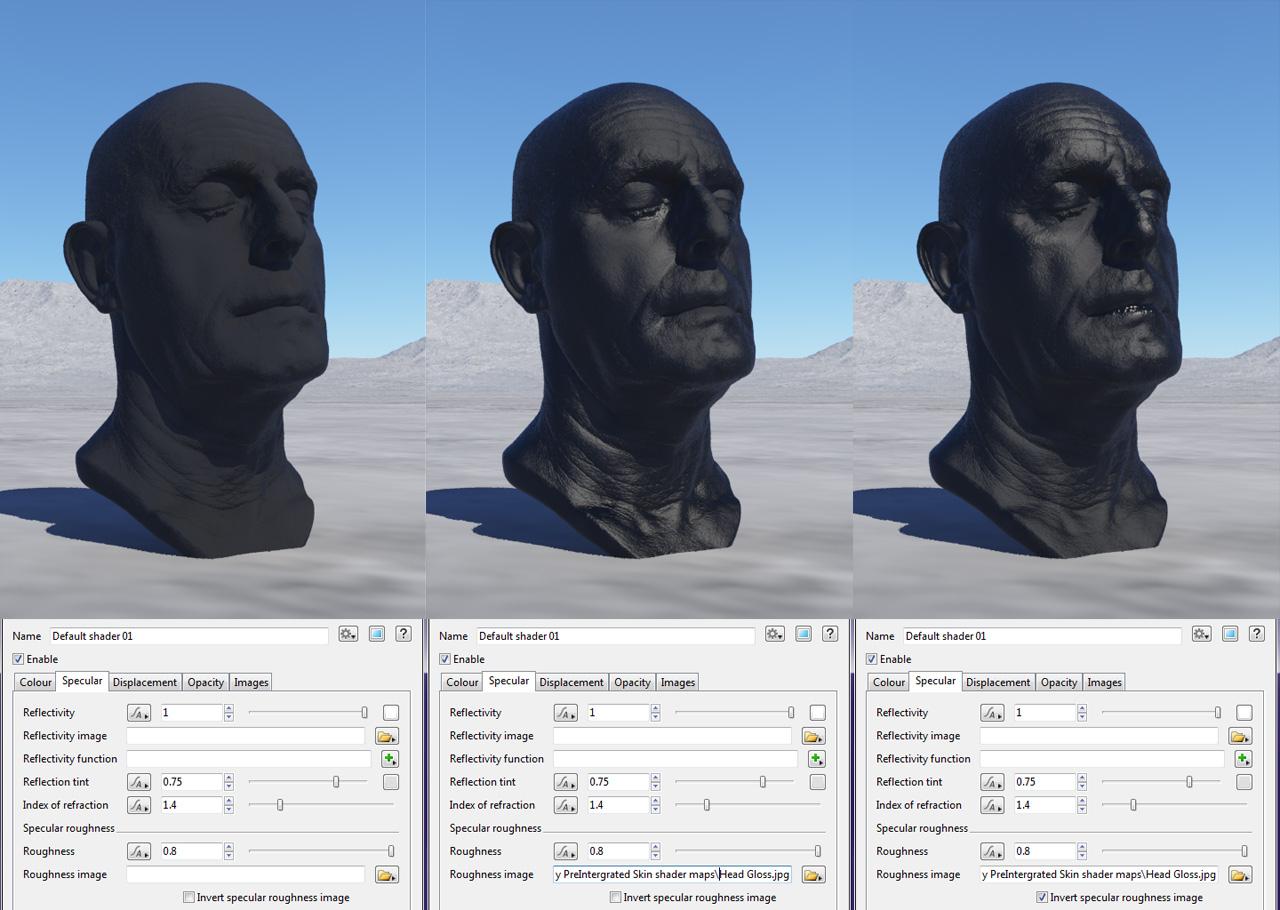

model,because everyone can access it and participate.
The settings (in the linked pic above) show some interesting things.
For instance the depth map is not a depth map,but a translucency
map.And it shows how they use the other maps.
Some things are hard to figure out,though,unless you know that engine,
which I do not know.
Did some testing last night and this is what I found.
First pic shows the different reflectivity/specularity settings on a black
surface.
[attachimg=1]
That made me think and so I inversed the gloss map externally which
gave me this result.
[attachimg=2]
Pretty different from the TG-inverted map.
To be continued in the next post.
Title: Re: Sub surface scattering again...
Post by: j meyer on December 13, 2014, 11:11:41 AM
Post by: j meyer on December 13, 2014, 11:11:41 AM
Then I made a custom gloss map to have another look.
The map the small pic in the center.
[attachimg=1]
Usually one would think 50% grey will remain 50% gray after an inversion,
but as can be seen in TG it is not.
Matt can you please tell us what TG does here?
I think I remember that the default shader multiplies the diffuse colour
with an added image or an added PF as function,for example.
So what happens here?
Anyway,this is very interesting,or better fascinating. ;)
Last one is a comparison of Matt's and mine methods on the shaded model.
[attachimg=2]
Not that far apart I'd say.
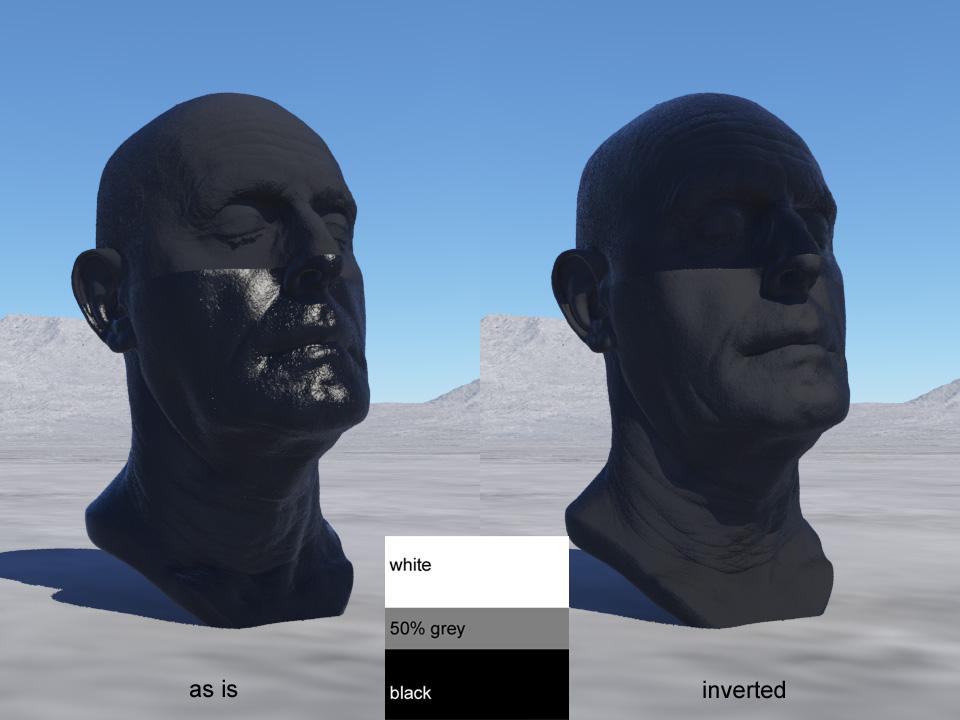
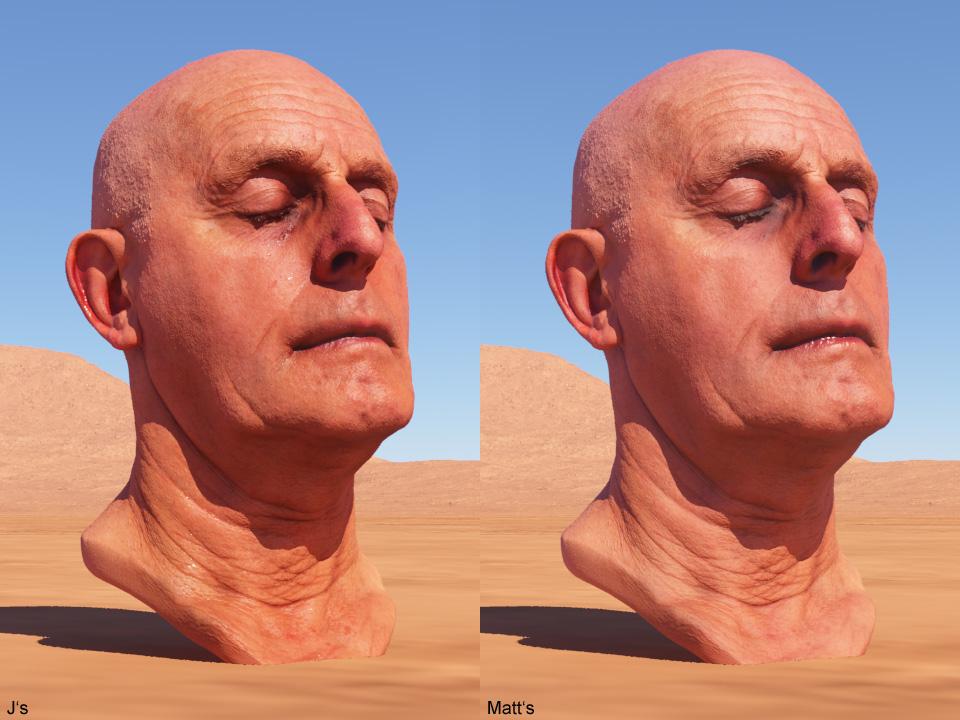
The map the small pic in the center.
[attachimg=1]
Usually one would think 50% grey will remain 50% gray after an inversion,
but as can be seen in TG it is not.
Matt can you please tell us what TG does here?
I think I remember that the default shader multiplies the diffuse colour
with an added image or an added PF as function,for example.
So what happens here?
Anyway,this is very interesting,or better fascinating. ;)
Last one is a comparison of Matt's and mine methods on the shaded model.
[attachimg=2]
Not that far apart I'd say.
Title: Re: Sub surface scattering again...
Post by: j meyer on December 13, 2014, 11:14:04 AM
Post by: j meyer on December 13, 2014, 11:14:04 AM
The images are cut off on the right side instead of having the slider.
Is that feature broken?
Edit: just in case,right click and display graphic(image) should in the meantime.
Is that feature broken?
Edit: just in case,right click and display graphic(image) should in the meantime.
Title: Re: Sub surface scattering again...
Post by: Oshyan on December 13, 2014, 01:47:26 PM
Post by: Oshyan on December 13, 2014, 01:47:26 PM
I'd guess the change another forum member asked us to make so that they could view on a mobile device has broken the scrolling. :( We'll have to take another look at that.
As to the images, Matt's method looks more correct certainly, does it not? Yours has odd reflectivity on the ears, neck, and upper cheeks near the eyes.
- Oshyan
As to the images, Matt's method looks more correct certainly, does it not? Yours has odd reflectivity on the ears, neck, and upper cheeks near the eyes.
- Oshyan
Title: Re: Sub surface scattering again...
Post by: TheBadger on December 13, 2014, 11:17:02 PM
Post by: TheBadger on December 13, 2014, 11:17:02 PM
That black one is a bit creepy. Little like Darth Mal, only not cartoony.
Honestly guys, I think you got this pretty darn far already! hypothetically, if we could animate figures in TG, I think I would be pretty dang happy with the look you are already getting in an animation. I mean, look at it, its pretty freaking good!
Nude may not be as useful as I first thought. I was thinking that clothing would also be very hard. Fabric and cloth...
put a body on this guy and see if you can get cloth to look real too, up close. Not an easy thing, and sss should play a roll, since you can see light through a cotton shirt too, for example.
About the free model. I would like to play with a full figure that you all also have. But in 3-4 years of playing with 3D. I don't remember ever seeing one of very high quality that was for sale at all, let alone free. Renderosity does have a few good female figures (good skin and everything) but they are not free. and you have to use DAz or Poser to make use of them http://www.renderosity.com/mod/bcs/index.php?ViewProduct=90599&&AID=408
Something to think about.
Honestly guys, I think you got this pretty darn far already! hypothetically, if we could animate figures in TG, I think I would be pretty dang happy with the look you are already getting in an animation. I mean, look at it, its pretty freaking good!
Nude may not be as useful as I first thought. I was thinking that clothing would also be very hard. Fabric and cloth...
put a body on this guy and see if you can get cloth to look real too, up close. Not an easy thing, and sss should play a roll, since you can see light through a cotton shirt too, for example.
About the free model. I would like to play with a full figure that you all also have. But in 3-4 years of playing with 3D. I don't remember ever seeing one of very high quality that was for sale at all, let alone free. Renderosity does have a few good female figures (good skin and everything) but they are not free. and you have to use DAz or Poser to make use of them http://www.renderosity.com/mod/bcs/index.php?ViewProduct=90599&&AID=408
Something to think about.
Title: Re: Sub surface scattering again...
Post by: Hannes on December 14, 2014, 12:48:42 AM
Post by: Hannes on December 14, 2014, 12:48:42 AM
Agree with Oshyan. Although the overall reflectivity could be just a tad higher on the right image.
Title: Re: Sub surface scattering again...
Post by: j meyer on December 14, 2014, 11:14:05 AM
Post by: j meyer on December 14, 2014, 11:14:05 AM
I do not agree,to me the things Oshyan mentioned are the
reason I like mine better reflectionwise.
Not to mention the overly sharp and blocky highlights on the
lips.I do agree that the highlights on the ears need improvement,though.
As do other aspects.And that goes for both in my opinion.
Michael - there are high quality figures for sale,you just didn't find/see
them apparently.I don't remember the sites names,though,but
over the years there have been some good sculptors that sold
their highpoly models.
And there are poser models on cgshare and artist3d at least.
So or so it would be a compromise.
reason I like mine better reflectionwise.
Not to mention the overly sharp and blocky highlights on the
lips.I do agree that the highlights on the ears need improvement,though.
As do other aspects.And that goes for both in my opinion.
Michael - there are high quality figures for sale,you just didn't find/see
them apparently.I don't remember the sites names,though,but
over the years there have been some good sculptors that sold
their highpoly models.
And there are poser models on cgshare and artist3d at least.
So or so it would be a compromise.
Title: Re: Sub surface scattering again...
Post by: Hannes on December 14, 2014, 11:39:23 AM
Post by: Hannes on December 14, 2014, 11:39:23 AM
I have to say that I really don't like those Poser zombies, and I won't use any of them, but I'm sure there are some other more or less realistic ones somewhere in the net.
Here I used an additional map to simulate the thickness of the ears' cartilage (is this the right expression?). Otherwise the ears were evenly glowing, which doesn't look realistic.
Then I thought it would be nice to add some body hair. So I created a cylindric stubble mesh and a flat hair mesh in 3ds max.
I used a few masked populations to distribute them onto the head. The beard (and head-) stubbles use the Tint diffuse color function with a very small PF to create randomly distributed black and white hairs. The hairs on the neck and the ears are actually small tapered, bent and twisted planes to use translucency when they are backlit.
To apply the hairs onto the ears I had to use two different populations left and right of the head with their areas rotated vertically and pointed towards the mesh.
Thinking about creating some longer hairs on his head.

Here I used an additional map to simulate the thickness of the ears' cartilage (is this the right expression?). Otherwise the ears were evenly glowing, which doesn't look realistic.
Then I thought it would be nice to add some body hair. So I created a cylindric stubble mesh and a flat hair mesh in 3ds max.
I used a few masked populations to distribute them onto the head. The beard (and head-) stubbles use the Tint diffuse color function with a very small PF to create randomly distributed black and white hairs. The hairs on the neck and the ears are actually small tapered, bent and twisted planes to use translucency when they are backlit.
To apply the hairs onto the ears I had to use two different populations left and right of the head with their areas rotated vertically and pointed towards the mesh.
Thinking about creating some longer hairs on his head.
Title: Re: Sub surface scattering again...
Post by: j meyer on December 14, 2014, 12:21:48 PM
Post by: j meyer on December 14, 2014, 12:21:48 PM
8) ;D Very nice Hannes.The peach fuzz on the neck came out great!
He could use eyebrows along with his beard.
Yes,additional maps seem to be the way to go.
Keep them coming!
He could use eyebrows along with his beard.
Yes,additional maps seem to be the way to go.
Keep them coming!
Title: Re: Sub surface scattering again...
Post by: j meyer on December 14, 2014, 12:34:35 PM
Post by: j meyer on December 14, 2014, 12:34:35 PM
Hannes didn't you use one of NickZ's models recently?
Maybe something like that would be a solution.
Maybe something like that would be a solution.
Title: Re: Sub surface scattering again...
Post by: Kadri on December 14, 2014, 12:41:57 PM
Post by: Kadri on December 14, 2014, 12:41:57 PM
He looks like a different guy with the beard :)
Very nice work Hannes.
Very nice work Hannes.
Title: Re: Sub surface scattering again...
Post by: Hannes on December 14, 2014, 01:05:52 PM
Post by: Hannes on December 14, 2014, 01:05:52 PM
Thanks Kadri!
Jochen, yes, it was for my knight models. The model I used is really great, but not very detailed.
Here is just for fun the head in stereo for cross eyed viewers. Are there any?

Jochen, yes, it was for my knight models. The model I used is really great, but not very detailed.
Here is just for fun the head in stereo for cross eyed viewers. Are there any?
Title: Re: Sub surface scattering again...
Post by: Kadri on December 14, 2014, 01:10:53 PM
Post by: Kadri on December 14, 2014, 01:10:53 PM
WOW! In 3D he looks even better.
Title: Re: Sub surface scattering again...
Post by: j meyer on December 14, 2014, 02:15:35 PM
Post by: j meyer on December 14, 2014, 02:15:35 PM
J.Statham's uncle. ;)
Maybe we should contact the Ten24 guys and show what we have
and ask if they provide a fullbody reference model for shading tests.
Maybe we should contact the Ten24 guys and show what we have
and ask if they provide a fullbody reference model for shading tests.
Title: Re: Sub surface scattering again...
Post by: bobbystahr on December 14, 2014, 08:17:02 PM
Post by: bobbystahr on December 14, 2014, 08:17:02 PM
Quote from: j meyer on December 14, 2014, 02:15:35 PM
J.Statham's uncle. ;)
Maybe we should contact the Ten24 guys and show what we have
and ask if they provide a fullbody reference model for shading tests.
Now there's an Idea worth pursuing
Title: Re: Sub surface scattering again...
Post by: TheBadger on December 14, 2014, 10:35:12 PM
Post by: TheBadger on December 14, 2014, 10:35:12 PM
QuoteHere is just for fun the head in stereo for cross eyed viewers. Are there any?
I can't believe that really works! HA HA HA It really hurts to do it too, but its worth it cause its so funny ;D Oh man you are funny.
Title: Re: Sub surface scattering again...
Post by: Dune on December 15, 2014, 03:08:36 AM
Post by: Dune on December 15, 2014, 03:08:36 AM
You are taking this into unbelievable heights, Hannes, absolutely stunning. The stereo effect is super (I'll get rid of my headache later, after a drink or so). I wonder if you could manage a longer beard with this method; the main problem then probably is to angle them the right way, but a pf for the hairs to sit on, without linking it to the head itself would be an option to have them at different angles to start with. With a lot of clever masking that might work (sevaral angles, several pf's, several masks), but is it worth the work?
Title: Re: Sub surface scattering again...
Post by: Matt on December 15, 2014, 07:48:37 PM
Post by: Matt on December 15, 2014, 07:48:37 PM
Quote from: j meyer on December 13, 2014, 11:11:41 AM
Usually one would think 50% grey will remain 50% gray after an inversion,
but as can be seen in TG it is not.
Matt can you please tell us what TG does here?
Your 50% grey looks like it might be 50% grey in sRGB colour space, but it's not 50% in linear colour space. If you load an 8-bit (or 24-bit RGB) image into the Default Shader it assumes that the image is in the sRGB colour space and applies a gamma correction of 1/2.2 to approximately convert it to linear colour space. Any invert options you enable in the shader happen after this conversion. Inverting your 8-bit image in Photoshop will give very different results.
http://udn.epicgames.com/Three/rsrc/Three/TexturingGuidelines/gamma_vs_Linear.jpg
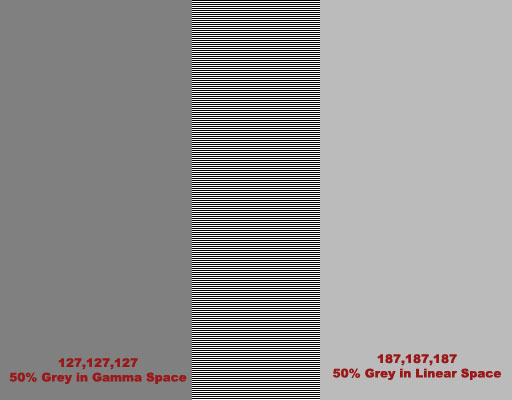
Matt
Title: Re: Sub surface scattering again...
Post by: bobbystahr on December 15, 2014, 11:47:57 PM
Post by: bobbystahr on December 15, 2014, 11:47:57 PM
Great info Matt, often wondered why that happened. Thanks.
Title: Re: Sub surface scattering again...
Post by: j meyer on December 16, 2014, 10:12:39 AM
Post by: j meyer on December 16, 2014, 10:12:39 AM
Thanks Matt,valuable info!
That should enable us to get it right. :)
That should enable us to get it right. :)
Title: Serious beer problem (solved)
Post by: Hannes on December 17, 2014, 06:43:08 AM
Post by: Hannes on December 17, 2014, 06:43:08 AM
Tried to use the SSS on something else: beer froth (or beer foam? What's the correct term?)
Encountered a problem when there is a solid body with a glass (or water-) shader inside of another solid object with another glass shader. I tried all combinations of doublesided (material and object) on or off, shadows on or off. No matter what I did, I got Guinness (see attached image - first three renderings).
I finally found out that I had to uncheck "visible to other rays" inside the glass shader of the glass (Fourth render).
For this image I had to use quite high settings again to avoid artifacts. GI 5/5, Render detail 1.

Encountered a problem when there is a solid body with a glass (or water-) shader inside of another solid object with another glass shader. I tried all combinations of doublesided (material and object) on or off, shadows on or off. No matter what I did, I got Guinness (see attached image - first three renderings).
I finally found out that I had to uncheck "visible to other rays" inside the glass shader of the glass (Fourth render).
For this image I had to use quite high settings again to avoid artifacts. GI 5/5, Render detail 1.
Title: Re: Sub surface scattering again...
Post by: Hannes on December 17, 2014, 08:25:08 AM
Post by: Hannes on December 17, 2014, 08:25:08 AM
...even more delicious, when the glass was in the freezer for a while.

Title: Re: Sub surface scattering again...
Post by: Kadri on December 17, 2014, 09:29:09 AM
Post by: Kadri on December 17, 2014, 09:29:09 AM
That looks cold and tasty. Prost :)
Title: Re: Sub surface scattering again...
Post by: Hannes on December 17, 2014, 10:12:43 AM
Post by: Hannes on December 17, 2014, 10:12:43 AM
Zum Wohl!!
Improved the foam.


Improved the foam.
Title: Re: Sub surface scattering again...
Post by: Kadri on December 17, 2014, 10:21:00 AM
Post by: Kadri on December 17, 2014, 10:21:00 AM
I know what i will drink tonight :)
Title: Re: Sub surface scattering again...
Post by: j meyer on December 17, 2014, 10:26:55 AM
Post by: j meyer on December 17, 2014, 10:26:55 AM
According to the "Reinheitsgebot" I assume? ;) ;D
Maybe a thin localized cloud layer to make the froth
fuzzier could work.
Why do I think of Sauerkraut and Schweinshaxn all
of a sudden?
Maybe a thin localized cloud layer to make the froth
fuzzier could work.
Why do I think of Sauerkraut and Schweinshaxn all
of a sudden?
Title: Re: Sub surface scattering again...
Post by: Dune on December 17, 2014, 11:51:43 AM
Post by: Dune on December 17, 2014, 11:51:43 AM
You amaze me again and again, Hannes. And make me thirsty :D
Are the bubbles procedural?
Are the bubbles procedural?
Title: Re: Sub surface scattering again...
Post by: Hannes on December 17, 2014, 12:02:35 PM
Post by: Hannes on December 17, 2014, 12:02:35 PM
Thanks guys!
Ulco, do you mean the bubbles in the foam? No, it's an edited image map I used for displacement and another version as an additional diffuse map, to get the bubbles convex, but a little darker inside.
Ulco, do you mean the bubbles in the foam? No, it's an edited image map I used for displacement and another version as an additional diffuse map, to get the bubbles convex, but a little darker inside.
Title: Re: Sub surface scattering again...
Post by: WAS on December 17, 2014, 12:11:36 PM
Post by: WAS on December 17, 2014, 12:11:36 PM
Quote from: Matt on December 15, 2014, 07:48:37 PMQuote from: j meyer on December 13, 2014, 11:11:41 AM
Usually one would think 50% grey will remain 50% gray after an inversion,
but as can be seen in TG it is not.
Matt can you please tell us what TG does here?
Your 50% grey looks like it might be 50% grey in sRGB colour space, but it's not 50% in linear colour space. If you load an 8-bit (or 24-bit RGB) image into the Default Shader it assumes that the image is in the sRGB colour space and applies a gamma correction of 1/2.2 to approximately convert it to linear colour space. Any invert options you enable in the shader happen after this conversion. Inverting your 8-bit image in Photoshop will give very different results.
http://udn.epicgames.com/Three/rsrc/Three/TexturingGuidelines/gamma_vs_Linear.jpg
Matt
Why in all that is holy would Terragen assume anything is in a arcane format like SRGB for CRT monitors? lol It should only use Native RGB/CMYK for plasma/lcd now. You'd think CMYK would work best considering the whole gamut is a natural tone set from the 'real world' and would probably work best for shading such a 'real world' image.
Also sRGB incorperates both linear, and non-linear gamma corrections leaving you with a adjustment o 2.3 at the end, not 2.2. Could explain a lot of the anomalies in TG with it.
Title: Re: Sub surface scattering again...
Post by: otakar on December 17, 2014, 06:21:26 PM
Post by: otakar on December 17, 2014, 06:21:26 PM
Bier vom Fass at Hannes' house, everybody! 8) Looks great with the frosting, though I detest ice cold beer. Oh and the foam is called beer head. ;)
Title: Re: Sub surface scattering again...
Post by: Hannes on December 18, 2014, 04:11:32 AM
Post by: Hannes on December 18, 2014, 04:11:32 AM
Beer head! That sounds good. Thank you, Otakar. ;D ;D ;D
One last beer!!
I improved the textures for the beer head and gave it a slightly warmer colour.
Enough beer.
For now...
However, as I wrote in the first beer post, rendering the beer body inside the glass makes it black. So I unchecked "visible to other rays". So far so good, the beer renders correctly. But somehow it looks different. Plus when I put the glass onto a reflective surface, everything is reflected but the glass, which is weird. Is there any other way to render this correctly without unchecking the "visible..."-thing? Remember, I tried all combinations of object/shader doublesided on or off plus cast shadows on or off for each object.
You can render thin single sided objects inside other thin single sided objects when they both have a glass shader assigned to, the TG native sphere for example, but once the objects have solid walls, it doesn't work anymore. So, any ideas, or is it just impossible at the moment?

One last beer!!
I improved the textures for the beer head and gave it a slightly warmer colour.
Enough beer.
For now...
However, as I wrote in the first beer post, rendering the beer body inside the glass makes it black. So I unchecked "visible to other rays". So far so good, the beer renders correctly. But somehow it looks different. Plus when I put the glass onto a reflective surface, everything is reflected but the glass, which is weird. Is there any other way to render this correctly without unchecking the "visible..."-thing? Remember, I tried all combinations of object/shader doublesided on or off plus cast shadows on or off for each object.
You can render thin single sided objects inside other thin single sided objects when they both have a glass shader assigned to, the TG native sphere for example, but once the objects have solid walls, it doesn't work anymore. So, any ideas, or is it just impossible at the moment?
Title: Re: Sub surface scattering again...
Post by: Hannes on December 18, 2014, 08:24:34 AM
Post by: Hannes on December 18, 2014, 08:24:34 AM
Too much alcohol...
Here's something healthy. This time I used a water shader with a warm white colour in the Volume 1 colour tab instead of a fake SSS shader.
I'm a bit confused that I could render a solid body of milk inside a solid glass this time. There are some faces that are darker, which seems to be an intersection issue. So I tried to make the milk body slightly smaller, but then the milk got darker and darker. Unchecking "Visible to other rays" of the glass object makes the milk bright again, but then the glass is black!
Think I'll cry a bit now...

Here's something healthy. This time I used a water shader with a warm white colour in the Volume 1 colour tab instead of a fake SSS shader.
I'm a bit confused that I could render a solid body of milk inside a solid glass this time. There are some faces that are darker, which seems to be an intersection issue. So I tried to make the milk body slightly smaller, but then the milk got darker and darker. Unchecking "Visible to other rays" of the glass object makes the milk bright again, but then the glass is black!
Think I'll cry a bit now...
Title: Re: Sub surface scattering again...
Post by: bobbystahr on December 18, 2014, 09:17:28 AM
Post by: bobbystahr on December 18, 2014, 09:17:28 AM
Great milk and interesting problem. Dunno why that'd happen.
Title: Re: Sub surface scattering again...
Post by: j meyer on December 18, 2014, 10:28:01 AM
Post by: j meyer on December 18, 2014, 10:28:01 AM
Mind sharing the glass and milk objects so we can
try with the same or at least showing the wireframes?
Do the objects intersect?
try with the same or at least showing the wireframes?
Do the objects intersect?
Title: Re: Sub surface scattering again...
Post by: Hannes on December 18, 2014, 11:43:15 AM
Post by: Hannes on December 18, 2014, 11:43:15 AM
Ok, I guess it shouldn't be a problem to share the glass. It's a free object from here:
http://archive3d.net/?a=download&id=bfab47f8#
Credits go to the maker, whoever he or she is. It's uploaded by Katrin Wagner, so if it's been her, thanks a lot!
I then created the milk body by adding a cylinder and a boolean subtraction operation. The upper surface of the milk is modified so that the rim is slightly higher than the rest.
I tried to subdivide the glass and created a new milk body, thinking that it might work better when it's more detailed, but it was even worse, so here is the original file. It works except those few faces that are kind of dark.
Btw I posted the problem in the Glass shader thread, that Matt had started.
http://archive3d.net/?a=download&id=bfab47f8#
Credits go to the maker, whoever he or she is. It's uploaded by Katrin Wagner, so if it's been her, thanks a lot!
I then created the milk body by adding a cylinder and a boolean subtraction operation. The upper surface of the milk is modified so that the rim is slightly higher than the rest.
I tried to subdivide the glass and created a new milk body, thinking that it might work better when it's more detailed, but it was even worse, so here is the original file. It works except those few faces that are kind of dark.
Btw I posted the problem in the Glass shader thread, that Matt had started.
Title: Re: Sub surface scattering again...
Post by: j meyer on December 18, 2014, 01:21:06 PM
Post by: j meyer on December 18, 2014, 01:21:06 PM
As for the transparency thing I've no idea so far,but the
artefacts you get might be due to bad geometry.
At the bottom and around the top rim of the milk there is some
really nasty geometry.Maybe caused by that boolean operation
you mentioned.Overlapping faces and edges.
artefacts you get might be due to bad geometry.
At the bottom and around the top rim of the milk there is some
really nasty geometry.Maybe caused by that boolean operation
you mentioned.Overlapping faces and edges.
Title: Re: Sub surface scattering again...
Post by: Hannes on December 19, 2014, 03:20:48 AM
Post by: Hannes on December 19, 2014, 03:20:48 AM
I can't stop. ;)
Cartoon cheese.
I know the holes are a bit faceted, the spheres I used for the boolean operation weren't high res enough. It's just a quick shot for fun.

Cartoon cheese.
I know the holes are a bit faceted, the spheres I used for the boolean operation weren't high res enough. It's just a quick shot for fun.
Title: Re: Sub surface scattering again...
Post by: j meyer on December 19, 2014, 10:04:05 AM
Post by: j meyer on December 19, 2014, 10:04:05 AM
Played with your tgd last night and what I saw reminds me
of some transparency peculiarities that came up when I tested
the render layers/elements.
http://www.planetside.co.uk/forums/index.php/topic,18176.msg176267.html#msg176267
I assume these are related,but I might be totally wrong.
Keep experimenting!
of some transparency peculiarities that came up when I tested
the render layers/elements.
http://www.planetside.co.uk/forums/index.php/topic,18176.msg176267.html#msg176267
I assume these are related,but I might be totally wrong.
Keep experimenting!
Title: Re: Sub surface scattering again...
Post by: bobbystahr on December 19, 2014, 11:27:19 AM
Post by: bobbystahr on December 19, 2014, 11:27:19 AM
Quote from: Hannes on December 19, 2014, 03:20:48 AM
I can't stop. ;)
Cartoon cheese.
I know the holes are a bit faceted, the spheres I used for the boolean operation weren't high res enough. It's just a quick shot for fun.
Hee hee hee, cool image tho
Title: Re: Sub surface scattering again...
Post by: Matt on December 21, 2014, 06:34:52 PM
Post by: Matt on December 21, 2014, 06:34:52 PM
Quote from: WASasquatch on December 17, 2014, 12:11:36 PM
Why in all that is holy would Terragen assume anything is in a arcane format like SRGB for CRT monitors? lol It should only use Native RGB/CMYK for plasma/lcd now. You'd think CMYK would work best considering the whole gamut is a natural tone set from the 'real world' and would probably work best for shading such a 'real world' image.
Because most 8-bit images, from most sources, are intended to be interpreted as sRGB. Although it's true that most monitors do a bad job of approximating sRGB.
What is "Native RGB?" Something that is system-dependent?
There is no reason to invoke CMYK when interpreting an image that is encoded with RGB channels, so I don't know what you mean there.
Quote
Also sRGB incorperates both linear, and non-linear gamma corrections leaving you with a adjustment o 2.3 at the end, not 2.2.
Gamma 2.2 is only an approximation to sRGB; I know that it's not exactly the same. However, for most rendering needs it doesn't need to be exactly right. If the final render is gamma corrected by 2.2 and the incoming texture map is corrected by 1/2.2 then the result will be the same, assuming constant lighting and no atmosphere. The same would be true if you used sRGB for both the input and output instead of gamma 2.2, and the lighting would be closer to a true linear workflow (assuming an sRGB source and output display of course), but it's not a big difference in most cases. I think the subtle difference usually gets lost quickly in any colour correction you might want to do to the final image. But I would like to experiment with this some day to really understand how big the difference is.
In the image map shader you can change the gamma correction, but in the Default Shader it (currently) assumes the default of 2.2. If you need more control you can use an image map shader in place of the default shader's built-in image handling.
Quote
Could explain a lot of the anomalies in TG with it.
Since we're being very specific here, what anomalies are you referring to?
Matt
Title: Re: Sub surface scattering again...
Post by: Seth on December 23, 2014, 07:47:54 AM
Post by: Seth on December 23, 2014, 07:47:54 AM
That's an awesome Thread !!!
Title: Re: Sub surface scattering again...
Post by: inkydigit on December 26, 2014, 06:53:48 AM
Post by: inkydigit on December 26, 2014, 06:53:48 AM
I echo Seth.... Awesome thread, beer and cheese! Outstanding stuff here!
:)))
J
:)))
J
Title: Re: Sub surface scattering again...
Post by: bobbystahr on December 26, 2014, 09:18:13 AM
Post by: bobbystahr on December 26, 2014, 09:18:13 AM
Quote from: inkydigit on December 26, 2014, 06:53:48 AM
I echo Seth.... Awesome thread, beer and cheese! Outstanding stuff here!
:)))
J
Don't forget the milk...never forget the milk....hee hee hee