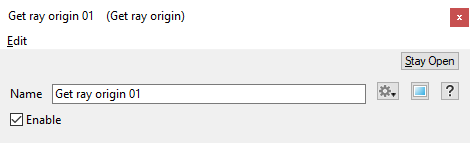Get Ray Origin
Overview[edit]
Provides the Ray Origin (or virtual viewer) of the current Render State. The Render State is affected by any shaders which were called before this function is called, among other things.
The input connection is not used by this node (consistent with all Get nodes).
The Ray Origin depends on the situation which led to the current shaders to be called. For example, if a shader is being calculated for object B because it was found to reflect on the surface of object A, the Ray Origin will be the point on object A where the reflection appears.
For most shading applications, Get Ray Origin is the correct function to use when you want to know where the surface is being viewed from. When shading a directly-visible surface (a primary ray), Get Ray Origin usually gives the same result as Get Camera Position, but if the camera is an orthographic camera you need Get Ray Origin to find the correct viewer. Even with a regular camera, for realistic reflections and other shading effects (secondary rays) you should account for the actual ray between the point being shaded and the point at which the reflection occurs. These points can be found using Get Position and Get Ray Origin.
Settings:
- Name: This setting allows you to apply a descriptive name to the node, which can be helpful when using multiple Get Ray Origin nodes in a project.
- Enable: When checked, the node is active, and when unchecked the node is ignored.
A shader is a program or set of instructions used in 3D computer graphics to determine the final surface properties of an object or image. This can include arbitrarily complex descriptions of light absorption and diffusion, texture mapping, reflection and refraction, shadowing, surface displacement and post-processing effects. In Terragen 2 shaders are used to construct and modify almost every element of a scene.
A single object or device in the node network which generates or modifies data and may accept input data or create output data or both, depending on its function. Nodes usually have their own settings which control the data they create or how they modify data passing through them. Nodes are connected together in a network to perform work in a network-based user interface. In Terragen 2 nodes are connected together to describe a scene.