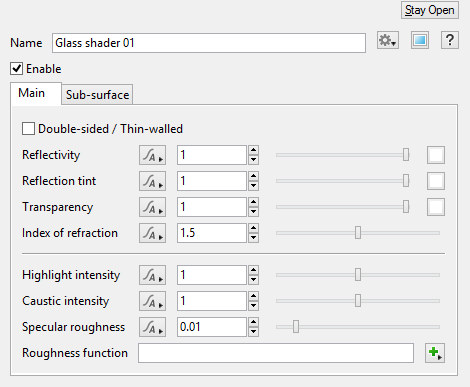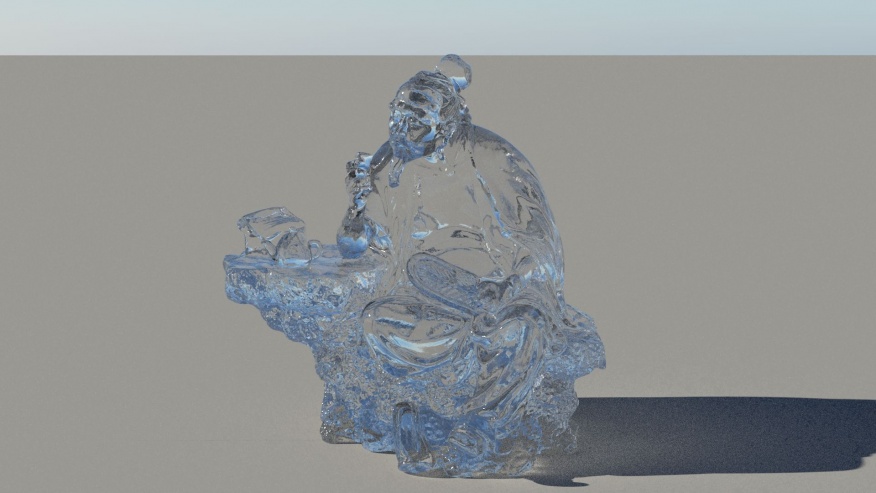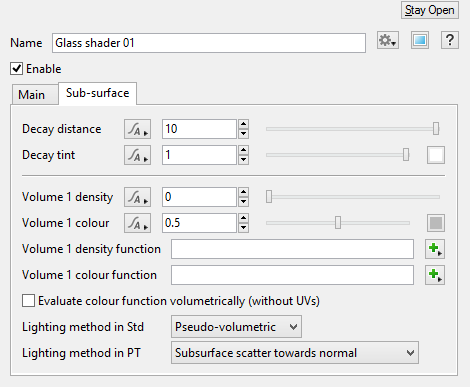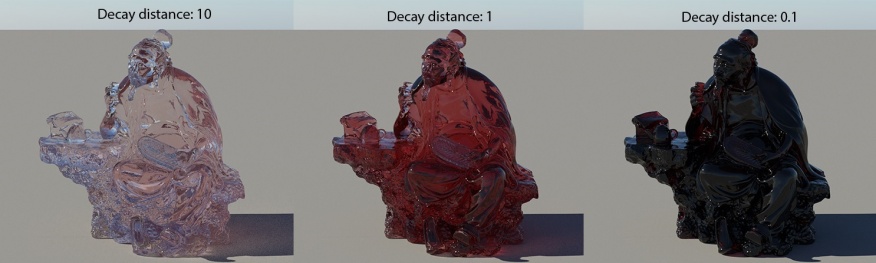Difference between revisions of "Glass Shader"
(Added decay tint / decay distance example renders, and emphasized link to Subsurface Scattering guide.) |
(Sub-surface tab work-in-progress) |
||
| Line 1: | Line 1: | ||
| − | [[Image:GlassShader_v4.4_2019-11-06.01.png|Glass Shader | + | [[Image:GlassShader_v4.4_2019-11-06.01.png|Glass Shader]] |
| Line 9: | Line 9: | ||
[[File:luYu_glass.jpg|876px]] | [[File:luYu_glass.jpg|876px]] | ||
| − | ''An imported OBJ object | + | ''An imported OBJ object with the Glass Shader (default settings), rendered by the [[Path Tracing|Path Tracer]].'' |
| − | + | == Sub-surface Tab == | |
| − | |||
| + | [[Image:GlassShader_v4.4_SubsurfaceTab_2019-11-06.01.png|Glass Shader on the Sub-surface tab]] | ||
| + | |||
| + | |||
| + | '''Settings''' | ||
| + | |||
| + | * '''Decay distance:''' Light traveling through the glass is absorbed using an exponential decay. "Decay distance" is how far (in metres) the light will travel before about 37% of its energy remains (if "Decay tint" is pure white). At twice the decay distance, only 14% of the light remains. Only 5% of the energy makes it to three times the decay distance. If "Decay tint" is anything other than pure white, light is absorbed at shorter distances than this. | ||
| + | * '''Decay tint:''' An RGB multiplier for the Decay distance. Mathematically it works by multiplying the decay distance separately for the red, green and blue components of the light, but the results are much more interesting. Intuitively you might think of it as the colour of the light that reaches the decay distance, but it can produce an interesting range of hues and saturations that depend on how far the light has traveled. For realistic results you might want to use pale colours because they automatically become richer at distances greater than the decay distance. | ||
[[File:decay.jpg|876px]] | [[File:decay.jpg|876px]] | ||
| − | '' | + | ''Examples of "Decay distance" and "Decay tint". "Decay tint" is set to a pale red colour, the same colour in each example.'' |
| + | |||
| + | * '''Volume density''' | ||
| + | * '''Volume colour''' | ||
| + | * '''Volume density function''' | ||
| + | * '''Volume colour function''' | ||
| + | * '''Evaluate colour function volumetrically (without UVs)''' | ||
| + | * '''Lighting method in Std''' | ||
| + | * '''Lighting method in PT''' | ||
| + | See the [[Subsurface Scattering|Subsurface Scattering Guide]]. | ||
[[Category:Surface Shader]] | [[Category:Surface Shader]] | ||
Revision as of 22:53, 3 March 2020
The Glass Shader is similar to the Water Shader, but it simplifies the UI by removing some water-specific features and it includes extra settings which are often needed for objects made of glass or other materials with a glass-like appearance.
The Glass Shader can render subsurface scattering (SSS) which makes it useful for a wide range of materials that have this effect. Ice, smoky glass, ceramic and skin are examples of materials which have SSS. When using SSS, the results are best when rendering with Path Tracing.
An imported OBJ object with the Glass Shader (default settings), rendered by the Path Tracer.
Sub-surface Tab
Settings
- Decay distance: Light traveling through the glass is absorbed using an exponential decay. "Decay distance" is how far (in metres) the light will travel before about 37% of its energy remains (if "Decay tint" is pure white). At twice the decay distance, only 14% of the light remains. Only 5% of the energy makes it to three times the decay distance. If "Decay tint" is anything other than pure white, light is absorbed at shorter distances than this.
- Decay tint: An RGB multiplier for the Decay distance. Mathematically it works by multiplying the decay distance separately for the red, green and blue components of the light, but the results are much more interesting. Intuitively you might think of it as the colour of the light that reaches the decay distance, but it can produce an interesting range of hues and saturations that depend on how far the light has traveled. For realistic results you might want to use pale colours because they automatically become richer at distances greater than the decay distance.
Examples of "Decay distance" and "Decay tint". "Decay tint" is set to a pale red colour, the same colour in each example.
- Volume density
- Volume colour
- Volume density function
- Volume colour function
- Evaluate colour function volumetrically (without UVs)
- Lighting method in Std
- Lighting method in PT
See the Subsurface Scattering Guide.