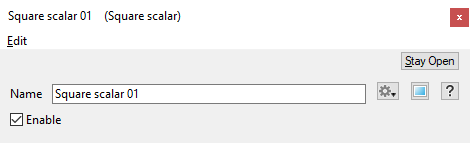Square Scalar
Overview[edit]
The Square family of nodes outputs the Input value squared, i.e. Input to the power of 2 or Input multiplied by Input.
For colours the calculation is done on a component-wise basis, for example:
Output.red = Input.red multiplied by Input.red
Output.green = Input.green multiplied by Input.green
Output.blue = Input.blue multiplied by Input.blue
These nodes have no other settings apart from the Main input node.
Settings:
- Name: This setting allows you to apply a descriptive name to the node, which can be helpful when using multiple Square scalar nodes in a project.
- Enable: When checked, the node is active, and when unchecked the node is ignored.
A single object or device in the node network which generates or modifies data and may accept input data or create output data or both, depending on its function. Nodes usually have their own settings which control the data they create or how they modify data passing through them. Nodes are connected together in a network to perform work in a network-based user interface. In Terragen 2 nodes are connected together to describe a scene.
A scalar is a single number. 1, 200.45, -45, -0.2 are all examples of scalar values.