FAQ
Frequently Asked Questions
Purchasing and Licenses
Terragen is available for licensing either by purchasing a subscription, or a perpetual license with Maintenance. We also offer a free licensing program for educational purposes.
Subscriptions allow access to licensed version features as long as the subscription is maintained and payment is is current. Once the subscription is canceled or lapses, you no longer have access to licensed version features.
Perpetual licenses come with 1 year of Maintenance from the date of purchase. Once your Maintenance expires, you can still use the licensed version features of Terragen, but you no longer have access to newer updates and priority support. You may renew your Maintenance for an additional year at any time and gain access to all updates for 1 year from the time of renewal.
If you are a current student, or you represent an educational institution, you can apply for one or more free licenses through our Educational License Program.
All Terragen purchases must be made on our website. We accept credit cards via Stripe and Paypal. We also accept Paypal balance transfers (select the Paypal payment option), as well as Bank Wire Transfers. You can select your desired payment method during checkout.
Bank transfer details will be provided if you select that option for payment. Please be advised that bank transfer payments can delay processing of your order by 5 days or more due to bank transfer times. We will send your license as soon as the funds are deposited into our account.
License owners for prior versions, including Terragen Classic, and Terragen 2-3, are entitled to a discount on upgrading to the latest version of Terragen. Please reference the Price List page for details.
We offer free licenses for educational use.
For users of other environment modeling and rendering applications, we do offer “sidegrade” discounts upon request, and depending on the software and version used.
We run occasional sales once or twice per year. Sales will be announced through our social media channels and our email newsletter. We usually do not provide advanced notice of upcoming sales.
Licenses are issued instantly and automatically for credit card and Paypal purchases that are successfully authorized. You will receive an email from our website with links to download your software installers, license keys, and additional content and tutorial downloads. Please note that these links expire within 48 hours, but you can always access your downloads by logging into our website with the username and password you created when you purchased.
In rare cases your purchase may be flagged for review by our payment processor, in which case both you as a customer and we as merchant will be notified.
For Bank Transfers (i.e. Wire Transfers), there can be a delay of 5 days or more, depending on the time it takes for payment to be deposited into our account. We will process and send your license as soon we see payment has deposited successfully. We recommend credit card and Paypal for this reason.
You will receive an email immediately after your payment is processed following your purchase. This email will contain a text license key which you will need to convert to a downloadable .lic file and load into Terragen to unlock licensed version features.
Your receipt email will contain a link to the license generator on our website, or you can reach it by logging into My Account and clicking “View Details and Downloads” next to your purchase.
To download your .lic key, copy the full text of the license key you received in your email (also accessible in My Account), being sure not to copy any leading or trailing spaces or other unrelated characters. Then paste this into the key generator for your purchased version (e.g. Creative or Professional), and press the “Download Key File” button. You should then get a prompt to download a file. Save it to a safe place and then follow the instructions at the bottom of the page to load it into Terragen and unlock your licensed version features.
This download process is called “activation”, and only needs to occur once. The .lic file is your actual license key file, the text version cannot be used within Terragen itself. You can use the .lic file to move Terragen to a new computer, without ever accessing our website. You can use it to reinstall Terragen should your hard drive fail and require a reinstallation of the operating system. Although you can always download a new copy of your license key from our website, we do recommend that you backup the .lic file itself to a safe location. For security reasons we do limit the number of license key “activations” (i.e. downloads), but you can request an increase if necessary. Keeping a copy of the .lic file in a safe place can help avoid the need for this.
To upgrade from Terragen 2 or 3 to the current version, just go to My Account to view your past purchases, click on the License link on the right for the purchase you want to upgrade, then click on Upgrade Options.
Maintenance Policy and Renewal
Perpetual (non-subscription) licenses of Terragen come with 1 year of “Maintenance”. This is a common term in the software industry which generally refers to a period of access to software updates and enhanced levels of support or other services.
Terragen Maintenance consists of the following benefits:
- Access to all Terragen updates during the period of Maintenance, including both minor (e.g. 4.1) and major (e.g. 5.0) versions.
- Priority support via email and forums.
Once your Maintenance expires, a perpetual license will continue to function indefinitely. You can use the most recent version of Terragen you installed at the time of your Maintenance expiration. However you will no longer have access to any newer updates that are released after the expiration of your Maintenance period.
Perpetual licenses of Terragen are sold with 1 year of Maintenance, which is renewable thereafter on an annual basis. You can find current Maintenance pricing on our Price List
As of Terragen 4.1.25 (a free update for all Terragen 4 license owners), you can see the number of Maintenance days you have left by using the “Show License Info” option in the Help/Application menu. You can also determine your Maintenance end date by referencing your original purchase receipt. It will be 365 days from your license purchase (or the date of your last Maintenance renewal).
You can find the License Info box by going to Help->Show License Info on Windows or the Application Menu -> Show License Info on Mac. You should see the the name your license is registered to, followed by the date of expiration of the license, if any. Most licenses are perpetual and do not expire. Below that you will see the number of remaining days of Maintenance (shown highlighted in red in the image below).
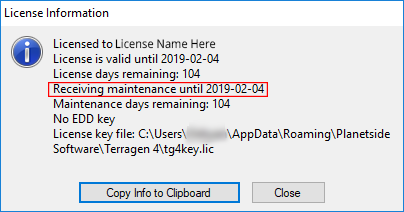
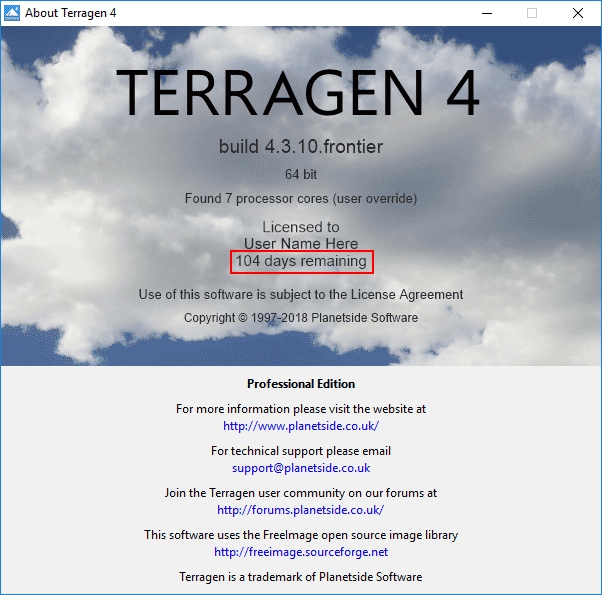
If you’d like to renew an expired Maintenance contract, simply login to our website on the My Account page. Then click the “View Licenses” link in the “License Keys” column next to the product you wish to renew. On the next screen you should see a “View Upgrades” link in the “Upgrades” column. Once you click that link you should see a list of your possible upgrade/downgrade options. Click “Upgrade License” to renew your Maintenance.
Please note that we do currently allow you to switch to the Creative version from the Professional version when you renew your Maintenance. This is considered a downgrade and if you use the new license key you will lose the features of the Professional version. The Maintenance renewal for Creative is considerably cheaper so if you find you don’t need Professional version features any longer this may be a valid option for you to continue receiving updates. You can always choose to switch back to the Professional version in the future if you need a missing feature.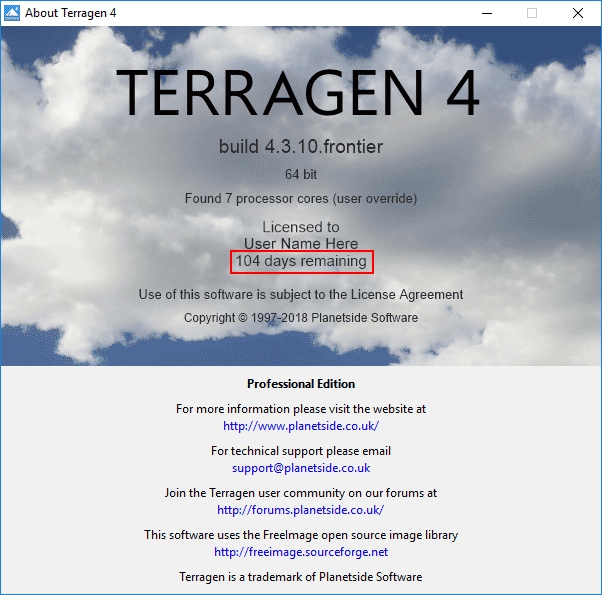
Subscription Policy and Renewal
All licensed versions of Terragen (Creative and Professional) are available on a subscription basis as an alternative to perpetual licenses. When you subscribe to a version of Terragen you receive a license key that unlocks licensed version features as long as you continue to pay the subscription fee. Your subscription will be automatically renewed unless you choose to cancel prior to the next renewal date. If you cancel your subscription, you will have access to licensed version features until the end of your final subscription period (depending on the length of your prior subscription).
Subscriptions are available on a monthly and yearly (annual) basis. Yearly subscriptions are paid in full in advance and come with a discount vs. monthly pricing as a result. Please see the Price List page for current subscription pricing details.
You can see the number of days you have left in your subscription on the startup splash screen and in the About box.
You can find the About box by going to Help->About on Windows or the Application Menu -> About on Mac. You should see the version number of Terragen, followed by the name your license is registered to, and the number of remaining days in your subscription immediately below that. It should look like the screenshot below.
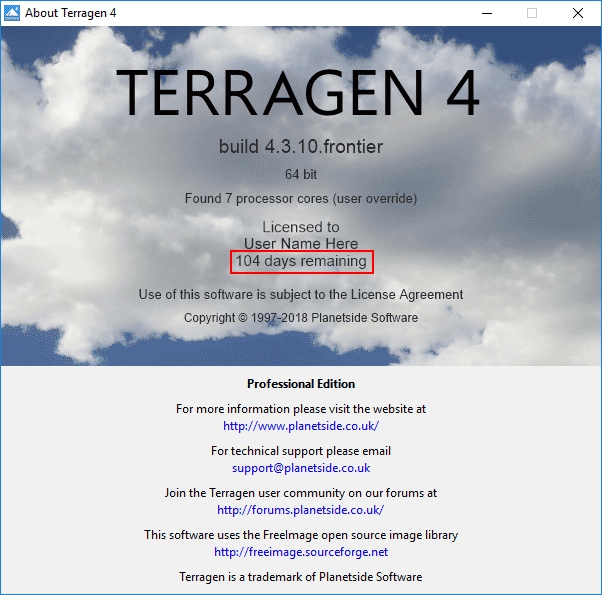
You can get more details about your license by using the Show License Info option, also accessible from the Help or Application menu.

Your subscription will renew automatically on the expiration date, ensuring you don’t lose access to licensed version features unexpectedly. You don’t need to do anything to renew unless your credit card expires or is cancelled. In that case you will need to enter the new card details once your current subscription period expires.
If you wish to cancel your subscription and/or avoid automatic renewal, you can do so through My Account. You will retain access to licensed version features through the end of your current subscription period. So for example if you have a year-long subscription and you cancel at the 6 month mark, you will retain access for 6 more months, to the end of your 1 year subscription period. We do not provide refunds or pro-rate subscription pricing.
Software Updates, Releases, and Versions
We provide complete change logs with each major release of Terragen, and some minor releases. A full list of change logs in chronological order can be found on our Change Log page.
We frequently make new and less tested upcoming releases available for open testing by the public. We call these “Frontier” builds, and they are made prior to the official public release of a given feature set or other update. They include the most recent updates and features at the time of their publication, and are intended to allow users to optionally review, test, and give feedback on upcoming releases.
We do not recommend that Frontier versions be used in mission-critical situations such as in a production environment. However you may wish to test these versions by installing them alongside your existing version, or on a separate, test-only workstation, so that you can get experience with upcoming changes, and provide any feedback you may have.
Please email support@planetside.co.uk with any comments, feedback, questions, concerns, or bug reports about Frontier builds.
Resellers and Affiliates
We do not currently have a formal reseller program. If you have a customer that wants to buy one or more licenses of Terragen, you may request a quote or invoice from us which you can pay on behalf of your customer. Once payment is received we can send the license and download information.
We recommend that you provide the customer’s information to us in order to give them an account on our website so that they can access their license key and additional downloads more easily, as well as ongoing updates.
If you are interested in discussing a more formal long-term reseller relationship, please contact us at registrations@planetside.co.uk with details about your company and any proposed terms.
We do not offer discounts for resellers at this time. Please contact us if you would like to discuss mutually beneficial terms for a more formal reselling arrangement: registrations@planetside.co.uk



