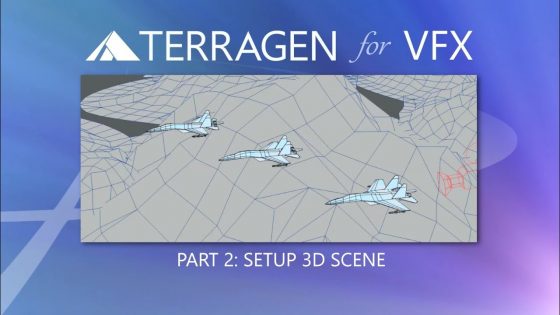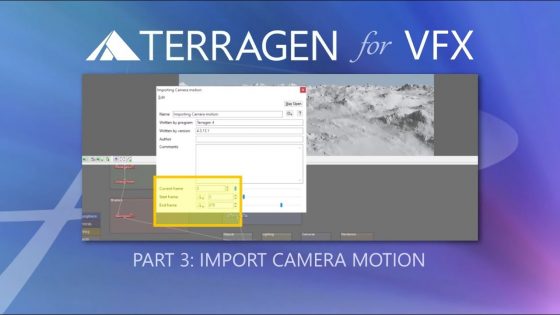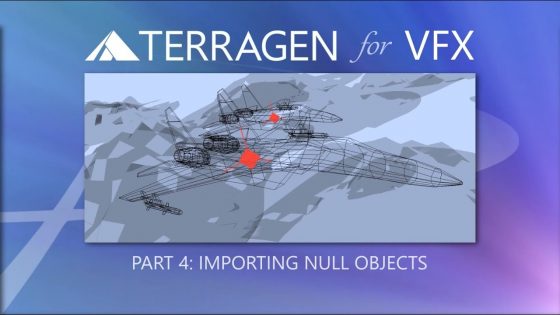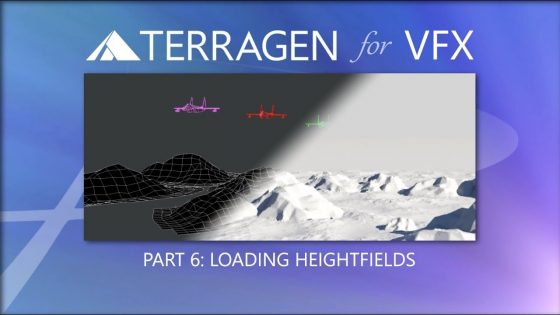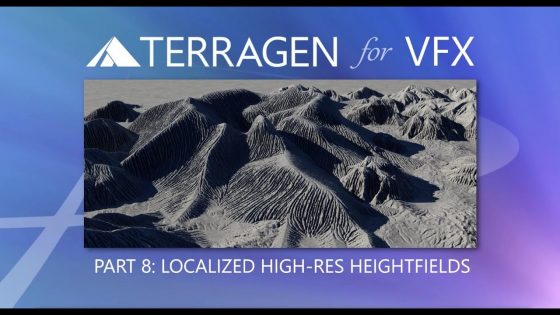Terragen for VFX: Part 1 – Introduction
https://planetside.co.uk/wp-content/uploads/2021/03/vHGvcJYwZKE-1.jpg 1080 608 Planetside Software Planetside Software https://planetside.co.uk/wp-content/uploads/2021/03/vHGvcJYwZKE-1.jpgWelcome to Part 1 of our video series “Terragen for VFX”. In this video we’ll give you a brief