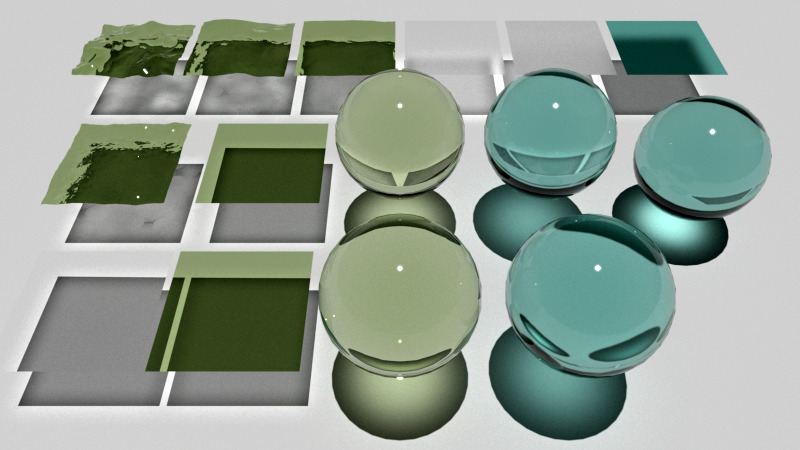Terragen 4.4 represents a major step forward in rendering quality, speed, and functionality. Most notably, the Path Tracer is now more full-featured and has been heavily optimized, making it ready for production use. Many other optimizations and new features have also been added. Overall this is one of our most significant updates for Terragen 4 to date. Read on for the highlights, or check out the full change log for complete details.
Morning Sun
A path traced render by Terje HannisdalPath Tracing is now Production-ready
Our new, high quality Path Tracing render mode has received extensive optimization and feature improvement from the beta release in version 4.3. This render mode now has feature parity with the Standard Renderer, while bringing more realistic lighting to your renders. The benefits are particularly impressive in scenes of heavy vegetation or other complex lighting interactions, not to mention rendering of interiors which is so much improved with Path Tracing that it’s like night and day.
Thanks to significant work on our proprietary Robust Adaptive Sampler, optimized soft shadow handling, and other changes, the Path Tracer is now also much faster than in v4.3. You’ll find it produces high quality results often in a fraction of the time, making it applicable for frequent use where its benefits will be clearly seen. New quality controls specific to Path Tracing also allow you to tune it for your specific scene to achieve an ideal render time vs. quality ratio.
Browse through the gallery below to see some examples of what Path Tracing can bring to your Terragen scenes.
Robust Adaptive Sampler Improvements
The Robust Adaptive Sampler – initially introduced in v4.3 – has been optimized and improved and this is now the default sampling method. This gives you faster, higher quality renders, especially with Path Tracing and other sampling-heavy scenarios such as cloud rendering.
To take advantage of this, Defer All Shading is now enabled by default. When you load existing projects into Terragen 4.4, try enabling “Defer All Shading” and “Robust Adaptive Sampling” via the “Edit Sampling” button. Uncheck “Customise sampling” to reset to the default sampling settings. See how it can improve your render times and get you to high quality renders faster!
Sub-Surface Scattering
You can use SSS in the Glass Shader to render a whole range of materials with subsurface scattering effects, such as ice, ceramic, skin.
Improved Water Rendering with Path Tracing
When using the Path Tracer, water is now rendered at a higher quality, with less noise and higher accuracy. When using path tracing, reflection blurring occurs in the Water Shader according to the wave roughness settings. In areas where waves don’t contribute to roughness, additional blurring may be controlled by the Min Highlight Spread value.
Scene by Terje Hannisdal
Approximate Caustics
Improvements to the Path Tracer also now allow for approximated caustics to be rendered. This can bring a subtle but valuable level of additional realism to certain scenes.
Approximate Caustics in Terragen 4.4
Faster Rendering of Clouds
We continue to improve the speed and quality of our industry-leading volumetric cloud renderer. Version 4.4 calculates cloud GI more quickly, especially when there are multiple cloud layers. Improvements to Robust Adaptive Sampling also result in faster rendering of skies in most cases.
Enhanced Ray Traced Preview
Our Ray Traced Preview has provided high quality, immediate feedback during scene development since the release of version 4.0. We’re continuing to add features and work toward parity with the older 3D preview, while also improving performance for a true do-it-all interactive preview with a high degree of accuracy.
Version 4.4 adds correct rendering of transparency, translucency, bump mapping, and smooth normals. You can now also make full use of object manipulation functions in the RTP, including selection, repositioning, rotation, scaling, etc.
Ray Traced Preview Enhancements
Improvements in File Output Handling
We’ve added numerous file name variables for more descriptive naming of render output. New options include Terragen build (version) number, camera node name, render time, and more. Find details in our documentation.
Output folders are also now created automatically if they don’t exist.
Improved OBJ Material Support
Terragen now loads material nodes for any material references in OBJ files (or groups/objects if there are no material references). This adds to the existing support for material information in MTL files and enhances support for OBJs without MTL files (which are exported by some more limited OBJ exporters).
Bump maps and displacement maps are also now read from OBJ MTL files and are applied to the displacement channel.
Plus Many Additional GUI Improvements, Bug Fixes, etc.
As usual we have also added many smaller features and fixes that improve the user experience. A few notable examples include…
A new checkbox at the top right of the main window called “Dynamic Layouts”. This controls what happens when you click on the Layout Buttons to the left of it. When it is checked, the user interface behaves as it did before. If you uncheck this box, Terragen won’t automatically open or close the 3D Preview or Node Network (except when you click on the Node Network layout button) and it won’t automatically change the shading, atmosphere and lighting settings on the 3D Preview.
Steppers (buttons to precisely increment values) are back for most settings!
And much more!
The 4.4 update is free to all users who have current Maintenance. We have also updated the Free Non-Commercial edition. To download the new version or check your Maintenance status just use the Check for Updates option in the Terragen Help/Application menu. Note that Terragen needs access to the Internet for this to work. Alternatively you can login to your account on our website and go to the details and downloads for your most recent Terragen purchase.
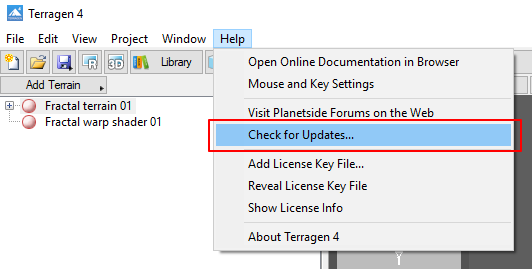
Maintenance lasts for one year from your original purchase, and then must be renewed annually to maintain access to updates. If your Maintenance expired before March 21, 2019, you’ll need to renew it in order to access version 4.4 and future updates.