The widespread utilization of Terragen 4 in film production, game development, digital art, and scientific data visualization is well-known. What may come as a pleasant surprise is to learn of its global significance within classrooms and educational institutions.

Remarkably, since 2018 over seventy-five educational institutions have actively sought more than 3,700 seats of Terragen 4 for their computer labs. Furthermore, over 1,100 individuals have requested to participate in our educational license program!
Over the next few months, we’re proud to share with you a glimpse into how these schools, instructors, and students effectively use Terragen 4 to enhance their educational experience and to achieve their academic objectives.
In this post we’re thrilled to talk with Gus Posey, the Education Program Manager of Wings Aerospace Pathways Program at Wings over the Rockies Air & Space Museum in Denver Colorado, who’s been using Terragen 4 in the classroom for the last three years.
Hi Gus! Tell us a bit about your vocation as an educator?
I’ve been an educator since 2001, and that process has included both formal and informal education. As a classroom teacher, I taught an introductory robotics class to high school students and worked as a Career and Technical Education (CTE) instructor at a middle school. My current job is part of an enrichment program at a non-profit museum, where we instruct middle and high school students on aerospace topics, including 3D modeling and rendering. My favorite part of this job is finding ways to include art in what are historically mostly scientific discussions, a task made much simpler by your exceptional software.
What initially inspired you to use Terragen 4 in the classroom?
I wanted a tool that I could use to teach about exoplanets and had spent a lot of time using Bryce 3D. When I investigated what the current version might look like, it had been discontinued and a lot of artists I saw were talking about Terragen. From there it was a natural progression.

How does Terragen 4 fit into your teaching curriculum?
Terragen is a great bridge between programs like Blender and Structure Synth, among others. It’s complex enough to be challenging but logically arranged and intuitive so kids can get the results they’re imagining without struggling. As I said, I like to use software like this to turn STEM lessons (Science, Technology, Engineering, Mathematics) into STEAM (Science, Technology, Engineering, Art, Mathematics) projects.
When using Blender and Structure Synth in conjunction with Terragen 4, what considerations have to be made going between the software packages?
We have an Introduction to Blender class, so the students get pretty familiar with that software, and are therefore able to generate some pretty good models. We focus on remeshing for various applications, like game engines or animation projects, but to be honest, we usually rely on Blender for high-resolution models that look better in Terragen renders. For Structure Synth, we’re practicing a few basic coding techniques using the Eisenscript model in that program, and modifying variables to get unique results. In these examples, the considerations are almost completely aesthetic; the objects of Structure Synth become sculptures scattered around a Terragen garden.
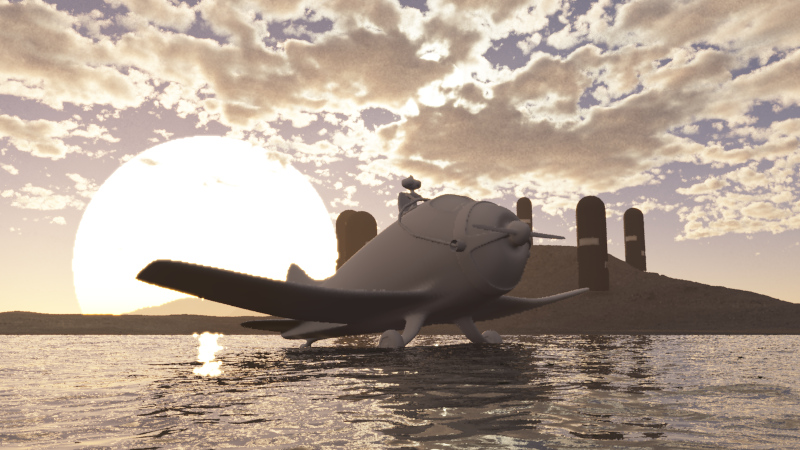
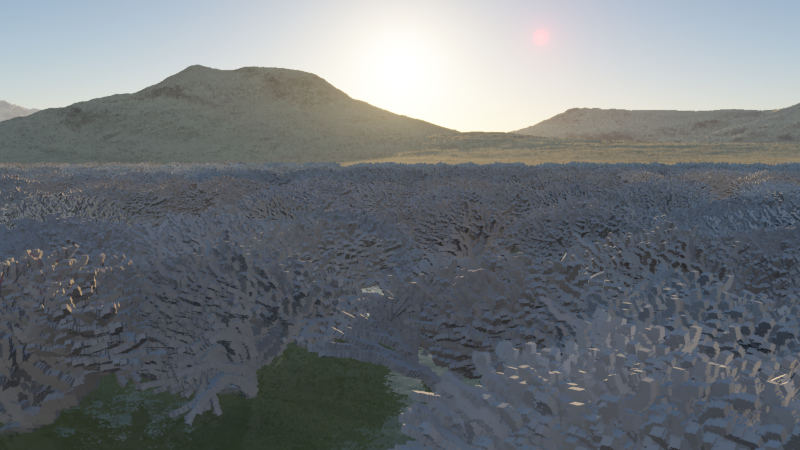
I understand that classroom assignments involving Terragen 4 are tailored towards individual student projects. How do you instruct students in the use of Terragen 4?
As an introduction, we move through the interface, comparing the tools there to the physical attributes they might generate, either on Earth or on another planet. We often discuss the way other artists use the software and look for inspiration in Terragen galleries. Assignments usually include generating a model in a program like Blender and then importing it into Terragen to make a scene. Because the conversation is usually focused on exoplanets, these models are usually aliens and spaceships, among other sci-fi staples. The addition of models brings us to a discussion about using shaders, and then populations. Students are asked to generate images from information taken from the NASA Exoplanet Catalog three or four times throughout the process. Their final projects are more freeform and may include objects from several different programs.

How do your students go about accessing information from the NASA Exoplanet Catalog?
This process is usually couched in terms of what makes an exoplanet most interesting to the student. The conversation is meant to get them thinking about variables such as temperature, whether or not the atmosphere is thick enough to be functional in terms of technology like parachutes or heat-shields, and all of the myriad questions about its ability to support life. Students choose their first planet, are assigned one later on, and generate a random planet using a dice format we also use for x-plane generation.
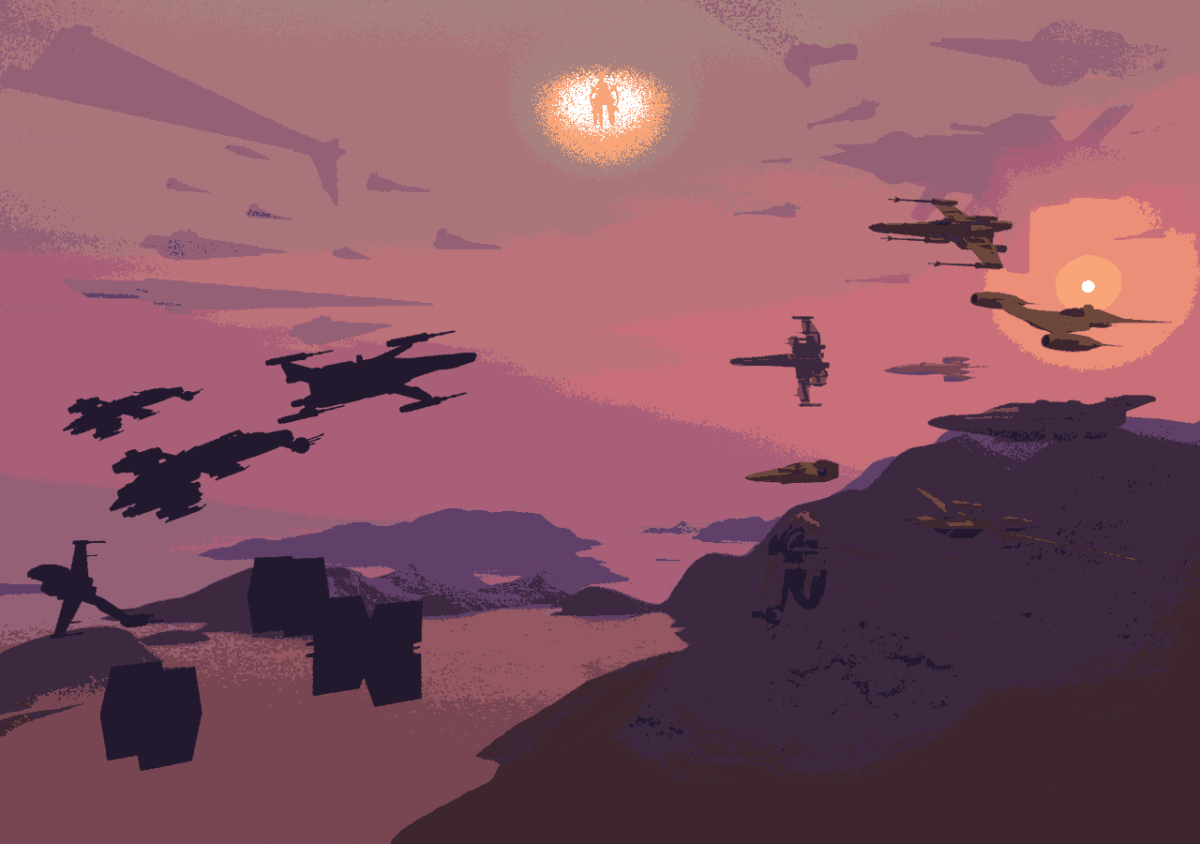
Having discovered a suitable Exoplanet, how do your students convert the Earth-like physical attributes in Terragen 4 to the exoplanet’s physical attributes?
Candidly, many of our students are still developing their mathematical skills, so we tend to keep these considerations simple, referring to basic ideas like the size and color of old and new stars, and how that might affect Earth-like planets near those stars. We use the NASA catalog (and other resources like Stellarium) to get planetary diameters, etc. and then convert them to usable numbers in Terragen. This is also an opportunity for us to endorse the metric system, which is an ongoing process here in the States.
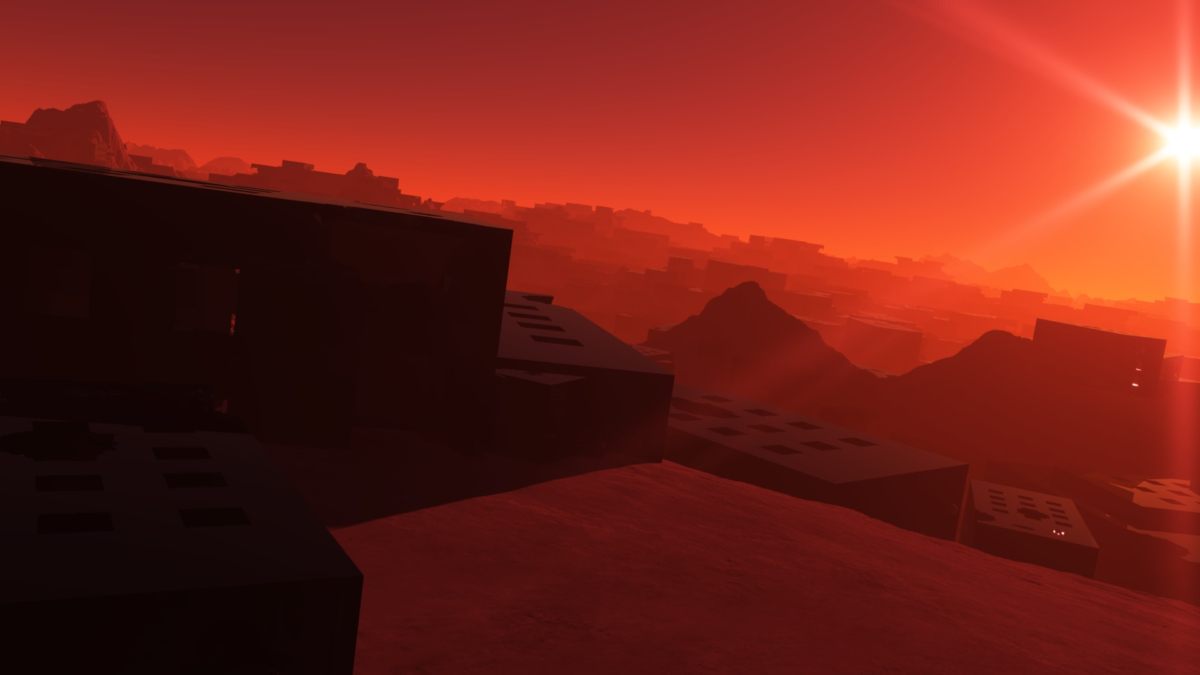
In your opinion, how does using Terragen 4 help your students?
Our program is about preparing students to enter the aerospace industry as pilots and engineers, but also to make sure they know that art can be a part of that process and that this type of modeling and rendering can be used throughout the industry.
Over the years, what have been your favorite projects or content created in Terragen 4 by your students?
Some of our students are on the autism spectrum or may be dealing with educational and social challenges. Within this group, there are often a few students who haven’t had a chance to express themselves artistically. Watching these moments of insight and creativity develop is a lot of fun. But generically, I’m one of those teachers that’s delighted each time we finish a render, and the student has a sense that they’ve increased their skills in an area that might be brand new to them.
Thank you Gus, for taking the time to share your thoughts and your student’s work with us.
If you are a student currently enrolled at a school or an educator associated with an academic institution and would like more information about our educational license program, you’ll find all the details here.



