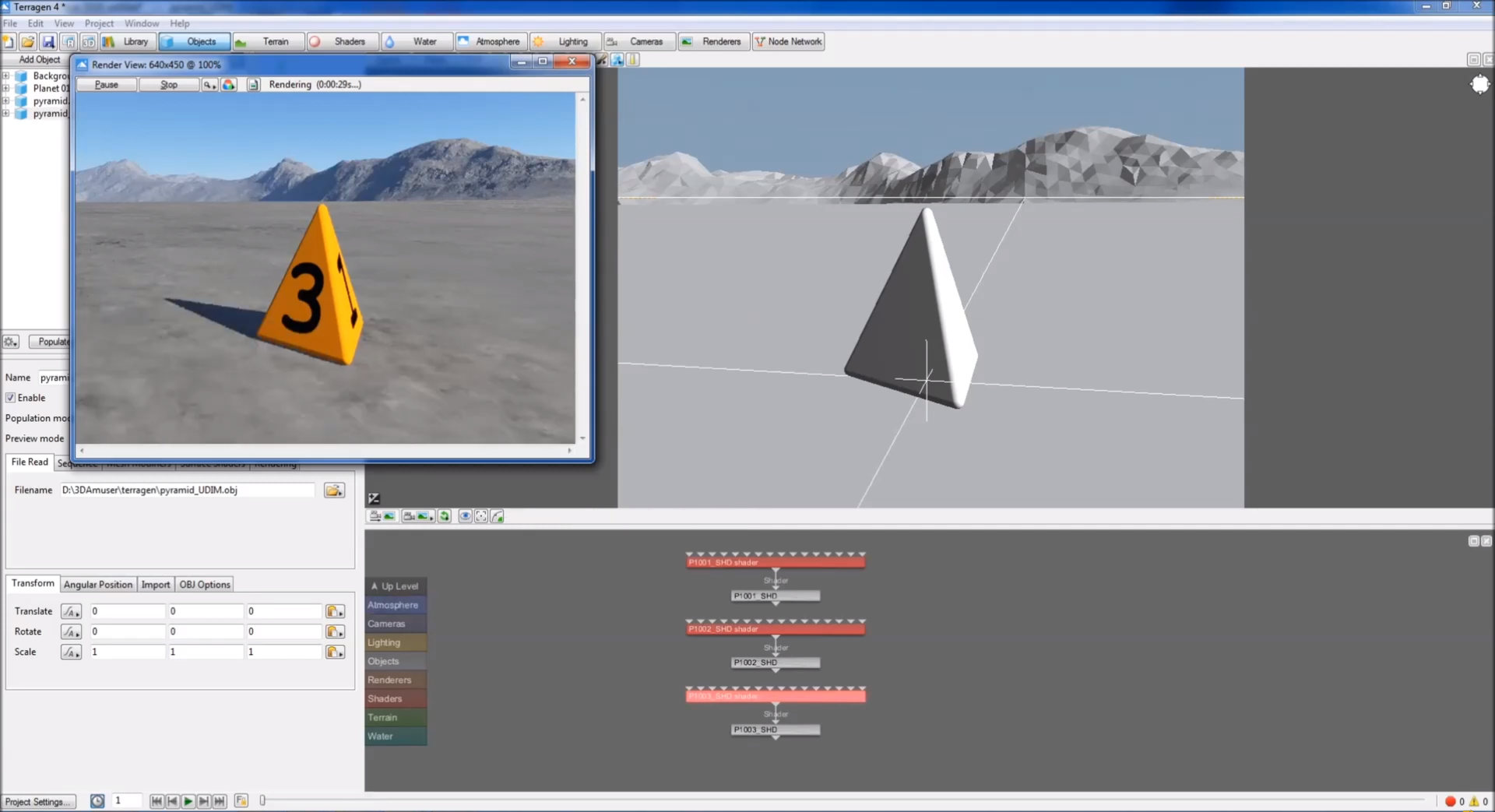Texture mapping is a vital part of creating realistic representations of objects in 3D. For many years the near-universal standard for representing texture map coordinates, shape, etc. was “UV Mapping”. UV Mapping essentially describes coordinate areas on the target model and how those correspond to locations in a source image to be mapped onto the object. It has been a very useful approach, but as object detail and rendering quality has improved in recent times, artists have started running into limitations (such as total texture map size) that reduce the detail that is practically possible on today’s higher resolution models and displays.
More recently some new technologies and techniques have emerged to improve on this basic (and somewhat limited) approach. One of the most widely-used today is something called “UDIMs”, and while it is still a relatively new method, an increasing number of applications are supporting it. In short, it allows you to use multiple image tiles for a single UV map, thus freeing you from previous resolution limitations. Watch the video below where Terragen user Dinesh Subramanian of 3D Amuser shows how you can use UDIMs in Terragen, using Maya as an example source application.
You can also follow along with a step-by-step illustrated guide and discuss this workflow in Dinesh’s post on our forums.