Terragen 4.6 Release builds are now available for Windows, Mac, and Linux.

Georeferencing for Everyone
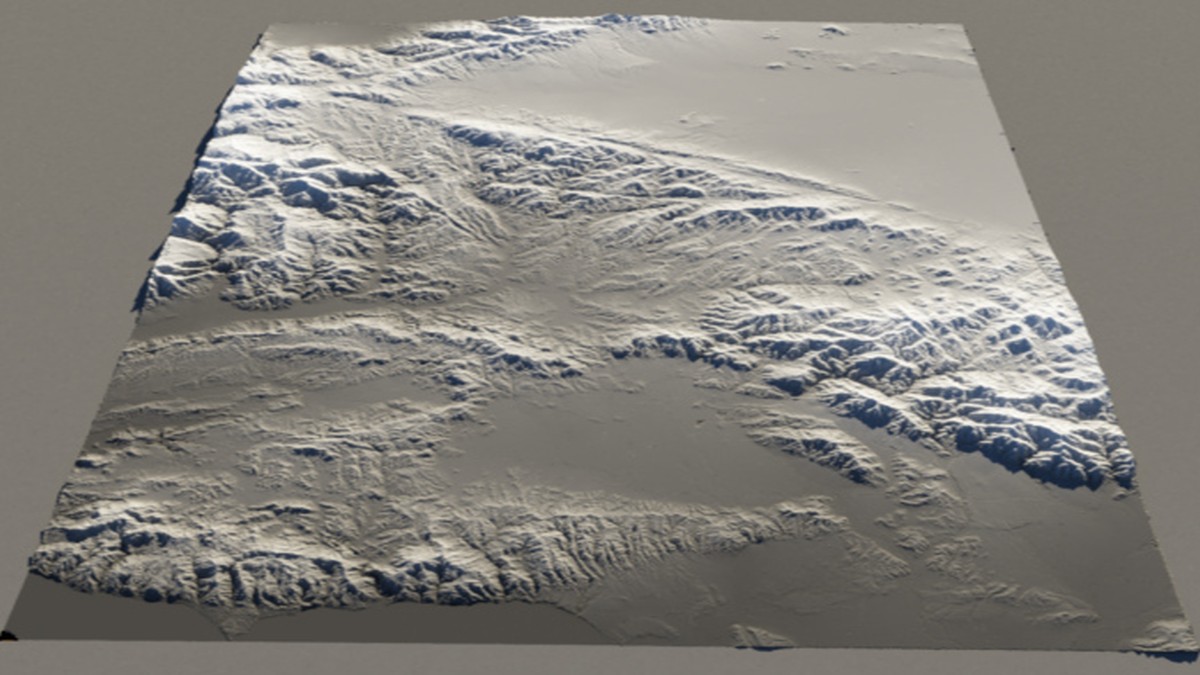
Georeferencing capabilities are now enabled in all editions, including the Free and Creative editions, not just the Professional edition.
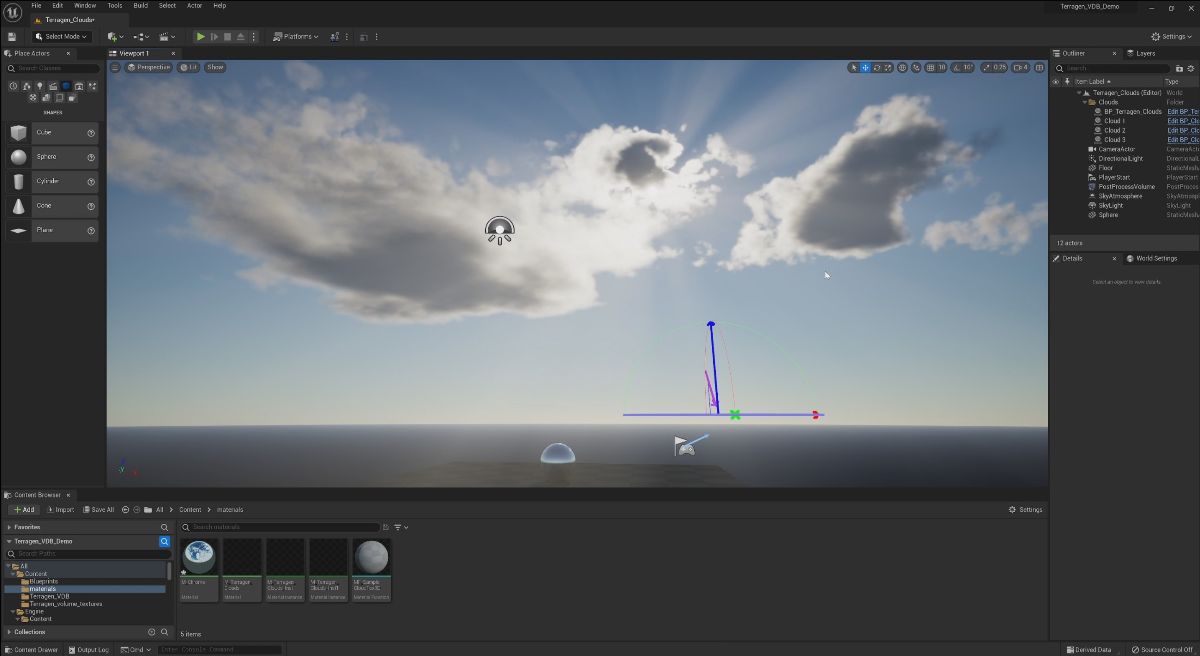
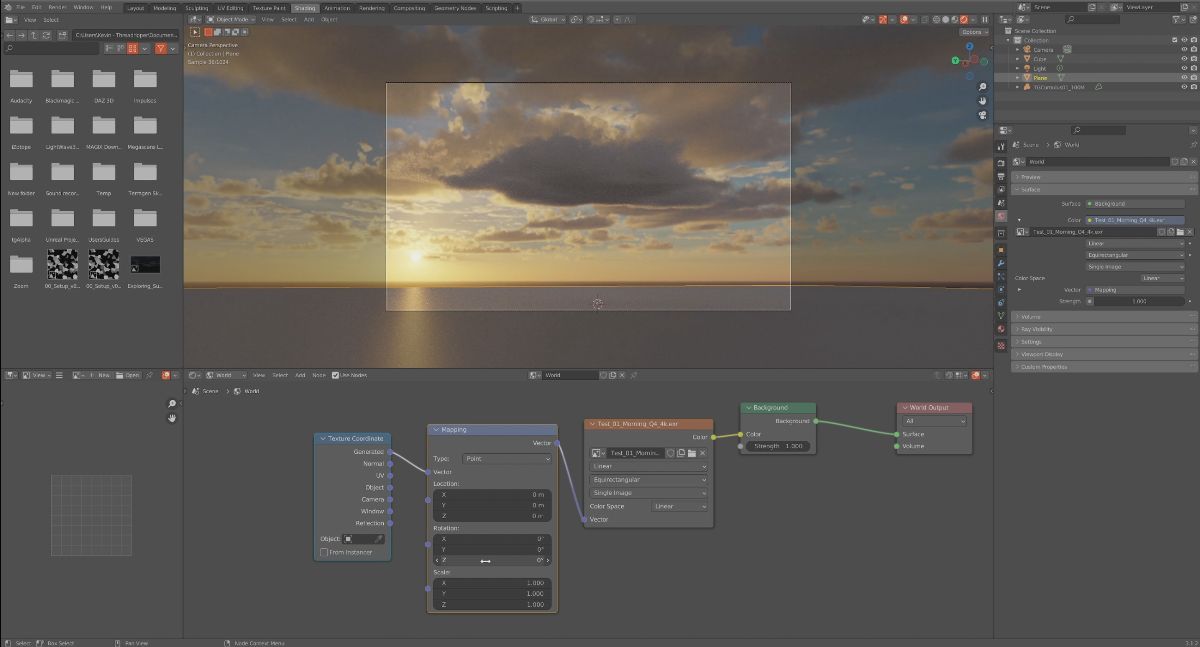
OpenVDB export is available on Windows and Mac (previously it was only on Linux) with a license for the Professional edition or Creative edition. A VDB file can be exported from the command line (in the Professional edition) or from within the Node Network UI.
Documentation: planetside.co.uk/wiki/index.php?title=VDB_Export
FBX Improvements

The FBX importer works with FBX files that use non-default coordinate systems, such as those exported from Unreal Engine.
RPC and Python APIs
We’re developing an RPC (remote procedure call) system for Terragen, so external programs can query a running instance of Terragen for information about the project, make changes to nodes, create nodes etc. Applications can talk to Terragen over TCP (JSON-RPC 2.0 over TCP, to be exact). There is also a Python module which provides an easy-to-use API, with high-level functions such as root(), children(), delete(), save_project() and so on. Standalone Python programs, as well as scripts running in other applications, can import this module to interact with an instance of Terragen.
The RPC feature is currently designated “Beta” and is available in Terragen 4.6. A license for the Professional edition is required.
Possible uses include:
- Productivity-enhancing tools (e.g. creating things or automating actions)
- Syncing of lights, cameras and assets with other applications in real-time
- Render-farm submission scripts
- Studio pipeline tools
- etc.
Kevin Kipper has written a beginner-friendly tutorial that shows you how to use the Python programming language to change the time of day in a Terragen project. Without assuming any prior coding experience, this tutorial teaches you how to write a Python script that communicates with Terragen and modifies the Sunlight node’s heading and elevation parameters. It goes on to show you how to create a GUI for your program and handle some more complex situations that might arise. Complete source code is also provided.
planetside.co.uk/wiki/index.php?title=Terragen_RPC:_Time_of_Day_Example_Script
Of course, changing the sunlight parameters is just scratching the surface of what is possible with RPC, and we can’t wait to see what people start doing with it!
For complete documentation on the RPC system, look here:
https://planetside.co.uk/docs/terragen-rpc/
The RPC Python module is available on GitHub:
github.com/planetside-software/terragen-rpc
XML Format for Importing and Exporting Instance Data
Population caches can be saved to (and loaded from) an XML-based format by choosing a filename with “.popxml” extension.
You can use .popxml files to cache your populations instead of binary .pop files, but their real power comes from the fact that they can be loaded and saved by third party scripts to share data with other applications.

Faster Rendering
Lots of incremental changes to the code over the past year have resulted in faster rendering times on average.
Better, Faster Previews of Clouds and Atmosphere
We improved the 3D Preview’s level-of-detail calculations for voxel buffers in clouds. The preview now uses a view-dependent minimum voxel size so that clouds nearer the camera are more likely to be rendered with the highest voxel resolution provided by the cloud, while clouds further away are more likely to be approximated. There are two modes to this. The first pass of the RTP, and all passes of non-RTP previews, use a low-detail mode which is designed to be fast (fewer voxels need to be cached before you see results). Subsequent RTP passes use a higher detail mode which is closer to final renders but may take longer to cache voxels before you see the results.
The max ray depth has been increased for the GI approximation used in RTP for Planet Atmosphere.
Experimental: The RTP attempts to approximate GI for Cloud Layer V2 in the same way that it’s done for Planet Atmosphere.
Other Changes to Clouds and Atmosphere
There are some slight improvements to the appearance of multiple scattering in Easy Cloud and Cloud Layer V3.
We removed the “Acceleration cache” feature from cloud layers because it caused problems with consistency between image tiles.
Bug fix: “Reset Tweaks” in Planet Atmosphere was setting one of the colours to the wrong colour space. This only mattered if colour management was enabled, and only during the session (saved files were not affected).
Shaders and Functions Enhancements
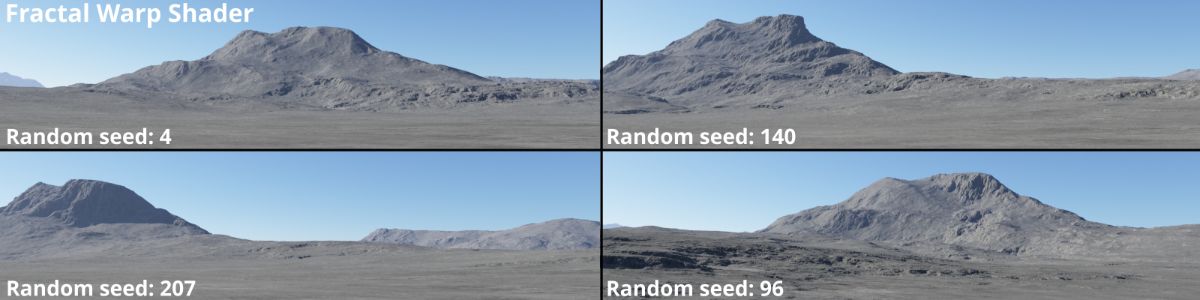
The Fractal Warp Shader has a seed parameter.
Bug fix: The Build HSV Colour function would output the wrong hue in some cases.
Correct sRGB Output
When converting pixel intensity values to be shown on an sRGB display such as a computer screen, the conversion is sometimes approximated with a “pure gamma” curve, and for the last 25 years Terragen took this approach. However, when compared to the proper sRGB transform, pure gamma looks slightly different, especially in darker areas of an image. The proper sRGB transform produces slightly darker values near black and slightly more contrast in the low-to-mid range. Terragen 4.6 supports the proper sRGB transform, while still allowing you to customise the curve to create lighter or darker images.
The Tonemap tab on Render Settings has 3 radio buttons to change the gamma correction mode: “sRGB”, “sRGB with custom gamma” and “Pure gamma”.
EXR output is not affected because it always contains “scene linear” light data.
Other Improvements
Work-in-progress: “Replace with another object” is available in the Node Network’s context menu for object readers and object generators. Undo is not working yet.
Windows only: We removed some potentially very slow network queries that occurred when the Library contained missing file references with UNC network paths.
Bug fixes: Crashes that sometimes occurred when loading heightfields.
Mac only: Performance should be greatly improved when dealing with any views containing a lot of controls, for example parameter views whether in standalone windows or the main window. It’s much quicker to change between layout views or different nodes in the main window.
Numerous other bug fixes and stability improvements.
4.6 builds are available to all users who have a current Subscription or current Maintenance on a perpetual license. If you have a perpetual license but your Maintenance expired on or after January 1, 2022 this update is still included with your license.
To download the new version or check your Maintenance status just use the Check for Updates option in the Terragen Help/Application menu. Note that Terragen needs access to the Internet for this to work. Alternatively you can login to your account on our website and go to the details and downloads for your most recent Terragen purchase.
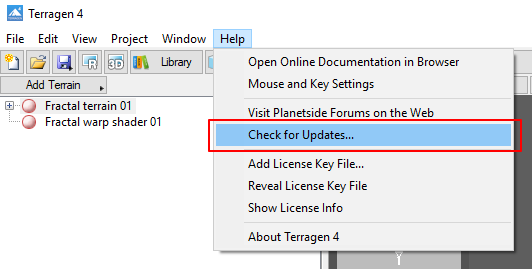
Maintenance lasts for one year from your original purchase, and then must be renewed annually to maintain access to updates. If your Maintenance expired before January 1, 2022, you’ll need to renew it in order to access version 4.6 and future updates.



